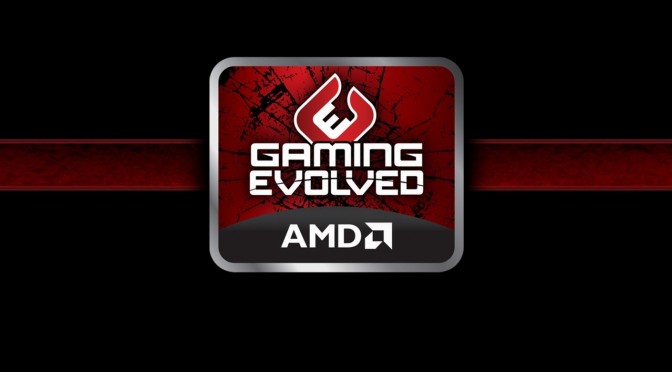AMD has released a new driver for its graphics cards. According to the release notes, the AMD Radeon ReLive 17.10.2 driver offers optional gaming experience in the latest triple-A games. In other words, these are: Destiny 2, Assassin’s Creed: Origins and Wolfenstein II: The New Colossus.
This driver offers up to 8% faster performance on Radeon RX Vega 56 at 1440p. Moreover, it offers up to 4% faster performance on Radeon RX 580 at the very same resolution.
On the other hand, the driver offers up to 43% faster performance on Radeon RX Vega 56 at 1440p. That performance boost gets even bigger on the Radeon RX Vega 64, as it offers up to 50% faster performance at 1440p.
Regarding Assassin’s Creed: Origins, the AMD 17.10.2 driver offers up to 16% faster performance on Radeon RX Vega 56 at 1440p. At 1080p, the driver offers up to 13% faster performance on Radeon RX 580.
Last but not least, the AMD 17.10.2 driver provides initial support for the Windows 10 Fall Creators Update.
Those interested can download this new driver from here!
And here are the release notes for the AMD Radeon Crimson ReLive 17.10.2 driver:
Support For
- Windows®10 Fall Creators Update
- This release provides initial support for the Windows®10 Fall Creators Update. For more information please visit here.
- Wolfenstein™ II: The New Colossus
- Up to 8% faster performance on Radeon™ RX Vega56 (8GB) graphics than with Radeon Software Crimson ReLive Edition 17.10.1 at 2560×1440. (RS-188)
- Up to 4% faster performance on Radeon RX 580 (8GB) graphics card than with Radeon Software Crimson ReLive Edition 17.10.1 at 2560×1440. (RS-189)
- Destiny 2™
- Up to 43% faster performance on Radeon™ RX Vega56 (8GB) graphics than with Radeon Software Crimson ReLive Edition 17.10.1 at 2560×1440.(RS-184)
- Up to 50% faster performance on Radeon RX 580 (8GB) graphics than with previous driver at 2560×1440.(RS-185)
- Assassin’s Creed™: Origins
- Up to 16% faster performance on Radeon™ RX Vega56 (8GB) graphics than with previous driver at 2560×1440.(RS-186)
- Up to 13% faster performance on Radeon RX 580(8GB) graphics than with Radeon Software Crimson ReLive Edition 17.10.1 at 1920×1080. (RS-187)
- GPU Workload
- A new toggle in Radeon Settings that can be found under the “Gaming”, “Global Settings” options. This toggle will allow you to switch optimization between graphics or compute workloads on select Radeon RX 500, Radeon RX 400, Radeon R9 390, Radeon R9 380, Radeon R9 290 and Radeon R9 285 series graphics products.
- Compute Support
- Radeon Software now supports compute workloads for up to 12 installed Radeon RX 400, Radeon RX 500 or Radeon RX Vega series graphics products on Windows®10 system configurations.
Fixed Issues
- Radeon Software may not appear in the uninstall options under “Apps and Features” on Windows® operating systems after a Radeon Software upgrade.
- Minor corruption may appear in PLAYERUNKNOWN’S BATTLEGROUNDS™ in some game locations when using Ultra graphics settings in game.
- Radeon Wattman may fail to apply user adjusted voltage values on certain configurations.
- AMD XConnect™ Technology enabled system configurations may not be detected when plugged in or connected to a system after being previously unplugged during system sleep or hibernation.
- Hearts of Iron™ IV may experience a crash or system hang during some scenario gameplay.
- Radeon Settings gaming tab may not automatically populate games detected on the users system.

John is the founder and Editor in Chief at DSOGaming. He is a PC gaming fan and highly supports the modding and indie communities. Before creating DSOGaming, John worked on numerous gaming websites. While he is a die-hard PC gamer, his gaming roots can be found on consoles. John loved – and still does – the 16-bit consoles, and considers SNES to be one of the best consoles. Still, the PC platform won him over consoles. That was mainly due to 3DFX and its iconic dedicated 3D accelerator graphics card, Voodoo 2. John has also written a higher degree thesis on the “The Evolution of PC graphics cards.”
Contact: Email