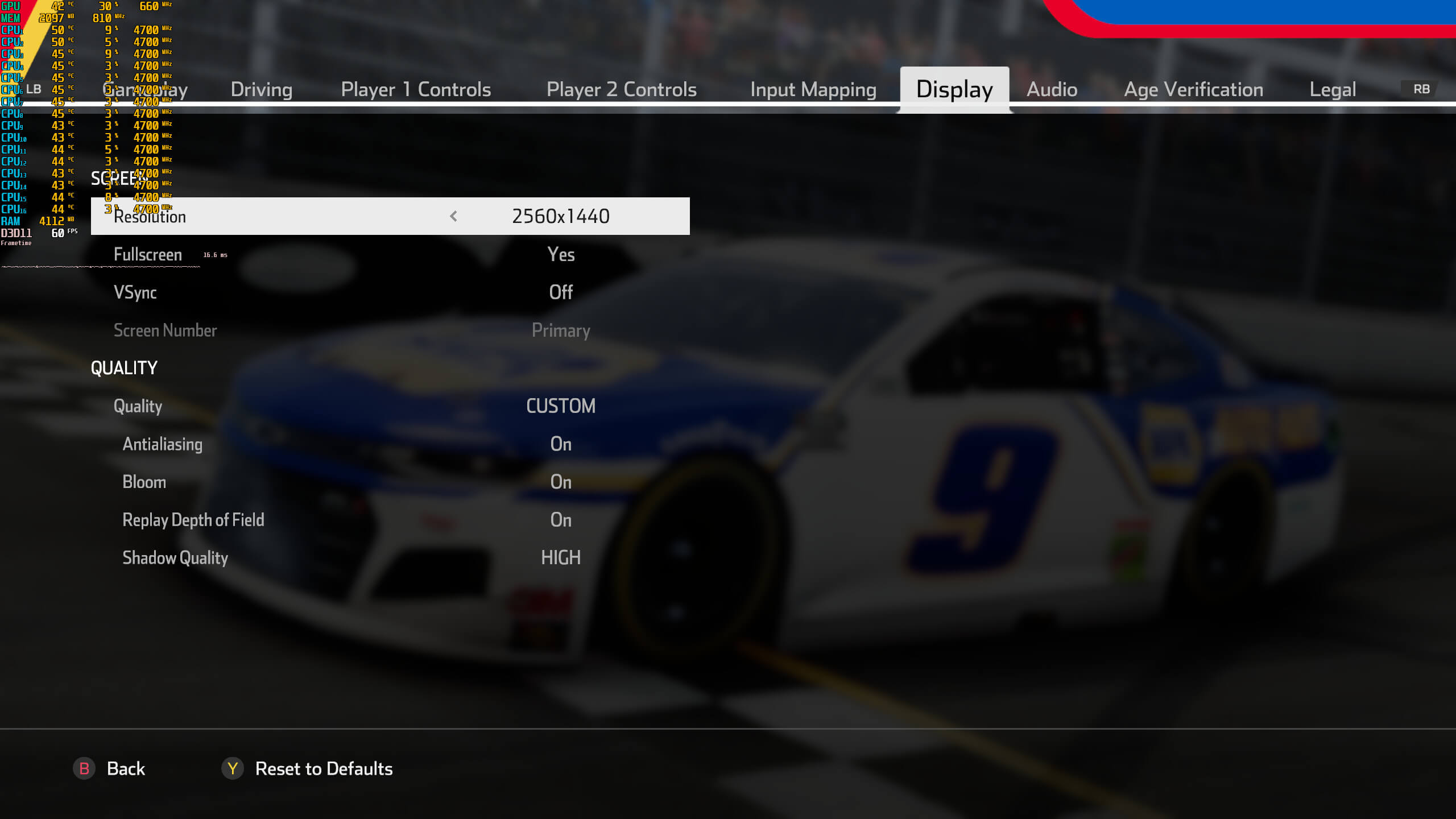Motorsport Games and 704Games Company have released the latest part in the Nascar Heat series, Nascar Heat 5. The publisher has provided us with a review code, so we’ve decided to take a look at the current state of the PC version. We’ve also captured some 4K/Max settings screenshots that you can find below.
Upon starting Nascar Heat 5, we were met with some really awful PC control options (at least for PC standards). The game is currently playable only with a gamepad or a wheel. And while the team has released a patch that allows you to map keyboard keys, its interface is not that friendly to it. Similarly to those Japanese games we’ve been receiving a decade ago (or these days if you are PlatinumGames), the game does not display proper keyboard on-screen prompts. As such, you won’t be able to navigate the menus. Seriously, what key is the “LB”?
Now I know that some will say that racing games cannot be played with a keyboard. If you are one of them, then I’m sorry but you don’t know what you are talking about. While this is true for pure sim racing games, arcade racers (or arcade racing games with some sim elements) are perfectly fine and enjoyable on the PC with a keyboard. I loved playing Mobil 1 Rally Championship with my keyboard. Sega Rally 2, Colin McRae 2, and all classic racing games worked perfectly fine on the PC with the keyboard. Lately, I’ve been also playing GRID 2019 on the PC with the keyboard, and it’s fully enjoyable.
Seriously, only the hardcore sim racing games (like Richard Burns Rally or DiRT Rally) are not suited for the digital keys of the keyboards. For every other racing game, developers can simply disable the traction instability functionality (for when pressing the gas key). Or they can use fade-in/fade-out filters in order to simulate the analogue input and call it a day.
To its credit, the game’s Steam store page includes the following notice.
“NASCAR Heat 5 requires a controller in order to play. Playing with a keyboard and mouse isn’t supported.”
So yeah, while it’s ridiculous that Nascar Heat 5 does not fully support keyboard, the developers have included that in the game’s Steam page.
Nascar Heat 5 uses the Unity Engine and performs well on the PC platform. In order to test the game and capture some PC gameplay footage, we used an Intel i9 9900K with 16GB of DDR4 at 3600Mhz. Naturally, we’ve paired this machine with an NVIDIA RTX 2080Ti. We also used Windows 10 64-bit and the latest version of the GeForce drivers. We’ve also included MSI Afterburner in our screenshots in order to give you an idea of the in-game performance.
As you can see, our RTX2080Ti had no trouble at all running the game in 4K and on Max settings. We also tested a GTX980Ti in 4K/Max settings and we were still getting a locked 60fps experience. Thus, we can safely say that Nascar Heat 5 will run on a wide range of PC configurations.
However, it appears that the game suffers from some re-construction techniques. My guess is that this has been ported from the console versions. And, unfortunately, there is no way to disable it. Below you can find a screenshot in which we circled the re-construction sections. Thankfully, the game does not look as awful in motion as it does in still images.
Speaking of graphics settings, the game only allows you to adjust the quality of Shadows. There are no options for car detail, crowd detail, track detail or LOD detail. There are also no options for Anti-Aliasing. Nascar Heat 5’s graphics settings are an embarrassment for a 2020 game.
Graphics-wise, Nascar Heat 5 is nothing worth writing about. The game looks good, but it cannot come remotely close to the graphics of the latest PC racing games. For instance, F1 2020 and GRID 2019 look like next-gen games compared to it. Even Forza Motorsport 7, a game that came out in 2017, looks better than it.
In conclusion, Nascar Heat 5 performs well on the PC but does not look particularly impressive. The game is not friendly at all to keyboard racers, and requires a gamepad or a wheel. The game also offers very few graphics settings, and suffers from some re-construction techniques.
Below you can find some 4K/Max settings screenshots, as well as a gameplay video on “Hard” driving settings.
Enjoy!

John is the founder and Editor in Chief at DSOGaming. He is a PC gaming fan and highly supports the modding and indie communities. Before creating DSOGaming, John worked on numerous gaming websites. While he is a die-hard PC gamer, his gaming roots can be found on consoles. John loved – and still does – the 16-bit consoles, and considers SNES to be one of the best consoles. Still, the PC platform won him over consoles. That was mainly due to 3DFX and its iconic dedicated 3D accelerator graphics card, Voodoo 2. John has also written a higher degree thesis on the “The Evolution of PC graphics cards.”
Contact: Email