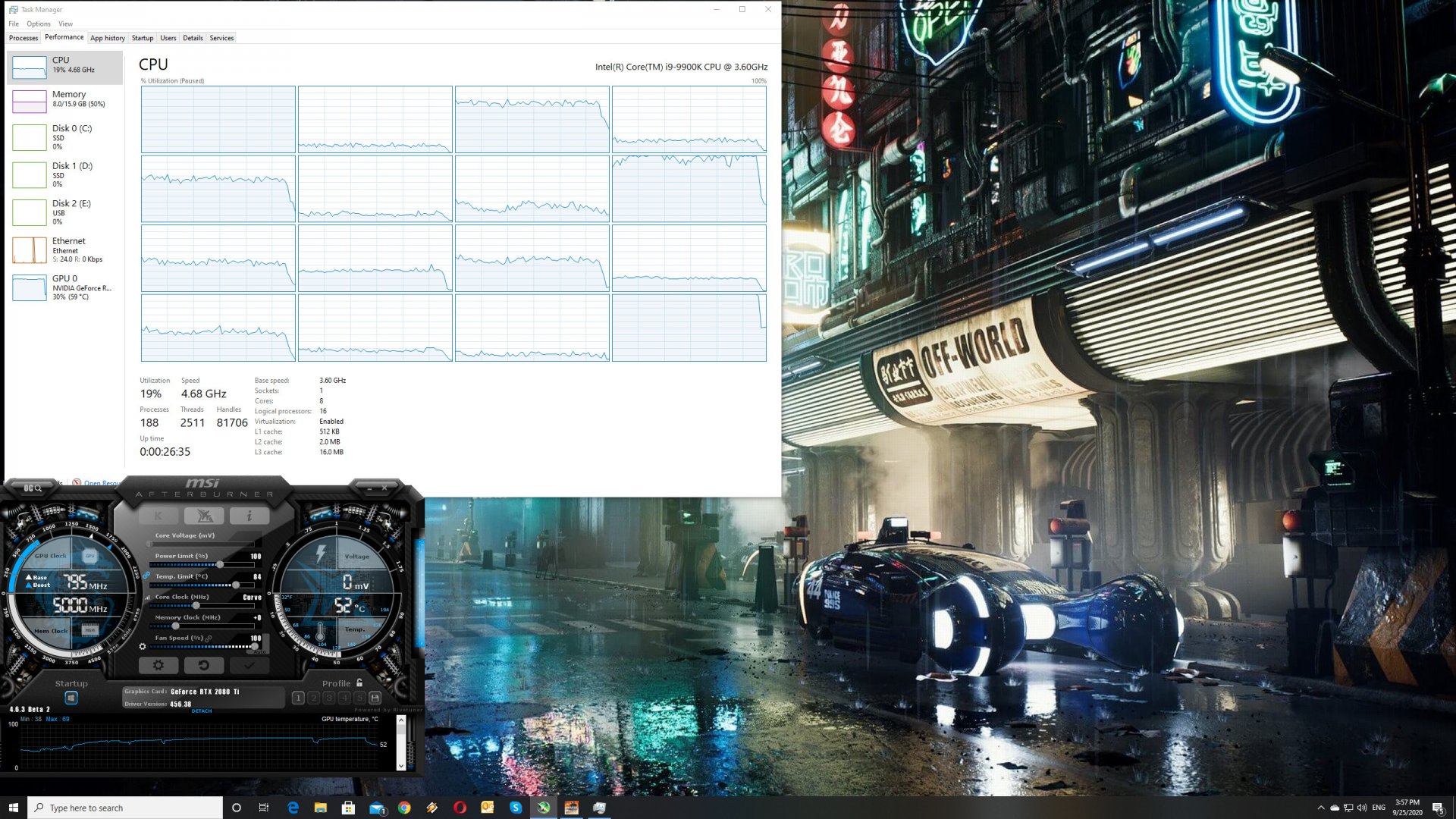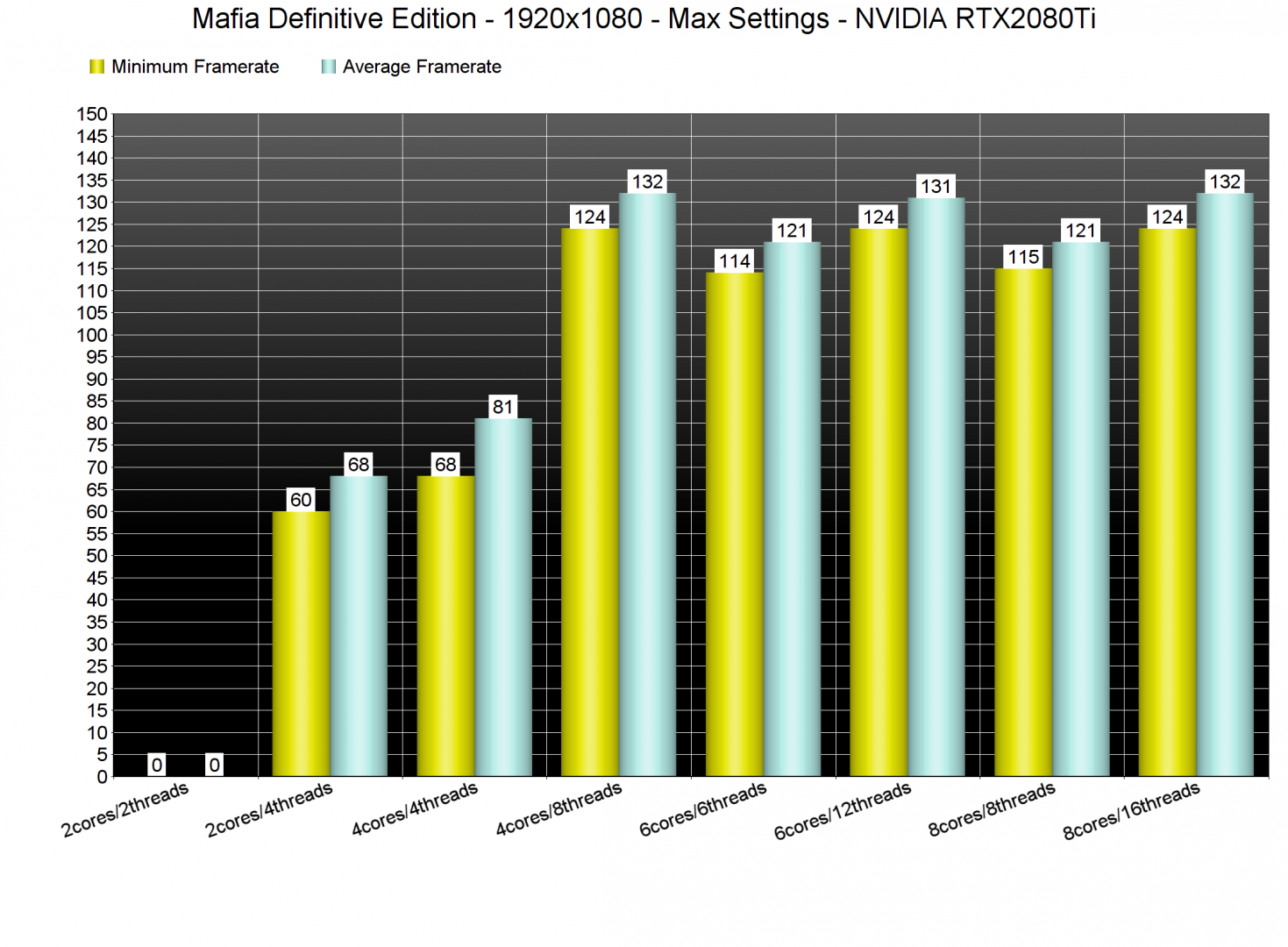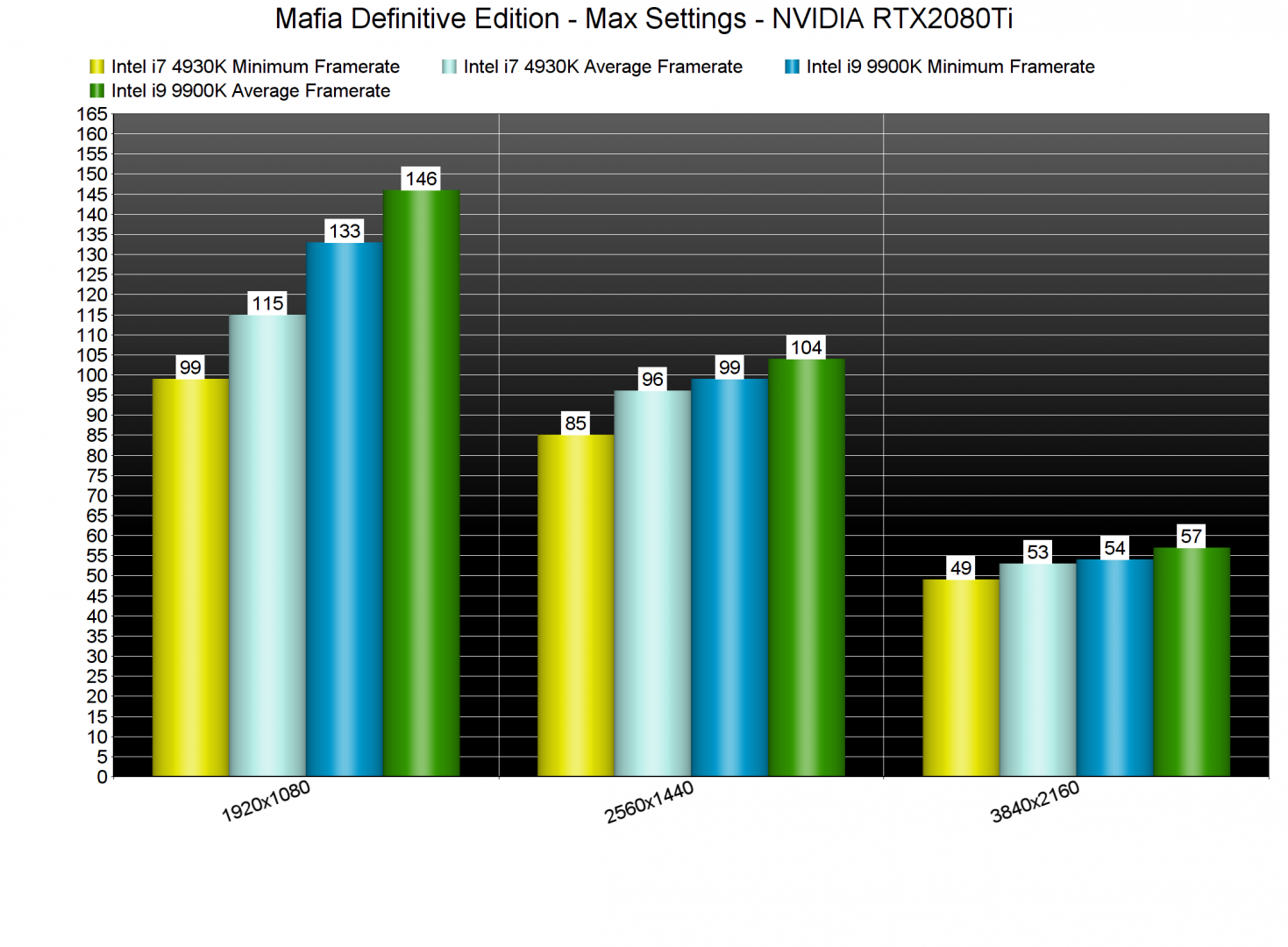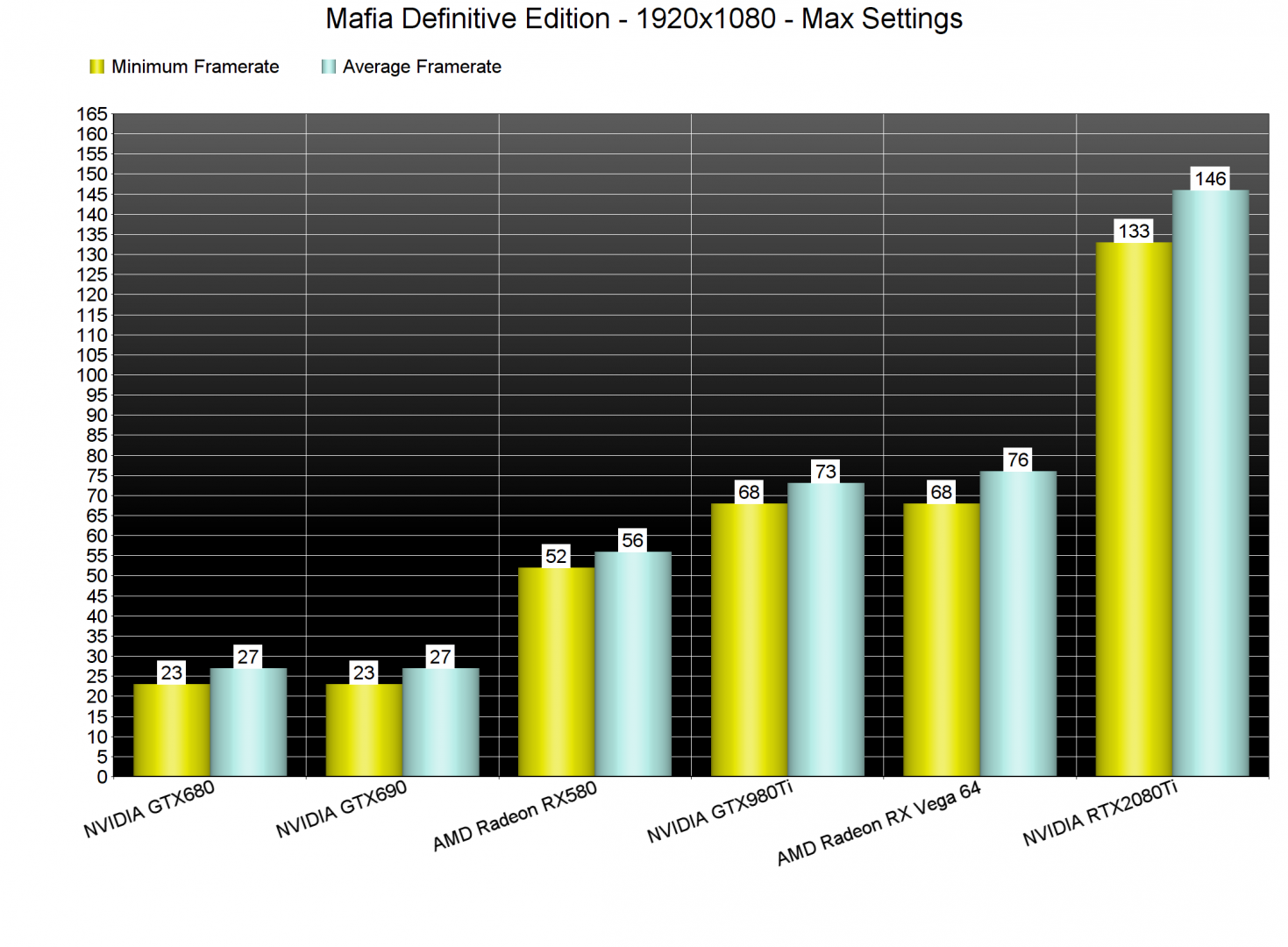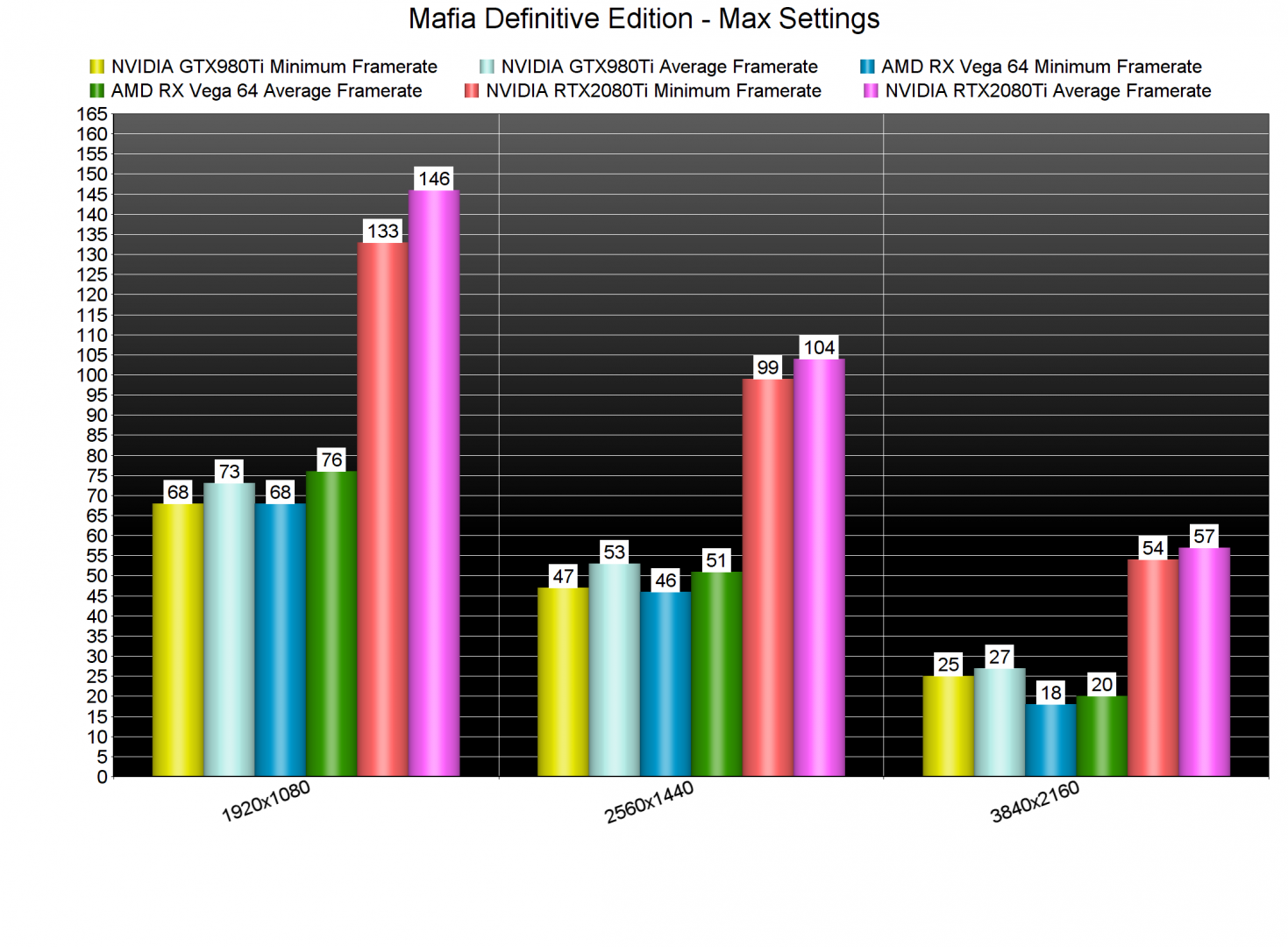The remake for the first Mafia game, Mafia Definitive Edition, is finally available on the PC. Powered by the same engine that Mafia 3 uses, it’s time now to benchmark it and see how it performs on the PC platform.
For this PC Performance Analysis, we used an Intel i9 9900K with 16GB of DDR4 at 3600Mhz, AMD’s Radeon RX580 and RX Vega 64, NVIDIA’s RTX 2080Ti, GTX980Ti and GTX690. We also used Windows 10 64-bit, the GeForce driver 456.38 and the Radeon Software Adrenalin 2020 Edition 20.9.1 drivers. NVIDIA has not added any SLI profile for this game, meaning that our GTX690 performed similarly to a single GTX680.
Hangar 13 has added a respectable amount of graphics settings to tweak. PC gamers can adjust the quality of Geometry, Vegetation, Decals, Direct Lighting, and Indirect Lighting. There are also options for Shadows, Reflections, Volumetric Effects and Anti-aliasing. Additionally, you can find a Field of View setting.
Mafia Definitive Edition does not feature any built-in benchmark tool. As such, we’ve decided to benchmark two different scenes; one that was GPU-heavy and another one that was CPU-heavy.
In order to find out how the game scales on multiple CPU threads, we simulated a dual-core, a quad-core and a hexa-core CPU. And, as we can see, the game uses more than four CPU cores/threads. Our simulated dual-core was unable to offer a smooth gaming experience (although our minimum framerate was above 60fps) due to severe stuttering issues. The same thing occurred on our simulated quad-core system (with Hyper Threading disabled). Thankfully, when we enabled Hyper Threading, the game ran silky smooth on that system. We also noticed a small performance boost when we enabled Hyper Threading on both our simulated hexa-core and our eight-core CPU configurations.
Now the good news here is that contrary to Mafia 3, Mafia Definitive Edition can run smoothly on older generation Intel CPUs. Our Intel i7 4930K had no trouble at all running the game with more than 60fps at 1080p/Max settings. Ironically, Mafia Definitive Edition is using the DirectX 11 API.
What’s also interesting here is that Mafia Definitive Edition looks and runs better than Mafia 3. In Mafia 3, our NVIDIA GTX980Ti was unable to offer a constant 60fps experience. However, this particular GPU can run Mafia Definitive Edition with a minimum of 68fps at 1080p/Max settings. Our AMD Radeon RX580 was also able to push a minimum of 52fps and an average of 56fps. As for the RX Vega 64… well… Mafia Definitive Edition is yet another game that performs horribly on this GPU.
Seriously, the AMD Radeon RX Vega 64 is slower than the GTX980Ti in 4K. This is really shocking. But anyway, the only GPU that was able to run the game smoothly at 2560×1440 was the RTX2080Ti. As for 4K, the RTX2080Ti was able to push a minimum of 54fps and an average of 57fps. At 3328×1872, we were able to get a constant 60fps experience. However, if you want to game at 4K/Max settings with 60fps, you’ll need an NVIDIA GeForce RTX3080 GPU.
Graphics-wise, Mafia Definitive Edition looks great. The game features great 3D models with some truly amazing facial expressions. Furthermore, its global illumination solution is stunning. To be honest, this is one of the best remakes we’ve seen to date. Everything looks on par with what you’d expect to see in a modern-day/current-gen game.
In conclusion, Mafia Definitive Edition looks and runs great on the PC. The game can scale on more than four CPU cores/threads, even though it’s still using the DX11 API. We also suggest enabling Hyper Threading (in case your CPU supports it). Additionally, the game runs and looks better than Mafia 3 (on the very same hardware). It’s also worth noting that we did not experience any stuttering or stability issues. This is a rock-solid release, so kudos to Hangar 13.
Enjoy!

John is the founder and Editor in Chief at DSOGaming. He is a PC gaming fan and highly supports the modding and indie communities. Before creating DSOGaming, John worked on numerous gaming websites. While he is a die-hard PC gamer, his gaming roots can be found on consoles. John loved – and still does – the 16-bit consoles, and considers SNES to be one of the best consoles. Still, the PC platform won him over consoles. That was mainly due to 3DFX and its iconic dedicated 3D accelerator graphics card, Voodoo 2. John has also written a higher degree thesis on the “The Evolution of PC graphics cards.”
Contact: Email