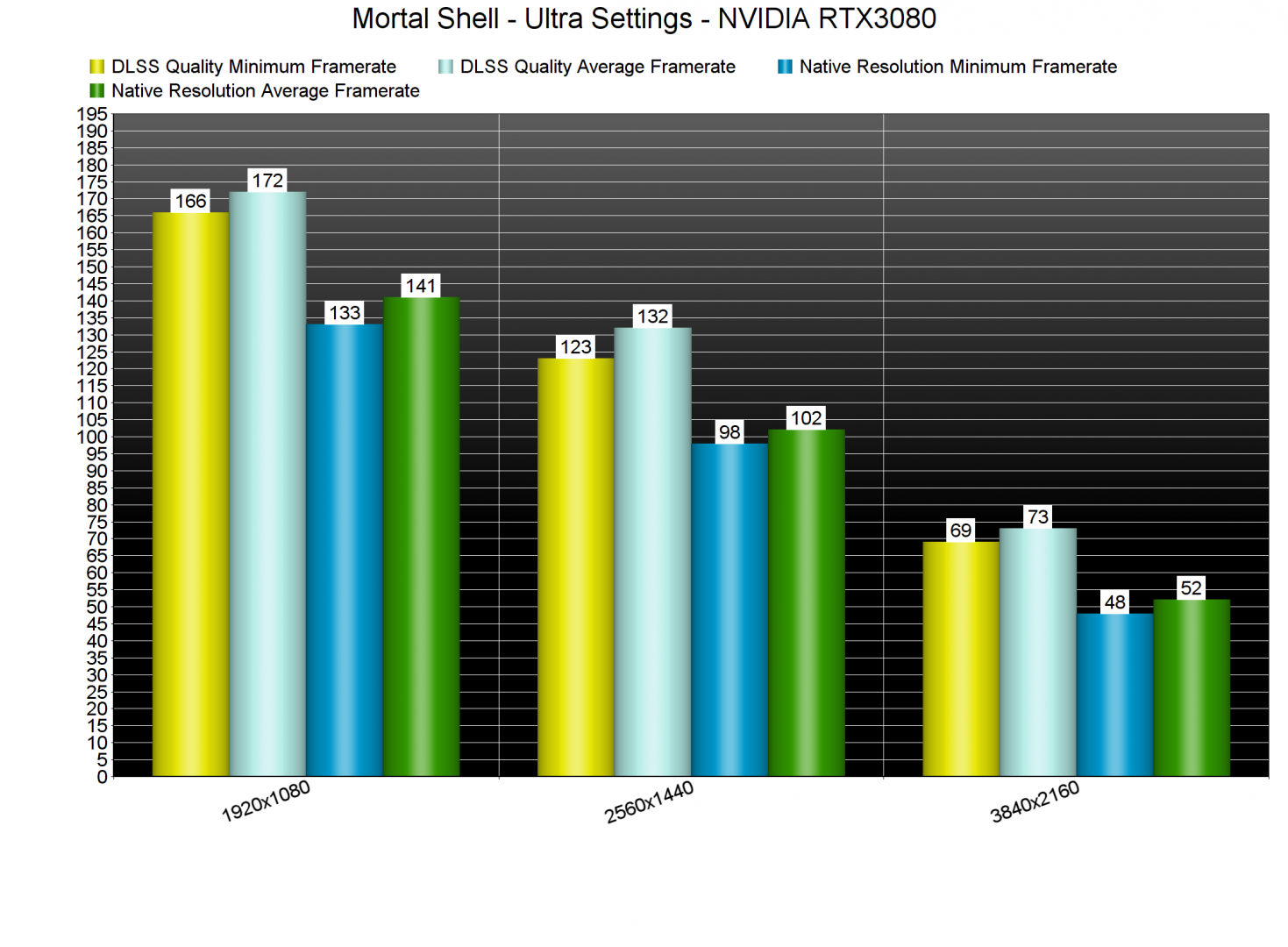A few days ago, we informed you about a patch that added DLSS and Ray Tracing effects to Mortal Shell. As such, we’ve decided to benchmark the DLSS in Quality Mode and compare it with its native resolution at 1080p, 1440p and 4K.
For these benchmarks, we used an Intel i9 9900K with 16GB of DDR4 at 3600Mhz, an NVIDIA RTX 3080, Windows 10 64-bit, and the GeForce 466.11 driver.
Now as you may have noticed, we don’t have any Ray Tracing benchmarks and there is a reason for this. Mortal Shell has one of the worst RT implementations we’ve seen so far. The developers have used ray-traced shadows ONLY in particular dungeons. Since I didn’t have any save file for those specific dungeons, I was constantly trying to find an area at the beginning of the game that had ray-traced shadows. After one whole hour, I could not find a place with them.
On the other hand, DLSS works like a charm in this game. As always, the reason we only used DLSS Quality is because it offers the best image quality. In fact, the overall image quality is as good as native resolution, and we highly recommend using it.
With DLSS enabled, we were able to get constant 120fps at 2560×1440 on Ultra settings. In 4K and without DLSS, our RTX3080 was unable to offer a smooth gaming experience. With DLSS Quality, though, we were able to get a minimum of 69fps.
Below you can find some comparison screenshots between native resolution and DLSS Quality Mode. As you can see, DLSS Quality looks just as good as native resolution. Thus, we strongly suggest enabling it on all RTX GPUs.

John is the founder and Editor in Chief at DSOGaming. He is a PC gaming fan and highly supports the modding and indie communities. Before creating DSOGaming, John worked on numerous gaming websites. While he is a die-hard PC gamer, his gaming roots can be found on consoles. John loved – and still does – the 16-bit consoles, and considers SNES to be one of the best consoles. Still, the PC platform won him over consoles. That was mainly due to 3DFX and its iconic dedicated 3D accelerator graphics card, Voodoo 2. John has also written a higher degree thesis on the “The Evolution of PC graphics cards.”
Contact: Email