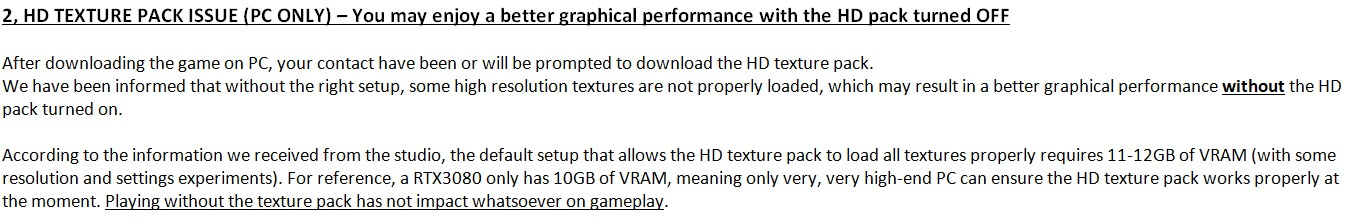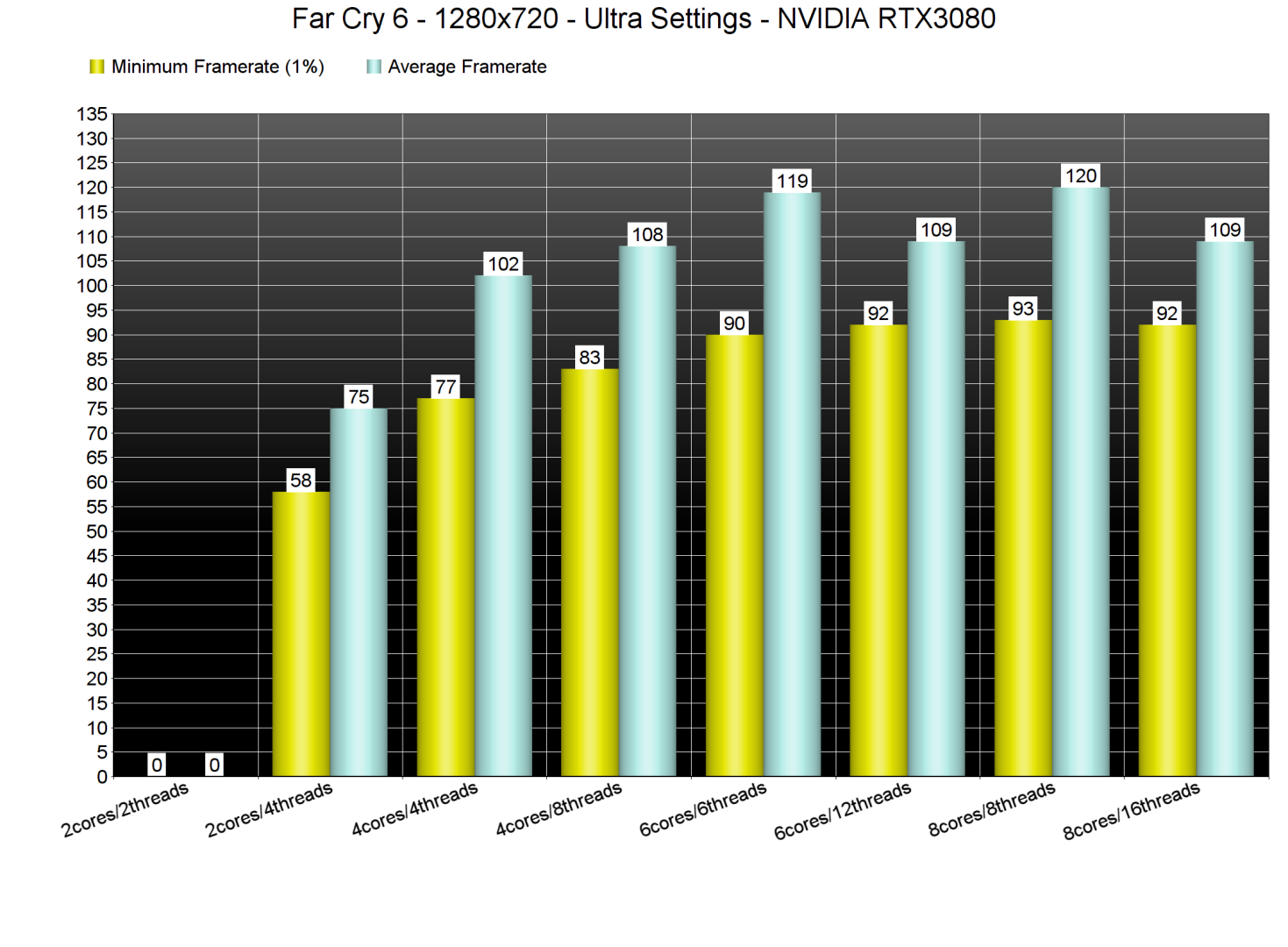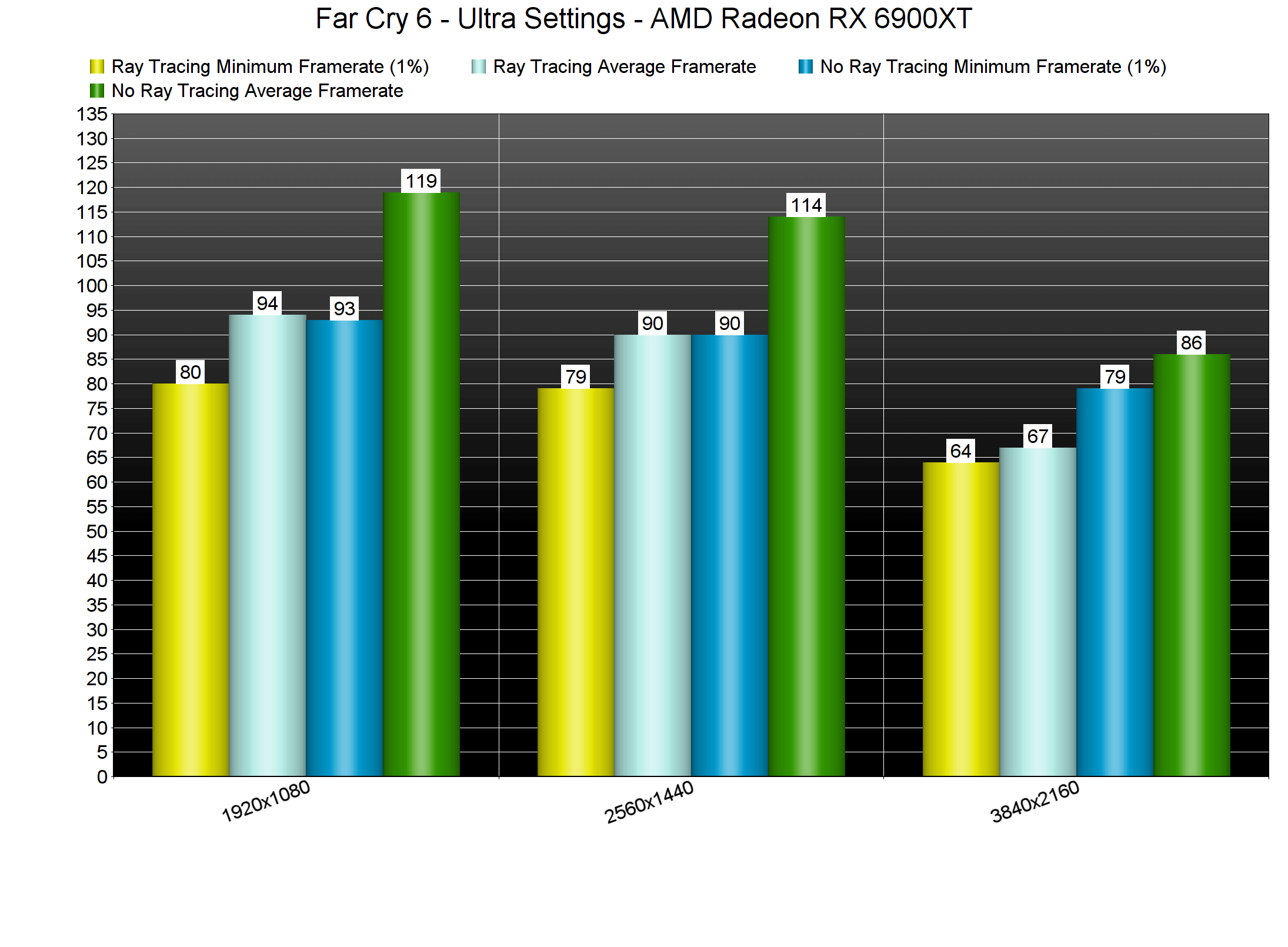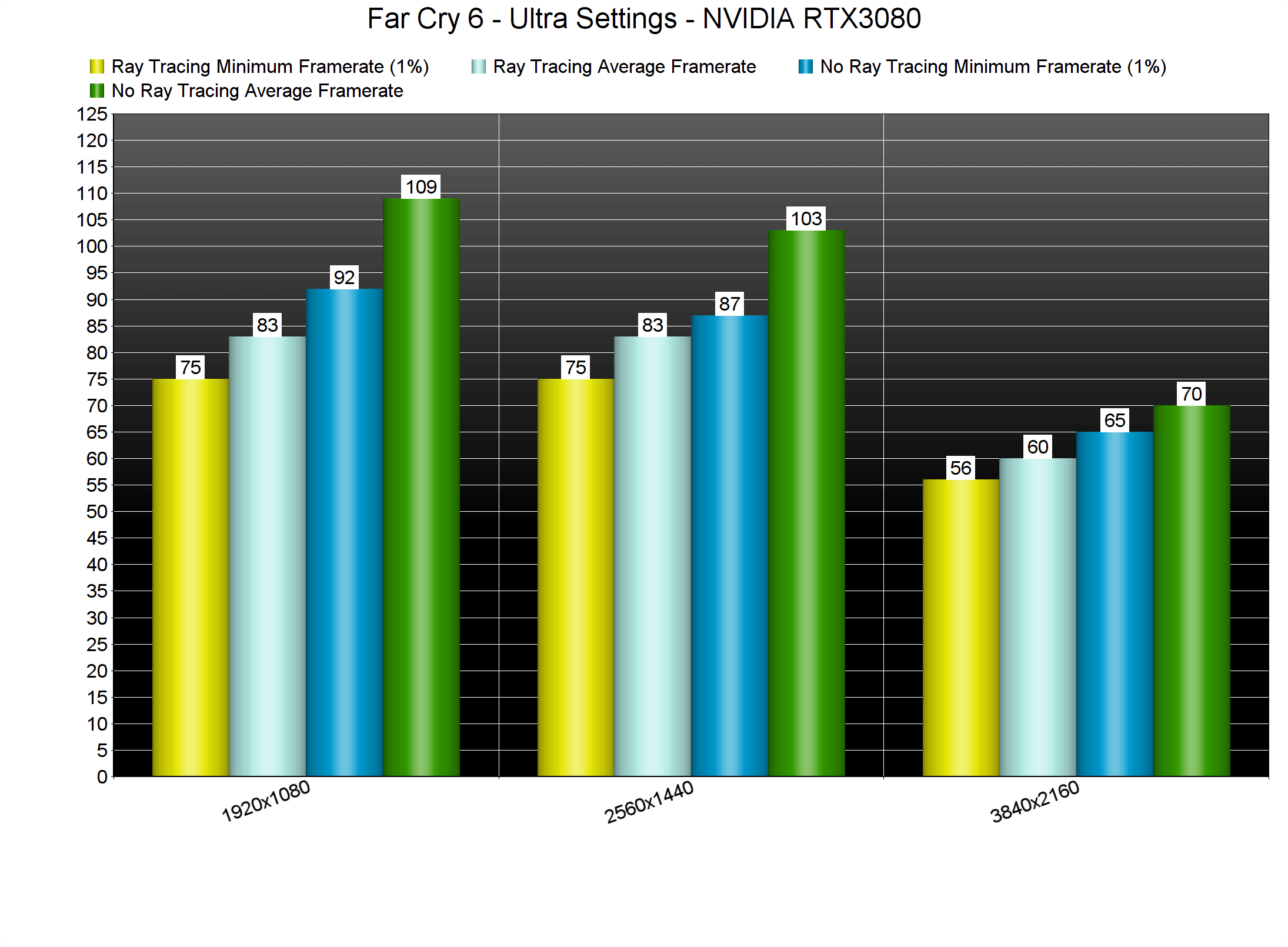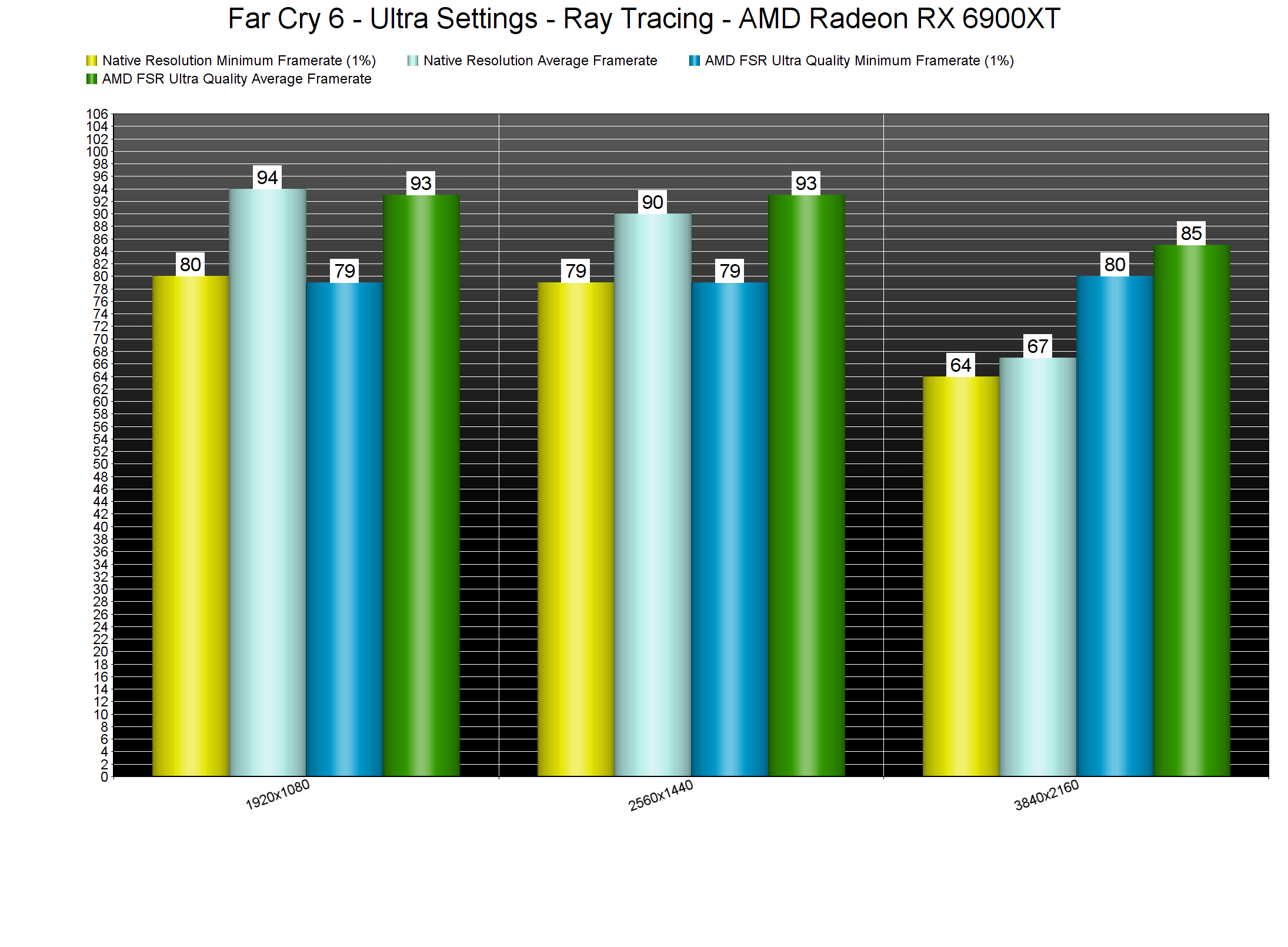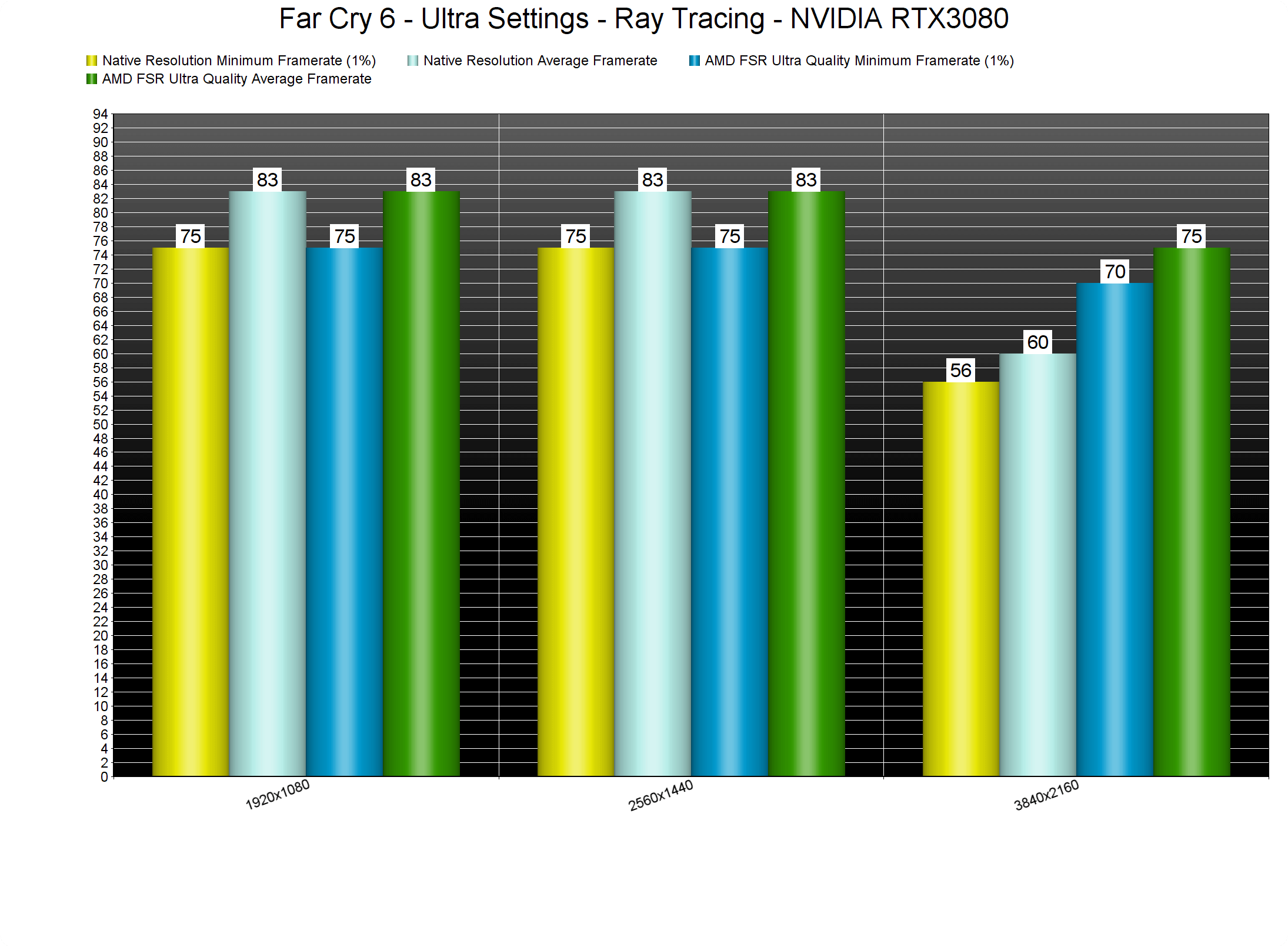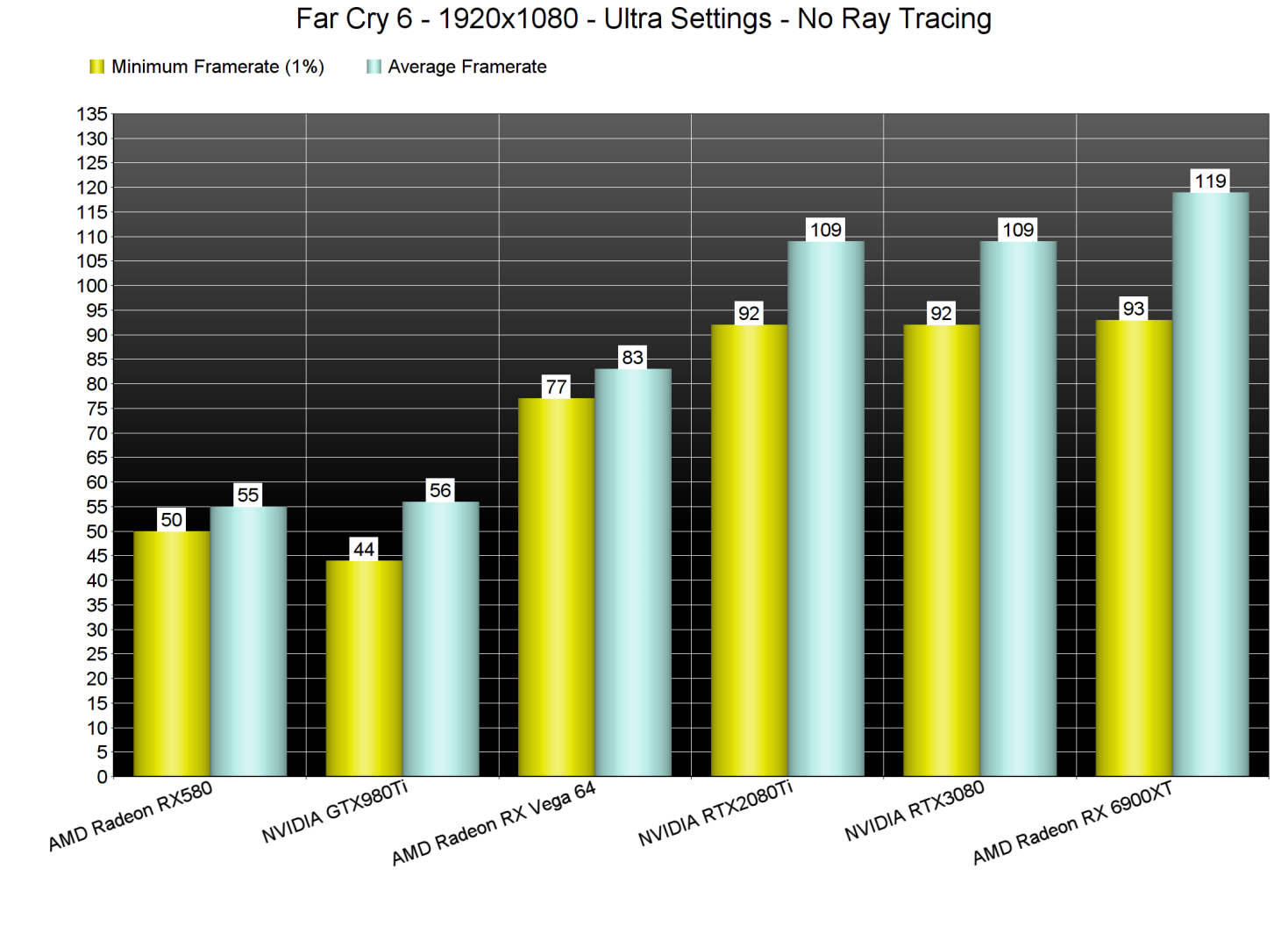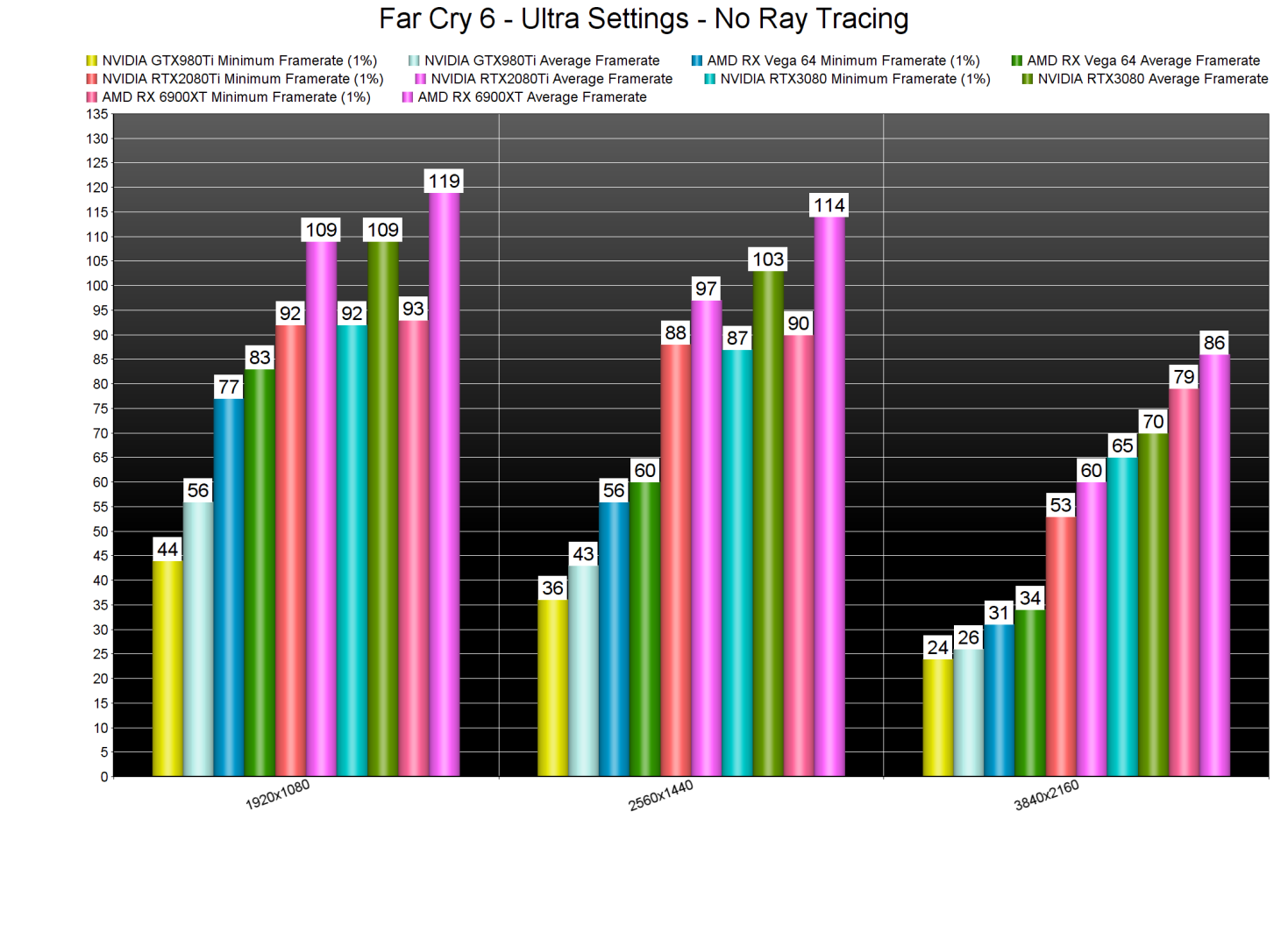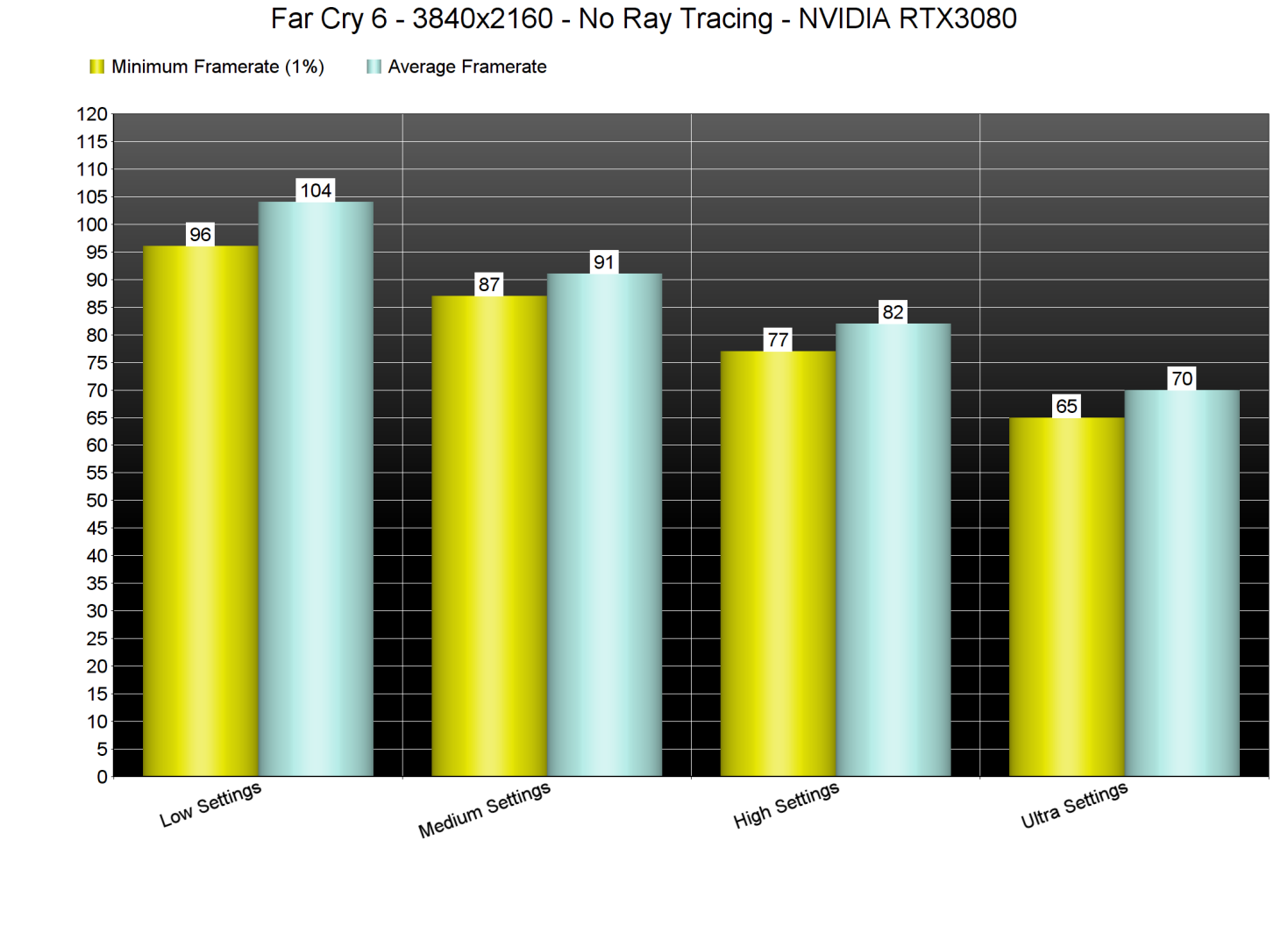Far Cry 6 releases tomorrow and Ubisoft has lifted its review embargo. Powered by the Dunia Engine, it’s time now to benchmark it and see how it performs on the PC platform.
For this PC Performance Analysis, we used an Intel i9 9900K with 16GB of DDR4 at 3600Mhz, AMD’s Radeon RX580, RX Vega 64, RX 6900XT, NVIDIA’s GTX980Ti, RTX 2080Ti and RTX 3080. We also used Windows 10 64-bit, the GeForce 472.12 and the Radeon Software Adrenalin 2020 Edition 21.10.1 drivers.
Ubisoft has added numerous graphics settings to tweak. PC gamers can adjust the quality of Shadows, Texture Filtering, Geometry/Vegetation, Environment, Watter, Terrain, Volumetric Fog, and Anti-Aliasing. There are also settings for Motion Blur, Camera Shakes and Poisoned Effects. The game also supports Ray Tracing Reflections and Shadows, AMD FSR, and comes with a Field of View slider.
It’s also worth noting that Far Cry 6 features an HD Texture Pack. However, this pack requires more than 11GB of VRAM at 4K/Ultra/Ray Tracing. Here is what Ubisoft told us about the game’s HD Texture Pack.
We can also confirm that both the RTX2080Ti and the RTX3080 display low-resolution textures on some surfaces with the HD Texture Pack at 4K/Ultra/Ray Tracing. Below you can find a comparison between the HD Texture Pack (left) and the vanilla textures (right). As you can see, there are numerous low-res textures in the left screenshot. These low-res issues are completely resolved when running the game at 1440p on these two GPUs.
As we’ve already said, Far Cry 6 suffers from major CPU single-thread issues. In order to find out how the game scales on multiple CPU threads, we simulated a dual-core, a quad-core and a hexa-core CPU. The game comes with a built-in benchmark tool which is what we’ve used. Do note, though, that this isn’t a stress test and that other more demanding areas can be found in the game. For instance, the first village is more demanding than the benchmark scene. So that’s something that you’ll have to keep in mind.
Now the good news here is that those with modern-day CPUs will be able to play the game, even when using a dual-core PC system. Our simulated dual-core system was able to push a minimum of 58fps and an average of 75fps at 720p/Ultra settings. This game relies heavily on the IPC of its main core/thread that it’s using.
Due to the game’s CPU single-thread issues, Hyper-Threading introduces a performance hit. Our hexa-core and octa-core systems performed better when we disabled Hyper-Threading (by around 10fps, though the minimum framerate was similar).
Far Cry 6 supports both Ray Tracing and AMD FSR. And, to be honest, I’m a bit disappointed by the Ray Tracing effects. Ubisoft has used a really aggressive hybrid system for the game’s reflections. As such, a lot of reflected surfaces use SSR instead of RT. Below you can find a video demonstrating it. Oh, and in case you’re wondering, this is exactly why the tree “disappears” from the benchmark scene (at the end of the run). Furthermore, the RT shadows are very minor, and it can be really hard to even notice them. Below you can also find some comparisons between Ray Tracing (left) and the rasterized version (right).
Thankfully, these Ray Tracing effects are not that demanding. For the most part, we are looking at a 10-20% performance hit on both AMD’s and NVIDIA’s hardware.
Now while the Ray Tracing effects are a bit underwhelming, I was really surprised by the AMD FSR implementation. AMD FSR Ultra Quality produces a crisper image than native resolution. However, there is also additional aliasing when using AMD FSR. So while AMD FSR is not as amazing as DLSS, it certainly is a great alternative in this particular title. Below you can find some comparison screenshots. Native 4K is on the left whereas AMD FSR is on the right.
AMD FSR Ultra Quality brings a 20-30% performance. Thus, it’s a must-have for those that want to enable the game’s Ray Tracing effects.
Far Cry 6 is an AMD-sponsored title and appears to be working incredibly well on AMD’s hardware. At 1080p/Ultra/No RT, the AMD Radeon RX580 is almost able to match the performance of the GTX980Ti. Not only that, but the DX12 driver overhead appears to be smaller on AMD’s hardware. This is most likely why the RX 6900XT is faster than the RTX3080 (which is CPU-limited and performs similarly to the RTX2080Ti).
At 1440p/Ultra, the only GPUs that were able to provide a smooth gaming experience were the RTX2080Ti, RTX3080 and AMD RX 6900XT. As for 4K/Ultra, the only GPUs that could hit a 60fps experience were the RTX3080 and the AMD RX 6900XT. In this game, the RTX3080 is 16-22% faster than the RTX2080Ti. On the other hand, the AMD RX 6900XT is 21-23% faster than the RTX3080.
Owners of weaker GPUs will be able to further improve performance by lowering the game’s graphics settings. At 4K/High our RTX3080 was able to push a minimum of 77fps and an average of 82fps. By dropping our settings to Medium we saw a 13% performance increase. Then, by using Low settings, we gained an additional 10-14% performance boost.
Graphics-wise, Far Cry 6 is a mixed bag and that’s because its visuals are as inconsistent as they can get. At times, the game can look absolutely gorgeous. However, in shadowy places and when there aren’t any “hero” light sources, it can look mediocre. Here are two examples. The left screenshot shows some truly amazing graphics. On the other hand, the right image makes the game feel like a really old game. I’m not exaggerating here; the second screenshot looks like the original Crysis with modded textures. It’s THAT bad (at least for today’s standards as Crysis came out in 2007). The game also has numerous pop-in issues, even on Ultra settings. Not only that, but almost all of the in-game real-time cut-scenes are locked at 30fps.
In conclusion, Far Cry 6 has some major CPU optimization issues. Despite using DX12, the game relies heavily on one CPU core/thread, and this will introduce major bottlenecks on PC systems with older CPUs. The game’s Ray Tracing effects are also underwhelming. Additionally, we did experience some stuttering issues when the game was loading new areas. On the other hand, the AMD FSR implementation is great, and the game can run on a wide range of GPUs (provided you lower some settings). Lastly, and although the game can sometimes look amazing, it can also look awful under different lighting scenarios. To be honest, I don’t remember this visual inconsistency in Far Cry 5 or New Dawn. And yes, the benchmark scene is one of those underwhelming scenes (especially with that ridiculous glowing effect that surrounds most objects and characters).

John is the founder and Editor in Chief at DSOGaming. He is a PC gaming fan and highly supports the modding and indie communities. Before creating DSOGaming, John worked on numerous gaming websites. While he is a die-hard PC gamer, his gaming roots can be found on consoles. John loved – and still does – the 16-bit consoles, and considers SNES to be one of the best consoles. Still, the PC platform won him over consoles. That was mainly due to 3DFX and its iconic dedicated 3D accelerator graphics card, Voodoo 2. John has also written a higher degree thesis on the “The Evolution of PC graphics cards.”
Contact: Email