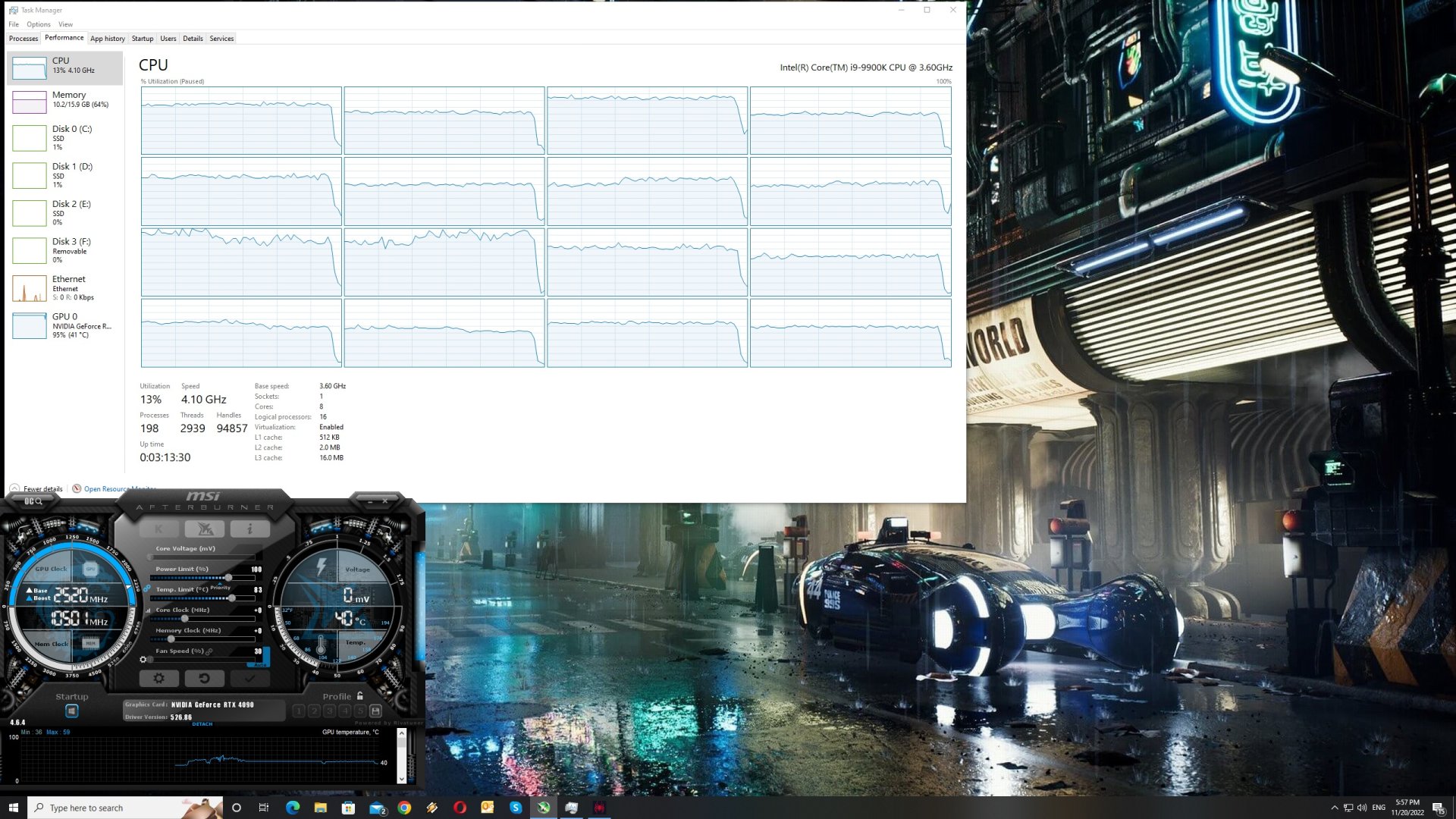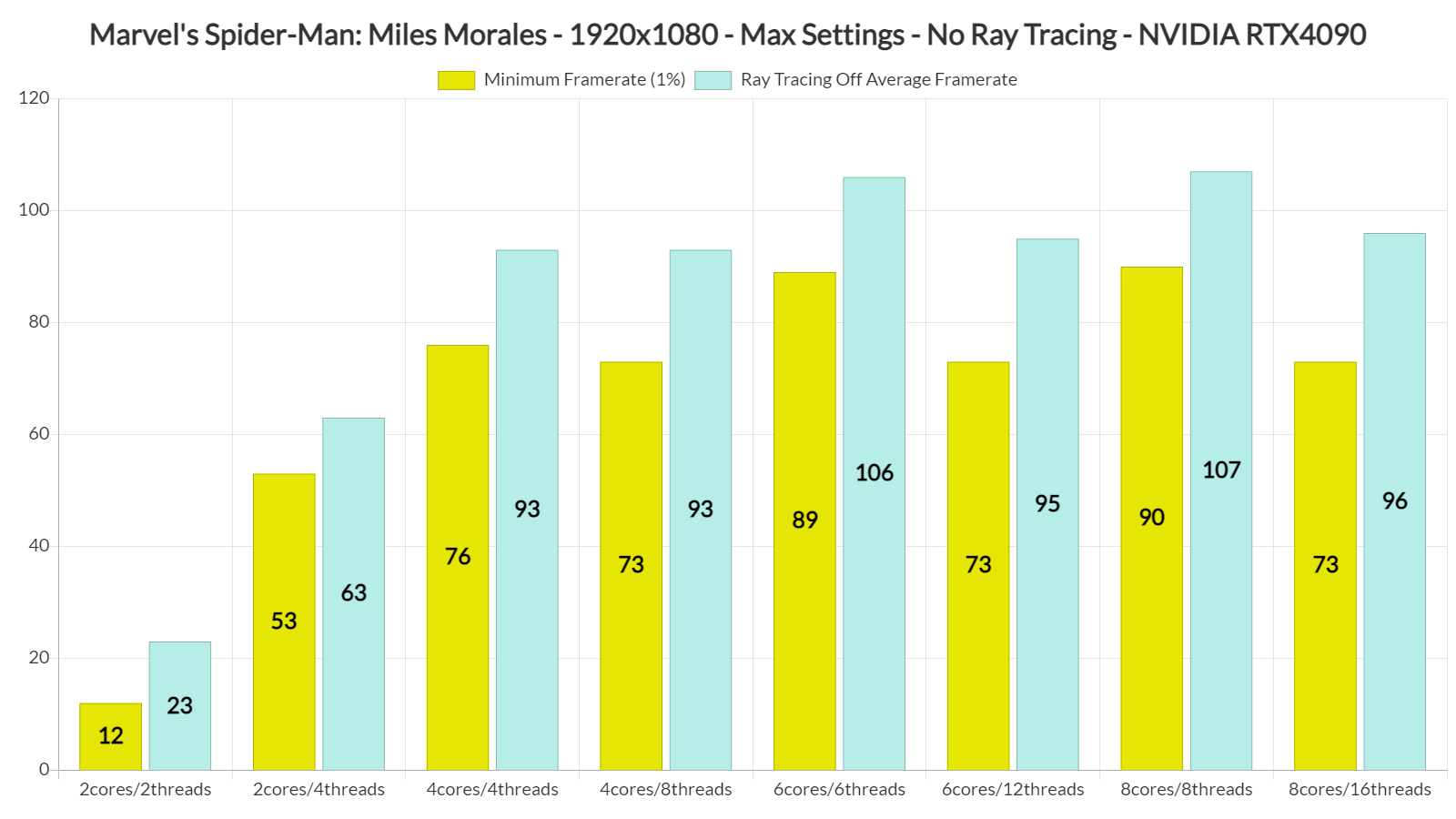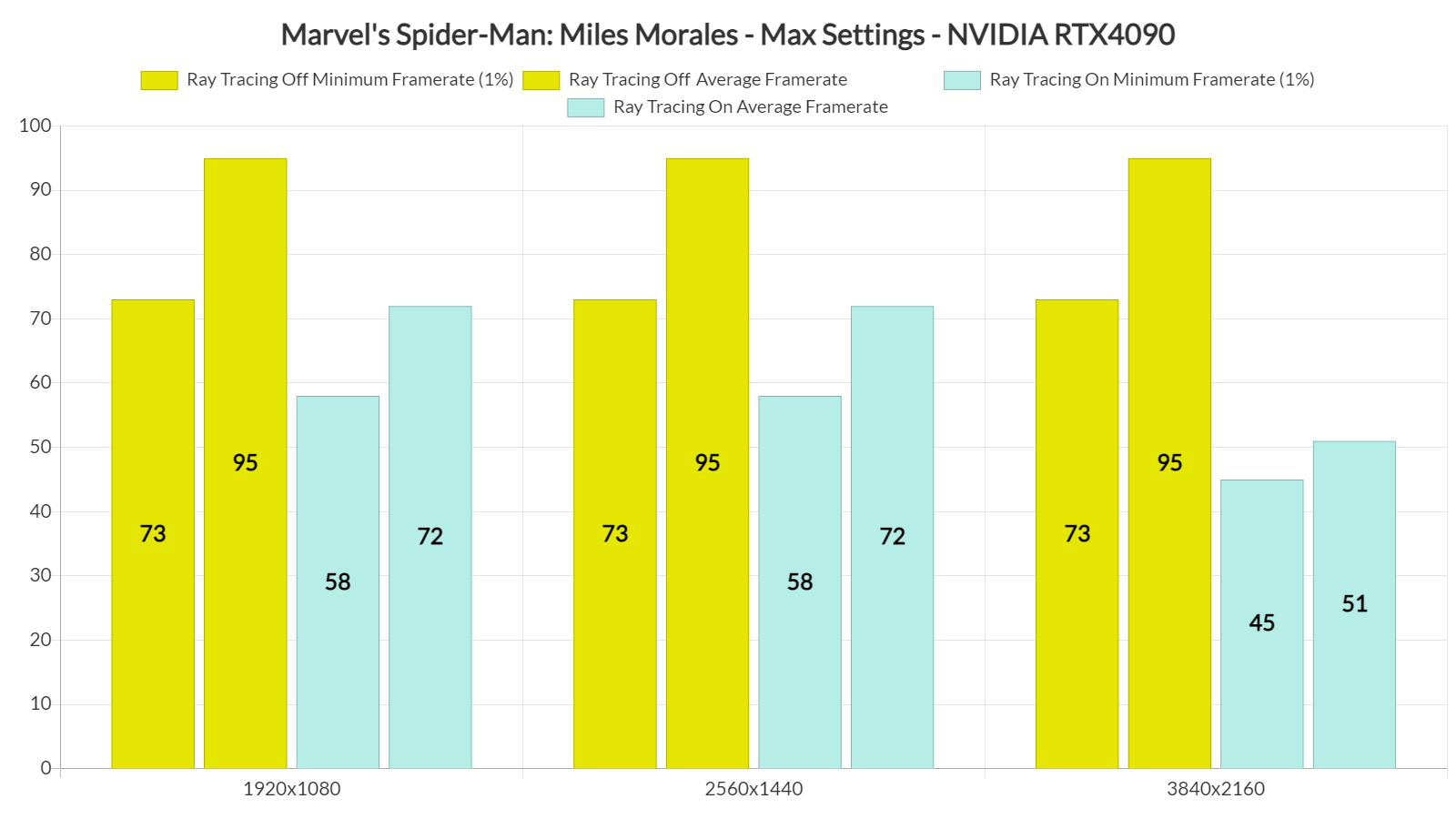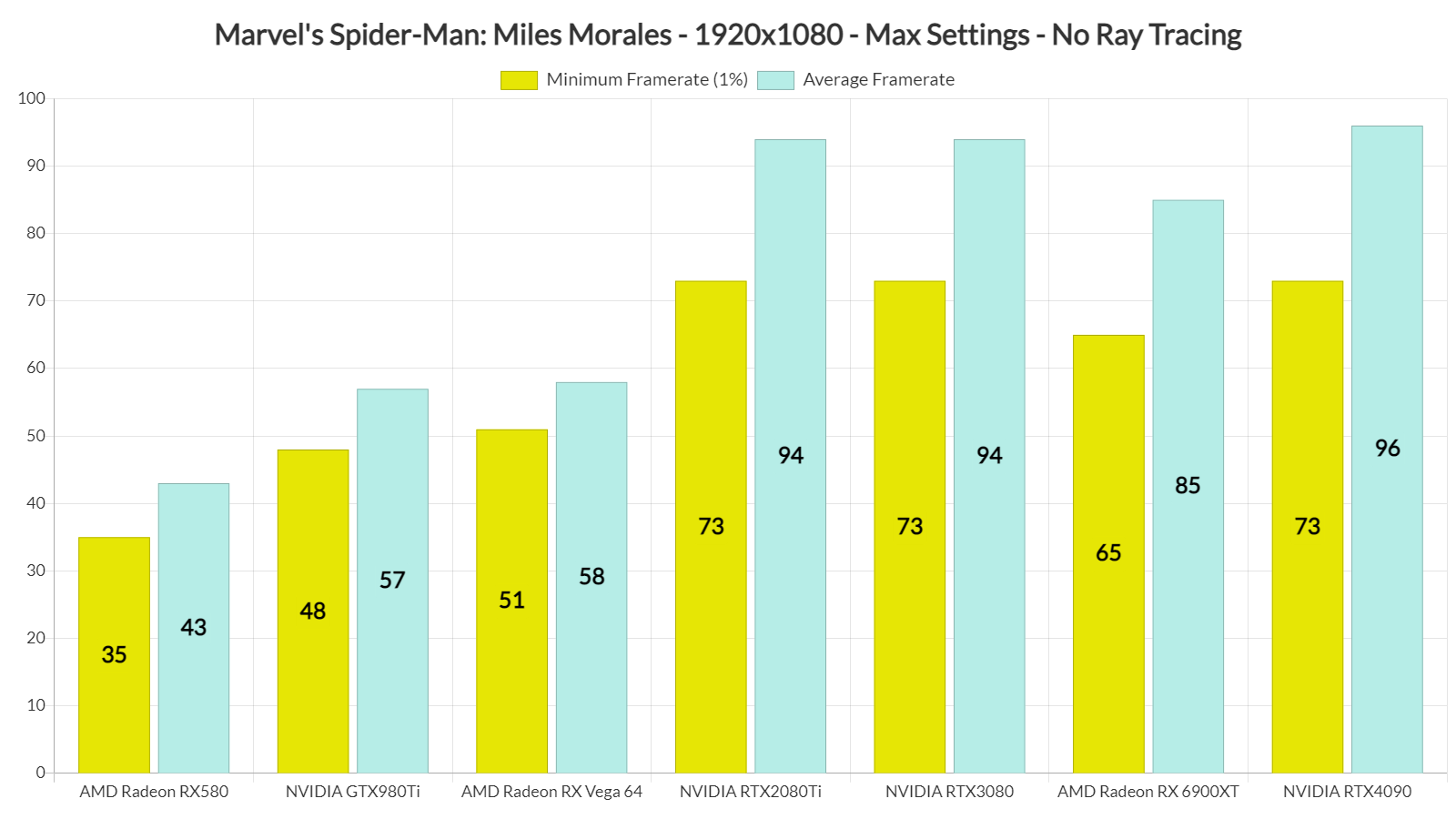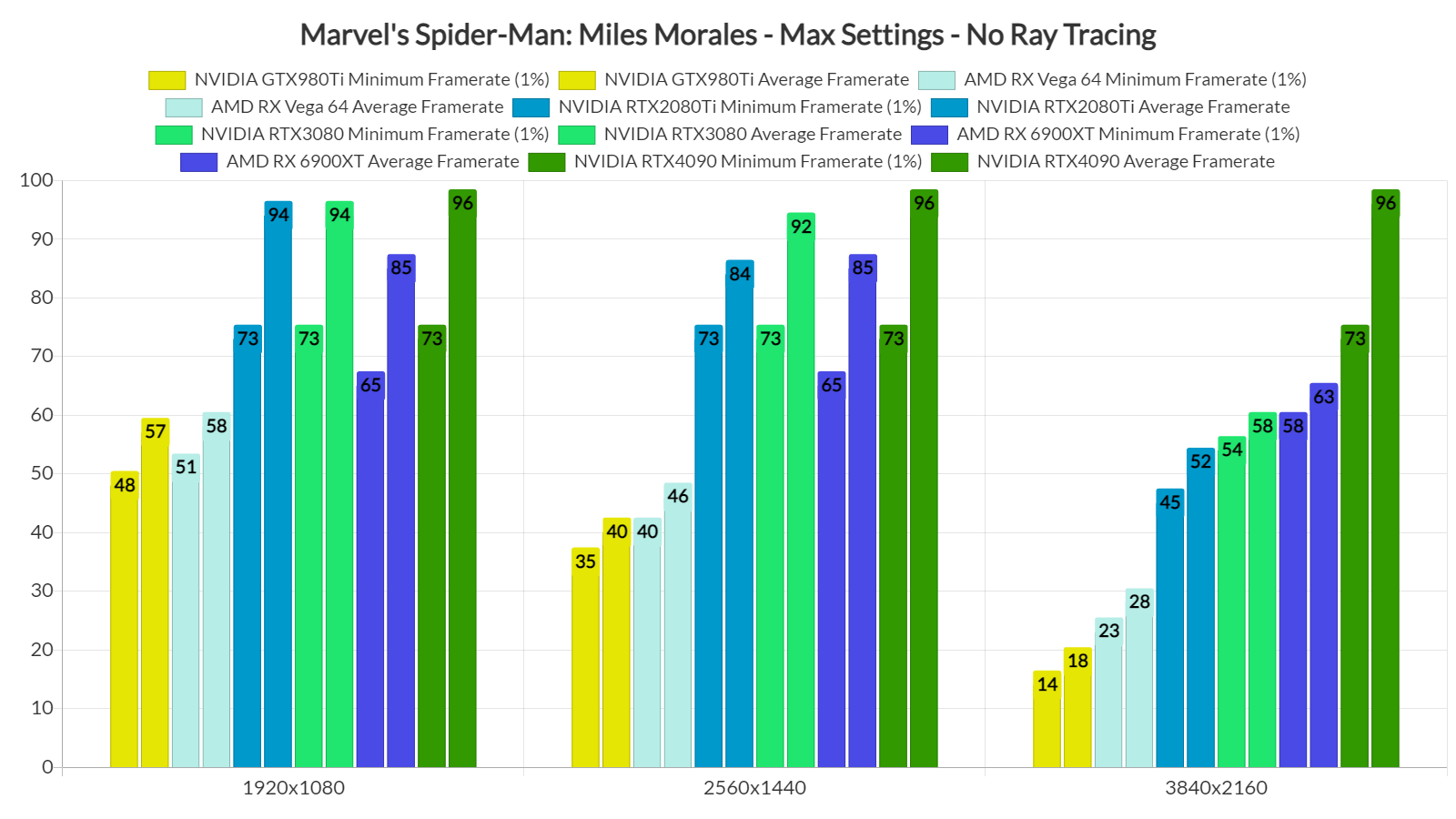Sony has just released Marvel’s Spider-Man: Miles Morales on PC. Powered by Insomniac’s in-house engine, it’s time now to benchmark it and see how it performs on the PC platform.
For this PC Performance Analysis, we used an Intel i9 9900K with 16GB of DDR4 at 3800Mhz, AMD’s Radeon RX580, RX Vega 64, RX 6900XT, NVIDIA’s GTX980Ti, RTX 2080Ti, RTX 3080 and RTX 4090. We also used Windows 10 64-bit, the GeForce 526.86 and the Radeon Software Adrenalin 2020 Edition 22.11.1 drivers.
Nixxes has added a lot of graphics settings to tweak. PC gamers can adjust the quality of Textures, Shadows, Level of Detail, Weather, Crowd, Hair and more. The game also supports both NVIDIA’s DLSS 3 and AMD’s FSR 2.1 upscaling techniques. Furthermore, PC gamers can enjoy Ray Tracing effects for reflections and shadows.
Marvel’s Spider-Man: Miles Morales does not feature any built-in benchmark tool. Therefore, we benchmarked a populated area after the game’s first/prologue mission. Our benchmarking scene appeared to be stressing both the CPU and the GPU, which is ideal for our tests.
In order to find out how the game scales on multiple CPU threads, we simulated a dual-core, a quad-core and a hexa-core CPU. Without Hyper-Threading, our simulated dual-core was unable to offer a playable experience. However, we were pleasantly surprised when we enabled HT. With HT On, our simulated dual-core system was able to push a minimum of 53fps and an average of 63fps.
It’s also worth noting that the game ran noticeably better when we disabled Hyper-Threading on our octa-core and hexa-core systems. Thus, we suggest disabling it for modern-day CPUs that have more than six CPU physical cores.
As said, Marvel’s Spider-Man: Miles Morales features ray-traced reflections and shadows. However, these RT effects come with a huge performance hit on both the CPU and GPU. Not only that, but the visual improvements are not that drastic. Below you can find some comparison screenshots. The rasterized screenshots are on the left and the ray-traced screenshots are on the right.
From a silky smooth experience, Marvel’s Spider-Man: Miles Morales turns into a choppy game, for a very minor visual upgrade. Thus, we can only recommend the game’s RT effects to those that have high-end CPUs/GPUs and can maintain a 60fps experience when they enable them, or to those owning an RTX 40 series GPU who can enable DLSS 3. As we’ve reported, DLSS 3 works wonderfully in this game, and we highly recommend using it.
Without the game’s RT effects, and at 1080p/Max Settings, you’ll still need a powerful GPU. And, even though this is a DX12 game that is heavy on the CPU, the minimum framerates on AMD’s hardware were lower than those on NVIDIA’s hardware.
At 1440p/Max Non-RT Settings, our top four GPUs were able to provide a smooth gaming experience. And as for native 4K/Max Non-RT Settings, the only GPU that was able to provide a constant 60fps experience was the NVIDIA RTX 4090.
Graphics-wise, Marvel’s Spider-Man: Miles Morales looks great, even without its Ray Tracing effects. The game looks slightly better than its predecessor (mostly due to its Christmas theme). However, in terms of tech, it has a lot in common with it. LOD, AO, Crowd, Hair and Traffic work similarly to those found in Spider-Man Remastered. The game also appears to have the same initial texture streaming issue (some high-quality textures may not immediately load when starting/resuming a game). In short, if you liked Spider-Man Remastered, you’ll also like Spider-Man Miles Morales.
All in all, Marvel’s Spider-Man: Miles Morales performs slightly better than its predecessor. The game is still heavy on the CPU, and its Ray Tracing effects can be only described as minor visual improvements. These RT effects also come with a huge performance hit, so we suggest disabling them if you cannot maintain a 60fps experience. To be honest, you won’t be missing much as the game looks great, even without RT.
Enjoy the following screenshots with Ray Tracing and DLSS 3!

John is the founder and Editor in Chief at DSOGaming. He is a PC gaming fan and highly supports the modding and indie communities. Before creating DSOGaming, John worked on numerous gaming websites. While he is a die-hard PC gamer, his gaming roots can be found on consoles. John loved – and still does – the 16-bit consoles, and considers SNES to be one of the best consoles. Still, the PC platform won him over consoles. That was mainly due to 3DFX and its iconic dedicated 3D accelerator graphics card, Voodoo 2. John has also written a higher degree thesis on the “The Evolution of PC graphics cards.”
Contact: Email