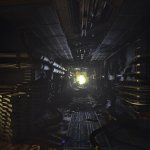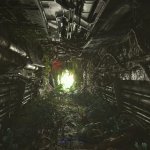Ubisoft has just released its new open-world game that is based on the Avatar universe, Avatar: Frontiers of Pandora. Powered by the Snowdrop Engine, it’s time now to benchmark it and examine its performance on PC.
For our benchmarks, we used an AMD Ryzen 9 7950X3D, 32GB of DDR5 at 6000Mhz, AMD’s Radeon RX580, RX Vega 64, RX 6900XT, RX 7900XTX, NVIDIA’s GTX980Ti, RTX 2080Ti, RTX 3080 and RTX 4090. We also used Windows 10 64-bit, the GeForce 546.29, and the Radeon Adrenalin Edition 23.12.1 drivers. Moreover, we’ve disabled the second CCD on our 7950X3D.
Ubisoft has added a few graphics settings to tweak. PC gamers can adjust the quality of things like Shadows, Depth of Field, Reflections, Volumetric Fog, and Volumetric Clouds. There are also settings for Scatter Density, Object Detail, Terrain Tessellation, Destruction and more. The game also has options for Frame Rate and Refresh Rate. Oh, and it also supports proper fullscreen mode.
Avatar: Frontiers of Pandora features RTGI, ray-traced sun shadows, and reflections. What’s interesting is that Massive used software-based Ray Tracing, kind of like UE5’s Software Lumen. This means that you can enable them even if your GPU doesn’t support hardware Ray Tracing. These RT effects are enabled in all of the game’s settings, even on Low Settings. The game also supports FSR 3.0 Frame Generation at launch, as well as DLSS 3.5. However, there is no support for DLSS 3.5 Ray Reconstruction or DLSS 3.5 Frame Generation. Ubisoft claimed though that it plans to enable Frame Generation for DLSS via a future update.
Avatar: Frontiers of Pandora includes a built-in benchmark tool. Now the good news here is that this benchmark tool is representative of the in-game performance. So, we’ve decided to use it for all our benchmarks.
Avatar: Frontiers of Pandora can be easily described as a GPU-bound title. Our NVIDIA RTX4090 was used to its fullest even at 720p with DLSS Performance on Ultra Settings. As such, there was no point in testing different CPU configurations. For kicks and giggles, we’ve simulated a dual-core system with SMT/Hyper-Threading. At 720p/Ultra Settings, this CPU could push a minimum of 75fps and an average of 165fps. Again, keep in mind that we were GPU-limited. The drops to 75fps were mostly due to some stutters.
Speaking of stuttering, Avatar: Frontiers of Pandora doesn’t have any annoying traversal stutters. Even though it’s a big open-world game, it runs buttery smooth. There aren’t any shader compilation stutters either. Avatar: Frontiers of Pandora is a technical marvel. Not only does it look great, but it also runs smoothly. So now, all the other PC games that still suffer from stutters don’t really have an excuse.
On Ultra, the game will not max out the Object Detail setting. So, for our GPU benchmarks, we’ve decided to up its quality to the max. So, consider our settings as Max Settings. Do note though that these Max Settings are not identical to the hidden “Unobtanium” settings.
As we said, Avatar: Frontiers of Pandora uses numerous Ray Tracing effects. So, it comes as no surprise that it’s a really demanding title, especially at native resolutions. At 1080p/Max Settings, the only GPUs that could push over 60fps at all times were the AMD Radeon RX7900XTX and the NVIDIA RTX4090. The NVIDIA RTX3080 and the AMD RX6900XT were still able to provide a smooth gaming experience. However, you’ll need a G-Sync/FreeSync monitor for them.
At 1440p/Max Settings, the only GPU that could provide framerates higher than 60fps at all times was the NVIDIA RTX4090. As for Native 4K/Max Settings, the NVIDIA RTX4090 was constantly dropping below 60fps. However, it was able to offer a smooth gaming experience provided you use a G-Sync monitor.
As we’ve mentioned, FSR 3.0 and DLSS 3.5 both look great in this game. Therefore, we highly recommend using them when targeting 4K resolutions. FSR 3.0 Frame Generation is also better than what we saw in Forspoken or Immortals of Aveum. However, it’s still not as good as DLSS 3 Frame Generation. At least in my opinion.
PC gamers can lower their graphics settings in order to gain better performance. To get constant 60fps at Native 4K on our RTX4090, we had to lower the settings to High. High settings can improve performance by around 43%. My guess is that the RTX4090 can also run a mix of High and Ultra with 60fps. Then, Low Settings can bring an additional 25% performance boost.
Graphics-wise, Avatar: Frontiers of Pandora is one of the best-looking PC games to date. Pandora is so detailed that it gave me major “Crysis” vibes. This is a graphical powerhouse, even though it doesn’t use Path Tracing. The game also has some amazing wind physics effects. And yes, you can interact in a Crysis-way with most of its vegetation.
Now while the game has amazing graphics, I do have two complaints. First, when you fly, far-off objects can suddenly appear (pop-in). Snowdrop doesn’t have anything like UE5’s Nanite, which can resolve the distant pop-in issues. Like it or not, Nanite is really cool. My second complaint is with RTGI. In dark places, you’ll notice some visual/noise artifacts. This could be fixed by making RTGI better or using DLSS 3.5 Ray Reconstruction. But there are no options for these in the settings. Even on the “Unobtanium” settings, these artifacts will still show up.
All in all, Avatar: Frontiers of Pandora is one of the most optimized games on PC in 2023. The game does not require a high-end CPU and does not suffer from any stutters. Even though it has various DRMs, the game runs smoothly on PC. Yes, it does have high GPU requirements, especially for gaming at native resolutions. However, we believe that its graphics justify those requirements. This is one of the best-looking games on PC to date. Not only that but there is support for DLSS 3.5 and FSR 3.0. By using them, you can improve your performance. Massive has also included numerous PC-only settings. Mouse controls are also great, and the game displays proper KB&M on-screen prompts. This is a rock-solid PC release. So let’s now hope that more devs will follow Massive’s example!

John is the founder and Editor in Chief at DSOGaming. He is a PC gaming fan and highly supports the modding and indie communities. Before creating DSOGaming, John worked on numerous gaming websites. While he is a die-hard PC gamer, his gaming roots can be found on consoles. John loved – and still does – the 16-bit consoles, and considers SNES to be one of the best consoles. Still, the PC platform won him over consoles. That was mainly due to 3DFX and its iconic dedicated 3D accelerator graphics card, Voodoo 2. John has also written a higher degree thesis on the “The Evolution of PC graphics cards.”
Contact: Email