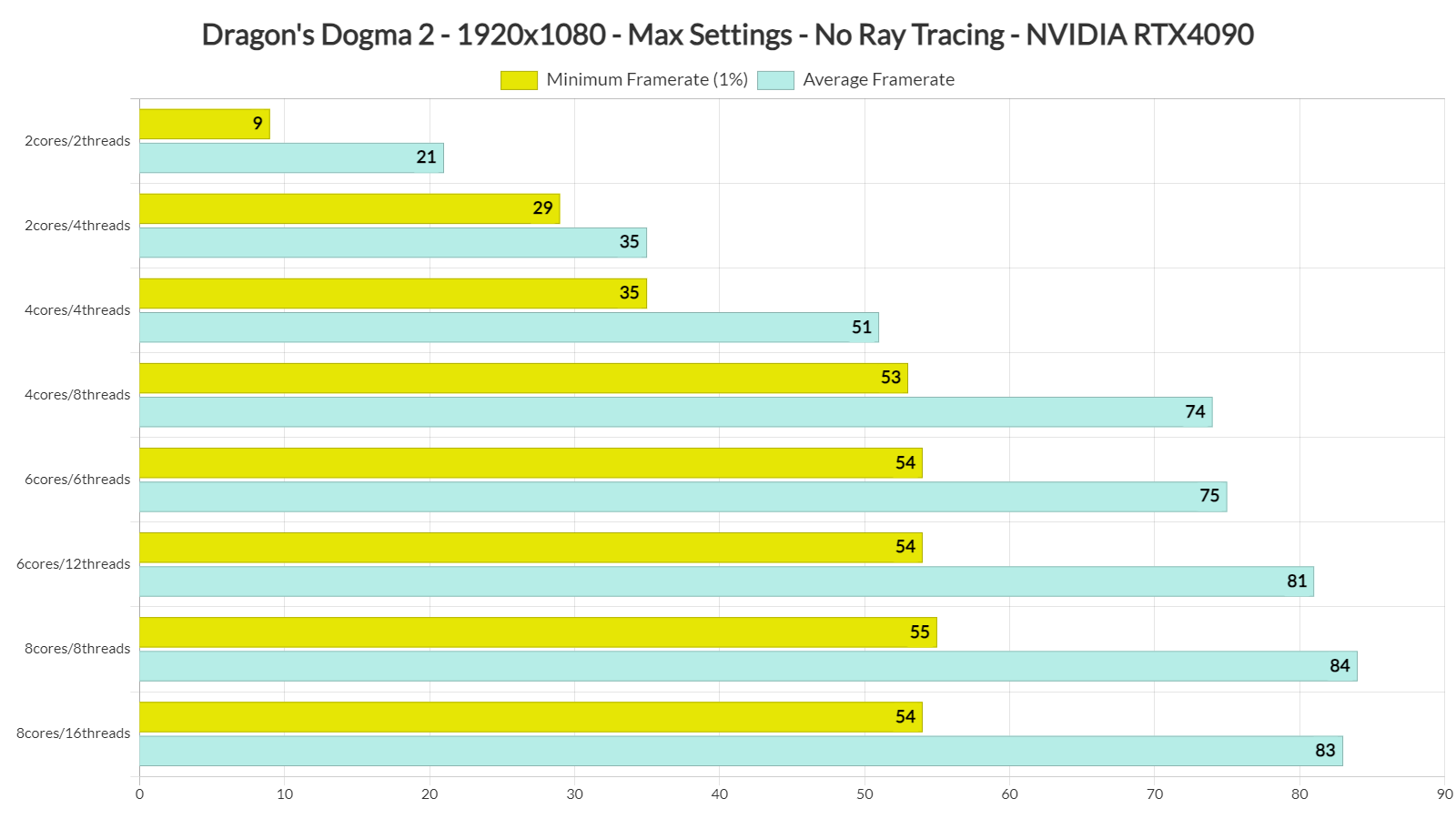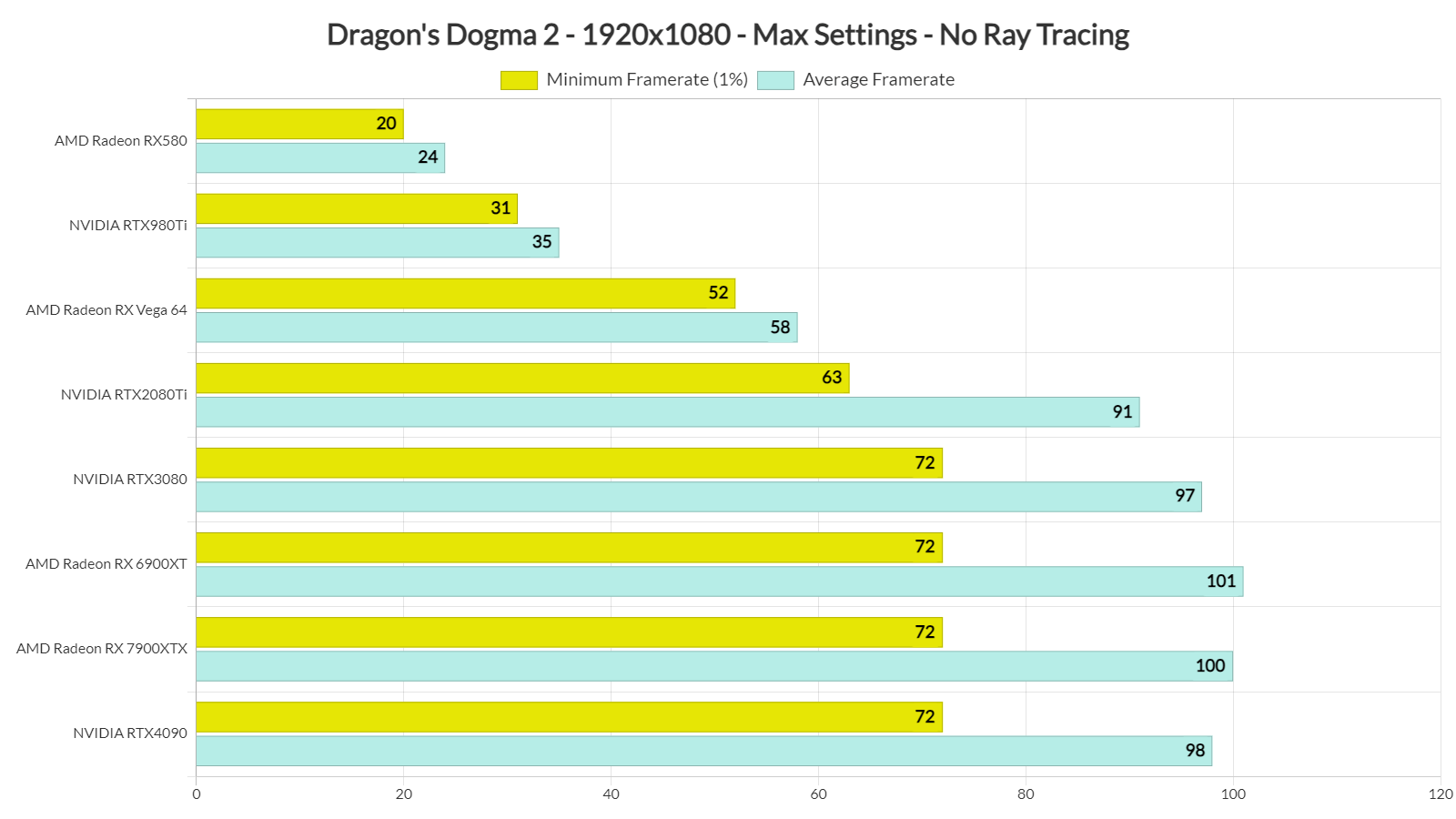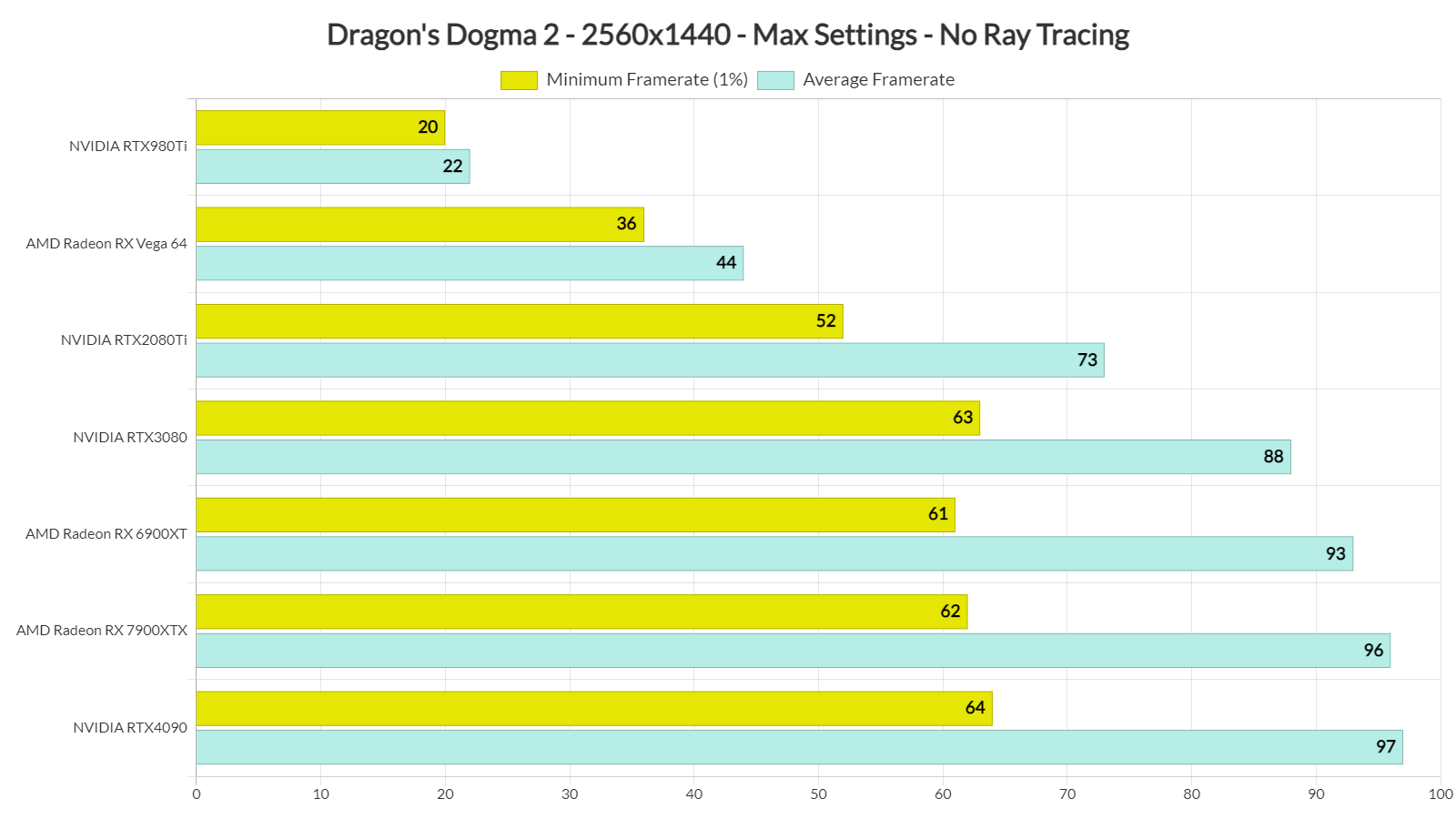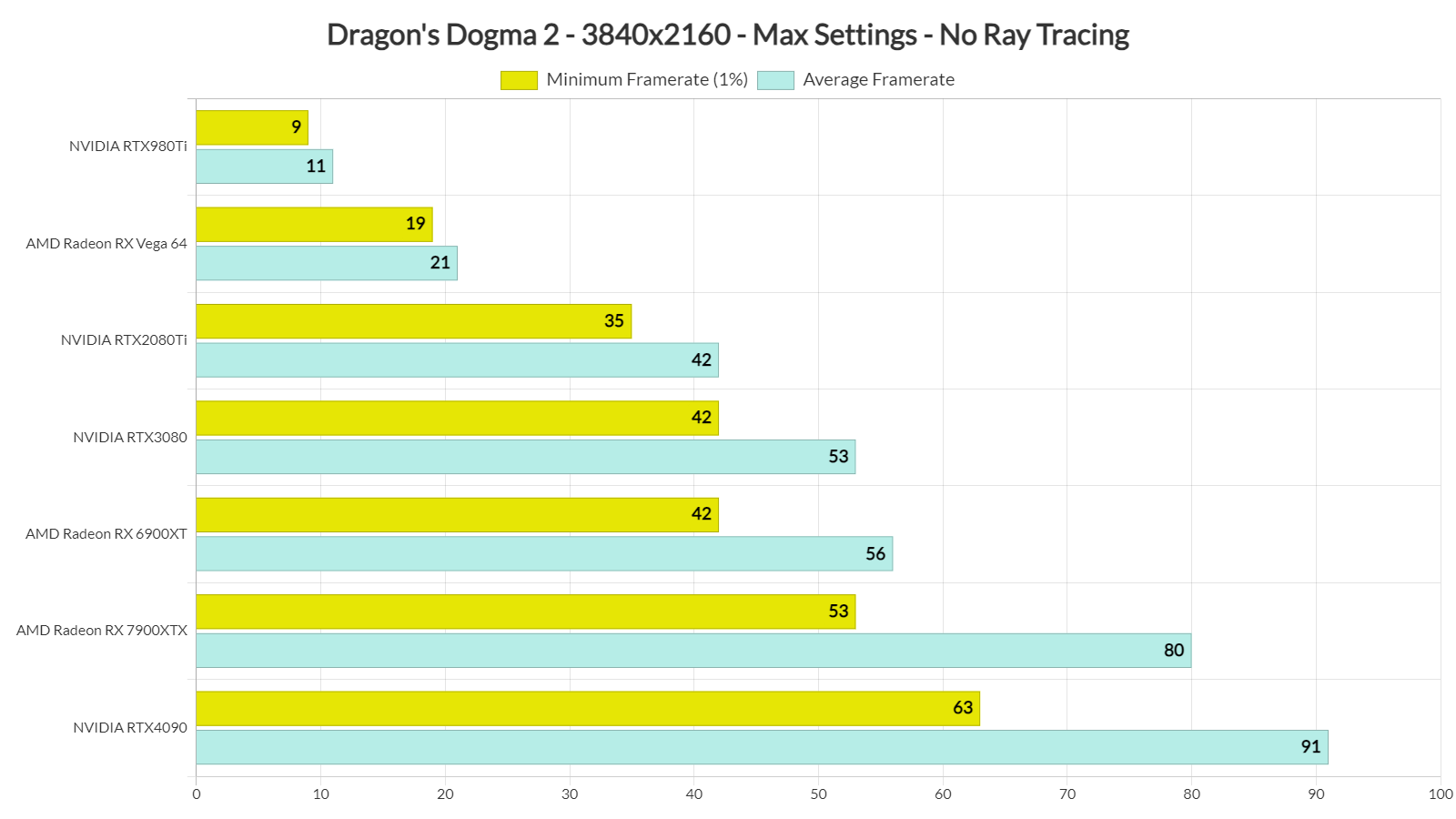The highly anticipated sequel to Dragon’s Dogma, Dragon’s Dogma 2, has been released. Powered by the RE Engine, it’s time to benchmark it and examine its performance on the PC platform.
For our benchmarks, we used an AMD Ryzen 9 7950X3D, 32GB of DDR5 at 6000Mhz, AMD’s Radeon RX580, RX Vega 64, RX 6900XT, RX 7900XTX, NVIDIA’s GTX980Ti, RTX 2080Ti, RTX 3080 and RTX 4090. We also used Windows 10 64-bit, the GeForce 551.86, and the Radeon Adrenalin Edition 24.3.1 drivers. Moreover, we’ve disabled the second CCD on our 7950X3D.
Capcom has added numerous graphics settings to tweak. PC gamers can adjust the quality of Ambient Occlusion, Anti-Aliasing, Textures, Grass/Trees and more. At launch, the game also supports AMD FSR 3.0 Super Resolution and NVIDIA DLSS 3 Super Resolution. There is also a setting for Ray Tracing. As we’ve said, though, there isn’t support yet for Frame Generation.
Dragon’s Dogma 2 does not feature any built-in benchmark tool. So, for our benchmarks, we’ve tested the Vernworth capital city. This appears to be one of the most demanding areas of the entire game. As such, it will give us a pretty good idea of how the rest of the game runs. For our GPU benchmarks, we used the following sequence. For our CPU tests, we used the game’s tavern. The tavern has a lot of NPCs and appears to be the most CPU-heavy area.
To see how the game runs with different types of CPUs, we simulated dual-core, quad-core, and hexa-core CPUs. Dragon’s Dogma 2 is one of the few games that can fully max out 8 CPU cores/threads.
The game requires at least a modern-day quad-core CPU with Hyper-Threading/SMT. Anything other than that and you’ll be getting a lot of stuttering issues. Hell, even our simulated six-core CPU had noticeable stutters. Just look at the frametime graphs. On the left, we have the game running with six CPU cores, and on the right we have the game running with all eight CPU cores.
In short, yes. What you’ve heard about Dragon’s Dogma 2 is true. This is a really CPU-heavy title, and you will need a top-of-the-line CPU. Capcom is currently looking into improving its CPU performance, so hopefully, things will get better. And no, from what we’ve seen, the game does not justify these enormous CPU requirements. Oh, and for those wondering, the game defaults on the second CCD (which does not have access to the 3D V-cache) on the AMD Ryzen 9 7950X3D. So, make sure to disable CCD1 on that specific CPU.
As we’ve already reported, there is a DLSS 3 Frame Generation Mod that you can download. This can noticeably improve performance in these CPU-heavy areas on high-end CPUs that are equipped with an RTX40 series GPU. However, we don’t recommend using it. You see, for the DLSS 3 Mod to work, you MUST enable DLSS 3 Super Resolution. And right now, the DLSS 3 Super Resolution implementation in Dragon’s Dogma 2 is the worst I’ve ever seen.
Here are two screenshots. On the left, we have DLAA (the game does not support it but you can force it via the NVIDIA Inspector Tool), and on the right we have TAA. As you can easily see, TAA looks miles better and sharper than DLAA. I don’t know how Capcom has managed to f’k it up. From what we know, the team is working with NVIDIA to improve DLSS. So, until they fix these awful image quality issues, we suggest avoiding it like the plague.
At 1080p/Max Settings/No Ray Tracing, a lot of GPUs can actually run Dragon’s Dogma 2 with 60fps. Right now, the game runs better on AMD’s hardware. I was also impressed with the performance of the AMD Radeon RX Vega 64 which came close to a 60fps experience.
At 1440p/Max Settings/No RT, only our top four GPUs were able to push constant 60fps at all times. However, it appears that the resolution increase also affects the CPU performance in Dragon’s Dogma 2. This is something we also saw in Forza Horizon 5. So, be sure to keep that in mind. Raising your resolution will also have an impact on your CPU performance.
At Native 4K/Max Settings/No RT, the only GPUs that can provide a somehow smooth experience are the AMD Radeon RX 7900XTX and the NVIDIA GeForce RTX 4090. However, the RTX4090 also drops to 52fps in the tavern (which is the most CPU-taxing area). So no, right now there isn’t any GPU that can brute-force its way at 4K for constant 60fps in all areas at all times (without using the DLSS 3 Frame Generation Mod).
Graphics-wise, Dragon’s Dogma 2 looks fine. Capcom has used a lot of high-resolution textures, and there are some amazing wind and physics effects. The game also greatly benefits from RTGI, and we highly recommend using it as it can improve the game’s visuals. Seriously, the biggest issue right now with DD2 is not its graphics but its tremendously huge CPU requirements.
Before closing, I should note that the KB&M controls feel really weird in this game. It appears that Capcom has used different sensitivity values for the X and Y axes. As such, the camera movement feels weird. All of the previous Resident Evil games, which used RE Engine, didn’t suffer from this issue so I don’t know what the developers were smoking. What I know is that at lower mouse DPI settings, the mouse movement feels weird.
All in all, Dragon’s Dogma 2 needs a lot of work. Yes, owners of high-end PC systems will be able to brute-force their way (especially with the DLSS 3 Frame Generation Mod). However, the game suffers from so many issues. From the awful DLSS 3 Super Resolution implementation to the ridiculously high CPU requirements and the weird mouse controls, this feels like an unpolished game that needed more time in the oven. Let’s at least hope that Capcom will fix these issues via post-launch updates!

John is the founder and Editor in Chief at DSOGaming. He is a PC gaming fan and highly supports the modding and indie communities. Before creating DSOGaming, John worked on numerous gaming websites. While he is a die-hard PC gamer, his gaming roots can be found on consoles. John loved – and still does – the 16-bit consoles, and considers SNES to be one of the best consoles. Still, the PC platform won him over consoles. That was mainly due to 3DFX and its iconic dedicated 3D accelerator graphics card, Voodoo 2. John has also written a higher degree thesis on the “The Evolution of PC graphics cards.”
Contact: Email