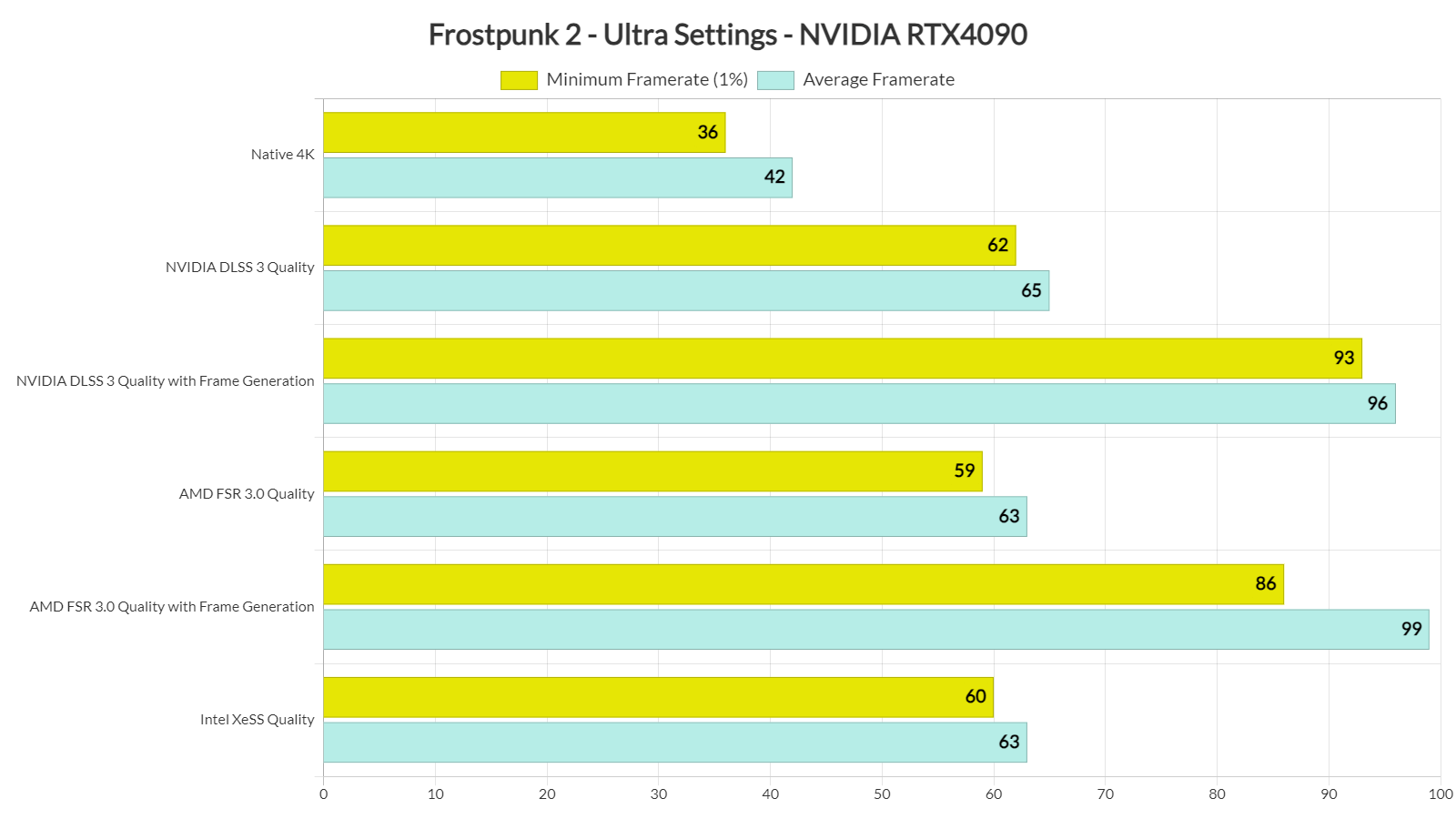11 bit studios has just lifted the review embargo for Frostpunk 2. Frostpunk 2 is a society survival game. Powered by Unreal Engine 5 and before publishing our PC Performance Analysis, we’ve decided to test the game on the NVIDIA GeForce RTX 4090. So, in this article, we’ll be focusing at Native 4K, NVIDIA DLSS 3 and AMD FSR 3.0.
For these first benchmarks, we used an AMD Ryzen 9 7950X3D, 32GB of DDR5 at 6000Mhz, and NVIDIA’s RTX 4090. We also used Windows 10 64-bit, and the GeForce 561.09 driver. Moreover, we’ve disabled the second CCD on our 7950X3D.
Frostpunk 2 does not feature any built-in benchmark tool. So, for our benchmarks, we used the third location (Broken Shore) from the Utopia Builder. That mission has a large area. Thus, it should give us a pretty good idea of how the game runs.
At Native 4K/Ultra, the NVIDIA RTX 4090 can run Frostpunk 2 with 40fps. Our minimum framerate was 36fps and our average framerate was 42fps. Moreover, the game does not feature any Ray Tracing effects. However, from what we can see, it appears to take advantage of Lumen. Lumen is a form of Ray Tracing. So, a sub-60fps makes a lot of sense. To put things into perspective, that’s the same level of performance we got in Black Myth: Wukong.
Frostpunk 2 supports NVIDIA DLSS 3, AMD FSR 3.0, TSR and Intel XeSS. So, let’s start with some comparison screenshots. Below you can find Native 4K (left), NVIDIA DLSS 3 Quality (middle), and AMD FSR 3.0 Quality (right).
Contrary to other recent games like Dead Rising Deluxe Remaster and Warhammer 40K: Space Marine 2, DLSS 3 Super Resolution looks great here. In fact, DLSS 3 Quality can look BETTER than Native 4K. Take a look at this area. At Native 4K, there are some square-ish weird artifacts on the snow. With DLSS 3, we no longer have these artifacts. You can spot these visual issues without zooming in on the first comparison above.
AMD FSR 3.0 looks awful in this game due to severe ghosting issues. Since Frostpunk 2 has a lot of particles, I suggest staying away from FSR 3.0. If you don’t have an RTX GPU, you should use Intel XeSS. Although performance is lower than AMD FSR 3.0, Intel XeSS does not suffer from ghosting issues.
Performance-wise, DLSS 3 appears to be on par with FSR 3.0 and XeSS. That’s a pleasant surprise as we’ve seen numerous games in which FSR 3.0 was faster than DLSS 3. Not only that but DLSS 3 Frame Generation seems to be working great here. With DLSS 3 Quality and Frame Generation, we were able to hit over 90fps at all times.
AMD FSR 3.0 Frame Generation seems a bit faster than NVIDIA DLSS 3 Frame Generation. However, it brings major frame-pacing issues. I don’t really know what’s going on here. As you can see, though, frametimes are all over the place with AMD FSR 3.0 FG. While panning the camera, I could also notice the janky movement with AMD FSR 3.0 FG. Perhaps 11 bit Studios used an older version of it? Whatever the case, both FSR 3.0 Super Resolution and FSR 3.0 Frame Generation are not that good in Frostpunk 2.
Our PC Performance Analysis for Frostpunk 2 will go live later this week. So, stay tuned for more!

John is the founder and Editor in Chief at DSOGaming. He is a PC gaming fan and highly supports the modding and indie communities. Before creating DSOGaming, John worked on numerous gaming websites. While he is a die-hard PC gamer, his gaming roots can be found on consoles. John loved – and still does – the 16-bit consoles, and considers SNES to be one of the best consoles. Still, the PC platform won him over consoles. That was mainly due to 3DFX and its iconic dedicated 3D accelerator graphics card, Voodoo 2. John has also written a higher degree thesis on the “The Evolution of PC graphics cards.”
Contact: Email