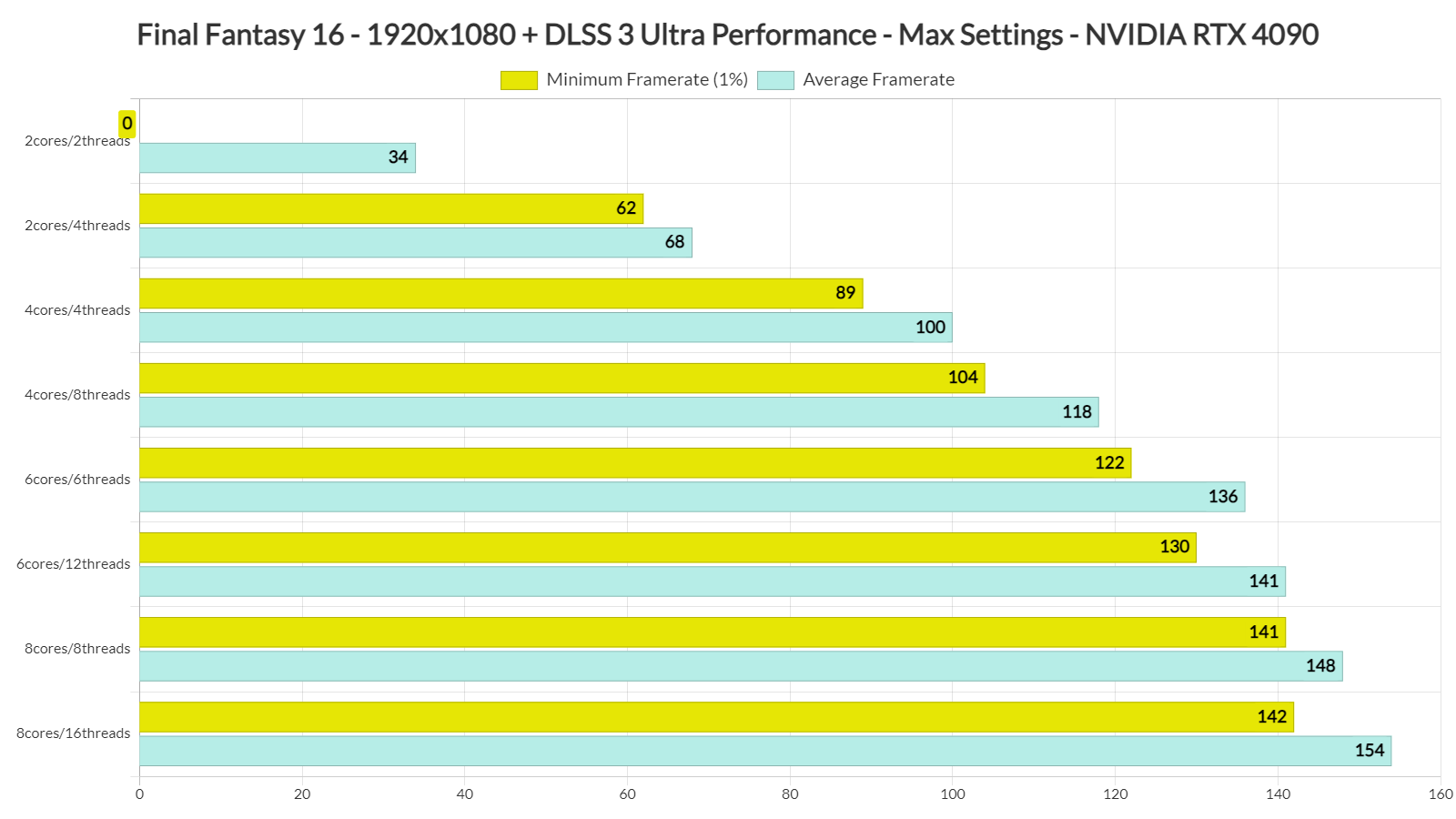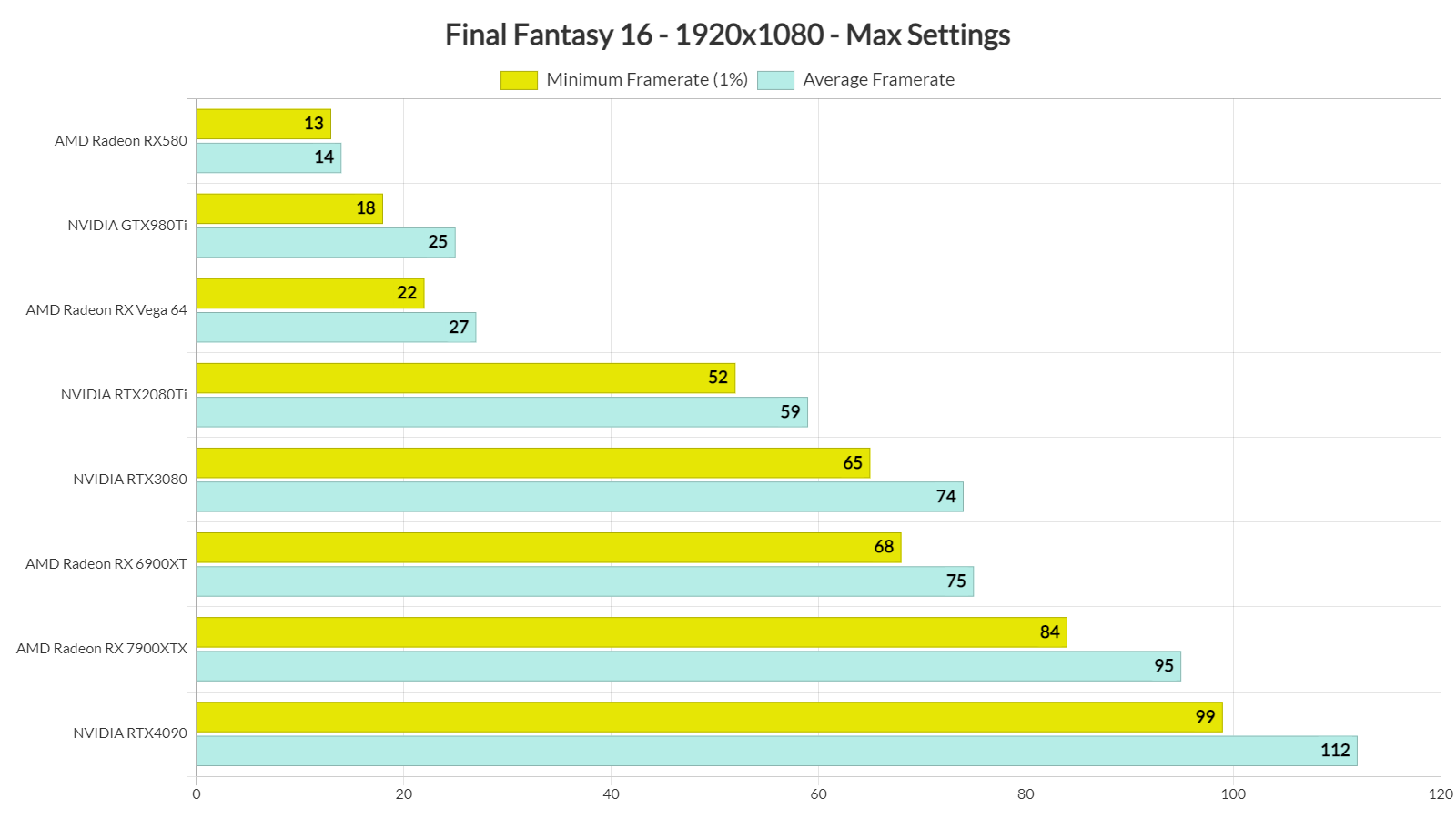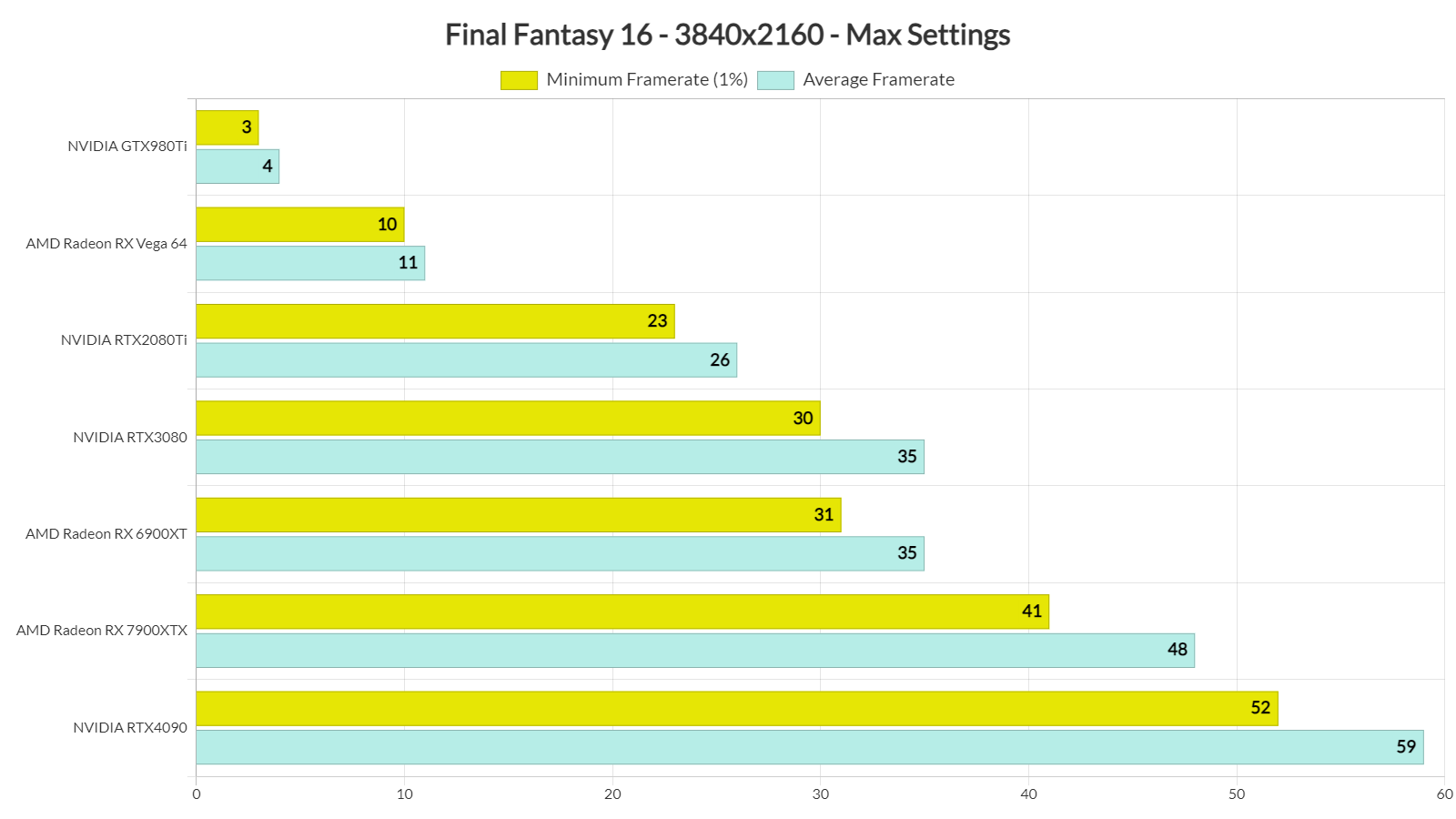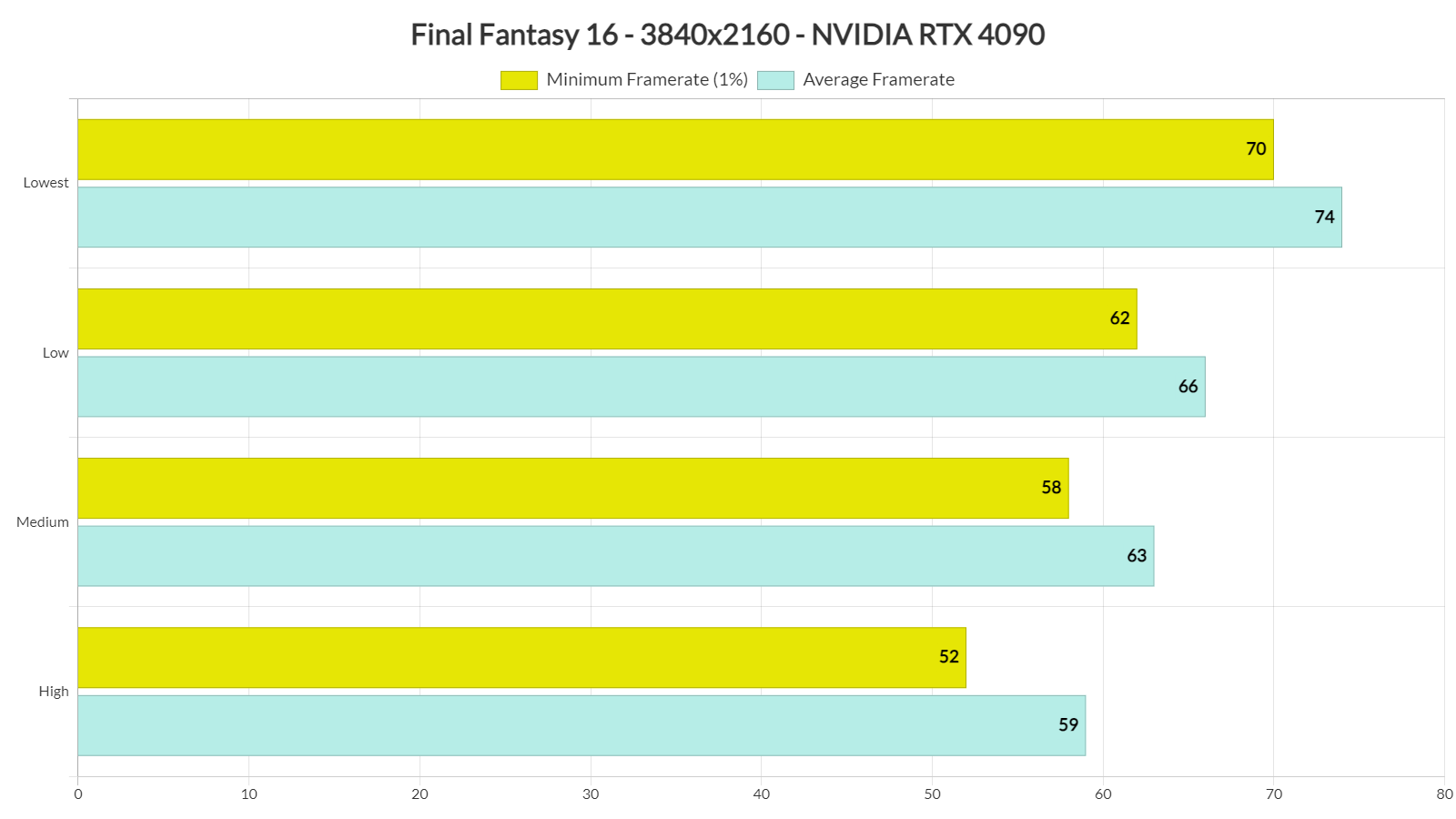Last week, Square Enix released Final Fantasy 16 on PC. Powered by an engine developed by Creative Business Unit III, it’s time now to benchmark it and examine its performance on the PC.
For our benchmarks, we used an AMD Ryzen 9 7950X3D, 32GB of DDR5 at 6000Mhz, AMD’s Radeon RX580, RX Vega 64, RX 6900XT, RX 7900XTX, NVIDIA’s GTX980Ti, RTX 2080Ti, RTX 3080 and RTX 4090. We also used Windows 10 64-bit, the GeForce 561.09, and the Radeon Adrenalin Edition 24.20.11.01 drivers. Moreover, we’ve disabled the second CCD on our 7950X3D.
Square Enix has added a few graphics settings to tweak. PC gamers can adjust the quality Textures, Terrain, Shadows, Water, Clutter Density and NPC Quantity. There are also options for Screen Space Reflections, Ambient Occlusion, Bloom, Variable Rate Shading, Motion Blur and Chromatic Aberration. The game also supports NVIDIA DLSS 3, AMD FSR 3.0 and Intel XeSS. You can find our benchmarks and comparisons for these PC upscaling techs here.
Final Fantasy XVI does not have a built-in benchmark tool. So, for our tests, we used the first Titan fight and the garden/palace area. These areas appear to be among the most demanding locations. As such, these are the areas we’ll also use for our upcoming PC Performance Analysis.
For our CPU benchmarks, we lowered our resolution to 1080p and used DLSS 3 Ultra Performance (but no Frame Generation). We’ve done this to eliminate any possible GPU bottlenecks.
So, to see how the game runs with different types of CPUs, we simulated dual-core, quad-core, and hexa-core CPUs. Without SMT, our simulated dual-core system was unable to run the game. Believe it or not, we saw stutters that could last 13 seconds. I’ve never seen anything like that. Thankfully, when we enabled SMT, we were able to get framerates higher than 60fps at all times.
It’s also worth noting that FFXVI can use up to even sixteen CPU threads. The CPU scaling is exceptional. This is one of those rare games that can benefit from a lot of CPU cores/threads. And, despite that, it can also run great on even CPUs with only 4 cores. Square Enix has also fixed most of the stutters that plagued its demo version. There are some minor traversal stutters here and there. However, most of you won’t even notice them.
Although the game does not need a high-end CPU, it certainly does require a powerful GPU. At Native 1080p/Max Settings, you’ll need a GPU equivalent to the NVIDIA RTX3080 to get over 60fps.
At Native 1440p/Max Settings, only our AMD Radeon RX 7900XTX and NVIDIA RTX4090 were able to push framerates higher than 60fps. And as for Native 4K/Max Settings, there is no GPU that can provide a 60fps experience.
Sadly, the in-game settings feel a bit pointless as they don’t bring any major performance improvements. From Max to Low, we only saw a 14-19% performance boost. On the Lowest settings, we saw a noticeable performance improvement, but that’s because you’ll disable SSR and AO.
To its credit, Final Fantasy 16 looks great. When it came out on PS5, it was one of its best-looking games, even though it did not use Ray Tracing. And now, the game looks even better on PC. The characters are highly detailed, and most of the environments look great. Now I’m sure some will be able to find spots in which the game will look sub-par. So, news flash everyone. Almost every game has areas in which it can look average. For the most part, FFXVI looks great. Yes, it has ridiculously high GPU requirements and there is definitely room for improvement here. However, let’s not act like the game looks bad or anything like that.
All in all, Final Fantasy 16 does not need a high-end CPU but it does require a high-end GPU. It’s a shame you can’t improve performance via the in-game settings (with the exception of using Dynamic Resolution, or any of the available upscaling techniques). Still, this is a beautiful game. Not only that but it supports natively HDR. With it enabled, FFXVI can look even better (without feeling washed out or anything like that). Square Enix has also addressed most of the stuttering issues.
As I said, the game could benefit from some optimization and QoL improvements. For instance, there isn’t any FOV slider. Moreover, the cutscenes are locked at 30fps. And unfortunately, there is no support for ultra-wide PC monitors. Now the good news here is that there is a mod that addresses all of these issues. FFXVIFix is a must-have mod that will greatly enhance your gaming experience, so make sure to download it.
Enjoy!

John is the founder and Editor in Chief at DSOGaming. He is a PC gaming fan and highly supports the modding and indie communities. Before creating DSOGaming, John worked on numerous gaming websites. While he is a die-hard PC gamer, his gaming roots can be found on consoles. John loved – and still does – the 16-bit consoles, and considers SNES to be one of the best consoles. Still, the PC platform won him over consoles. That was mainly due to 3DFX and its iconic dedicated 3D accelerator graphics card, Voodoo 2. John has also written a higher degree thesis on the “The Evolution of PC graphics cards.”
Contact: Email