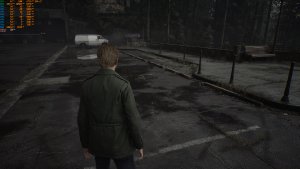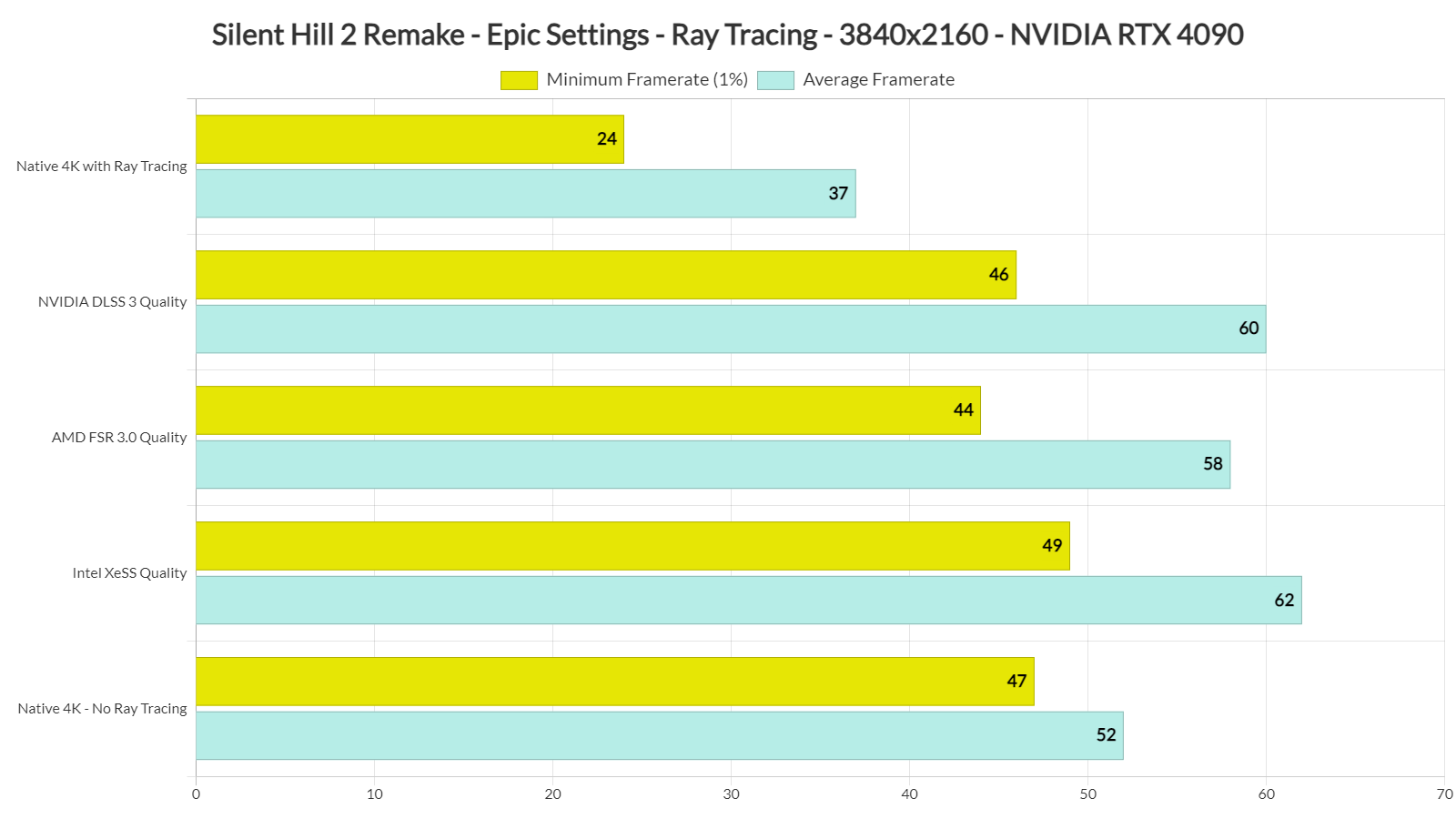Silent Hill 2 Remake will be released officially tomorrow. The game is powered by Unreal Engine 5, and has support for Ray Tracing, NVIDIA DLSS 3, AMD FSR 3.0 and Intel XeSS. As such, we’ve decided to benchmark these techs first and share our initial thoughts.
For these first benchmarks, we used an AMD Ryzen 9 7950X3D, 32GB of DDR5 at 6000Mhz, and NVIDIA’s RTX 4090. We also used Windows 10 64-bit, and the GeForce 561.09 driver. Moreover, we’ve disabled the second CCD on our 7950X3D.
Bloober Team has used Ray Tracing to enhance the game’s reflections and ambient occlusion. And RTAO makes a HUGE difference in this title. Below you can find some comparison screenshots. RT On is on the left whereas RT Off is on the right. You will immediately notice how much better the image looks with RT, especially in the final comparison.
Silent Hill 2 Remake supports NVIDIA DLSS 3, AMD FSR 3.0 and Intel XeSS. Sadly, though, there is no support for Frame Generation. I don’t know why Bloober Team didn’t add support for it as the game could greatly benefit from Frame Generation. So, let’s hope that the devs will add support for it via a post-launch update.
What’s really ironic here is that you can force AMD FSR 3.0 Frame Generation via the game’s Engine.ini file. All you have to do is follow this guide. And in case you’re wondering, yes. This does work.
- Open Engine.ini
- Add [SystemSettings] to the bottom of the file, if that section doesn’t already exist.
- Add r.FidelityFX.FI.Enabled=1.
- Save the file.
- Launch the game and enable FSR 3.0 from the settings. FSR 3.0 Frame Generation will be applied automatically and it will work alongside FSR 3.0 Super Resolution.
Now while you can enable AMD FSR 3.0 FG via the above guide, the quality of AMD FSR 3.0 Super Resolution is worse than NVIDIA DLSS 3. NVIDIA DLSS 3 looks sharper and can eliminate aliasing on distant objects. Yes, you’ll have to zoom in to see these differences. However, on a big screen, DLSS 3 looks immediately better than FSR 3.0.
Below you can find some comparison screenshots. NVIDIA DLSS 3 is on the left, whereas AMD FSR 3.0 is on the right. In the second comparison, you can easily see how much blurrier the distant trees look with FSR 3.0. And in the final comparison, the distant cable lines have more aliasing with FSR 3.0.
Performance-wise, Silent Hill 2 Remake is quite demanding at 4K on Epic Settings, with or without Ray Tracing. Even without Ray Tracing, our NVIDIA RTX 4090 could not come close to 60fps. With Ray Tracing, NVIDIA’s most powerful GPU was pushing an average of 37fps with drops to 24fps. Again, these results are in one of the most demanding areas. Not only that but SH2 uses Lumen, which is a form of Ray Tracing. So, these performance figures fall in line with what we were expecting. Also, the city area runs noticeably faster. So, make sure to keep that in mind.
With DLSS 3 Quality, we were able to get an average of 60fps, though there were drops to 46fps. AMD FSR 3.0 Quality was a bit slower, whereas Intel XeSS Quality was a bit faster.
As said, the game would benefit from DLSS 3 Frame Generation. With DLSS 3 Quality FG, we’d be getting 100fps at 4K. So, again, I don’t know why Bloober Team has skipped it. Since AMD FSR 3.0 Frame Generation works, though, I highly recommend enabling it via the guide above. That, or you can use Lossless Scaling.
Before closing, it’s worth noting that the game does not support NVIDIA’s Ray Reconstruction. However, there is a way to enable it via the Engine.ini file. Again, I don’t know why there isn’t any in-game setting for it. Not only that but from the looks of it, NVIDIA RR can significantly improve the game’s visuals when using Ray Tracing as you can see here. So, if you have an RTX GPU, I highly recommend enabling it.
- Open Engine.ini file
- Add [SystemSettings] to the bottom of the file, if that section doesn’t already exist.
- Add the following code:
r.NGX.DLSS.denoisermode=1
r.Lumen.Reflections.BilateralFilter=0
r.Lumen.Reflections.ScreenSpaceReconstruction=0
r.lumen.Reflections.Temporal=0
r.Shadow.Denoiser=0
r.SceneColorFringeQuality=0- Save File
- Launch the game
Our PC Performance Analysis for Silent Hill 2 Remake will go live later this week.
Enjoy and stay tuned for more!

John is the founder and Editor in Chief at DSOGaming. He is a PC gaming fan and highly supports the modding and indie communities. Before creating DSOGaming, John worked on numerous gaming websites. While he is a die-hard PC gamer, his gaming roots can be found on consoles. John loved – and still does – the 16-bit consoles, and considers SNES to be one of the best consoles. Still, the PC platform won him over consoles. That was mainly due to 3DFX and its iconic dedicated 3D accelerator graphics card, Voodoo 2. John has also written a higher degree thesis on the “The Evolution of PC graphics cards.”
Contact: Email