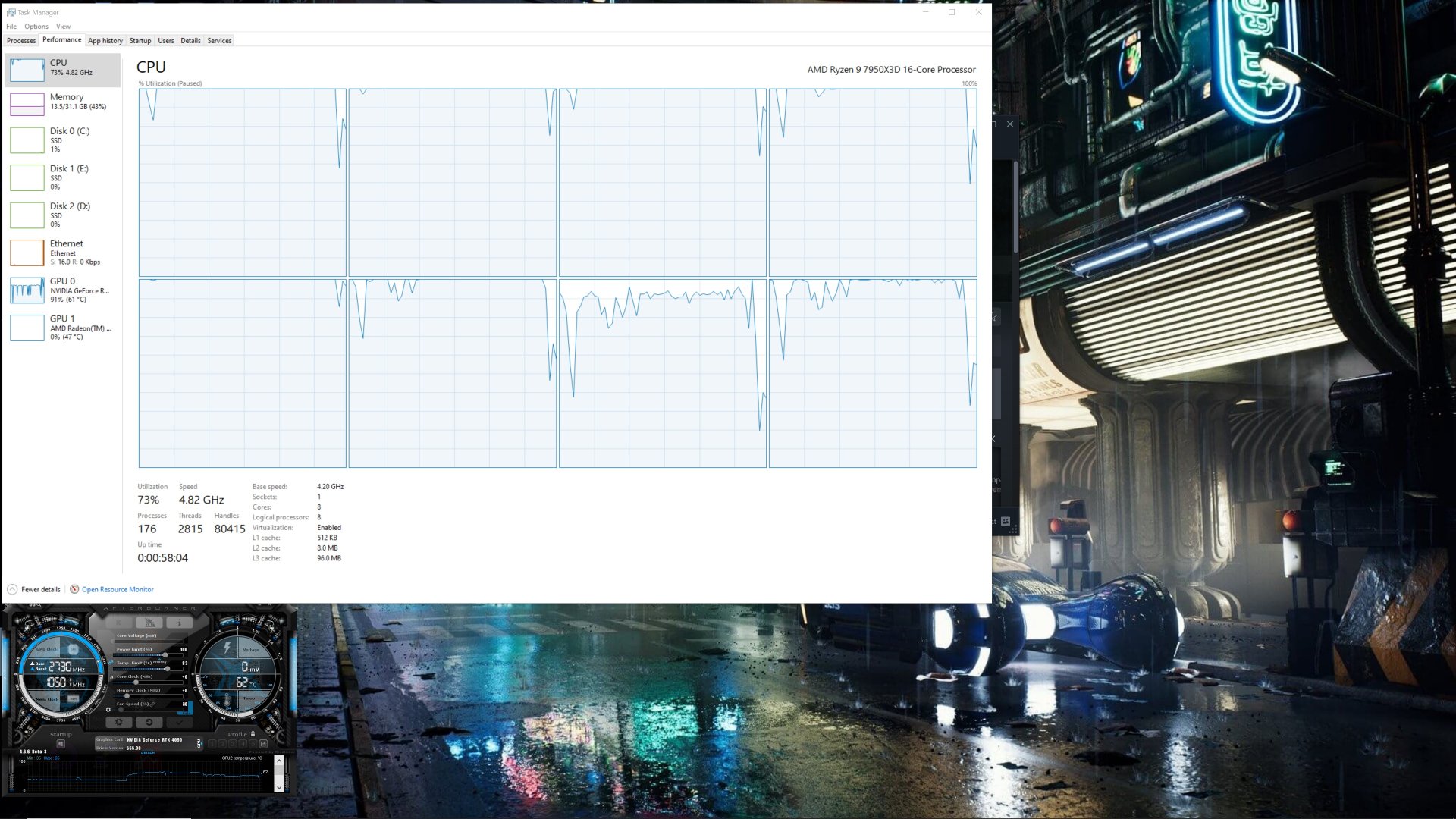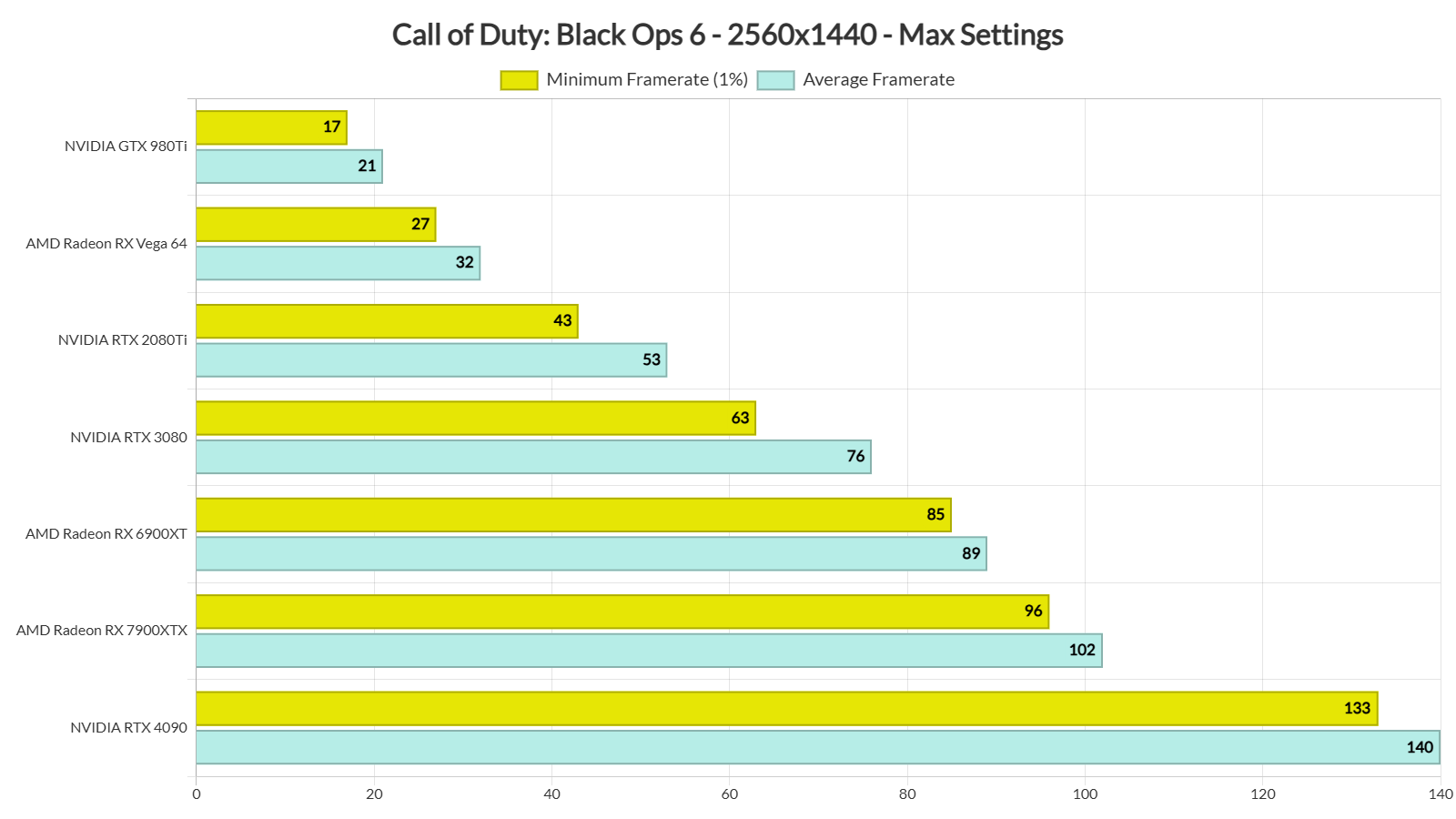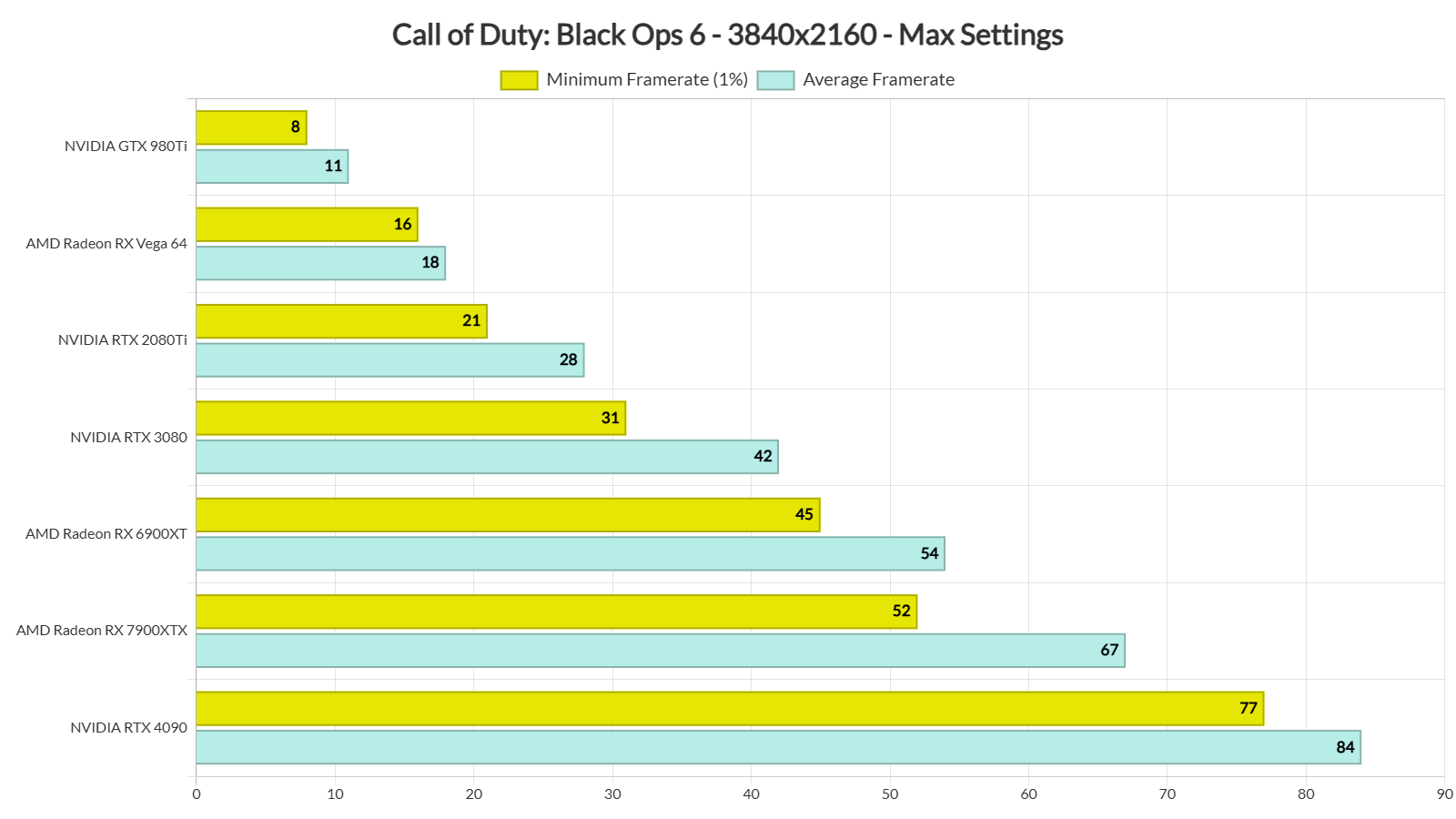Activision has just released Call of Duty: Black Ops 6. Powered by the IW 9.0 Engine, it’s time now to benchmark it and examine its performance on the PC. So, let’s dive in.
For our benchmarks, we used an AMD Ryzen 9 7950X3D, 32GB of DDR5 at 6000Mhz, AMD’s Radeon RX580, RX Vega 64, RX 6900XT, RX 7900XTX, NVIDIA’s GTX980Ti, RTX 2080Ti, RTX 3080 and RTX 4090. We also used Windows 10 64-bit, the GeForce 566.03, and the Radeon Adrenalin Edition 24.10.1 drivers. Moreover, we’ve disabled the second CCD on our 7950X3D.
Beenox has added a lot of graphics settings to tweak on PC. PC gamers can adjust the quality of Textures, Details, Shaders, Shadows and more. I won’t be detailing all of them as you can find them below. The game also supports NVIDIA DLSS 3 and AMD FSR 3.0. However, there is no support for Ray Tracing, which is a bit disappointing.
I’ve read some reports that NVIDIA DLSS 3 Frame Generation and AMD FSR 3.0 FG do not work for some people. On our PC system, both of them worked. AMD FSR 3.0 FG was also a bit faster than DLSS 3 FG. Do also note that the GamePass version does not support, at least for now, DLSS 3 FG and FSR 3.0 FG. A similar thing also occurred with Still Wakes the Deep. I don’t know why the GamePass version is always lacking features that the Steam version has. Nevertheless, this is something you should be aware of.
Call of Duty: Black Ops 6 does not feature a built-in benchmark tool. So, for our benchmarks, we used the following scene. In this scene, the game throws a large number of enemies at you. Thus, it should give us a pretty good idea of how the rest of it performs.
Sadly, we won’t have any CPU performance benchies. The reason for the lack of them is simple. Black Ops 6 does not have its own executable file, and you can only launch it via the COD HQ. So here is what happens when you switch a CPU or when the game gets updated.
- Launch COD HQ
- Wait for the game to compile the shaders
- Close COD HQ as it requires an Update
- Launch COD HQ
- Select COD Black Ops 6
- COD HQ closes
- COD Black Ops 6 launches
- COD Black Ops 6 compiles shaders
- COD Black Ops 6 requires an update so restart the game
- Launch COD HQ
- Select COD Black Ops 6
- COD HQ closes
- COD Black Ops 6 launches
This whole procedure can take ten minutes, and that’s before benchmarking the game. It sucks and it’s as anti-consumer as it can get. But hey, Activision needed to include Black Ops 6 inside COD HQ so that they can bombard you with ads for COD: Warzone.
Thankfully, Black Ops 6 does not require a high-end PC system. At 1080p/Max Settings, even an NVIDIA RTX 2080Ti can push over 60fps at all times. That’s at native resolution, without using any upscaler. So, this should be good news for a lot of PC players.
Now as you will see, the game could not go above 140fps at 1080p. I don’t know why this was happening, but this wasn’t due to a CPU bottleneck. Even with an unlocked framerate, we were still locked at 140fps (and that’s on a 4K 240hz monitor). This happened on both AMD’s and NVIDIA’s GPUs. This also wasn’t a VSync issue (again, we used a 240hz monitor). So, I don’t really know what’s going on here.
At native 1440p/Max Settings, you’ll need a GPU equivalent to the NVIDIA RTX 3080 to get 60fps at all times. Do note, though, that this game runs better on AMD’s hardware.
Finally, at native 4K/Max Settings, the only GPU that was able to provide over 60fps at all times was the NVIDIA RTX 4090. The AMD Radeon RX 7900XTX was also able to offer a somehow smooth gaming experience, provided you use a FreeSync monitor.
Graphics-wise, Call of Duty: Black Ops 6 is a mixed bag. Its characters look amazing and its lighting has been overhauled. However, a lot of textures are not that great, and some outdoor environments look empty, “old-gen-ish” and bland. There are also major pop-in issues, even on Max Settings. Don’t get me wrong, it does not look bad. Thanks to its pre-baked lighting, the game can look amazing at times. However, I was expecting more from the single-player campaign of a new Call of Duty game.
All in all, Call of Duty: Black Ops 6 runs great on PC. For gaming at 1080p, you won’t need a high-end PC system. I also did not experience any major stuttering issues. There aren’t any shader compilation stutters, and the traversal stutters are kept at a minimum. The PC K&M controls are also great. I did experience some crashes though. So, I hope Beenox will do something to improve the game’s stability as it can crash even on high-end PC systems. Overall, though, the game runs great and appears to be well-optimized on PC.
Enjoy and stay tuned for more!

John is the founder and Editor in Chief at DSOGaming. He is a PC gaming fan and highly supports the modding and indie communities. Before creating DSOGaming, John worked on numerous gaming websites. While he is a die-hard PC gamer, his gaming roots can be found on consoles. John loved – and still does – the 16-bit consoles, and considers SNES to be one of the best consoles. Still, the PC platform won him over consoles. That was mainly due to 3DFX and its iconic dedicated 3D accelerator graphics card, Voodoo 2. John has also written a higher degree thesis on the “The Evolution of PC graphics cards.”
Contact: Email