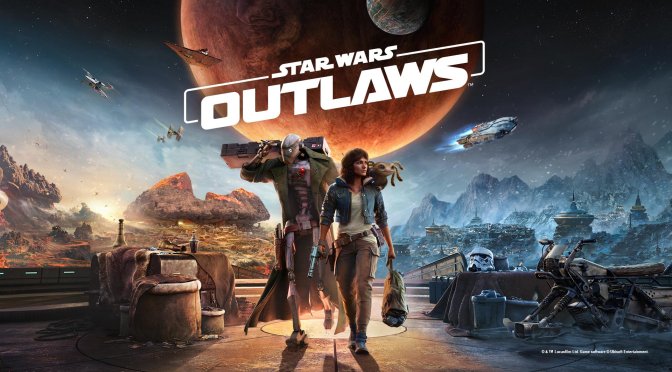Ubisoft has just released Title Update 1.5.0 for Star Wars: Outlaws, and shared its full patch notes. So, let’s see what’s in store for all of its fans.
According to the devs, this patch comes with a myriad of performance improvements and adjustments. For instance, it brings smoothing transitions when NPCs move in and out of cover. It also improves AI reactions to grenades and Kay when concealed by smoke.
Ubisoft has also updated Frame Generation and DLSS options. Plus, they brought a range of improvements to gameplay, UI, audio and more.
Title Update 1.5.0 fixes an issue that caused performance drops when aiming the camera straight down with RTDXI. It also fixes an issue with NPC collision area in syndicate districts that prevented shooting in some situations.
And that’s not all. Patch 1.5.0 fixes an issue with random floating objects. It also adds additional flee animation and audio to scurriers on Tatooine. Moreover, it fixes an issue where some NPC clothing was clipping, as well as an issue with random floating objects.
Update 1.5.0 also fixes a number of quests. To avoid spoilers, I have not included those fixes below. Those interested can find them here.
In total, Patch 1.5.0 packs around 90 fixes and tweaks. This patch is around 7GB in size on PC.
Like always, Ubisoft Connect and Steam will download it the next time you launch their clients. Below you can also find its changelog.
Star Wars Outlaws Patch 1.5.0 Release Notes
General Gameplay
- Balanced damage done to ionized enemies
- Fixed an issue with NPC collision area in syndicate districts that prevented shooting in some situations
- Smoothed NPC transitions for going in/out cover
- Fixed an issue where capital ships would not spawn in space
- Improved enemy AI when detecting grenades and when Kay is hidden in smoke
- Fixed an issue where enemies would take cover behind hollow fences
- Fixed an issue where fast travelling on Akiva to the Abandoned Hideout could cause an infinite loading screen
- Fixed an issue where the Wanted status would not decrease in certain areas
- Fixed an issue where some NPCs would get stuck in combat areas in an Imperial compound on Toshara
- Fixed an issue where VFX would impact the entire screen when shooting outdoors from an indoors location
Performance
- Fixed an issue that caused performance drops when aiming the camera straight down with RTDXI enabled
Graphics
- Fixed an issue with flickering lights at the bottom of the screen on consoles
UI, HUD and Settings
- Updated options for Frame Generation and DLSS
- Improved detection when ‘in-combat’ state
- Fixed an issue where item descriptions would not show in the loadout menu
- Fixed an issue where intention icons no longer appeared above NPCs
Audio
- Fixed combat music not playing in syndicate territories in cities
- Lowered Nix’s footsteps volume
- Fixed missing contract VO’s
- Improved music playback in The High Roller quest
- Improved Flyer creature foley playback
- Improved VO loudness issues on localized versions of the game
Cinematics
- Improved quality of ‘The Deal’ cinematic in Wild Card
- Fixed an issue where characters could get stuck in a T-pose during the sabacc tournament in Wild Card
Camera
- Fixed an issue where Kay’s head would face a different direction than the camera
Worlds, Fauna and Flora
- Improved the takeoff animation of the aglis flyer on Toshara
- Added additional flee animation and audio to scurriers on Tatooine
- Fixed an issue with terrain blending on Tatooine
Photo Mode
- Enabled option to toggle cinematic lens effect
- Fixed an issue where Nix could be seen clipping through Kay’s chair if photo mode is activated when planting a card during sabacc in Wild Card
Accessibility
- Fixed an issue where in-game objects would not change color when switching between colorblind presets
- Fixed an issue where simple numerals in sabacc would not show correctly
- Fixed an issue where swapping a button for ‘On Foot’ would also change it for the Speeder and Trailblazer
- Fixed an issue where you could get stuck in the Custom Control screen when using a mouse and keyboard
- Fixed an issue where the gadgets wheel could not be opened after switching the input to toggle
- Fixes for various high contrast mode bugs and inconsistencies
- Narration on the map screen now reads distance to points of interest
Sabacc:
- Fixed an issue when leaving a sabacc game if an enemy is playing the ‘Embargo’ or ‘Direct Transaction’ could prevent continued play at the table
- Fixed an issue where Kay’s left hand would suddenly disappear whilst ‘auto-success’ was enabled when using the magnetic dice
- Fixed an issue where suspicion states were not registering correctly when caught cheating
- Fixed an issue where SFX would play/trigger at incorrect moments
Miscellaneous
- Fixed an issue where some NPC clothing was clipping
- Fixed an issue with random floating objects
- Fixed an issue where defeating enemies using the ‘Blast’ or ‘Pulse’ Power module would not count towards the Power Surge Ubisoft Connect Time-Limited Challenge

John is the founder and Editor in Chief at DSOGaming. He is a PC gaming fan and highly supports the modding and indie communities. Before creating DSOGaming, John worked on numerous gaming websites. While he is a die-hard PC gamer, his gaming roots can be found on consoles. John loved – and still does – the 16-bit consoles, and considers SNES to be one of the best consoles. Still, the PC platform won him over consoles. That was mainly due to 3DFX and its iconic dedicated 3D accelerator graphics card, Voodoo 2. John has also written a higher degree thesis on the “The Evolution of PC graphics cards.”
Contact: Email