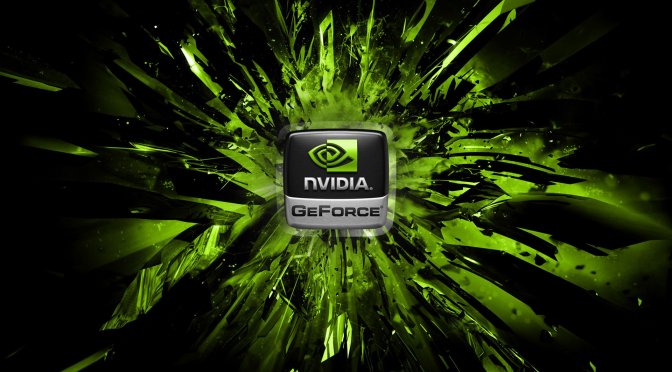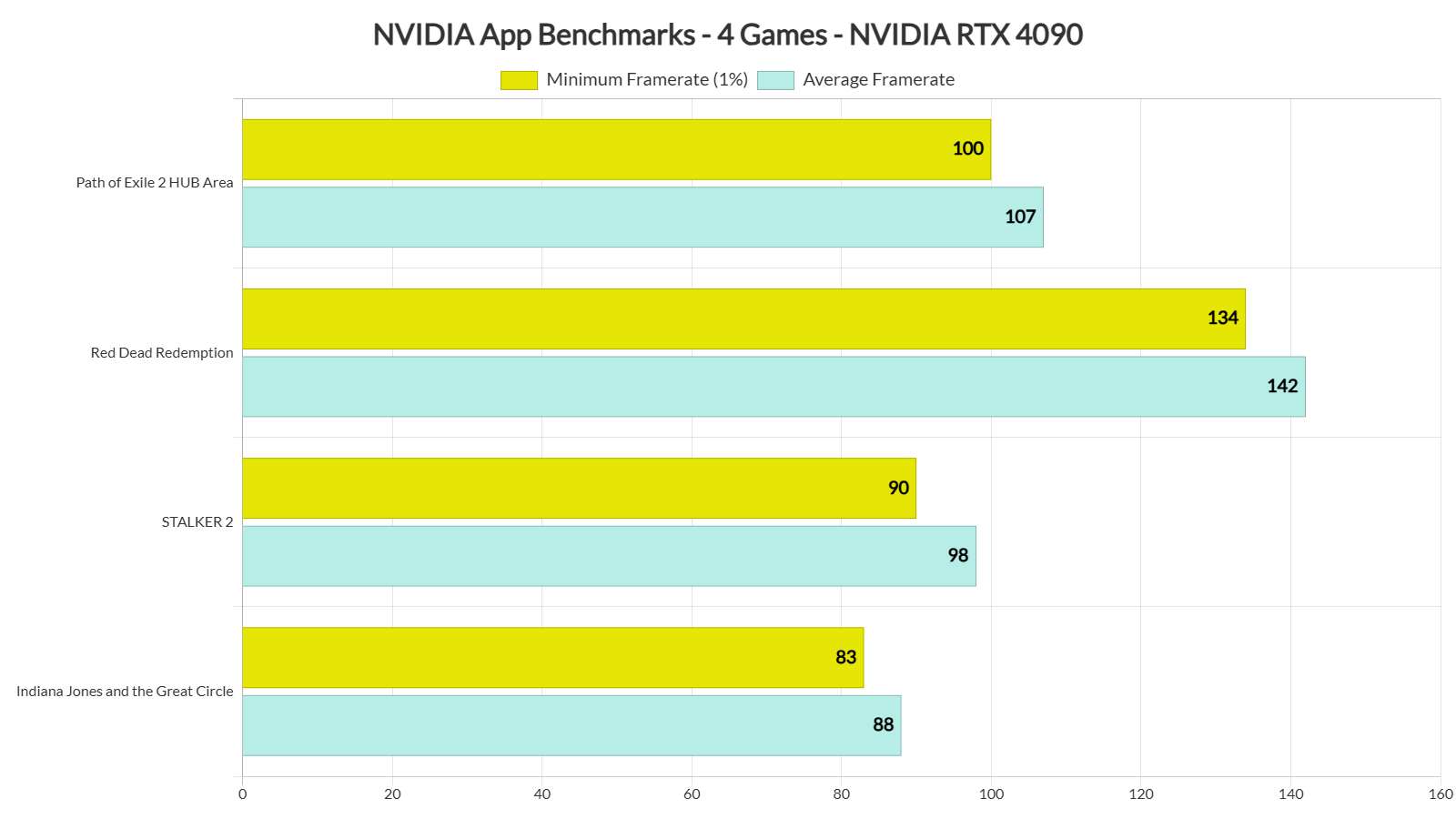A story surfaced this weekend, suggesting that the NVIDIA App can cripple your PC gaming performance. As such, we’ve decided to test this on our main PC gaming system. So, can you really get over 20FPS by simply uninstalling the NVIDIA App? Let’s find out.
For our tests, we used an AMD Ryzen 9 7950X3D with 32GB of DDR5 at 6000Mhz, and the NVIDIA GeForce RTX 4090. We also used Windows 10 64-bit, and the GeForce 566.14 driver. The OS we used may be crucial to the results. Moreover, we’ve disabled the second CCD on our 7950X3D.
The games we tested were Path of Exile 2, Red Dead Redemption, STALKER 2 and Indiana Jones and the Great Circle. Path of Exile 2 was running at Native 4K with Max Settings, and Red Dead Redemption was running at Native 4K, Max Settings and DLAA (I’ve also unlocked its framerate). On the other hand, both STALKER 2 and Indiana Jones were running at 4K/Max Settings with DLSS 3 Quality and Frame Generation.
So, let’s take a look at our results, shall we?
As we can see, there is a small performance hit with NVIDIA App. However, it’s nowhere close to what has been reported. On our PC system, it’s around 4-6%. And that’s mostly in CPU-bound areas. For instance, in Indiana Jones which is a GPU-bound game with Path Tracing, there isn’t any performance hit at all.
In a way, this kind of makes sense. NVIDIA App is a software running in the background at all times. So yes, it will consume some CPU cycles. It makes sense. This is why I’ve been saying you need to test and play games without any program running in the background. And believe me. Discord and Chrome (with lots of open tabs) can cripple your performance even more. Hell, even OSD programs can have a negative impact. This is nothing new.
And again, we’re talking about a 4-6% performance hit. So, no. By simply uninstalling it, you won’t gain 20FPS. You will most likely get 3-4FPS. That is unless you’ve enabled something in the NVIDIA App that can cripple your performance.
For example, NVIDIA App comes with some shaders that PC gamers can use. It can also allow you to record your desktop. So, if you’ve enabled these settings by mistake, you’ll get a lower performance with the NVIDIA App.
People have also reported worse frametimes with the NVIDIA App. We did not experience anything like that. Frametimes were the same with and without the NVIDIA App.
All in all, I suggest taking a look first at the settings of the NVIDIA App. Chances are you may have enabled something that can impact your performance. The app itself does not bring a huge performance hit. At least on our PC system.
Before closing, we should note that this could be a Win11-only issue. After all, we’ve already seen a similar CPU performance issue that plagued both Intel and AMD CPUs on Windows 11. So, I won’t be surprised if Win11 is the main culprit here. On Windows 10, we couldn’t replicate any of the reported gains.
So, should you uninstall it? Well, this is entirely up to you to decide. If you have no plans at all to use any of its features, why did you install it in the first place? If on the other hand, you want to use it, 3-4FPS will not destroy your in-game performance.
For what it’s worth, I’ve already informed NVIDIA about this. So, it will be interesting to see what the green team will do about it.
Stay tuned for more!
UPDATE:
NVIDIA has issued an official statement. As I suspected, the performance issue is related to a feature. It has nothing to do with the app itself. This is why I told you to check your settings.
“We are aware of a reported performance issue related to Game Filters and are actively looking into it. You can turn off Game Filters from the NVIDIA App Settings > Features > Overlay > Game Filters and Photo Mode, and then relaunch your game.”

John is the founder and Editor in Chief at DSOGaming. He is a PC gaming fan and highly supports the modding and indie communities. Before creating DSOGaming, John worked on numerous gaming websites. While he is a die-hard PC gamer, his gaming roots can be found on consoles. John loved – and still does – the 16-bit consoles, and considers SNES to be one of the best consoles. Still, the PC platform won him over consoles. That was mainly due to 3DFX and its iconic dedicated 3D accelerator graphics card, Voodoo 2. John has also written a higher degree thesis on the “The Evolution of PC graphics cards.”
Contact: Email