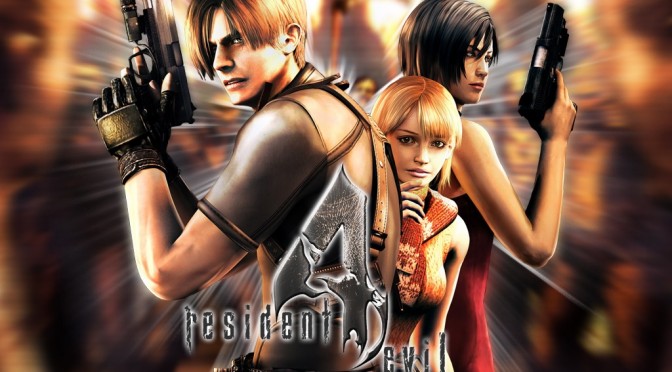Capcom has released a new beta patch for the Steam version of Resident Evil 4 that adds Specular Highlights & Bump Mapping Effects that were missing from the X360 version. In addition, this new beta patch implements new stereo/positional audio for in-game sound effects and fixes various bugs that have been reported by fans.
In order to download the beta patch, PC gamers will have to follow this guide:
- From your Steam ‘LIBRARY’ list, right-click on Resident Evil 4 / Biohazard 4 and select ‘Properties’
- Select the ‘BETAS’ tab.
- Type RE4BETAoptin105 (case-sensitive) in the ‘Enter beta access code’ field and then click CHECK CODE.
- Now, select “beta-public – 1.0.5” from the pull-down menu and click CLOSE.
- Wait for the Steam client to finish downloading the patch.
- Launch Resident Evil 4 / Biohazard 4 and verify that 1.0.5 is visible on the bottom right section of the ‘Press any key’ title screen.
Here is the complete changelog of Resident Evil 4 Beta Patch V.1.0.5:
Fixes & Tweaks:
- Specular highlight and bump mapping effect that was missing on the Xbox 360 version is now implemented in the Steam version
- Implemented new stereo/positional audio for in-game sound effects
- Your right hand comes off?
- Fixed handgun aim jumping to the right for Modern K&M setting
- Improved flares and yellow glow for torches, lamps, etc.
- Fixed the spotlight passing through the wall during the jet-ski sequence
- Disabled warm color filter after the “church puzzle”
- Fixed mouse sensitivity during Del Lago charge
- Fixed QTE difficulty for breaking enemies’ grip while using mouse
New Feature:
-
Added vibrations to machine guns in Separate Ways/Another Order, Assignment Ada and Mercenaries.

John is the founder and Editor in Chief at DSOGaming. He is a PC gaming fan and highly supports the modding and indie communities. Before creating DSOGaming, John worked on numerous gaming websites. While he is a die-hard PC gamer, his gaming roots can be found on consoles. John loved – and still does – the 16-bit consoles, and considers SNES to be one of the best consoles. Still, the PC platform won him over consoles. That was mainly due to 3DFX and its iconic dedicated 3D accelerator graphics card, Voodoo 2. John has also written a higher degree thesis on the “The Evolution of PC graphics cards.”
Contact: Email