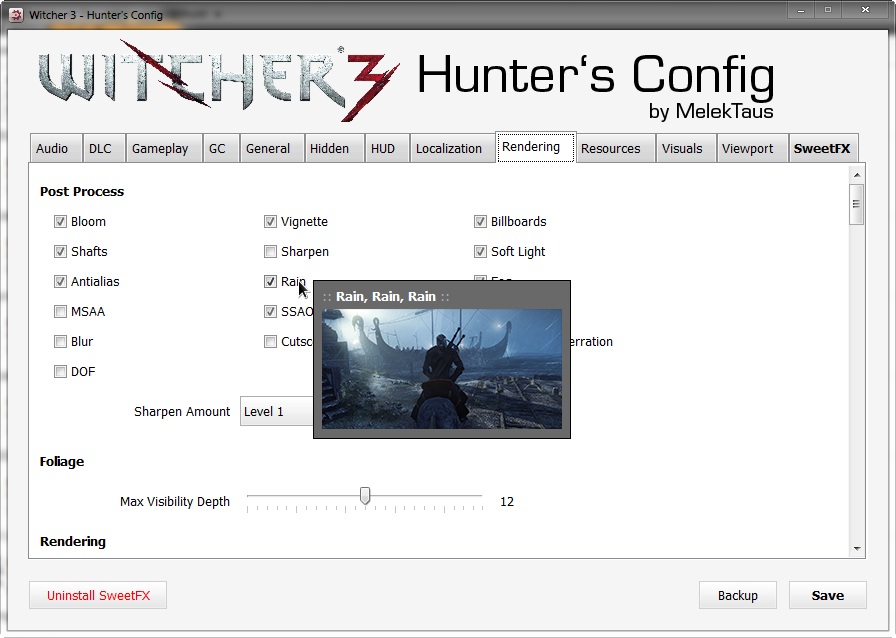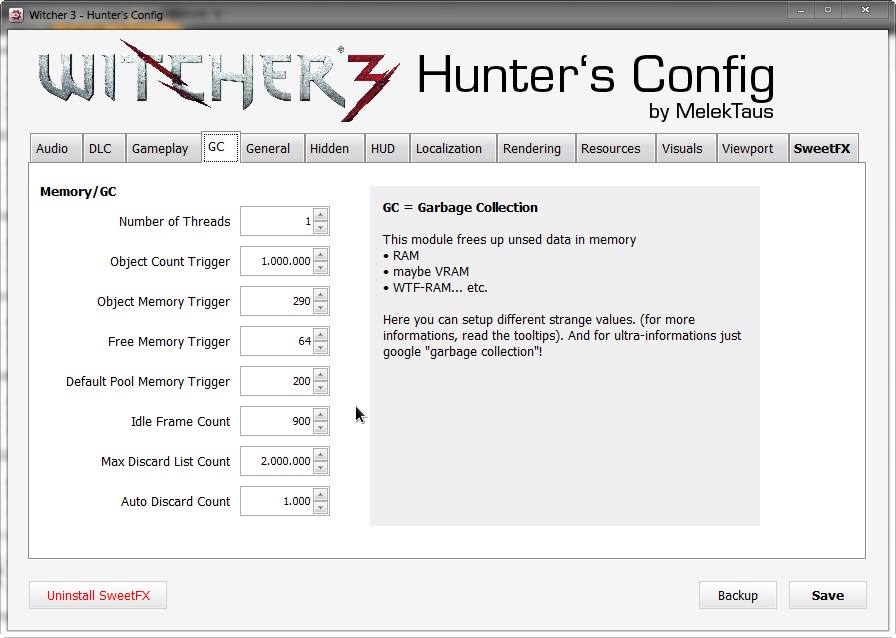We are pretty sure that a lot of PC gamers would love to tweak some of The Witcher 3’s .INI options but are put off by the whole procedure. Well, get ready everyone for a treat. Modder ‘MelekTaus’ has released a configuration tool via which you can easily gain access to numerous graphics options.
What’s also interesting is that this config features support for SweetFX (so those not knowing how to enable it can easily do so via this tool).
Those interested can download it from here.
In order to install it, you’ll have to follow this guide:
The ZIP included only one single file (W3HC-xxx.jar), just copy it into your Witcher 3-installation folder.
-Starting first time: it will make a backup of your config files.
-I added an 1-Click-Downloader for SweetFX (< 1 MB)
-Some tooltips are not 100% accurate but I’ve done my best
Do note that you’ll need to open the .jar file with Java Runtime and not with WinRAR.
Enjoy!

John is the founder and Editor in Chief at DSOGaming. He is a PC gaming fan and highly supports the modding and indie communities. Before creating DSOGaming, John worked on numerous gaming websites. While he is a die-hard PC gamer, his gaming roots can be found on consoles. John loved – and still does – the 16-bit consoles, and considers SNES to be one of the best consoles. Still, the PC platform won him over consoles. That was mainly due to 3DFX and its iconic dedicated 3D accelerator graphics card, Voodoo 2. John has also written a higher degree thesis on the “The Evolution of PC graphics cards.”
Contact: Email