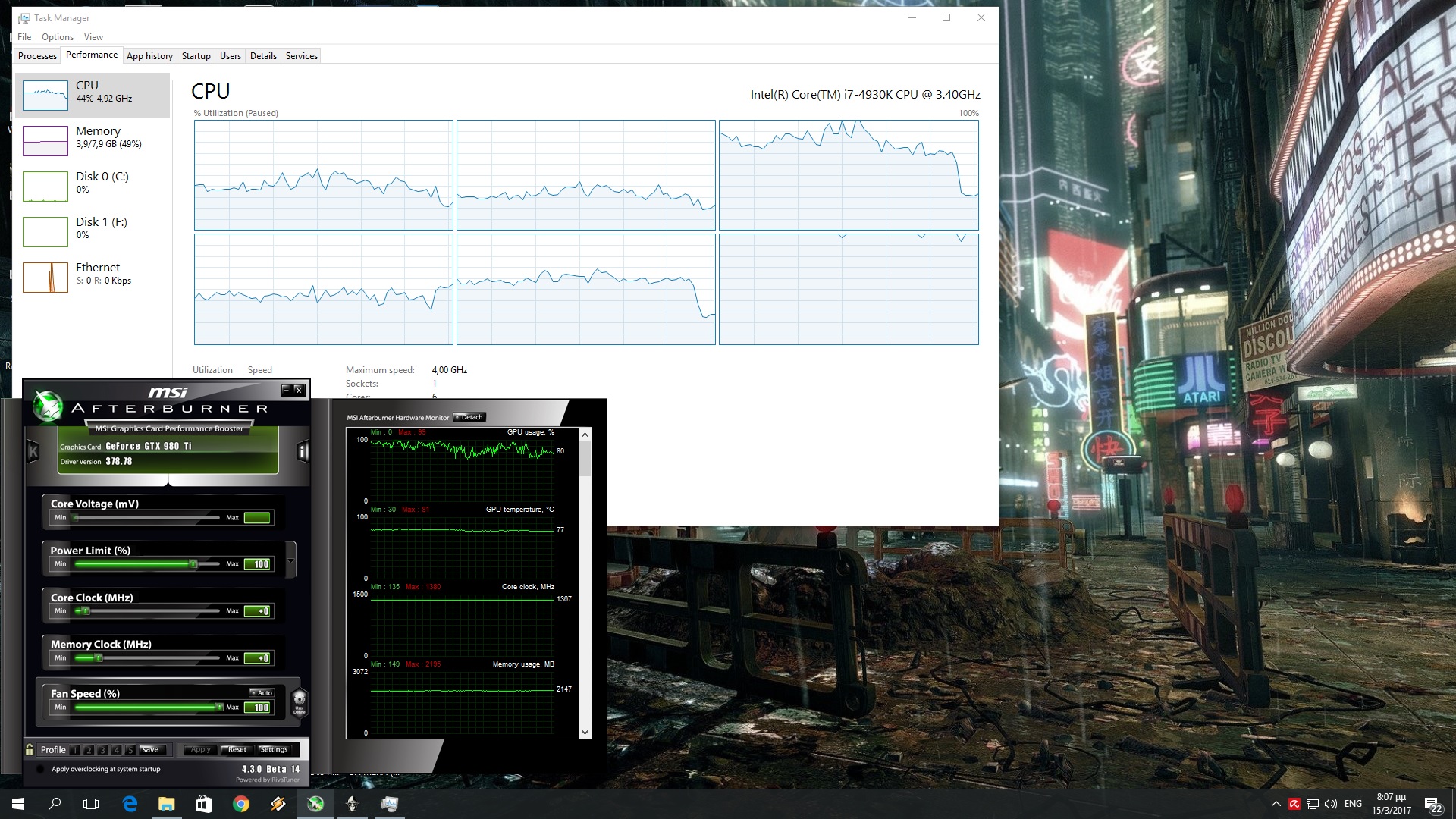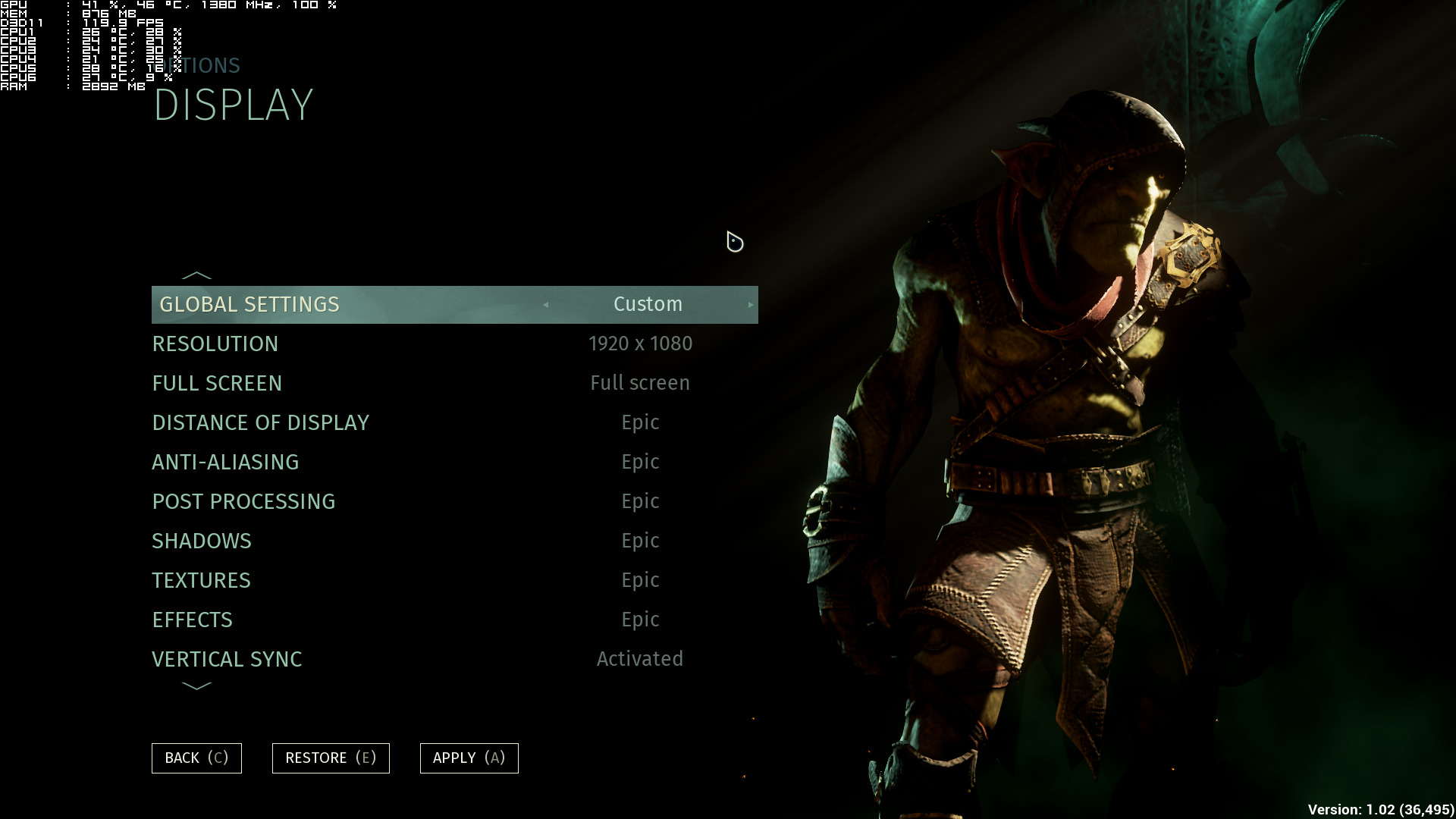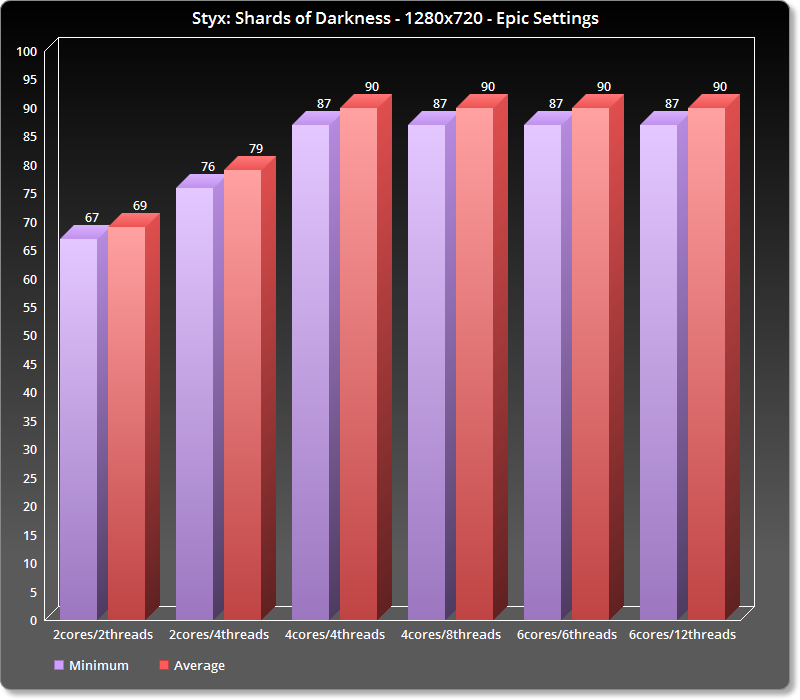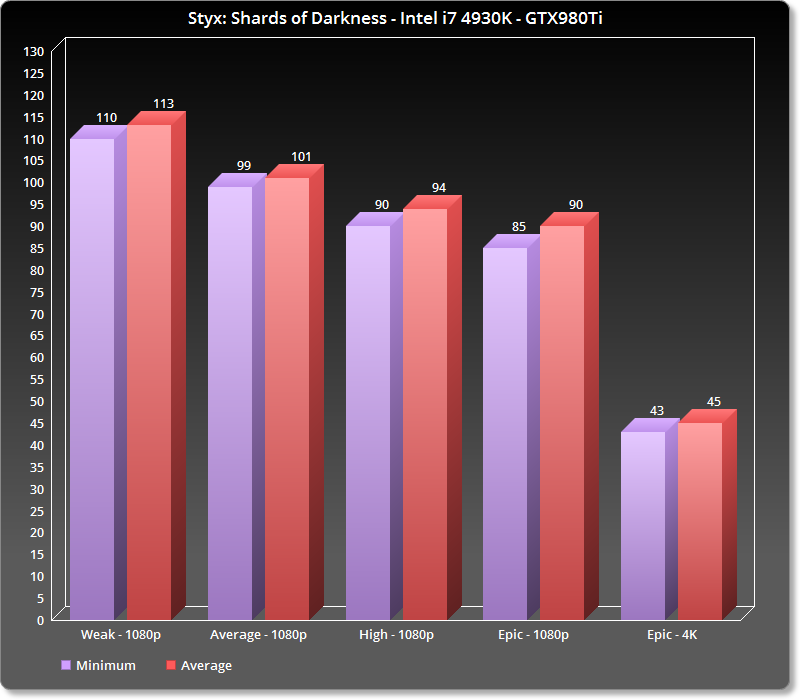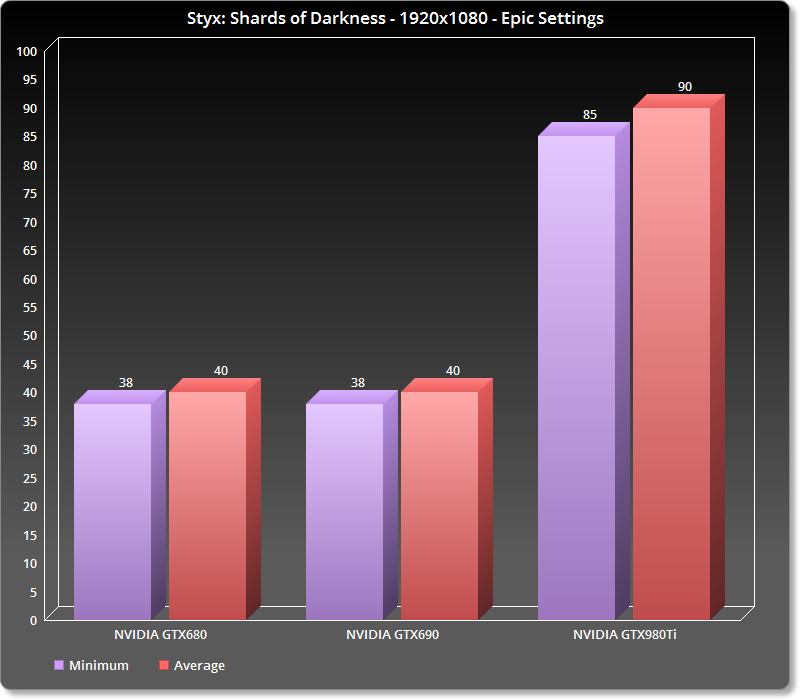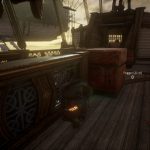Back in the 90s, the PC was flooded with stealth games. These days, however, there have been very few titles embracing these mechanics. Sure thing, we’ve got games that offer stealth approaches (Dishonored 2 and the latest Deus Ex games), but apart from HITMAN there haven’t been any games relying completely on stealth mechanics. Which basically makes Styx: Shards of Darkness a perfect release in 2017. Styx: Shards of Darkness is the sequel to Styx: Master of Shadows, is powered by Unreal Engine 4, and it’s time to see how it performs on the PC platform.
For this PC Performance Analysis, we used an Intel i7 4930K (turbo boosted at 4.2Ghz) with 8GB RAM, NVIDIA’s GTX980Ti and GTX690, Windows 10 64-bit and the latest WHQL version of the GeForce drivers. NVIDIA has not included any SLI profile for this title in its latest drivers and from the looks of it there won’t be any in the near future. After all, Styx: Master of Shadows did not support SLI too.
[nextpage title=”Settings, GPU and CPU metrics”]
Styx: Shards of Darkness offers a few graphics settings to tweak. PC gamers can adjust the quality of distance of display (LOD), anti-aliasing, post processing, shadows, textures and effects. And that’s it.
Styx: Shards of Darkness does not take full advantage of multiple CPU cores, even though it is powered by Unreal Engine 4. In order to find out how the game performs on a variety of CPUs, we simulated a dual-core and a quad-core CPU. For our test purposes (and since there isn’t any built-in benchmark tool), we used one of the most demanding scenes we found in the first mission. Do note that this is a worst case scenario.
The game appears to be mainly using one thread, and relies heavily on two other threads. As such, our simulated quad-core and six-core systems performed similarly (enabling or disabling Hyper Threading did not make any difference). On the other hand, our simulated dual-core system performed better when Hyper Threading was enabled.
Now while Styx: Shards of Darkness suffers from some CPU optimization issues, it did not drop below 60fps even on our simulated dual-core system. This basically means that while the game could be better optimized, it will still run fine – and without any drops below 60fps – on a variety of PC systems, even on really dated systems.
Styx: Shards of Darkness does not require a high-end GPU in order to be enjoyed. Our GTX980Ti did not have any trouble running this game with all its bells and whistles enabled at 1080p or 1440p. However, it was unable to offer a stable 60fps experience in 4K. On the other hand, our GTX690 – due to the lack of an SLI profile – ran our test scene with 40fps. In order to hit a consistent 60fps experience on our GTX690, we had to lower our settings to Average (though we were able to use the game’s Epic textures as they did not require more than 2GB of VRAM).
[nextpage title=”Graphics, Low vs Ultra Comparison Screenshots, Conclusion & Screenshots”]
Visually, Styx: Shards of Darkness looks ok. We were a bit disappointed to find out that only specific light sources cast shadows, especially since we’re talking about a stealth game. And while Cyanide has implemented some cool visual effects, the game’s overall presentation feels lackluster. All characters feel a bit old-gen-ish (especially their skin shaders), and the game would benefit from Reshade as its vanilla settings make it feel a bit washed out. The game also appears to be using a really simple ambient occlusion solution, and its lighting system is not as advanced as we’d hoped. Styx: Shards of Darkness is not a bad looking game, however we expected more from a game powered by Unreal Engine 4.
Cyanide has made it possible to switch quality modes on the fly, without the need of restarting the game. Therefore, you can find below some comparison screenshots between the game’s Low/Weak (left) and Ultra/Epic settings (right).
All in all, Styx: Shards of Darkness performs fine on the PC platform. The game does not require a high-end GPU in order to be enjoyed. Those with really dated graphics cards, like the GTX680, will be able to play it with a mix of Average and High settings. And although the game does suffer from some CPU optimization issues, it will run smoothly (without any drops below 60fps) even on dual-core systems. The game also displays proper keyboard on-screen indicators, and does not suffer from mouse acceleration issues (though overall mouse sensitivity felt a bit low, even at its max settings).
Enjoy!

John is the founder and Editor in Chief at DSOGaming. He is a PC gaming fan and highly supports the modding and indie communities. Before creating DSOGaming, John worked on numerous gaming websites. While he is a die-hard PC gamer, his gaming roots can be found on consoles. John loved – and still does – the 16-bit consoles, and considers SNES to be one of the best consoles. Still, the PC platform won him over consoles. That was mainly due to 3DFX and its iconic dedicated 3D accelerator graphics card, Voodoo 2. John has also written a higher degree thesis on the “The Evolution of PC graphics cards.”
Contact: Email