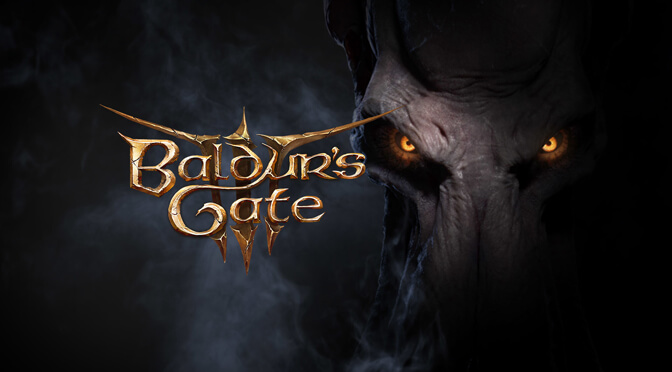Larian Studios has released Baldur’s Gate 3 on Steam Early Access. Since the team has provided us with a review code, we’ve decided to capture and share some 4K/Ultra screenshots. We’ll be also sharing some early PC performance impressions of it.
In order to capture the following screenshots, we used an Intel i9 9900K with 16GB of DDR4 at 3600Mhz. Naturally, we’ve paired this machine with an NVIDIA RTX 2080Ti. We also used Windows 10 64-bit and the latest version of the GeForce drivers. We’ve also included MSI Afterburner in our screenshots in order to give you an idea of the in-game performance.
The Early Access build of Baldur’s Gate 3 supports both the Vulkan and DX11 APIs. However, we were unable to enable 4K resolutions on our 1440p with Vulkan. With DX11, we had no trouble at all enabling higher resolutions than our native one.
Baldur’s Gate 3 ran with more than 60fps at all times during its first levels. The game was using around 4GB of VRAM, and it appeared to be using three-four of our CPU cores/threads. It will be great if Larian Studios further optimizes its title. Still, and in its current state, the game can run in 4K/Ultra settings with more than 60fps on high-end GPUs.
Baldur’s Gate 3 uses the Divinity 4.0 Engine, an enhanced version of the engine that Larian used in Divinity: Original Sin 2. Thankfully, the game sports great graphics, even in this Early Access state. All characters are highly detailed, and there are some really cool environmental effects. Unfortunately, we did spot some shortcomings. Characters do not cast shadows in “dark” places, and there are some low-resolution textures here and there. Still, and for the most part, the game looks great.
It will be interesting to see how the final build will perform on both AMD’s and NVIDIA’s hardware. Naturally, we’ll have a proper PC Performance Analysis once the game leaves Early Access. Until then, enjoy the following screenshots!

John is the founder and Editor in Chief at DSOGaming. He is a PC gaming fan and highly supports the modding and indie communities. Before creating DSOGaming, John worked on numerous gaming websites. While he is a die-hard PC gamer, his gaming roots can be found on consoles. John loved – and still does – the 16-bit consoles, and considers SNES to be one of the best consoles. Still, the PC platform won him over consoles. That was mainly due to 3DFX and its iconic dedicated 3D accelerator graphics card, Voodoo 2. John has also written a higher degree thesis on the “The Evolution of PC graphics cards.”
Contact: Email