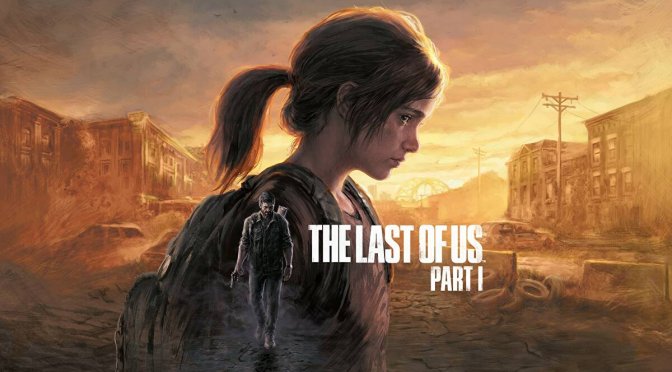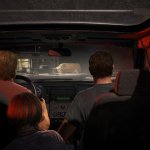Sony has just released The Last of Us Part I on PC. Powered by Naughty Dog’s in-house engine, we’ve decided to test the game on our main PC system and share our initial PC performance impressions. Can the NVIDIA GeForce RTX 4090 offer a constant 60fps experience at native 4K/Max Settings? Time to find out.
For these 4K benchmarks, we used an AMD Ryzen 9 7950X3D, 32GB of DDR5 at 6000Mhz, and NVIDIA’s RTX 4090. We also used Windows 10 64-bit, the GeForce 531.26. It’s also worth noting that we installed the game on a Samsung 980 Pro SSD 1TB M.2 NVMe PCI Express 4.0.
Even though Naughty Dog tried to hide it, it has partnered with Iron Galaxy in order to develop this PC version. Iron Galaxy’s logo shows up when you launch the game, which basically confirms our earlier report.
The Last of Us Part I features a lot of graphics settings to tweak. And when I say a lot, I mean A LOT. Furthermore, there are small windows that show off what each and every graphics setting does. Moreover, the game supports both NVIDIA’s DLSS 2 and AMD’s FSR 2.0.
For our initial PC performance impressions, we used the game’s Prologue. During the Prologue, there were a couple of occasions in which our framerate could drop below 60fps. In one particular scene, we saw our framerate drop to 52fps. For the most part, the game ran with an average of 70-75fps on the NVIDIA GeForce RTX 4090.
So, technically speaking, the NVIDIA RTX 4090 cannot offer constant 60fps at native 4K/Max Settings. In order to avoid those framerate drops, you’ll need to enable DLSS 2 (we strongly suggest its Quality Mode).
Now contrary to Forspoken, The Last of Us Part I looks absolutely stunning. This is one of the best-looking rasterized games to date. The game’s pre-baked lighting and global illumination techniques are among the best we’ve seen. This shouldn’t really surprise us as UNCHARTED 4 also looked great on PC. Furthermore, and as said, the game comes with a lot of graphics settings, so you can definitely decrease some of them in order to improve overall performance.
Lastly, I should note that The Last of Us Part I does not suffer from any stuttering issues. When you first launch it, the game will compile its shaders. Additionally, the game offers from the get-go support for raw mouse input. However, the game does suffer from camera panning stutters, similar to those of the UNCHARTED Collection. GG Naughty Dog and Iron Galaxy for messing, once again, the mouse and keyboard controls.
Our PC Performance Analysis for The Last of Us Part I will go live later this week. I’m also uploading a video to YouTube with the Prologue sequence in 4K/Max Settings, so I’ll be sure to update the article with it once it’s uploaded!

John is the founder and Editor in Chief at DSOGaming. He is a PC gaming fan and highly supports the modding and indie communities. Before creating DSOGaming, John worked on numerous gaming websites. While he is a die-hard PC gamer, his gaming roots can be found on consoles. John loved – and still does – the 16-bit consoles, and considers SNES to be one of the best consoles. Still, the PC platform won him over consoles. That was mainly due to 3DFX and its iconic dedicated 3D accelerator graphics card, Voodoo 2. John has also written a higher degree thesis on the “The Evolution of PC graphics cards.”
Contact: Email