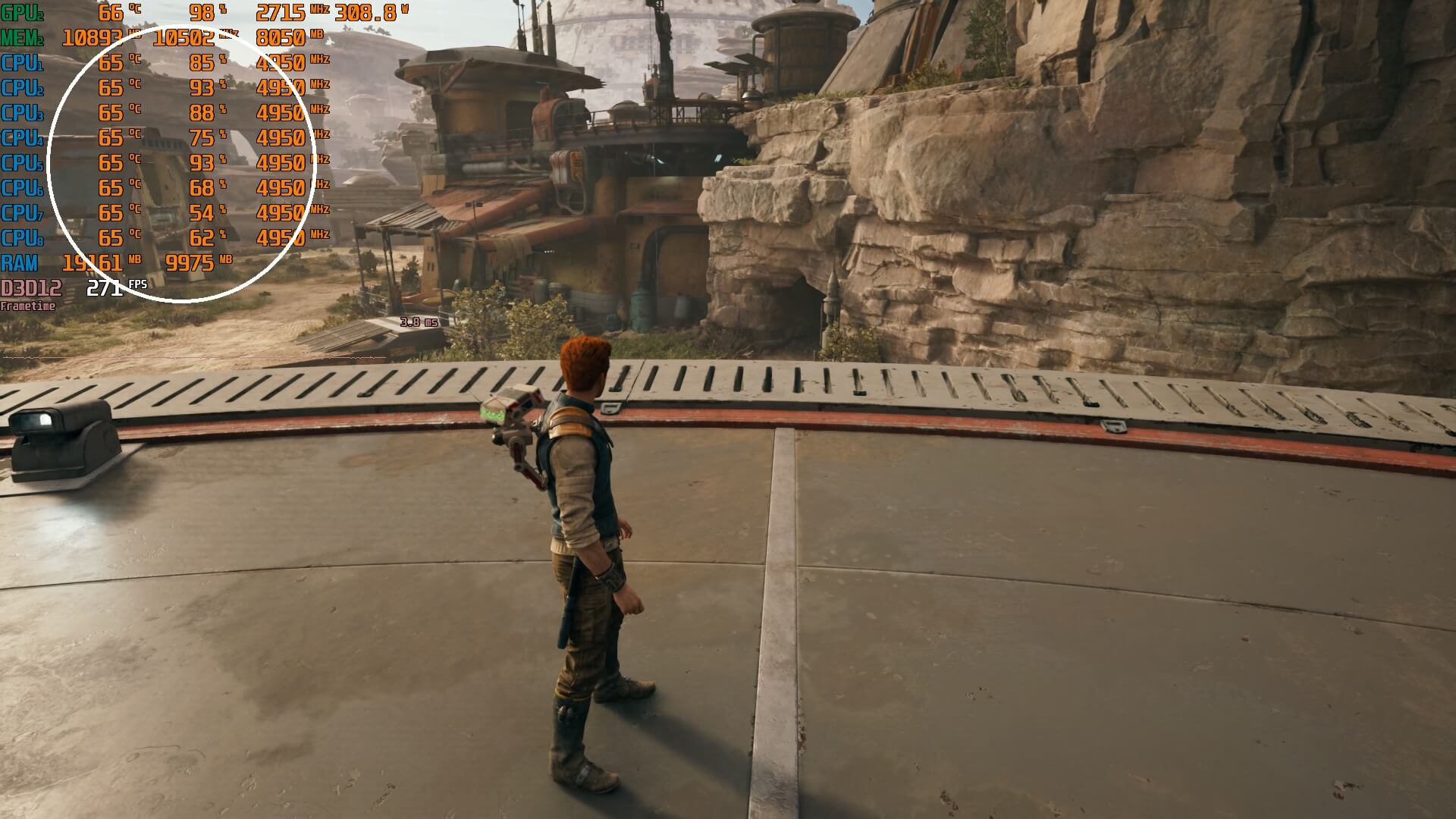A couple of days ago, Respawn released Title Update 9 for the PC version of Star Wars Jedi: Survivor. This patch attempted to fix the stuttering issues that plagued the PC version. So, can you finally get a stutter-free experience in this Star Wars game? Time to find out.
For our tests, we used an AMD Ryzen 9 7950X3D, 32GB of DDR5 at 6000Mhz, and NVIDIA’s GeForce RTX 4090. I also used Windows 10 64-bit, and the GeForce 560.94 WHQL driver. Moreover, I’ve disabled the second CCD on our 7950X3D.
Let’s start without any Ray Tracing effects. At 4K with DLSS 3 Frame Generation, you can get a pretty smooth gaming experience. There will still be some minor stutters but as you will see in the following video, the game is finally enjoyable on a high-end CPU.
What’s interesting now is what happens when you lower the resolution to 1440p or 1080p. At 1080p/Max Settings/No Ray Tracing, there are more stutters than at 4K/Max Settings/No RT. This is to be expected, so let me explain what’s happening.
At 4K resolution, the game runs at about 110fps, meaning the GPU sends a new frame every 9ms. This gives the 7950X3D CPU enough time to handle most of the game’s data streaming (though not always). However, at 1080p, the game jumps at 255fps, so the GPU sends a new frame every 4ms. That’s less than half the time it had before. As a result, the CPU has to work much harder, using almost all its cores, which you can see in the following screenshot. Since 4ms isn’t enough time for the 7950X3D to manage all the streaming data while exploring the game world, it causes stuttering.
Now a solution to this problem is a framerate lock. So, I tried Rivatunner and it appears you can get pretty good results with it. I could spot some “jumpy” frames when I locked the framerate at 120fps but the overall experience was way better than when I had an unlocked framerate.
So, without any Ray Tracing, the game does appear to have fewer stutters right now. As I said, though, there are still some traversal stutters. These are nowhere close to what we had previously. Still, you should not expect a 100% stutter-free experience. The game now is similar to the consoles, as both PS5 and Xbox Series X also suffer from very few stutters. So, no. There isn’t currently any platform that can offer a 100% stutter-free experience. Again, both PS5 and Xbox Series X still have traversal stutters.
Sadly, things get worse once you enable Ray Tracing. As we’ve seen in a lot of games, Ray Tracing can also bring a big hit to the CPU. And that’s precisely what’s happening here. Even at 4K with DLSS 3 Quality and Frame Generation, we could not get great frametimes. Without DLSS 3 Frame Generation, there are numerous stutters in various places. DLSS 3 FG can help minimize some of them, but there are still various stutters that can be easily spotted (without even looking at the frametime graph).
In conclusion, at 4K with DLSS 3 Frame Generation on a high-end PC with an NVIDIA RTX 4090, you will be able to finally enjoy Star Wars Jedi: Survivor. That is if you don’t use its Ray Tracing effects. Without RT, Star Wars Jedi: Survivor can run smoothly most of the time. Owners of weaker GPUs should be fine at 1440p as they will be GPU-limited, and not CPU-limited. Things get a bit messier in this game once you approach CPU-bound situations. Still, the overall experience right now is way better than what it was before. And while the game has not been fully fixed, it’s at least in a way better state. This is no longer a stutter-fest, and that’s in my opinion the most important thing. Respawn DID improve things, and this isn’t a placebo effect!

John is the founder and Editor in Chief at DSOGaming. He is a PC gaming fan and highly supports the modding and indie communities. Before creating DSOGaming, John worked on numerous gaming websites. While he is a die-hard PC gamer, his gaming roots can be found on consoles. John loved – and still does – the 16-bit consoles, and considers SNES to be one of the best consoles. Still, the PC platform won him over consoles. That was mainly due to 3DFX and its iconic dedicated 3D accelerator graphics card, Voodoo 2. John has also written a higher degree thesis on the “The Evolution of PC graphics cards.”
Contact: Email