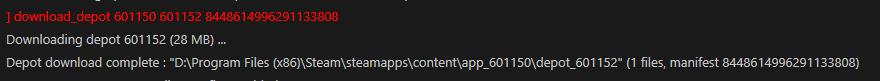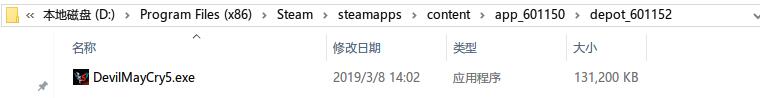A few hours ago, we informed you about the leak of a Denuvo-free executable file for Devil May Cry 5. While someone was able to also crack the Steam DRM and release a Denuvo-free pirated version, Steam owners can also download the Denuvo-free executable file and run the game without that controversial anti-tamper tech.
Some users reported better performance with the Denuvo-free version of Devil May Cry 5 so we went ahead and tested both versions.
For this test we used our Intel i7 4930K (overclocked at 4.2Ghz) with 16GB of DDR3 RAM at 2133Mhz, NVIDIA’s RTX 2080Ti, Windows 10 64-bit and the GeForce 419.17 driver. Devil May Cry 5 is mostly a GPU-bound game so in order to enter a CPU-bound scenario, we simulated a dual-core CPU (otherwise the game was running with constant 144fps on our six-core CPU and it was impossible to see whether there are any performance differences between them).
Now while some users claimed that there is a 20fps difference between these two versions, we’ve discovered a 6-10fps difference between them. This performance difference will NOT be noticeable on modern-day systems and the only PC configurations that will benefit from the Denuvo-free version are those with really old CPUs.
Still, we can all agree that a 6-10fps difference is a noticeable one, and this particular game proves that Denuvo actually has a performance hit on specific PC configurations. Moreover, the Denuvo-free version, as always, loads significantly faster than the one that is using the anti-tamper tech.
You can find below some comparison screenshots between the Denuvo (left) and the Denuvo-free (right) versions of Devil May Cry 5.
In order to download this Denuvo-free version of Devil May Cry 5, you’ll have to follow this guide.
1. Open the Steam ConsoleEnter the following address in your browser
“steam://nav/console”
Then, you can see the Steam Console.
2. Download the Denuvo free file.
Enter the following command in the Steam Console:
“download_depot 601150 601152 8448614996291133808”Then waiting for the downloading.
3. Overwrite the fileYou can find a DevilMayCry5.exe file(About 131,200 KB) in the folder shown on Steam Console.
Then overwrite the DevilMayCry5.exe file(About 486,549 KB) in your Steam Devil May Cry 5 folder.
4. Restore the file
If the game does not work properly or has bugs after replacing the file
Please use “Verification integrity of the game files” to recover the file.

John is the founder and Editor in Chief at DSOGaming. He is a PC gaming fan and highly supports the modding and indie communities. Before creating DSOGaming, John worked on numerous gaming websites. While he is a die-hard PC gamer, his gaming roots can be found on consoles. John loved – and still does – the 16-bit consoles, and considers SNES to be one of the best consoles. Still, the PC platform won him over consoles. That was mainly due to 3DFX and its iconic dedicated 3D accelerator graphics card, Voodoo 2. John has also written a higher degree thesis on the “The Evolution of PC graphics cards.”
Contact: Email