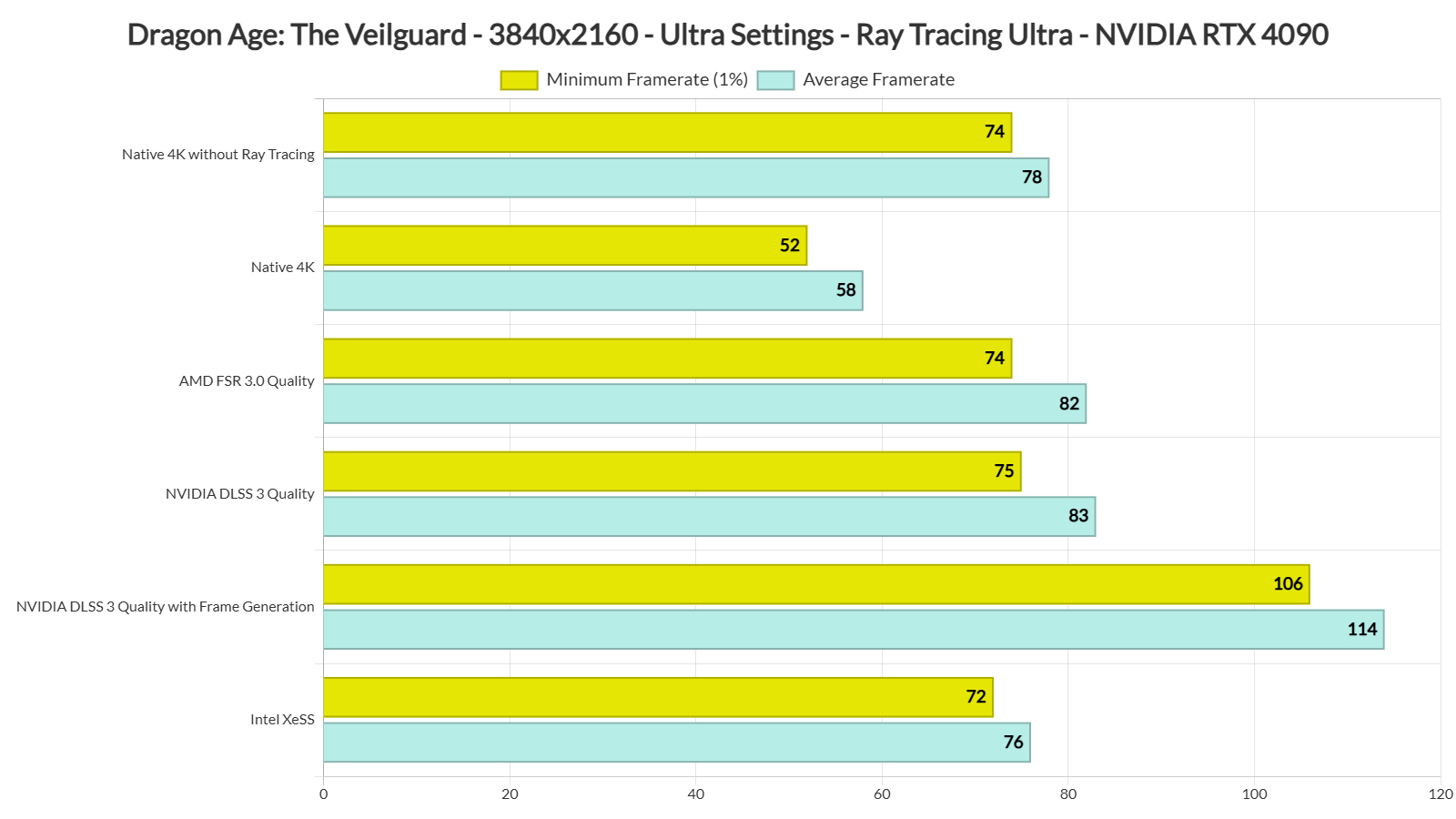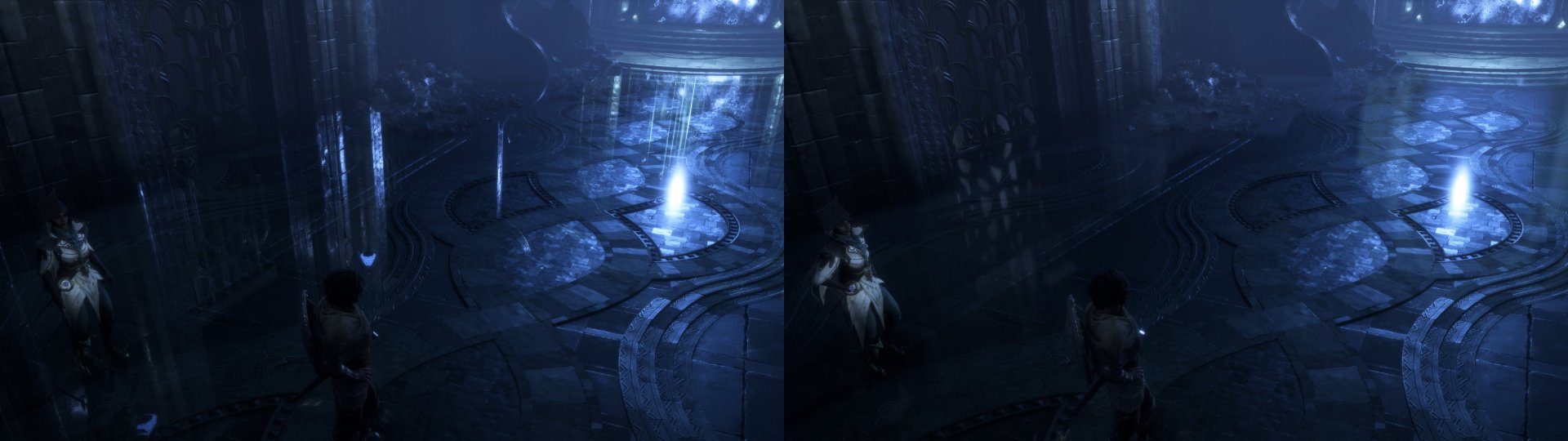Electronic Arts has just released Dragon Age: The Veilguard on PC. Powered by the Frostbite Engine, this new Dragon Age game supports Ray Tracing, NVIDIA DLSS 3, AMD FSR 3.0, and Intel XeSS. As such, we’ve decided to benchmark them at 4K.
For these 4K benchmarks, we used an AMD Ryzen 9 7950X3D with 32GB of DDR5 at 6000Mhz, and the NVIDIA GeForce RTX 4090. We also used Windows 10 64-bit, and the GeForce 566.03 driver. I know there is a new driver for the game. Still, overall performance seemed already great. Moreover, we’ve disabled the second CCD on our 7950X3D.
Dragon Age: The Veilguard does not have a built-in benchmark. As such, we’ve decided to use the first area you encounter in the game. From what we could see, this is one of the most demanding areas. Thus, it should give us a pretty good idea of how the rest of the game runs.
BioWare has added a lot of graphics settings to tweak. PC gamers can adjust the quality of Textures, Level of Detail, Terrain, Volumetrics and more. Seriously, these are some of the best graphics settings we’ve seen in a PC game. Moreover, the game supports NVIDIA DLSS 3, AMD FSR 3.0 and Intel XeSS. However, there is only support for DLSS 3 Frame Generation. This is a bummer as those with a non-RTX 40 series GPU will have to use mods to enable Frame Generation (or Lossless Scaling).
At Native 4K without Ray Tracing, the NVIDIA GeForce RTX 4090 can push a minimum of 74FPS and an average of 78FPS. By enabling Ray Tracing on Ultra Settings, performance dropped to 52/58FPS.
BioWare has used Ray Tracing to enhance the game’s reflections and ambient occlusion. So, in areas with lots of reflections, you’ll get more precise ones with no SSR artifacts. Moreover, thanks to RTAO, the game can look a bit better in shadowy areas. Below you can find two comparisons. The first highlights the RTAO, whereas the second shows the benefits of RT Reflections. The screenshots on the left are with RT and the screenshots on the right are without RT. The framerate is higher on the RT screenshot because we used DLSS 3 with FG on it.
As said, enabling Ray Tracing will lower your performance. And that’s where DLSS, FSR and XeSS come into play. By simply enabling their Super Resolution tech on the Quality setting, you can framerates over 60fps at all times. Then, by enabling DLSS 3 Frame Generation, you can get over 100FPS.
Image quality with NVIDIA DLSS 3, AMD FSR 3.0 and Intel XeSS appears to be great. Here is a comparison between DLSS and FSR. Even when using ICAT at 300%, I could hardly spot any differences. DLSS 3 seems to be handling the game’s rain a bit better (it has fewer artifacts/ghosting). It also performs faster on the RTX4090 than FSR 3.0 or XeSS. Other than that, though, these images look the same.
The best way to play the game on the RTX 4090, at least in my opinion, is with DLAA at 4K/Ultra Settings/Ray Tracing Ultra with Frame Generation. By using these settings, you’ll get framerates between 70FPS and 90FPS. Input latency will not be an issue (as the base framerate is over 50FPS). Or at least I didn’t notice any issues (and I’m sensitive to these things). And, thanks to DLAA, you’ll get the best possible image quality.
Our PC Performance Analysis for Dragon Age: The Veilguard will go live this weekend. In this article, we’ll examine the game’s performance on various NVIDIA and AMD GPUs. So, stay tuned for more!

John is the founder and Editor in Chief at DSOGaming. He is a PC gaming fan and highly supports the modding and indie communities. Before creating DSOGaming, John worked on numerous gaming websites. While he is a die-hard PC gamer, his gaming roots can be found on consoles. John loved – and still does – the 16-bit consoles, and considers SNES to be one of the best consoles. Still, the PC platform won him over consoles. That was mainly due to 3DFX and its iconic dedicated 3D accelerator graphics card, Voodoo 2. John has also written a higher degree thesis on the “The Evolution of PC graphics cards.”
Contact: Email