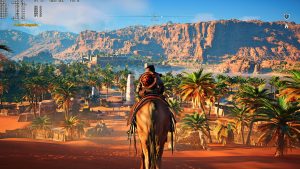Last week, NVIDIA released a brand new driver for its graphics card. Among other things, the NVIDIA GeForce 390.65 WHQL added support for Freestyle; a tool lets you apply post-processing filters to your games while you play. Basically, think of it as NVIDIA’s own Reshade tool and it’s easily one of the coolest features the green team has implemented in its drivers.
For years I’ve been asking for a tool that could let me add a bit sharpness, increase saturation and adjust Contrast levels. And while Reshade does this, it can be a little bit pain in the ass in order to properly adjust it. So contrary to Reshade, Freestyle offers a friendlier menu and sliders via which you can easily apply your post-processing filters. The key point here is that you don’t have to alt+tab in order to make new adjustments to your settings. You can adjust your settings in real-time while playing your favourite games, and you can immediately see the results of your tweaks. And that’s a REALLY BIG advantage over Reshade.
On the other hand, Reshade supports more games than Freestyle. NVIDIA’s post-processing tool currently supports 100 games and the green team has to add support for each and every game individually. This means that some of your favourite games may not be supported by Freestyle at all, so you’ll have to keep using Reshade in order to tweak them.
Below you can find some comparison screenshots between our Freestyle versions and the vanilla versions of Need for Speed Payback, Assassin’s Creed Origins and The Evil Within 2. As you may notice, I really like my games to be colorful and sharp. However, I also want to keep close to the original vision of developers, which is why there are only subtle changes in The Evil Within 2.
The good news about Freestyle is that – if you don’t like the aforementioned examples – you can adjust your games to your likings. Want less sharpness? You got it. Want a black&white artistic style? You can apply it. Suffering from blind color issues? No problem as there are options to improve your overall experience. Seriously, this is a really cool feature that most gamers should start using. The only downside is that it comes with a noticeable performance hit. In pretty much all three games we noticed a 5-10fps performance hit.
Here is hoping that NVIDIA will add support for even more games in the latest version of its GeForce drivers. We also hope to see support for Freestyle in less known and indie titles as right now the majority of the 100 games are triple-A titles.
Have fun!

John is the founder and Editor in Chief at DSOGaming. He is a PC gaming fan and highly supports the modding and indie communities. Before creating DSOGaming, John worked on numerous gaming websites. While he is a die-hard PC gamer, his gaming roots can be found on consoles. John loved – and still does – the 16-bit consoles, and considers SNES to be one of the best consoles. Still, the PC platform won him over consoles. That was mainly due to 3DFX and its iconic dedicated 3D accelerator graphics card, Voodoo 2. John has also written a higher degree thesis on the “The Evolution of PC graphics cards.”
Contact: Email