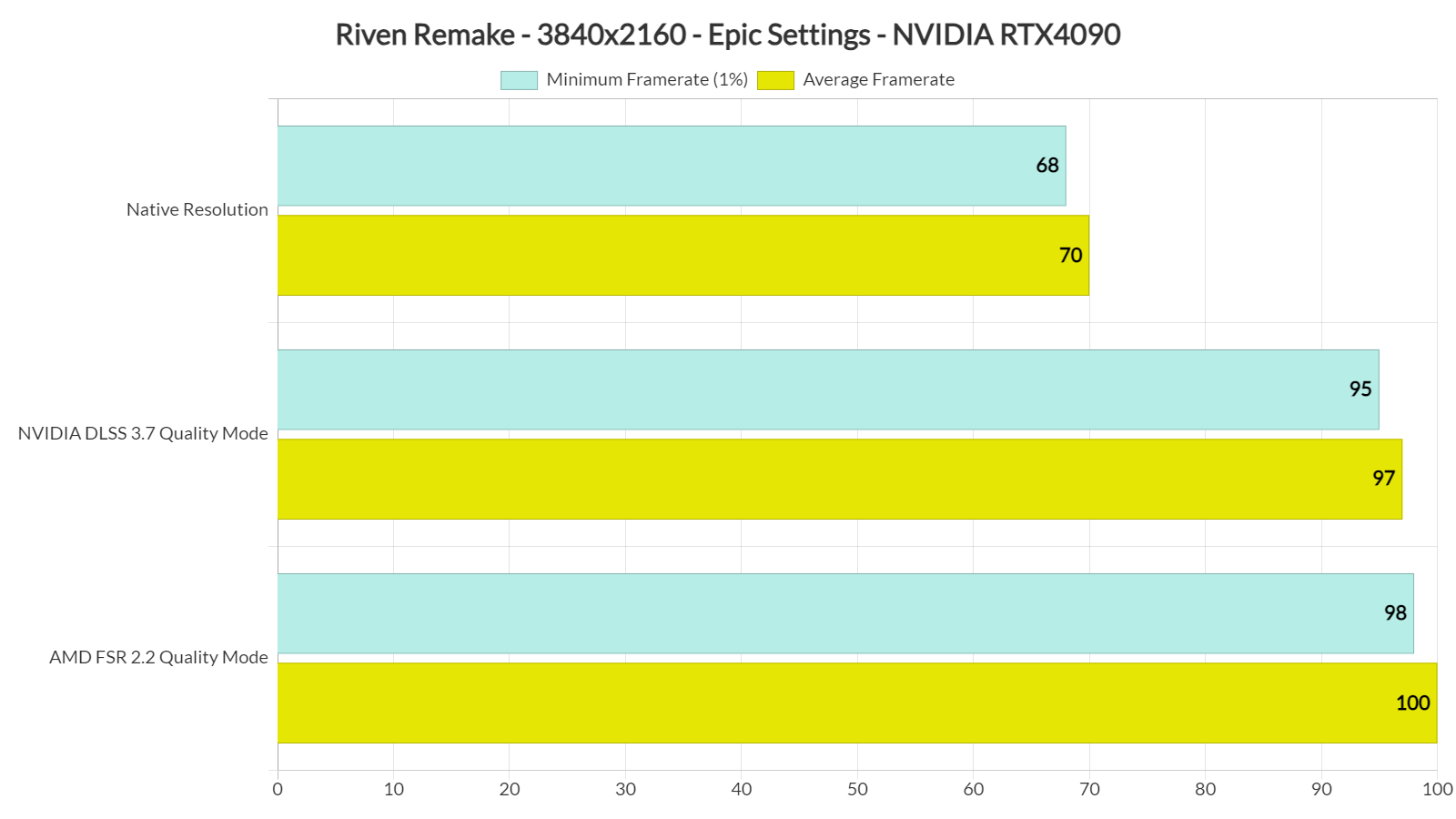Cyan Worlds has just released an official remake of its adventure game, Riven, on PC. Powered by Unreal Engine 5, this remake supports NVIDIA DLSS 3.7 Super Resolution and AMD FSR 2.2. As such, we’ve decided to benchmark them against Native 4K, and share some comparison screenshots. So, let’s dive in.
For these benchmarks, we used an AMD Ryzen 9 7950X3D, 32GB of DDR5 at 6000Mhz, and NVIDIA’s GeForce RTX 4090. I also used Windows 10 64-bit, and the GeForce 555.99 driver. Moreover, I’ve disabled the second CCD on our 7950X3D.
Riven Remake does not feature any built-in benchmark tool. So, for our tests, we used this area. from the Temple Island. This area appeared to be one of the most taxing ones, so it should give us a pretty good idea of how the rest of the game runs.
At Native 4K/Epic Settings, our NVIDIA RTX 4090 was able to push 68-70fps. With DLSS 3.7 Quality Mode, we were able to get to 95-97fps. And then, with AMD FSR 2.2, we were able to hit 98-100fps.
So, AMD FSR 2.2 seems to run a bit faster than NVIDIA DLSS 3.7, even on NVIDIA’s GPUs. But does it look better?
Here are some comparison screenshots. On the left, we have NVIDIA DLSS 3.7 and on the right, we have AMD FSR 2.2. As you can clearly see, DLSS looks better and sharper than FSR. Yes, we had to zoom in to better showcase these differences. However, you will be able to spot the better reconstruction of DLSS even during gameplay.
Compared to Native 4K, there is some slight extra specular aliasing when using DLSS 3.7 (which you will spot only if you zoom in on static screenshots). However, DLSS 3.7 can also reconstruct distant objects better than native resolution. So, in this image battle, there isn’t a definitive winner. Both Native 4K and DLSS have their strengths and their weaknesses.
All in all, if you own an RTX GPU, I strongly recommend using NVIDIA DLSS 3.7 in Quality Mode. By doing so, you can get a sharper image and faster framerates. Native 4K comes in second place, provided you have a high-end GPU and you are happy with a 60fps lock. Alternatively, you can use FSR 2.2 to get a way better performance at the cost of a slightly blurrier image.
Enjoy and stay tuned for more!

John is the founder and Editor in Chief at DSOGaming. He is a PC gaming fan and highly supports the modding and indie communities. Before creating DSOGaming, John worked on numerous gaming websites. While he is a die-hard PC gamer, his gaming roots can be found on consoles. John loved – and still does – the 16-bit consoles, and considers SNES to be one of the best consoles. Still, the PC platform won him over consoles. That was mainly due to 3DFX and its iconic dedicated 3D accelerator graphics card, Voodoo 2. John has also written a higher degree thesis on the “The Evolution of PC graphics cards.”
Contact: Email