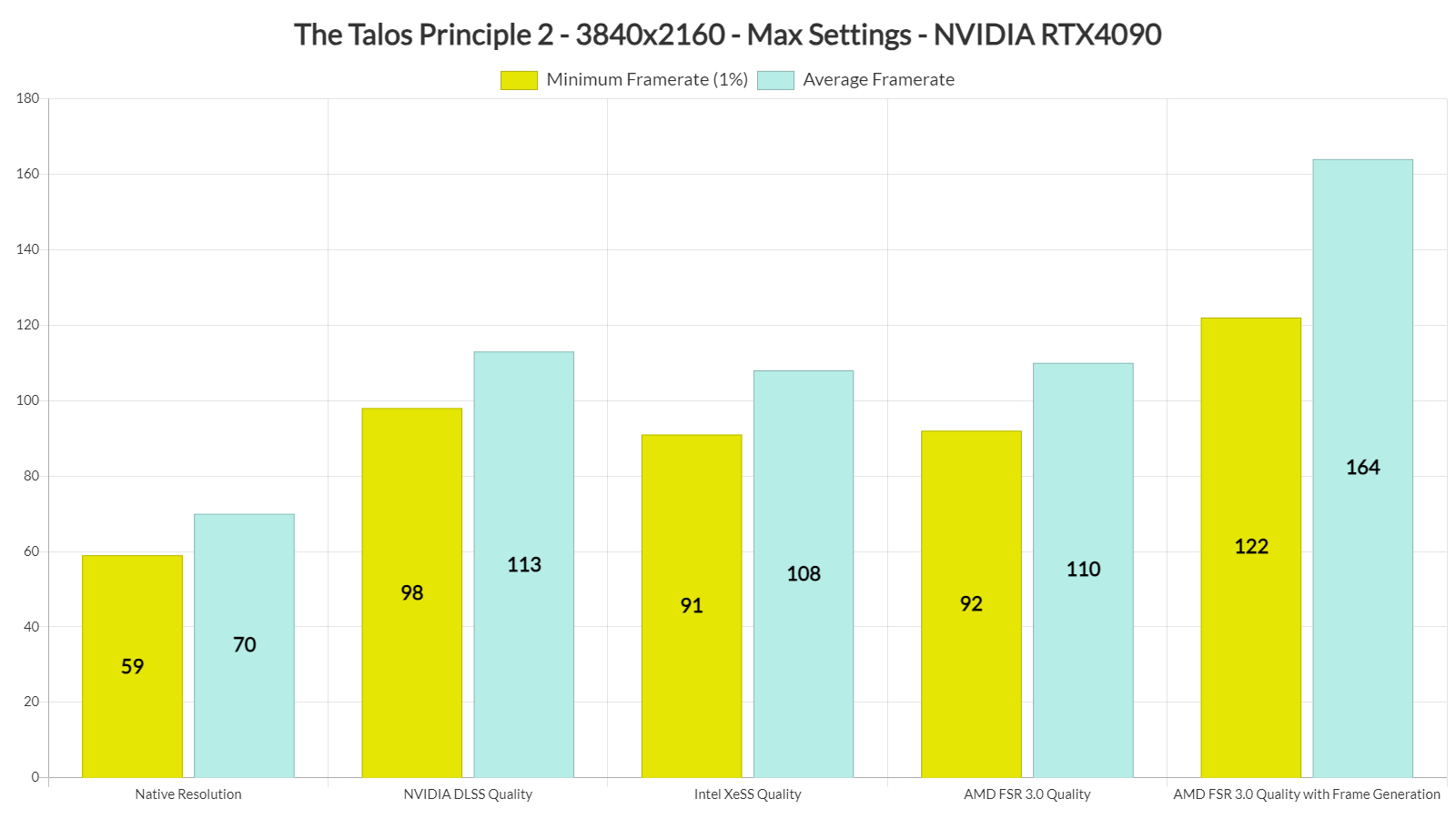Croteam has released a new update for The Talos Principle 2 that adds support for AMD FSR 3.0 Frame Generation. As such, we’ve decided to benchmark it and share our overall impressions. So, let’s see whether this AMD FSR 3.0 implementation is as good as the one we saw in Like a Dragon: Infinite Wealth.
For these benchmarks, I’ve used an AMD Ryzen 9 7950X3D, 32GB of DDR5 at 6000Mhz, and NVIDIA’s GeForce RTX 4090. I also used Windows 10 64-bit, and the GeForce 551.23 driver. Moreover, I’ve disabled the second CCD on our 7950X3D.
Croteam has added a built-in benchmark tool for The Talos Principle 2, which made it easier to test it. Moreover, DLSS 3 Frame Generation is still locked behind an older NVIDIA driver. As such, the only Frame Generation solution right now is AMD FSR 3.0 (for those who want to keep their drivers up to date).
Below you can find our benchmarks on our NVIDIA GeForce RTX 4090. NVIDIA DLSS 3 Super Resolution is faster than AMD FSR 3.0 and Intel XeSS. Not only that, but DLSS provides the best image quality. However, for those who want to boost their performance even more without reducing any graphics settings, AMD FSR 3.0 Frame Generation is currently the only way.
The good news here is that the AMD FSR 3.0 Frame Generation implementation is on par with what we saw in Like a Dragon: Infinite Wealth. Since the game cannot hit framerates higher than 165fps at 4K, we were constantly below our monitor’s refresh rate (LG 32GK850G-B). And, for those wondering, the game felt smooth. We also didn’t have to lock the framerate to 120fps or anything like that. AMD FSR 3.0 FG works great here.
The big issue with FSR 3.0 in this game is its Super Resolution. AMD FSR 3.0 Super Resolution introduces MAJOR visual artifacts while moving the camera. All the vegetation gets messed up the moment you move your viewpoint. It really looks awful. You can notice these artifacts even at Native FSR 3.0. Oh, and if your framerate without Frame Generation is 50fps, AMD FSR 3.0 will feel laggy. I was able to spot the extra input latency immediately. In order to get a somehow responsive gaming experience, you’ll need at least 60fps (without FG).
Intel XeSS provides better results than AMD FSR 3.0, and that’s the upscaling mode we suggest using for our non-RTX readers. So while AMD FSR 3.0 Frame Generation can boost performance, we suggest avoiding it if your GPU can hit 80-90fps with Intel XeSS. As for our RTX fans, they should stick to DLSS.
Finally, here’s a video showing our AMD FSR 3.0, NVIDIA DLSS 3 Super Resolution, Intel XeSS and Native 4K benchmarks!

John is the founder and Editor in Chief at DSOGaming. He is a PC gaming fan and highly supports the modding and indie communities. Before creating DSOGaming, John worked on numerous gaming websites. While he is a die-hard PC gamer, his gaming roots can be found on consoles. John loved – and still does – the 16-bit consoles, and considers SNES to be one of the best consoles. Still, the PC platform won him over consoles. That was mainly due to 3DFX and its iconic dedicated 3D accelerator graphics card, Voodoo 2. John has also written a higher degree thesis on the “The Evolution of PC graphics cards.”
Contact: Email