About three weeks ago I read about Google’s new closed beta (United States only, sadly) game streaming technology. I find these new technologies fascinating, but what got me even more interested was the offer of full and free access to the latest Assassin’s Creed game for all beta participants (access ends January 2019)!
Never one to turn down free games and interesting new tech, I applied recently and got the acceptance email just the other day. Now, I’d like to share my experience with all of you!
The Streaming Setup Process
Upon getting my code via email, I simply had to use the Chrome browser and head to the Project Stream website. Entering my code gave me full access to the new AC: Odyssey (which Kyle is currently reviewing for us, by the way). Before I could play, I had to pass the bandwidth test pictured below.

Once I passed the test (my Comcast Cable 60 Mbps is plenty), I did have to sign in via my existing UPlay account. After signing in to my UPlay account through the browser, I was watching the actual game load within seconds!

After hitting Play, there was about a 5 second load to the title screens. Then it took about 20 seconds to load into the actual game, which is presumably about what a typical game install load time would be on a standard hard disk drive.
Then, like magic, I found myself playing the latest and (maybe?) greatest triple-A game, streaming across the magical interwebs!

The Actual Streaming Quality
As noted above, getting into the game was painless, quick, and easy, but is the streaming version of the game a good experience? My first reaction was one of amazement because this truly is legit tech.
However, after a short time the flaws became obvious. The bottom line is there is noticeable compression artifacts whenever the image is moving, which does detract from the experience.

I know other write-ups on Project Stream have been extremely positive, but I’m a serious PC gamer. I expect performance and image quality at a high framerate!
Speaking of framerate, my largest issue by far with this streaming tech is the archaic 30 frames per second! Sure this probably matches the console experience, but do I look like I want weak console performance?! No. The answer is no!
On a more positive note, input responsiveness was fine. A game like Odyssey doesn’t require extremely-precise input, so the very slight input delay was barely noticeable. Not much more to say on that.
Streaming Quality Conclusion
To reiterate: there is absolutely no doubt that when sitting close to my computer monitor, there is very noticeable compression and poor framerate compared to what my computer could render using my PC hardware (Intel i7-3930k CPU, nVidia GTX 980 Ti GPU). I’d honestly rather turn down some graphics settings for a higher framerate, but no customization is enabled.
I can’t help but believe that if you want to see and feel the game the way the developers intended, it is still very superior to actually download and install the game the traditional way.
Basically, Odyssey is a very beautiful game that deserves better than a streamed and smeared image quality at a poor PC framerate.

However, the actual streaming technology is something worth praising. The very fact that this all works so well is a testament to Google’s ingenuity and overall technological progress.
It also helps that I live close to a large American city, meaning I have excellent access to major data centers to facilitate the streaming.
Streaming Within a Stream Because We Can!
Given that I enjoy pushing technology, I also tried (and succeeded at) streaming the Google Chrome stream over my Steam Link! Let me explain.
I have my desktop computer upstairs. Downstairs I have the usual couch/TV setup with a Steam Link device (which works very well I might add!) that lets me stream my computer to my TV over my home network.
I should note I had to use VirtualHere to make Google Chrome recognize my Xbox controller plugged into my Steam Link. A great piece of software to fix an infuriating problem!
After all this, last night I was playing on my couch, with my Xbox controller, streaming the stream, living the dream!

Despite my excitement getting all this working, the stream on stream performance…wasn’t super great (naturally).
It turns out it isn’t the best idea to take an already compressed stream, further compress it, and then add additional input delays. It’s sort of like crossing the streams, Ghostbusters style.
Final Remarks & Ruminations
I admit it. I’m a PC gaming purist. I want 60+ FPS. I want crystal-clear visuals. I want customization. I want to be able to disable that hideous motion blur rubbish.
Given these facts, streaming via Project Stream is certainly inferior to downloading and installing games, but of course it is!
However, not everything in life has to be pure and perfect I suppose. To me the real question is how inferior of an experience is it? Each one of us will have to answer that for ourselves.
For me, considering Google is letting me use their service and play the latest Assassin’s Creed for free, I’m content with the quality I’m getting. If I had to pay…it better be cheap.
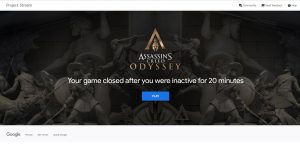
In regard to all this talk about streaming being “the future” all I can say is they can have their streaming and I’ll keep my games downloaded and installed locally!
There’s no doubt that streaming will become a dominant, perhaps overwhelming, force, but that will be at the expense of image quality, customization, and user freedom if Project Stream is any indication.
But hey, it was pretty fun to stream the stream the other day!
Computer Specs: Windows 10 64-bit computer using an Intel i7-3930k CPU, 32GB of memory, and a nVidia GTX 980 Ti graphics card. Using the latest Chrome browser, Comcast Cable 60 Mbps service.
Nick’s been a PC gamer for over 20 years, having grown up on first-person shooter games (he’s very proud of his Quake 2 tournament trophy). Nick also loves deep, engrossing role-playing games, and he’s also more famously known as Brumbek, the creator of Static Mesh Improvement Mod for Skyrim. Nick believes the essence of enjoyment is to play and ponder video games.
Contact: Email

