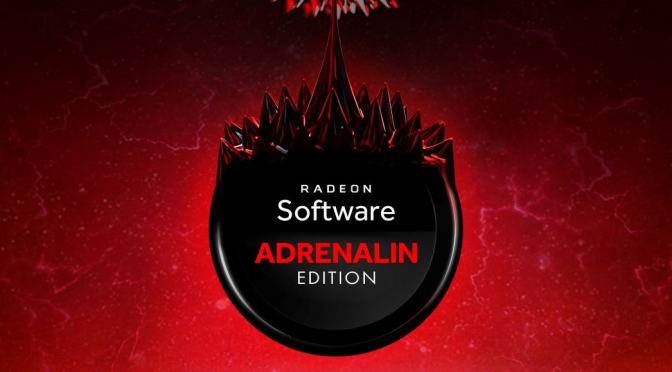AMD has released a brand new driver for its graphics cards. According to the release notes, the AMD Radeon Adrenalin 2019 Edition 19.5.2 driver is optimized and offers the optimal gaming experience for Total War: Three Kingdoms.
In addition, this driver addresses the screen flicker issues on the AMD Radeon VII when multiple displays are connected on desktop or while applications are running, a bug that could cause the GPU Utilization in Radeon Performance Metrics Overlay to sometimes show on unsupported products, as well as some freeze or corruption issues with HDR videos during playback when using Movies and TV Application with some Ryzen APUs.
Those interested can download this new driver from here, and you can find its complete changelog below.
AMD Radeon Adrenalin 2019 Edition 19.5.2 Release Notes
Support For
- Total War™: Three Kingdoms
Fixed Issues
- AMD Radeon VII may experience screen flicker when multiple displays are connected on desktop or while applications are running.
- Radeon WattMan may list the incorrect max temperature for some graphics products.
- GPU Utilization in Radeon Performance Metrics Overlay may sometimes show on unsupported products.
- HDR Video may freeze or have corruption during playback when using Movies and TV Application with some Ryzen APUs.
Known Issues
- Radeon ReLive streaming and uploading of videos and other content to Facebook™ is currently unavailable.
- ASUS TUF Gaming FX505 may experience discrete GPU connection issues with devices disappearing from device manager when the system is idle.
- World War Z™ may experience an application hang after extended periods of play.
- Performance Metrics Overlay and Radeon WattMan gauges may experience inaccurate fluctuating readings on AMD Radeon VII.
- ACER Swift 3 with AMD Ryzen Processor may experience system instability when upgrading to Radeon Software Adrenalin 2019 Edition 19.5.2 using the Custom Clean Installation option.

John is the founder and Editor in Chief at DSOGaming. He is a PC gaming fan and highly supports the modding and indie communities. Before creating DSOGaming, John worked on numerous gaming websites. While he is a die-hard PC gamer, his gaming roots can be found on consoles. John loved – and still does – the 16-bit consoles, and considers SNES to be one of the best consoles. Still, the PC platform won him over consoles. That was mainly due to 3DFX and its iconic dedicated 3D accelerator graphics card, Voodoo 2. John has also written a higher degree thesis on the “The Evolution of PC graphics cards.”
Contact: Email