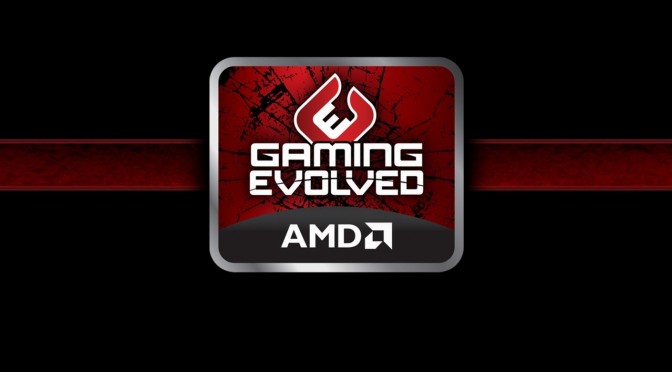AMD has released a new version of its Radeon Software Crimson Edition driver. According to its release notes, this new version of Radeon Software Crimson Edition comes with various fixes for Call of Duty: Black Ops 3, Fallout 4, Elite: Dangerous, Assassin’s Creed: Syndicate, DiRT Rally and Star Wars Battlefront.
Those interested can download this new driver from here.
And here are the release notes for the AMD Radeon Software Crimson Edition 16.1 Hotfix:
Compatible Operating Systems
AMD Radeon Software Crimson Edition 16.1 Hotfix Driver is designed to support the following Microsoft® Windows® platforms:
- Windows® 10 (32 & 64-bit version)
- Windows 8.1 (32 & 64-bit version)
- Windows 7 (32 & 64-bit version with SP1 or higher)
Resolved Issues
- [82645] Fallout 4 – The compass flickers during gameplay on AMD Radeon™ R9 290 and AMD Radeon™ R9 295X2
- [84118]/[59475] Elite: Dangerous – Poor performance may be experienced in Supercruise mode under Windows® 10
- [82887] The driver installer appears to hang at various stages of the install process
- [84116] Call of Duty: Black Ops 3 – random frame freezes may be observed during gameplay
- [84112] Frame Rate Target Control (FRTC) setting do not apply consistently to all games. In order for FRTC to function properly, Vertical Refresh/VSync must be turned off
- [58978] DiRT Rally – A crash may occur when starting a new race with AMD Crossfire™ and AMD FreeSync™ enabled
- [83370] The AMD Gaming Evolved overlay may cause a black screen, or introduce game stutter
- [82497] Assassins Creed Syndicate – Using “Very High” graphics settings in 3×1 Eyefinity mode may cause displays to switch off
- [82093] Star Wars™: Battlefront – Some flickering may be experienced in shaded areas of the screen while game levels are loading
- [82788] Call of Duty: Black Ops 3 – Frame freezing during gameplay may be experienced
- [82794] Just Cause 3 – The system may hang when task switching on systems with AMD CPUs and GPUs
- [82777] Just Cause 3 – Application profile setting added for laptops with Switchable Graphics
- [82779] Fallout 4 – Gameplay may be choppy in AMD FreeSync™ mode in Ultra mode at 1440p resolution
- [82895] Fallout 4 – Brightness flickering observed with AMD FreeSync™ enabled on certain displays
- [80254] cnext.exe intermittently crashes during Windows® shutdown
- [81809] A crash may be experienced if an HDMI™ display is a cloned display device on an HP Envy 15 notebook
- [82485] “Failed to create OpenGL context” error message may appear after installation
- [82842] “Cannot find RadeonSettings.exe” error message may appear during installation
- [83277] “AMD Install Manager has stopped working” error message may appear during installation
- [83484] “Cannot find cncmd.exe” error message may appear during installation
- [82902] Display may flicker on certain laptops after prolonged gameplay with AMD FreeSync™ enabled
- [81489] Unable to create 4×1 or 2×1 portrait mode SLS with 4K displays
- [82042] Video corruption may appear in Movies & TV app when is VSR enabled and scaling mode is set to “Full panel”
- [82492] Portrait Eyefinity mode may not be configured correctly using Radeon Additional Settings
- [82695] No display on certain laptops when toggling display mode or connecting an HDMI™ display
- [82900]/[81859] Flickering may be experienced on some monitors when AMD FreeSync™ is enabled
- [80064] Notifications reverting back to English on non-English systems after reboot
- [82490] Misaligned UI may be observed on the Bezel Compensation screen
- [81777] Launching a game from the Game Manager may launch on a single display after enabling and disabling AMD CrossFire™ in a 3×1 AMD Eyefinity™ setup
- [81856] Marginally increased power consumption may be observed during video playback
Known Issues
- [79428] StarCraft II: Flickering may be observed in the ‘Episode 3’ campaign
- [80836]/[59701] Call of Duty: Black Ops 3 – Flickering or poor performance may be experienced when running in AMD Crossfire™ mode
- [81736] Call of Duty Online – The game may crash if the Print Screen key is pressed on a 4K monitor
- [81448]/[77961] A system restart may be experience when waking the system from sleep mode on some systems with Intel processors
- [81651] Star Wars™: Battlefront – Texture corruption may be experienced if the game “Field of View” setting is > 100
- [82213] Star Wars™: Battlefront – Some users may experience minor flickering or corruption at different game location or while viewing the in-game cinematics
- [81915] Assassin’s Creed Syndicate – Building textures may be missing on some AMD Freesync™ displays with VSync enabled
- [82387] Assassin’s Creed Syndicate – The game may crash if the Gaming Evolved “In Game Overlay” is enabled. A temporary workaround is to disable the AMD Gaming Evolved “In Game Overlay”
- [82789] Total War™: Rome II – Choppy gameplay may be experienced
- [84509] Gaming Evolved client does not initiate when launching Metro Last Light if AMD CrossFire™ is enabled
- [84434] Far Cry 4 – A crash may occur after performing (ALT + Enter) to switch between windowed/full screen modes with the AMD Gaming Evolved “Video Capture” feature turned on
- [82499] Talos Principle – A crash may occur while changing Gaming Evolved Video settings or pressing ALT + Enter when “In Game Overlay” is enabled
- [84591] Mad Max – Low FPS performance may be experienced in game when AMD FreeSync™ and AMD CrossFire™ are enabled
- [84428] Battlefield Hardline – A crash may occur when changing graphics settings from “Ultra” to “High” during gameplay
- [83839] Some games may experience brightness flickering with AMD FreeSync™ enabled
- [83833] Radeon Settings – AMD OverDrive™ clock gauge needles for the secondary GPU may be in wrong position when the system is idle and the secondary GPU is inactive
- [83832] Radeon Settings – AMD OverDrive™ Power setting changes on the secondary GPU are not immediately displayed. This is seen only on dual GPU graphics cards, such as the AMD Radeon™ HD 7990 and Radeon R9 295×2
- [83287] Game stuttering may be experienced when running two AMD Radeon™ R9 295X2 graphics cards in AMD CrossFire™ mode
- [82892] Display corruption may occur on multiple display systems when it has been running idle for some time
- [83031] Star Wars™: Battlefront – Corrupted ground textures may be observed in the Survival of Hoth mission
- [82824] Call of Duty: Black Ops 3 – Flickering may be observed is task switching is used during gameplay
- [81915] Assassin’s Creed Syndicate – Building textures are missing and game objects stutter if VSync is enabled in Quad AMD Crossfire configurations

John is the founder and Editor in Chief at DSOGaming. He is a PC gaming fan and highly supports the modding and indie communities. Before creating DSOGaming, John worked on numerous gaming websites. While he is a die-hard PC gamer, his gaming roots can be found on consoles. John loved – and still does – the 16-bit consoles, and considers SNES to be one of the best consoles. Still, the PC platform won him over consoles. That was mainly due to 3DFX and its iconic dedicated 3D accelerator graphics card, Voodoo 2. John has also written a higher degree thesis on the “The Evolution of PC graphics cards.”
Contact: Email