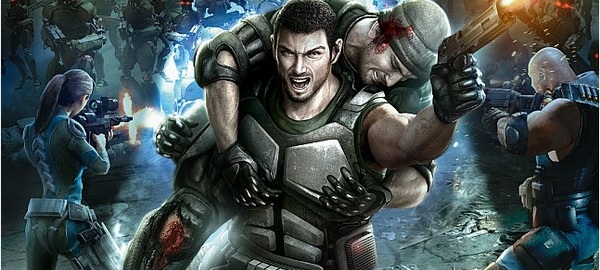Now that’s how you support the PC version of your game. Take a look at our PC Performance Analysis and write down Binary Domain’s PC issues. Got all of them? Good. Now take a look at the following changelog as SEGA and Devil’s Details have released an update that adds a FOV option, keyboard and mouse navigation to menus and improves mouse sensitivity which results to a more comfortable feel while aiming. Way to go guys. The update will be auto-downloaded next time you start the Steam client and you can view its complete changelog below. Enjoy!
Binary Domain Update Changelog:
* FOV options have been added in the Configuration Tool for Aiming and Normal views.
* Fixed Configuration Tool crash when modifying options for DirectInput control pads.
* Restored missing Controller Sensitivity options to Configuration Tool.
* Added basic keyboard and mouse navigation to the menus.
* Updated mouse sensitivity; mouse aiming should generally feel more comfortable now.
* Added Volume option in the Configuration Tool.
* Changed the Screen Size setting to be 100% by default.
* Changed the default button prompts to the keyboard icons.
* Fixed a crash on game exit.

John is the founder and Editor in Chief at DSOGaming. He is a PC gaming fan and highly supports the modding and indie communities. Before creating DSOGaming, John worked on numerous gaming websites. While he is a die-hard PC gamer, his gaming roots can be found on consoles. John loved – and still does – the 16-bit consoles, and considers SNES to be one of the best consoles. Still, the PC platform won him over consoles. That was mainly due to 3DFX and its iconic dedicated 3D accelerator graphics card, Voodoo 2. John has also written a higher degree thesis on the “The Evolution of PC graphics cards.”
Contact: Email