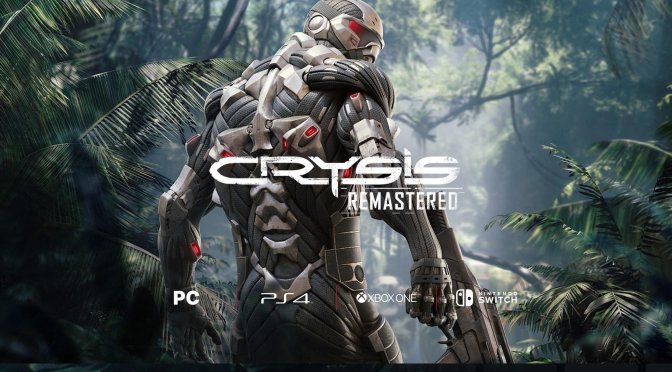Crytek has released the second major update for the PC version of Crysis Remastered. According to the team, Update 1.2.0 brings general CPU improvements and optimizes ray tracing CPU side processing. Crytek claims that more CPU changes will be coming in upcoming patches.
In addition, this patch removes ray tracing artifacts from bright, emissive objects. Additionally, patch 1.2.0 enables volumetric scattering for High and Higher presets.
It’s also worth noting that this new update improves AI behavior in order to provide a more challenging experience to players. It also adds advanced sensitivity settings for PC, as well as mouse sensitivity for vehicle controls.
Update 1.2.0 is 2.7GB in size and Epic Games Store will download it the next time you launch its client. Below you can also find its complete changelog.
Crysis Remastered Update 1.2.0 Release Notes
Additions and Improvements
- Improvements made to all difficulty levels.
- Improved AI behavior in order to provide a more challenging experience to players.
- Added Nano Suit classic controls to gamepad.
- Added advanced sensitivity settings for PC.
- Also added mouse sensitivity for vehicle controls.
Performance
- Reduced ray tracing artifacts from bright, emissive objects.
- Enable volumetric scattering for High and Higher presets.
- Optimized ray tracing CPU side processing.
- General CPU improvements made. More changes will come in upcoming Patches.
- Improved low glossiness ray-tracing support
Bug Fixes
- Fixed a bug that occurred when leaning with character.
- Fixed an issue where the action map could reset to default.
- Also fixed issues with melee attacks and power jumps using the Classic suit mode.
- Fixed a bug where the hair color of Korean soldiers changed depending on camera position.
- Fixed an issue with the post-process rotations on all entities.
- Also fixed single tap suit shortcut activation for melee
- Fixed multiple issues with HDR.
- Fixed an issue where shadows could flicker.
- Also fixed a bug where Crouch and ADS did not work the same as Sprint (Holding Shift – Sprint is on hold, but when tapping the key it is on toggle.)
- Fixed blending issues between shadow cascades.
- Fixed issues with objects/water collision particles.
- Also fixed an issue where using Alt + Tab during full-screen mode reset resolution to the desktop’s default resolution.

John is the founder and Editor in Chief at DSOGaming. He is a PC gaming fan and highly supports the modding and indie communities. Before creating DSOGaming, John worked on numerous gaming websites. While he is a die-hard PC gamer, his gaming roots can be found on consoles. John loved – and still does – the 16-bit consoles, and considers SNES to be one of the best consoles. Still, the PC platform won him over consoles. That was mainly due to 3DFX and its iconic dedicated 3D accelerator graphics card, Voodoo 2. John has also written a higher degree thesis on the “The Evolution of PC graphics cards.”
Contact: Email