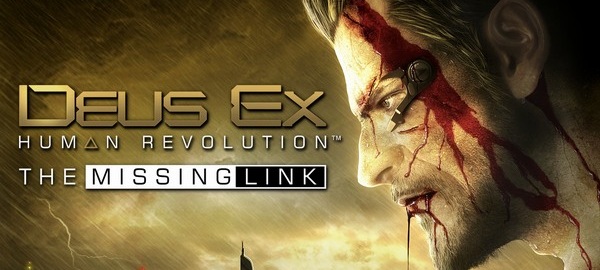The much anticipated first DLC of Deus Ex: Human Revolution is finally out. Be warned though PC gamers as Nvidia hasn’t included any SLI profile for it as of yet. The reason for this is because Square Enix decided to make it as a separate game, meaning that it has it’s own folder, executable file and everything you’d expect from a stand-alone game.
Given its different filename, the drivers can’t detect the game and SLI does not kick in. As always though, there is a workaround untill Nvidia releases a new set of drivers with proper SLI support for this DLC.
So, in order to enable SLI you will need the Nvidia Inspector Tool. Just run it and browse through the available profiles, untill you find the one for Deus Ex: Human Revolution. Select it and add the DLC’s executable file – dxhrml.exe – and you are done. SLI should now kick in with great scaling.
Enjoy!

John is the founder and Editor in Chief at DSOGaming. He is a PC gaming fan and highly supports the modding and indie communities. Before creating DSOGaming, John worked on numerous gaming websites. While he is a die-hard PC gamer, his gaming roots can be found on consoles. John loved – and still does – the 16-bit consoles, and considers SNES to be one of the best consoles. Still, the PC platform won him over consoles. That was mainly due to 3DFX and its iconic dedicated 3D accelerator graphics card, Voodoo 2. John has also written a higher degree thesis on the “The Evolution of PC graphics cards.”
Contact: Email