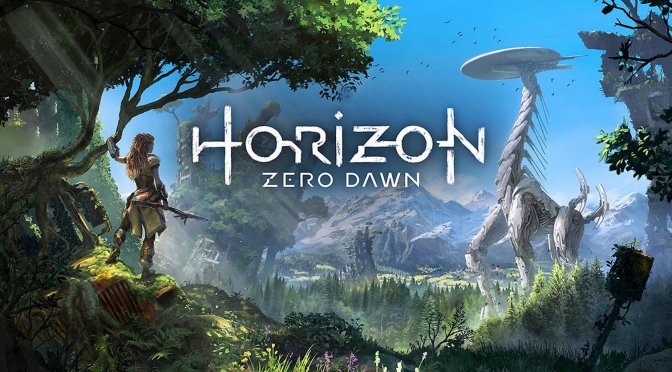Guerrilla Games has released a brand new PC update for Horizon Zero Dawn Complete Edition. According to the release notes, patch 1.09 fixes some crashes that affected the game. Moreover, it brings some performance optimizations, as well as graphical improvements.
Going into more details, update 1.09 fixes a crash that could occur when switching resolutions. It also fixes a cause of GPU hangs on certain combinations of GPU/driver/memory.
Additionally, this patch improves the automatic Shader Optimization step in the menu. It also adds a VRAM Gauge that indicates amount of VRAM available and used, to help you optimize graphical settings for your hardware. Furthermore, it fixes RenderTarget aliasing, which reduces VRAM usage which may improve performance, texture quality and model quality.
It’s also worth noting that update 1.09 fixes HDR looking washed out on certain HDR configurations. It also fixes Depth Buffer Copies which should fix multiple graphical glitches, as well as graphical glitches due to RenderTarget aliasing not working correctly. Moreover, it fixes plant simulation at frame rates higher than 30FPS.
As always, Steam will download patch 1.09 the next time you launch its client. Below you can also find its complete changelog.
Horizon Zero Dawn Complete Editon PC Patch 1.09 Release Notes
Crash Fixes
- Fixed a crash that could occur when switching resolutions
- Fixed a crash that occurred during the cutscene during main quest “The Face of Extinction” after objective “Defend The Ridge”
- Also fixed a cause of GPU hangs on certain combinations of GPU/driver/memory
Performance Improvements
- Improved the automatic Shader Optimization step in the menu – The optimization step message should now show less frequently on mid-/higher spec machines (please note you are also able to skip it on most machines!)
- Added a VRAM Gauge that indicates amount of VRAM available and used, to help you optimize graphical settings for your hardware
- Fixed RenderTarget aliasing, which reduces VRAM usage which may improve performance, texture quality and model quality
Graphical Improvements
- Fixed HDR looking washed out on certain HDR configurations
- Fixed Depth Buffer Copies which should fix multiple graphical glitches
- Also fixed graphical glitches due to RenderTarget aliasing not working correctly
- Fixed that fog turned off when you turn off shadows in graphical settings
- Fixed plant simulation at frame rates higher than 30FPS
Gameplay Improvements
- Fixed that holding W when looting no longer stops registering other keys until release
Other
- Fixed several warning message localization issues on Windows
- Improved the benchmark results screen

John is the founder and Editor in Chief at DSOGaming. He is a PC gaming fan and highly supports the modding and indie communities. Before creating DSOGaming, John worked on numerous gaming websites. While he is a die-hard PC gamer, his gaming roots can be found on consoles. John loved – and still does – the 16-bit consoles, and considers SNES to be one of the best consoles. Still, the PC platform won him over consoles. That was mainly due to 3DFX and its iconic dedicated 3D accelerator graphics card, Voodoo 2. John has also written a higher degree thesis on the “The Evolution of PC graphics cards.”
Contact: Email