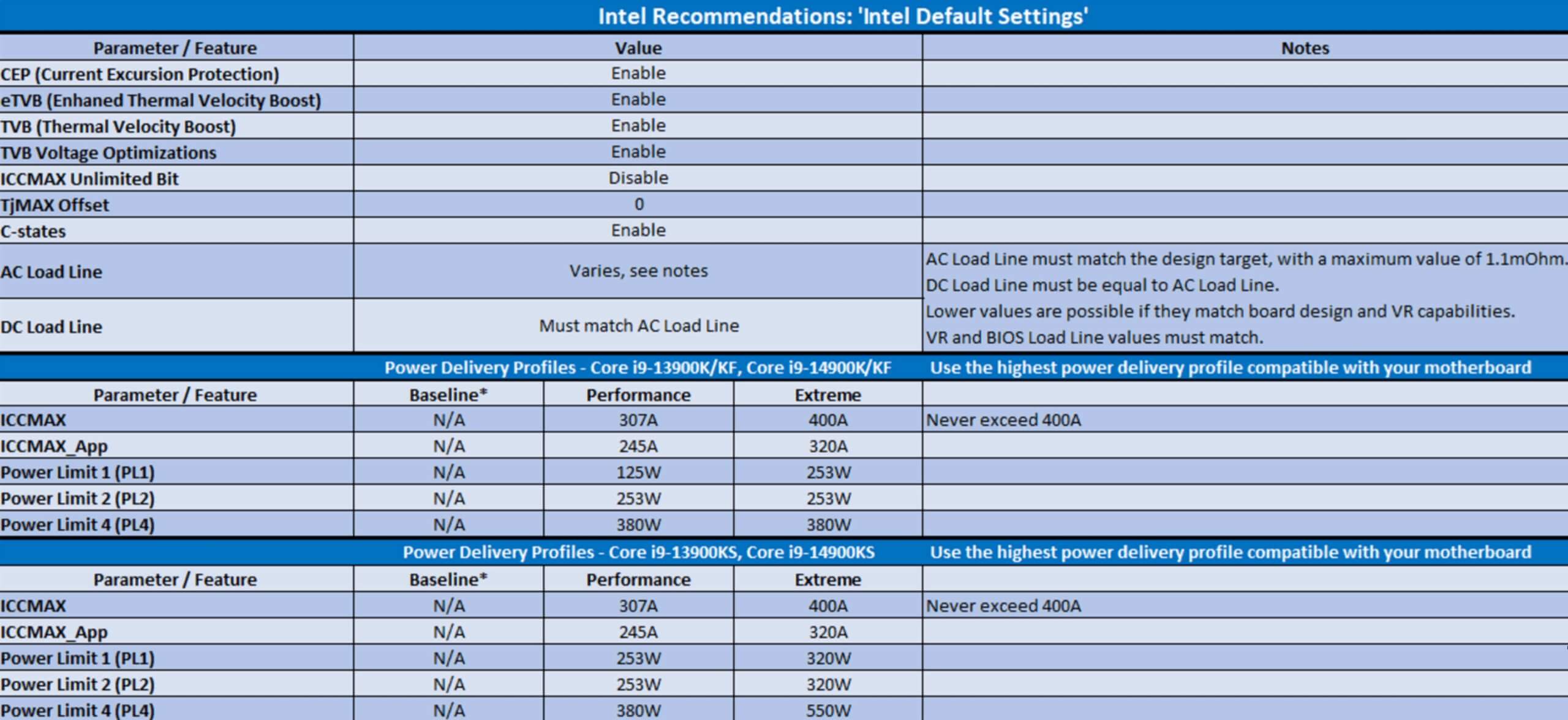Intel has issued an official statement about the stability issues of its 13th and 14th generation CPUs. The blue team says it’s important to use certain settings for stability. These settings are completely different from those that some motherboard companies have added. And, as you may have guessed, this can make it hard for regular users to set up their CPUs.
In case you didn’t know, some of Intel’s newest CPUs had problems staying stable while playing games. These issues popped up especially in Unreal Engine games, during the shader compilation procedure. During that state, a game uses all the cores of your CPU. Thus, Intel’s CPUs were crashing a lot during this because some motherboard makers had set really high settings by default.
To fix those stability issues, motherboard manufacturers released new BIOSes that had a new profile, called “Intel Baseline Profile”. However, according to Intel, this profile is not the one they recommend. Instead, Intel suggests using the following settings for its CPUs.
As Intel stated:
“Several motherboard manufacturers have released BIOS profiles labeled ‘Intel Baseline Profile’. However, these BIOS profiles are not the same as the ‘Intel Default Settings’ recommendations that Intel has recently shared with its partners regarding the instability issues reported on 13th and 14th gen K SKU processors.
These ‘Intel Baseline Profile’ BIOS settings appear to be based on power delivery guidance previously provided by Intel to manufacturers describing the various power delivery options for 13th and 14th Generation K SKU processors based on motherboard capabilities.
Intel is not recommending motherboard manufacturers to use ‘baseline’ power delivery settings on boards capable of higher values.
Intel’s recommended ‘Intel Default Settings’ are a combination of thermal and power delivery features along with a selection of possible power delivery profiles based on motherboard capabilities.
Intel recommends customers to implement the highest power delivery profile compatible with each individual motherboard design as noted in the table below.”
As you will see, you’ll have to set a lot of settings manually in order to be in the safe zone. Seriously, this is hilarious. Imagine an average customer buying an Intel CPU, experiencing crashes, and having to manually set all those settings. This right here is reason enough to not recommend any Intel CPU for the average Joe. Not only that, but AMD’s latest CPUs provide similar performance to Intel’s offerings, without having these stability issues.
It’s really ironic how Intel has fallen. These stability issues are really inexcusable. Both Intel and the motherboard manufacturers are to be blamed for these issues. Intel was desperate to be the BEST choice for PC gamers. And, in order to achieve this, it pushed its CPUs to the extreme with its power limits. And… well… that backfired.
So, if you have a 13th or 14th generation Intel CPU, you can use the following settings.
Kudos to HardwareLuxx for sharing the graph!

John is the founder and Editor in Chief at DSOGaming. He is a PC gaming fan and highly supports the modding and indie communities. Before creating DSOGaming, John worked on numerous gaming websites. While he is a die-hard PC gamer, his gaming roots can be found on consoles. John loved – and still does – the 16-bit consoles, and considers SNES to be one of the best consoles. Still, the PC platform won him over consoles. That was mainly due to 3DFX and its iconic dedicated 3D accelerator graphics card, Voodoo 2. John has also written a higher degree thesis on the “The Evolution of PC graphics cards.”
Contact: Email