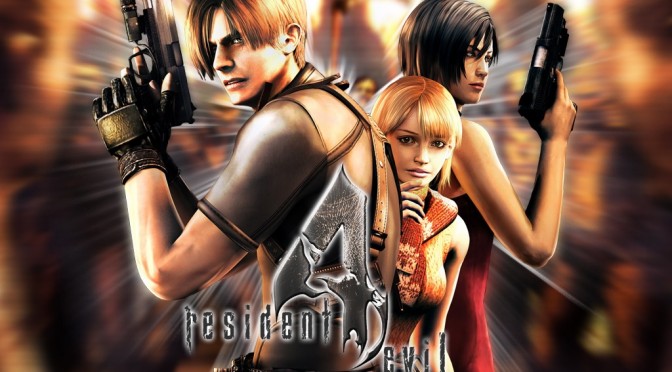Capcom has released a new beta patch for Resident Evil 4: Ultimate HD Edition that introduces a new mouse control scheme, increases master volume level and fixes various bugs. In order to download this beta patch, you’ll need to follow the guide below. You can also find below the complete changelog of this beta patch. Enjoy!
How to access Beta
- From your Steam ‘LIBRARY’ list, right-click on Resident Evil 4 / Biohazard 4 and select ‘Properties’
- Select the ‘BETAS’ tab.
- Type RE4BETAoptin (case-sensitive) in the ‘Enter beta access code’ field and then click CHECK CODE.
- Now, select “beta-public – 1.0.1” from the pull-down menu and click CLOSE.
- Wait for the Steam client to finish downloading the 3.4MB patch
- Launch Resident Evil 4 / Biohazard 4 and verify that 1.0.1 is visible on the bottom right section of the ‘Press any key’ title screen.
Changelog
Changes:
- Removed mouse acceleration from Keyboard & Mouse controller setup screen. “AIM MODE” option is now present instead, and mouse sensitivity settings have been re-tuned to accommodate new setting.
- Users can now choose between two mouse control schemes: “CLASSIC” and “MODERN.” MODERN setting makes the aiming utilizing native mouse functionality while “Classic” setting retains previous calibration from the original game.
- “GAME RESET” in “RETRY OR RELOAD” has been relabeled to “RETURN TO MAIN MENU”
- Relabeled “POST PROCESS” in graphics option to ‘COLOR FILTER’
- Master volume level increased.
Bug fixes:
-
Fixed ready-knife delay when using mouse and keyboard.
-
Calibrated animation speed at which pottery, lamps, boxes, barrels etc. fall apart when frame rate is set to 60fps. Set pieces getting destroyed during cutscenes such as the castle gate and gazebo have also been recalibrated.
-
Fixed an issue with the character performing quick turns when pressing aim while turning.
-
Reduced possible audio desynchronization during cutscenes.
-
Fixed texture on Ada’s Blacktail (Bottle cap)
-
Fixed flickering or prolonged black screen during active gameplay on the Water level in Mercenaries Mode.
-
Fixed problem with Krauser’s bow in Mercenaries Mode Castle level.
-
Fixed problem with enemies not spawning (Garrador, Leader Cultist etc.) in Mercenaries Mode Castle Level.
-
Fixed the speed at which hens lay eggs when frame rate is set to 60fps.
-
Removed green flashing screen that appeared after pre-rendered cutscenes.
-
Fixed Leon’s distorted voice when roundhouse-kicking Verdugo while he’s frozen.
-
Fixed flickering in the first custscene of chapter 5-1.
-
Mine cart QTE difficulty reduced for PRO level difficulty.
-
Restored the blue light bloom effect from the merchant’s torch.

John is the founder and Editor in Chief at DSOGaming. He is a PC gaming fan and highly supports the modding and indie communities. Before creating DSOGaming, John worked on numerous gaming websites. While he is a die-hard PC gamer, his gaming roots can be found on consoles. John loved – and still does – the 16-bit consoles, and considers SNES to be one of the best consoles. Still, the PC platform won him over consoles. That was mainly due to 3DFX and its iconic dedicated 3D accelerator graphics card, Voodoo 2. John has also written a higher degree thesis on the “The Evolution of PC graphics cards.”
Contact: Email