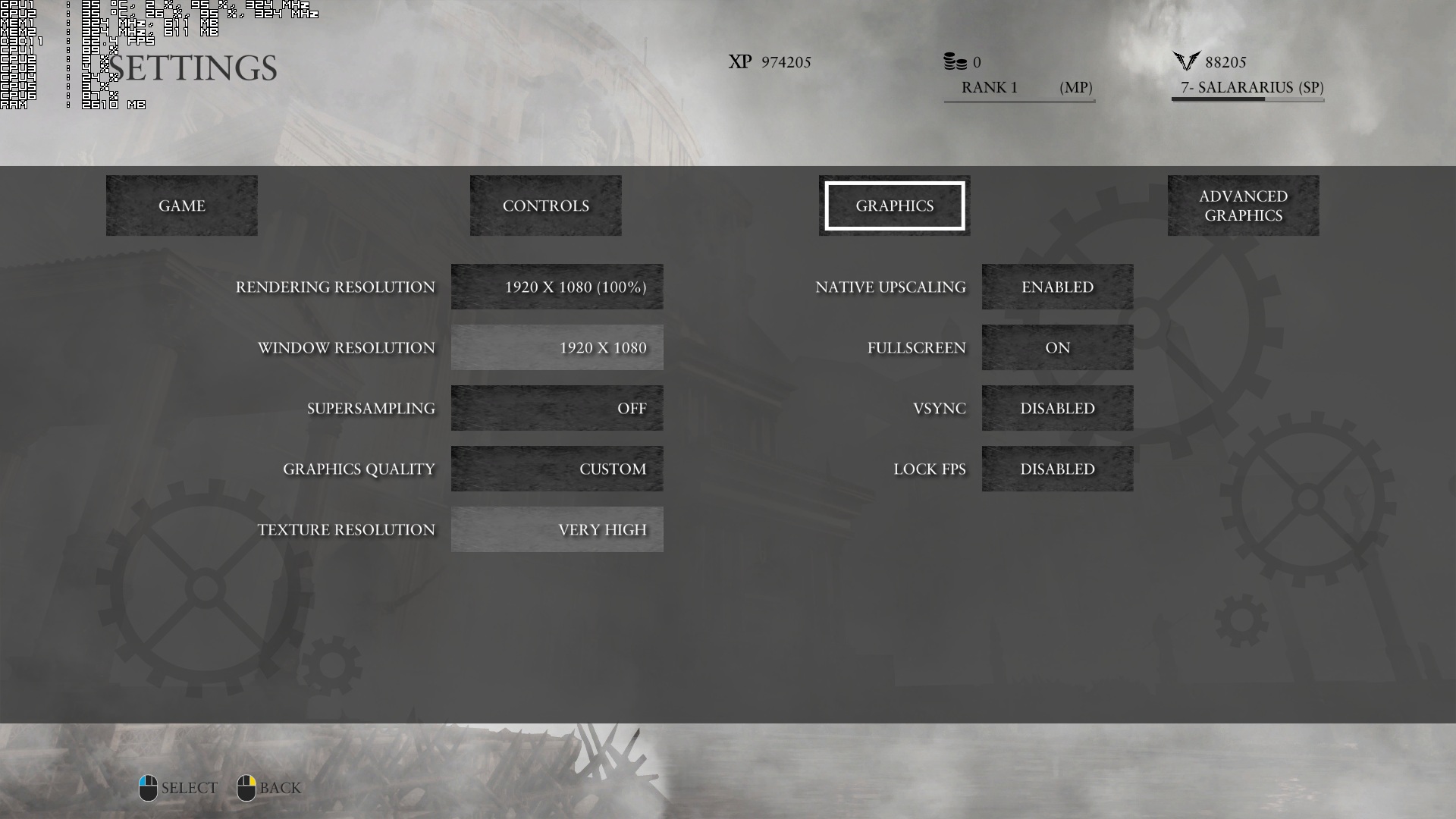Ryse: Son of Rome comes with a very high set of textures that Crytek has locked for GPUs that pack 3GB of VRAM and above. Since we know that a lot of gamers would like to enable them even with GPUs that feature less than 3GB of VRAM, we present you below a way to do so. Do note that there might be some stuttering side effects due to the increased amount of VRAM required for those textures.
All you have to do is add the following command lines under “sys_localization_folder=Localization” in your system.cfg file.
“sys_spec_texture=4
sys_spec_textureresolution=4”
By doing this, your in-game Texture option will be set at Very High settings. And while the in-game option is clearly set to Very High, we do have to note that – and while there is a slight increase in VRAM usage – we did not notice any major differences between Very High and High.
Enjoy and use this workaround at your own risk!

John is the founder and Editor in Chief at DSOGaming. He is a PC gaming fan and highly supports the modding and indie communities. Before creating DSOGaming, John worked on numerous gaming websites. While he is a die-hard PC gamer, his gaming roots can be found on consoles. John loved – and still does – the 16-bit consoles, and considers SNES to be one of the best consoles. Still, the PC platform won him over consoles. That was mainly due to 3DFX and its iconic dedicated 3D accelerator graphics card, Voodoo 2. John has also written a higher degree thesis on the “The Evolution of PC graphics cards.”
Contact: Email