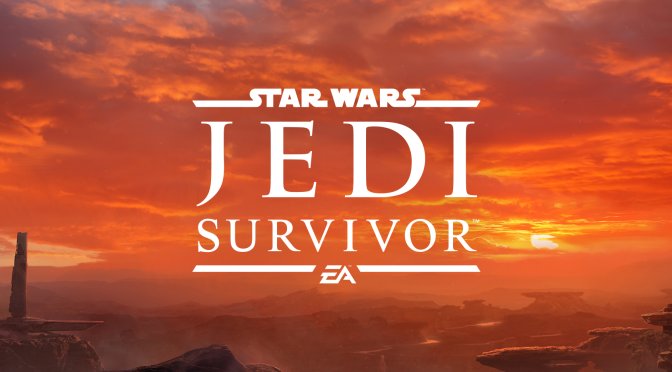Well, the writing was on the wall. A couple of days ago, we informed you about the optimization issues that Star Wars Jedi: Survivor appeared to have. And a few minutes ago, EA has acknowledged these issues, stating that its dev team is working on performance fixes.
A note from the Jedi Team on the PC version of Star Wars Jedi: Survivor pic.twitter.com/C3bp78VICr
— EA Star Wars (@EAStarWars) April 28, 2023
At this point, I’m certain that EA and Respawn were fully aware of these optimization issues. Yet, in order to avoid the launches of The Legend of Zelda: Tears of the Kingdom and Diablo 4, EA decided to release this broken mess on both PC and consoles.
Now as I wrote in my previous article, you can, somehow, overcome the game’s optimization issues by using the latest and greatest PC systems. For the most part, an NVIDIA GeForce RTX 4090 can provide a great experience at 4K on Epic Settings with Ray Tracing and FSR 2.0 Quality.
However, Star Wars Jedi: Survivor also suffers from issues that are not related to its performance. For instance, the Steam version forces you to use the EA app. In other words, you’ll have two launchers with completely different DRMs in the background running. Add to this the Denuvo DRM and yeah, things are starting to get messy.
We also cannot launch the game, AT ALL, on our Intel Core i9 9900K system. We’d be happy to share some benchmarks with this older CPU, however, the game constantly crashes on desktop. And believe me, I’ve tried everything. From re-installing the EA and Steam apps, to updating the graphics drivers, verifying the game’s files, and even re-downloading the game, nothing seems to be working. Not only that, but the EA app will lock you out for 24 hours after making five hardware changes. As such, I don’t really know when we’ll be able to publish our PC Performance Analysis. At least we’ll be able to share a comparison between the RTX4090 and the RX 7900XTX on the AMD Ryzen 9 7950X3D, so that’s something.
All in all, Star Wars Jedi: Survivor is the definition of what is wrong with current PC games. It has multiple DRMs that can hurt legitimate customers, to the point that I wish there was a pirated version of it. And then we have the ridiculously high CPU requirements. Oh, and let’s not forget that the game does not support DLSS 3, something that would significantly help in these CPU-bound situations. And while we are at it, let’s not forget the traversal stutters that plague yet another triple-A release. And get this. For changing the in-game settings, you must use the WASD keys. You can’t change them with the mouse or the arrow keys. What the hell?
Seriously, for those already owning it, I’d recommend pirating it if that was a choice. I’m laughing as I write this but yes, I’d definitely have a better experience with a pirated copy of it. And no, I wouldn’t have to wait for 24 hours after five hardware changes. I would just click the executable file and enjoy the game right away. It’s outrageous to force all those DRMs on the users. Because believe me when I say this, things are really THAT bad with all those launchers and DRMs.
So while high-end PC systems may be able to run the game, we suggest staying away from it. And God knows when we’ll be able to publish our PC Performance Analysis!

John is the founder and Editor in Chief at DSOGaming. He is a PC gaming fan and highly supports the modding and indie communities. Before creating DSOGaming, John worked on numerous gaming websites. While he is a die-hard PC gamer, his gaming roots can be found on consoles. John loved – and still does – the 16-bit consoles, and considers SNES to be one of the best consoles. Still, the PC platform won him over consoles. That was mainly due to 3DFX and its iconic dedicated 3D accelerator graphics card, Voodoo 2. John has also written a higher degree thesis on the “The Evolution of PC graphics cards.”
Contact: Email