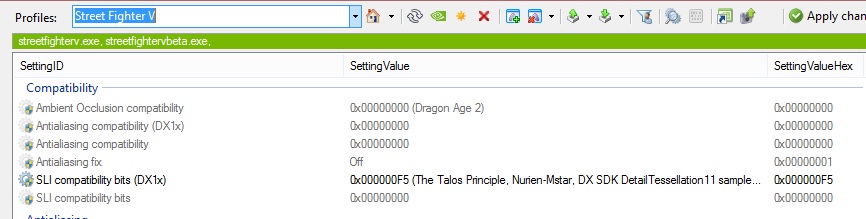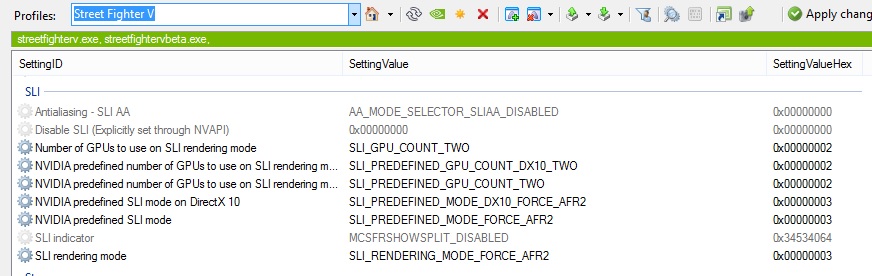Street Fighter V is yet another title that got released without official SLI support. Well, good news SLI owners as we got a fix for you. This SLI fix offers incredible scaling on two cards (98%). We did notice some flickering issues when we implemented this fix, so be warned everyone.
In order to enable SLI in Street Fighter V, you’ll have to use the NVIDIA Inspector Tool, find the game’s profile “Street Fighter V” and do the following changes (SLI compatibility bits: 0x000000F5 ):
In order to test this SLI fix, we ran the game in 4K. While our GTX690 was not powerful enough to provide a 60fps experience, we can see that both of our GPU cores were used to their fullest.
Do note that this SLI fix introduces flickering issues when an opponent is hit or when he/she blocks a hadoken. In other words, this SLI fix is not 100% ready as those flickering issues may annoy some players.
Still, if your dated SLI system is unable to run the game with 60fps, we suggest implementing this fix.
Have fun everyone!

John is the founder and Editor in Chief at DSOGaming. He is a PC gaming fan and highly supports the modding and indie communities. Before creating DSOGaming, John worked on numerous gaming websites. While he is a die-hard PC gamer, his gaming roots can be found on consoles. John loved – and still does – the 16-bit consoles, and considers SNES to be one of the best consoles. Still, the PC platform won him over consoles. That was mainly due to 3DFX and its iconic dedicated 3D accelerator graphics card, Voodoo 2. John has also written a higher degree thesis on the “The Evolution of PC graphics cards.”
Contact: Email