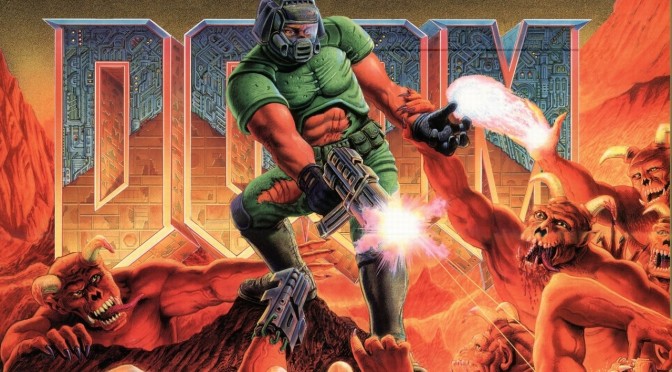VR is advertised as the next big thing. A lot of new games are supporting it, however wouldn’t it be cool if older games were playable on it? Well, the following mod makes it possible to actually play the original two Doom games in VR with the Oculus Rift headset.
Thanks to the following mod from Daniel Hindes, both Doom and Doom II are now playable in virtual reality, thanks to a new patch for one of the game’s 3D rendering ports, GZDoom.
As Daniel said:
“This patch allows GZDoom to work properly with the latest Oculus Rift Runtime SDK, which means it now works with the consumer version of the headset. However, this also means that the original Oculus Rift DK1 is no longer compatible, so be sure not to patch yourself out of playing if you’re still using the first iteration of the headset.”
Do note that this is not yet a perfect solution as your weapon and heads-up display float in mid-air toward the center of the view. We don’t know whether Daniel will fix this issue in a later version of his mod.
Still, the idea of playing Doom in VR sounds really interesting.
Those interested can download the mod from here.
And here is how you can install the mod:
- Install Oculus Runtime 1.3
- Install recent display driver version
- Install GZ3Doom (run the .exe below)
- Obtain a .WAD file for the game you want to play (more information here), and place the .WAD file in the same folder you installed GZ3Doom to.
- Turn on your Oculus Rift
- Test the Oculus Rift Home scene in the Oculus Rift to make sure your Rift functions
- Launch GZ3Doom using Start Menu->Programs->GZ3Doom->”GZ3Doom on Oculus Rift” shortcut.
- (alternatively) type “vr_mode 8” in the gz3doom console.
- (Optional) Configure a wireless controller using (Doom Menu)->Options->Configure Controls, and play standing up. Consider configuring turning controls using the “snap 45 left” and “snap 45 right” controls, for increased comfort.
- Report problems at Github.com
Have fun!

John is the founder and Editor in Chief at DSOGaming. He is a PC gaming fan and highly supports the modding and indie communities. Before creating DSOGaming, John worked on numerous gaming websites. While he is a die-hard PC gamer, his gaming roots can be found on consoles. John loved – and still does – the 16-bit consoles, and considers SNES to be one of the best consoles. Still, the PC platform won him over consoles. That was mainly due to 3DFX and its iconic dedicated 3D accelerator graphics card, Voodoo 2. John has also written a higher degree thesis on the “The Evolution of PC graphics cards.”
Contact: Email