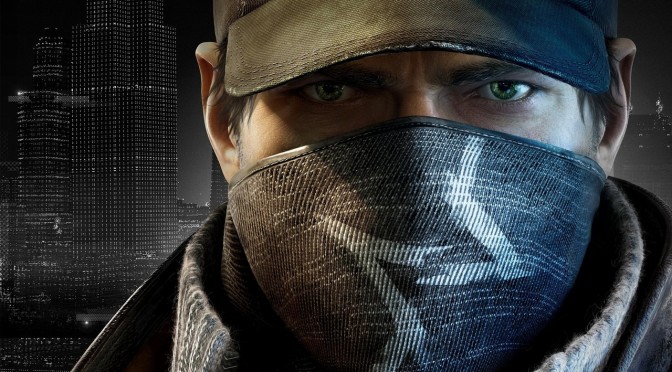Watch_Dogs fans, get ready for a treat. TheWorse, MaLDo and VAAS have combined their amazing skills and have released a new mod for Ubisoft’s open world title. This is a must have mod and highly recommend using it as it brings a lot of improvements.
Those interested can download the mod from here or from here if Guru3D goes down.
Here is the changelog for this new version of TheWorse’s mod:
-You’ll be able to choose if you want a light dof, a strong dof or to be default (disabled) Thanks to VAAS for doing a great job!
-You’ll be able to choose different bloom presets (E3 Bloom, Light Bloom or default)
-You’ll be able to choose different types of colorgrading( E3, Default, Red-Ish or Blue-Ish)
-You’ll be able to choose if you want default lensflares, anamorphic lensflares or SpotLight Volumes (Volumetric light)
-You’ll be able to use a texture patch made by MalDo (Thank you so much!) for reducing stuttering!
-Headlight shadows have been fixed
-Lighting have been changed
-Pharmacy Lighting have been slighly changed.
-E3 Wind environment added
-Particle respawn time reduced to be able to see more fog and smoke in streets.
-Problems and Bugs related to HDR should be fixed
-Fully integrated to Ubisoft’s patch (No effects or shaders have been disabled)
-Included several high textures from the game to be used instead of low quality ones.
-Rain, bloom, ssao changes
Here are some installation instructions:
1-Download the file, decompress the rar in any folder you want.
2-Open the config file located in “WDT_Data/config/WDTConfig.cfg
3-Place your Game_Path For example Game_Path=C:\Program Files (x86)\Steam\steamapps\common\Watch_Dogs\
4-Save the file and open the tool exe “WDTooL.exe”
5-Select your settings and press the tick button to apply changes
6-If something is stuck press the middle button to reset the settings
7-If everything is ok a path.dat file will be created in your data_win64 folder
8-Enjoy the game
Enjoy!

John is the founder and Editor in Chief at DSOGaming. He is a PC gaming fan and highly supports the modding and indie communities. Before creating DSOGaming, John worked on numerous gaming websites. While he is a die-hard PC gamer, his gaming roots can be found on consoles. John loved – and still does – the 16-bit consoles, and considers SNES to be one of the best consoles. Still, the PC platform won him over consoles. That was mainly due to 3DFX and its iconic dedicated 3D accelerator graphics card, Voodoo 2. John has also written a higher degree thesis on the “The Evolution of PC graphics cards.”
Contact: Email