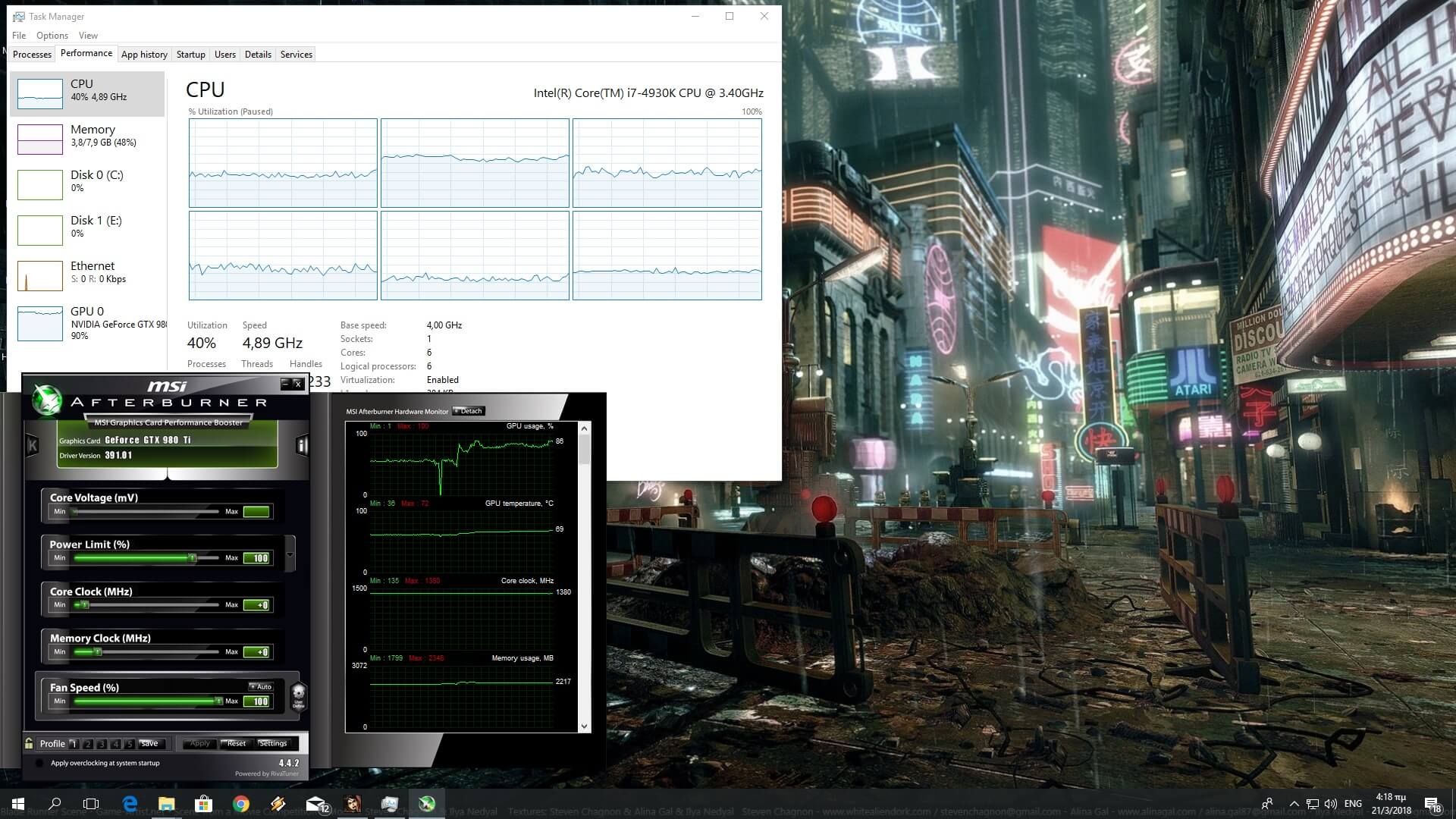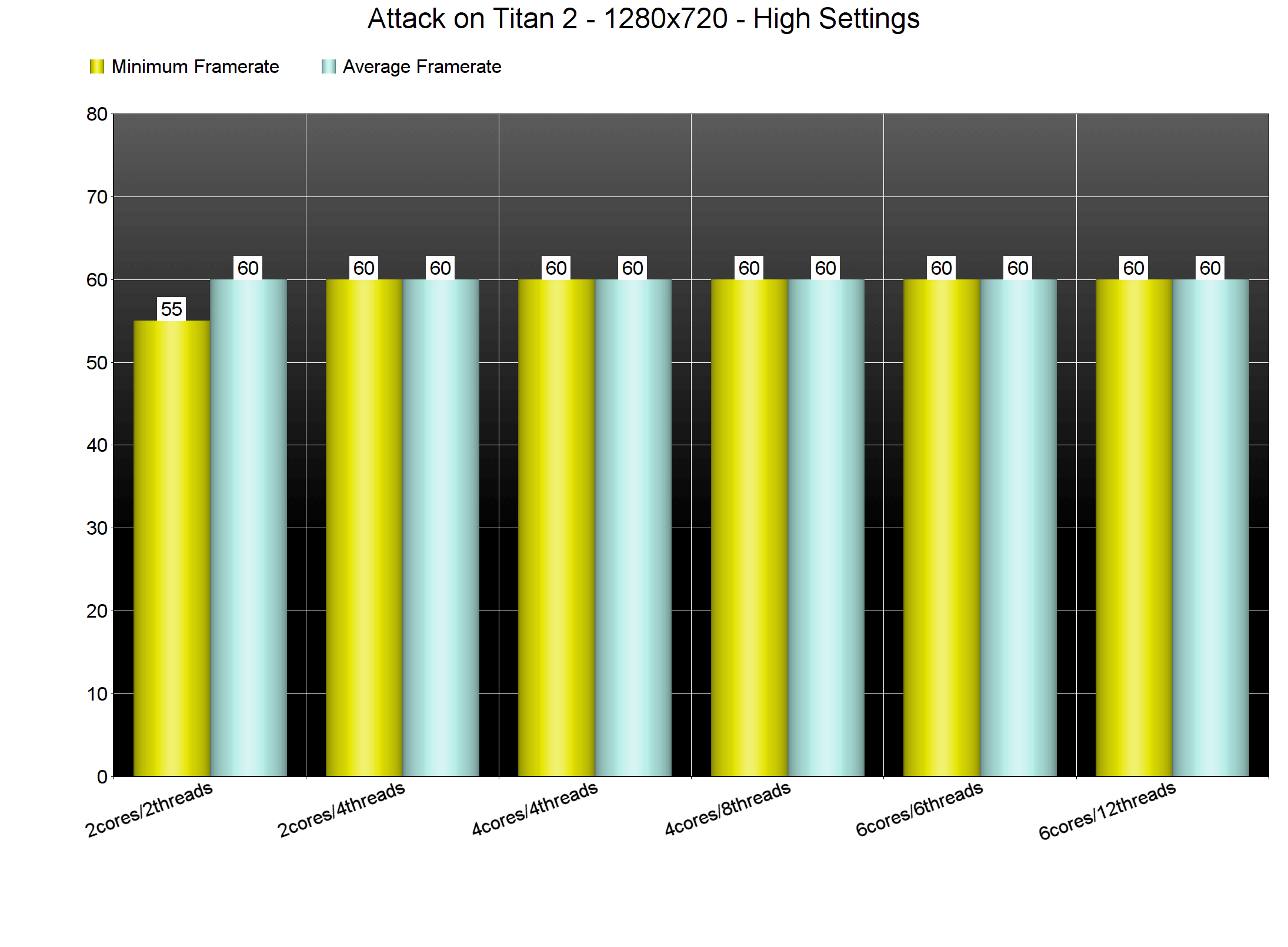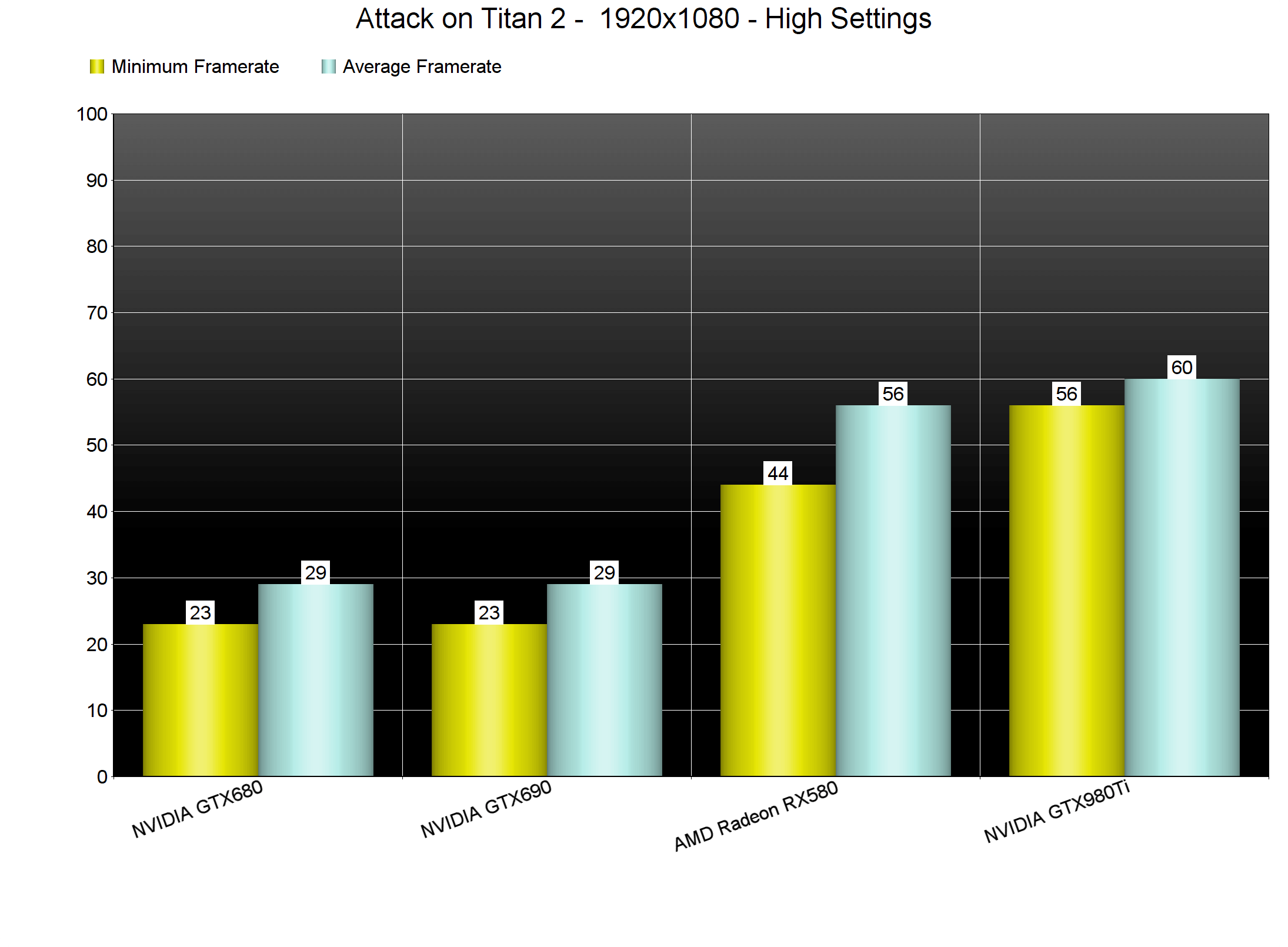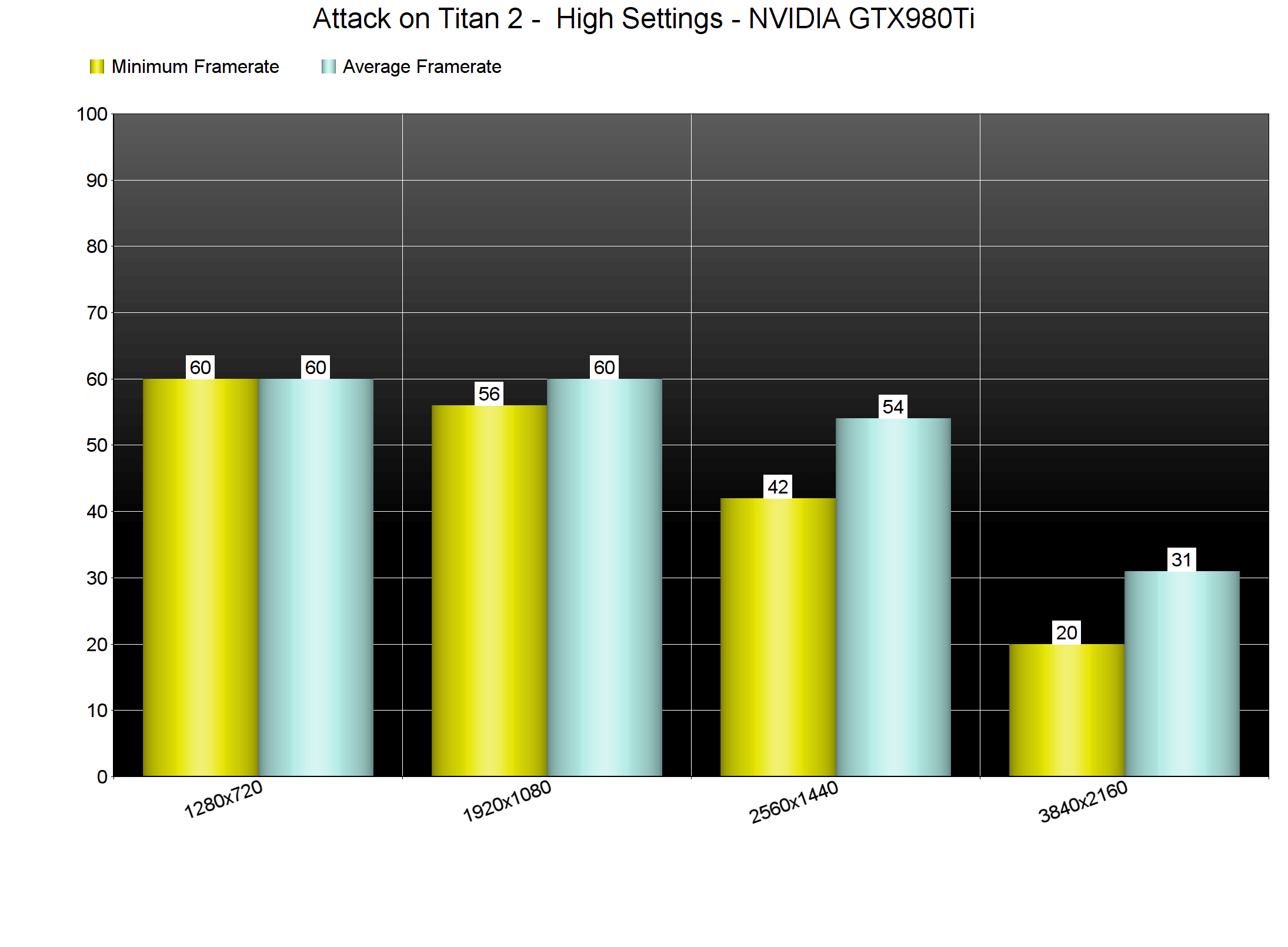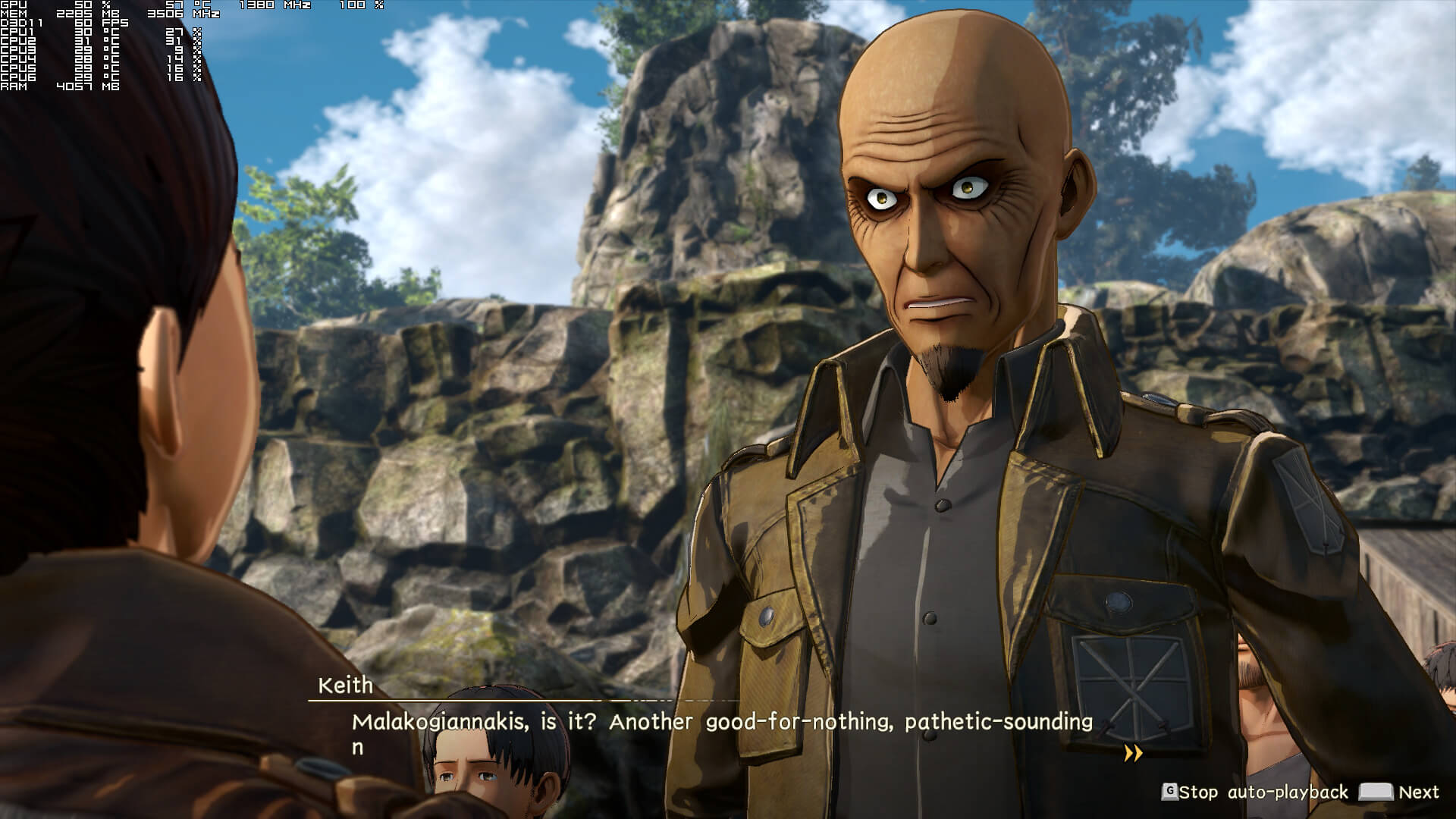KOEI Tecmo has just released Attack on Titan 2 on the PC. As its title suggests, Attack on Titan 2 is the sequel to the action game based on the worldwide hit anime series Attack on Titan. And to be honest, we weren’t expecting much from it, especially after the underwhelming PC version of Dynasty Warriors 9. However, Attack on Titan 2 pleasantly surprised us as it’s the most polished PC game from KOEI Tecmo to date.
For this PC Performance Analysis, we used an Intel i7 4930K (overclocked at 4.2Ghz) with 8GB RAM, AMD’s Radeon RX580, NVIDIA’s GTX980Ti and GTX690, Windows 10 64-bit and the latest version of the GeForce and Catalyst drivers. NVIDIA has not included any SLI profile for this game, meaning that our GTX690 behaved similarly to a single GTX680.
Omega Force and KOEI Tecmo have added a respectable amount of graphics settings. PC gamers can adjust the quality of Texture Filters, Textures, Effects and Shadows. There are also options to enable/disable Light Shafts, Anti-Aliasing, Reflections, Ambient Occlusion, Depth of Field, Motion Blur, Radial Blur, Outline Effects and Grass. The game also supports 4K resolutions.
[nextpage title=”GPU, CPU metrics, Graphics & Screenshots”]
Attack on Titan 2 does not require a high-end CPU. In order to find out how the game performs on a variety of CPUs, we simulated a dual-core and a quad-core CPU. For our tests we used the Trost mission; a mission that features lots of NPCs and enemies, as well as destructible buildings. Furthermore, and in order to eliminate any GPU bottleneck, for our CPU benchmarks we lowered our resolution to 720p but kept the game’s High settings. Without Hyper-Threading, our simulated dual-core was able to provide an almost 60fps experience (though there were some drops to 55fps). With Hyper-Threading enabled, our simulated dual-core offered a locked 60fps experience.
Contrary to its CPU requirements, though, Attack on Titan 2 requires a high-end GPU for a constant 60fps experience. While the first levels are not really that demanding, the Trost mission pushed even our GTX980Ti to its limits. Our NVIDIA GTX980Ti was able to offer an average of 60fps and a minimum of 56fps at 1080p on High settings, whereas our AMD Radeon RX580 was able to push an average of 57fps and a minimum of 44fps. Do note that the minimum framerates were during the worst case scenarios, when huge titans were demolishing buildings as they were dying.
Even though our GTX980Ti was able to offer an enjoyable experience at 1080p, it was simply unable to provide a smooth experience at 1440p. When we increased our resolution to 2560×1440, our GTX980Ti was able to offer an average of 54fps and a minimum of 42fps. In 4K, our GTX980Ti ran the game with a minimum of 20fps and an average of 31fps.
To its credit, Attack on Titan 2’s Trost mission (which was the most demanding we’ve encountered so far) features a lot of destructible buildings. In fact, the Titans can destroy almost all buildings in the city, something that will undoubtedly put a smile on your face. Yes, the physics are not particularly advanced and there is a lot of clipping issues when the buildings are going down, but this level of destruction is a nice welcome. Again, it’s not as advanced as in Just Cause 3 for example, however it’s way better than what can be found in most modern-day games.
Graphics wise, Attack on Titan 2 looks good. All human characters and titans look exactly the same with their anime versions, animations feel fine and the fights can be chaotic thanks to the environmental destruction system. There are also some cool visual effects, like the blood on your character’s face after taking down a titan. However, there are also some noticeable graphical shortcomings. Texture quality is not consistent (as we’ve noticed some really low-res textures) and the ambient occlusion effects produce a lot of artifacts (apparently the game does not use any advanced ambient occlusion techniques).
What’s really cool about the PC version of Attack on Titan 2, however, is the attention to fix all of our previously reported issues on pretty much all of KOEI Tecmo’s games. The game supports from get-go mouse+keyboard, there are no mouse acceleration/smoothing issues, it allows players to rebind all keys and there are finally proper mouse+keyboard on-screen indicators. Our only gripe with Attack on Titan 2 PC is the auto-centering of the camera while moving the player. Unfortunately there is no option to disable it. Still, this KOEI Tecmo game finally feels like a… PC game.
In conclusion, Attack on Titan 2 is the most polished KOEI Tecmo game to date on the PC. The publisher – and the developers – have finally learned from their mistakes, and this title feels great on the PC platform. Attack on Titan 2 does not require a high-end CPU, though it does require a powerful GPU in order to get a constant 60fps experience (mainly due to its open environments that are filled with lots of buildings that can be completely destroyed). There are still some minor issues that could be resolved (like the camera auto-centering mechanics) but this is miles better than Dynasty Warriors 9 or most other KOEI Tecmo games.
Enjoy!

John is the founder and Editor in Chief at DSOGaming. He is a PC gaming fan and highly supports the modding and indie communities. Before creating DSOGaming, John worked on numerous gaming websites. While he is a die-hard PC gamer, his gaming roots can be found on consoles. John loved – and still does – the 16-bit consoles, and considers SNES to be one of the best consoles. Still, the PC platform won him over consoles. That was mainly due to 3DFX and its iconic dedicated 3D accelerator graphics card, Voodoo 2. John has also written a higher degree thesis on the “The Evolution of PC graphics cards.”
Contact: Email