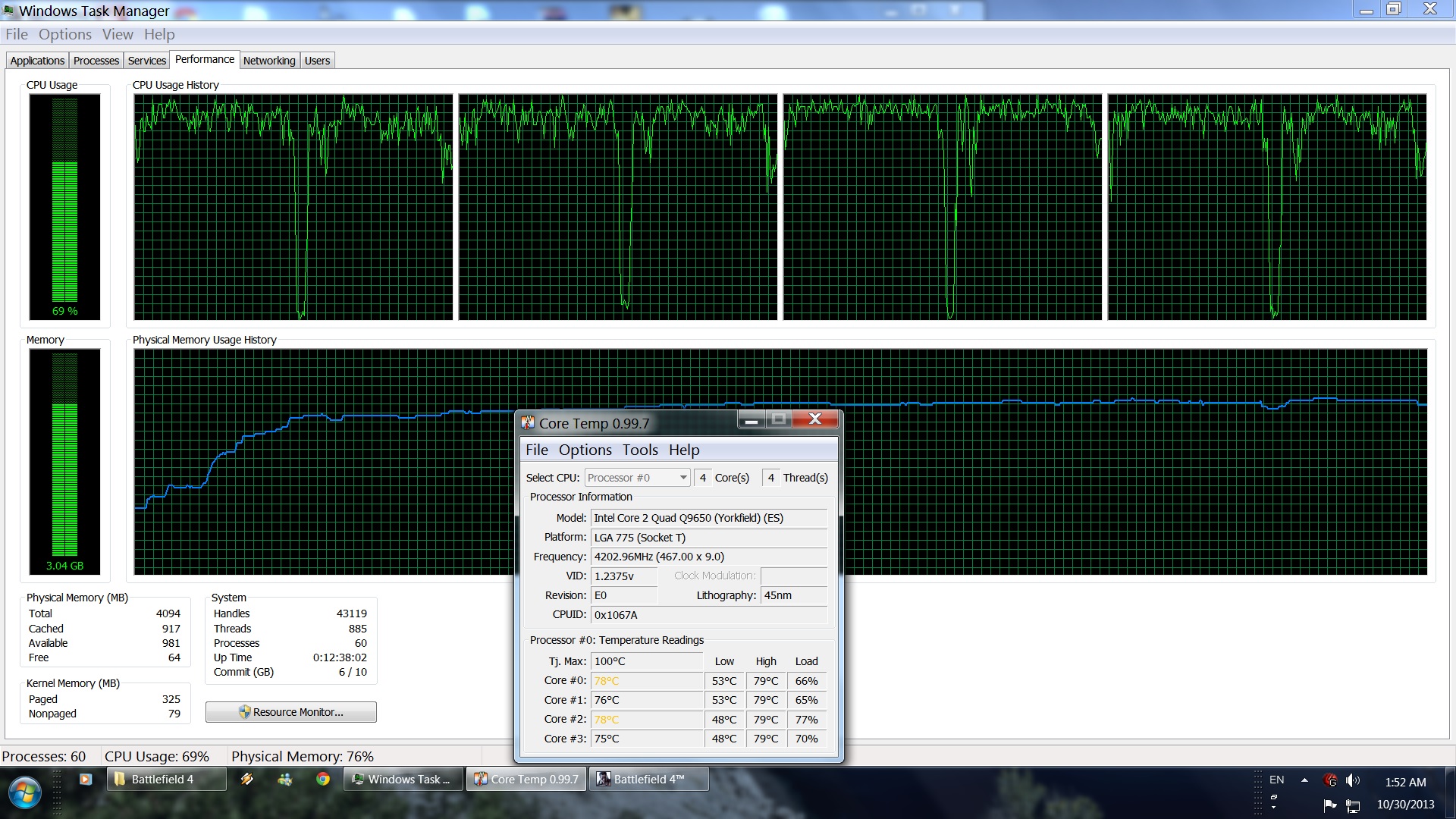Prior to its release, Battlefield 4 was advertised as a genre-defining all-out war experience brought to life with unmatched visual and audio fidelity, superior character animations and dynamic destruction that would show people what Frostbite 3 is capable of. Well, Battlefield 4 has finally been released and it’s time to see how this puppy performs on the PC platform.
As always, we used an overclocked Q9650 (4.2Ghz) with 4GB of RAM, an Nvidia GTX690, the latest version of the GeForce ForceWare drivers and Windows 7 64-Bit. According to its official specs, Battlefield 4 requires at least a dual-core CPU. Now we have to be honest here; those with weaker dual-core CPUs will encounter A LOT of stuttering issues with BF4. While simulating a dual-core CPU, we found BF4 unplayable due to the constant stuttering and the really low framerate (even on low details). DICE suggests an Intel i5 as a minimum requirement, so that CPU may fare better than an older dual-core CPU.
According to the official specs, 8GB of RAM is required for 64-Bit OSs, while GPUs packed with 3GB of vRAM are a must. Well, we are happy to report that Battlefield 4 did not use more than 2.5GB of RAM. Not only that, but the game was running fine on max settings at 1080p on our GTX690 (well, apart from various scenes but we’ll get on that later). As you may already know, a GTX690 is packed with 4GB of vRAM. However, those 4GBs are split in two, meaning that each core of our dual-card has access to 2GBs. In other words, GPUs with 2GBs of vRAM will be able to handle this title with ease. The only way to push the limits of the vRAM is by forcing higher resolutions than 1080p with MSAA enabled, or by using 200% scale at 1080p (which is basically running the game at a 4K resolution).
A lot of our readers wondered why we’re still using a Q9650 instead of a newer CPU. The answer is simple; we want to see whether games will finally take advantage of our CPU cores. As we’ve seen in the past, most games are optimized for tricores, meaning that our quadcore has not been pushed to its limits. And this is what our analyses are mainly for; to see whether a game is pushing the limits of all CPUs and GPUs instead of relying to the additional raw power found on newer CPUs.
Frostbite 3 is meant to be an engine that takes advantage of more than three CPU cores. Well, we’ve got some good and some bad news for you. The good news is that there were two occasions where we saw slight differences between a tricore and a quadcore. In short, Frostbite 3 seems able to use more than three CPU cores. The bad news is that most of the times – and especially when we were CPU limited – there was no difference between a tricore and a quadcore, meaning that Battlefield 4 could run better than its current form.
Let’s take a closer look at some scenes, shall we? As we can clearly see in the following comparison shots, the difference between tricores and quadcores is almost non-existent. Yes, Battlefield 4 scales amazingly well on quadcores as we can see from the CPU graph, however there are no significant performance gains.
Furthermore, some scenes are not properly optimized. Take for example this particular scene. As we can see, we were getting 63fps on that scene but when we moved a little forward, we witnessed an enormous 30fps jump. In order to avoid any SLI scaling issues, we disabled SLI and noticed the same behavior. And no, we were not GPU limited in that scene. We’ve also noticed significant slowdowns at the end of the Shanghai mission, even though there was nothing on screen to justify the low framerate. The funny thing here is that the game ran amazingly well at the start of that particular mission, even when there were a lot of NPCs on screen.
Nvidia and DICE claimed that the latest GeForce driver is the one we should be using. Unfortunately, the game suffers from a lot of flickering when SLI is enabled. The only way to fix this issue is by disabling SLI, therefore we strongly suggest PC gamers with such systems to either wait for a new driver or to disable it. But then again, what’s the point of owning an SLI system if you can’t take advantage of it? Apart from those flickering issues, Nvidia’s SLI profile seems to be working fine, though there were occasions when SLI scaling was not ideal (despite the fact that we were not CPU limited). Hopefully Nvidia will fix/address those issues in a new driver version.
Battlefield 4 ran fine on our test system, though there were scenes in which our framerate dropped to 40s. Still, the overall gaming experience was wonderful, proving that an ‘ancient’ CPU is more than enough for next-gen titles. DICE has included a lot of graphics settings to tweak, so those with older GPUs will be able to adjust the game to their likings. There is also a FOV setting, so kudos to DICE. A single GTX680 is able to run Battlefield 4 at max settings, provided the in-game AA is disabled. Sadly, we could not test the game under Windows 8.1, so we don’t know whether there is any significant performance improvement (especially when it comes to the aforementioned scenes). However, we can comment on the difference between the x86 and the x64 versions of the game which is… non existent.
Graphics wise, DICE’s shooter is the most beautiful FPS to date, and a title that pushes environmental destructibility to new heights. And no, we are not talking about the scripted events. Players can cause havoc on the game’s levels, can destroy houses, walls, ladders, you_name_it. Battlefield 4 does not provide FULL environmental destructibility (meaning that some objects and walls are indestructible), however what it’s offering is by far beyond anything we’ve seen thus far. DICE has used assets of high quality. The detail of the in-game characters surpass those found in Crysis 3, as is the overall destructibility. Battlefield 4 is better graphically than Crysis 3, that’s something we can now say with certainty. We know, we know – people will be able to notice some low-res textures here and there but we can safely say that the overall image quality seems to be on par with… The Division. You know, that next-gen title that turned a lot of heads? Well, the second mission of Battlefield 4 is more impressive – graphically – than what we’ve seen from The Division’s E3 gameplay footage. And that says a lot.
All in all, Battlefield 4 seems unable to properly take advantage of four CPU cores most of the times, though there are a few scenes where we can notice a slight difference between tricores and quadcores (only 5-6fps). Apart from that, the game performs great on older PC systems, though it is not as optimized as we had hoped to. And if the driving sections are any indication then we can safely say that Need For Speed: Rivals will not be as demanding as most people believe it to be. Frostbite 3 pushes the best visuals we’ve seen so far, and is the game that most of you can use to showcase what your GPUs are capable of. Well… that is if you are owners of Single GPUs as SLI users will have to wait for a new driver from Nvidia.
Enjoy!

John is the founder and Editor in Chief at DSOGaming. He is a PC gaming fan and highly supports the modding and indie communities. Before creating DSOGaming, John worked on numerous gaming websites. While he is a die-hard PC gamer, his gaming roots can be found on consoles. John loved – and still does – the 16-bit consoles, and considers SNES to be one of the best consoles. Still, the PC platform won him over consoles. That was mainly due to 3DFX and its iconic dedicated 3D accelerator graphics card, Voodoo 2. John has also written a higher degree thesis on the “The Evolution of PC graphics cards.”
Contact: Email