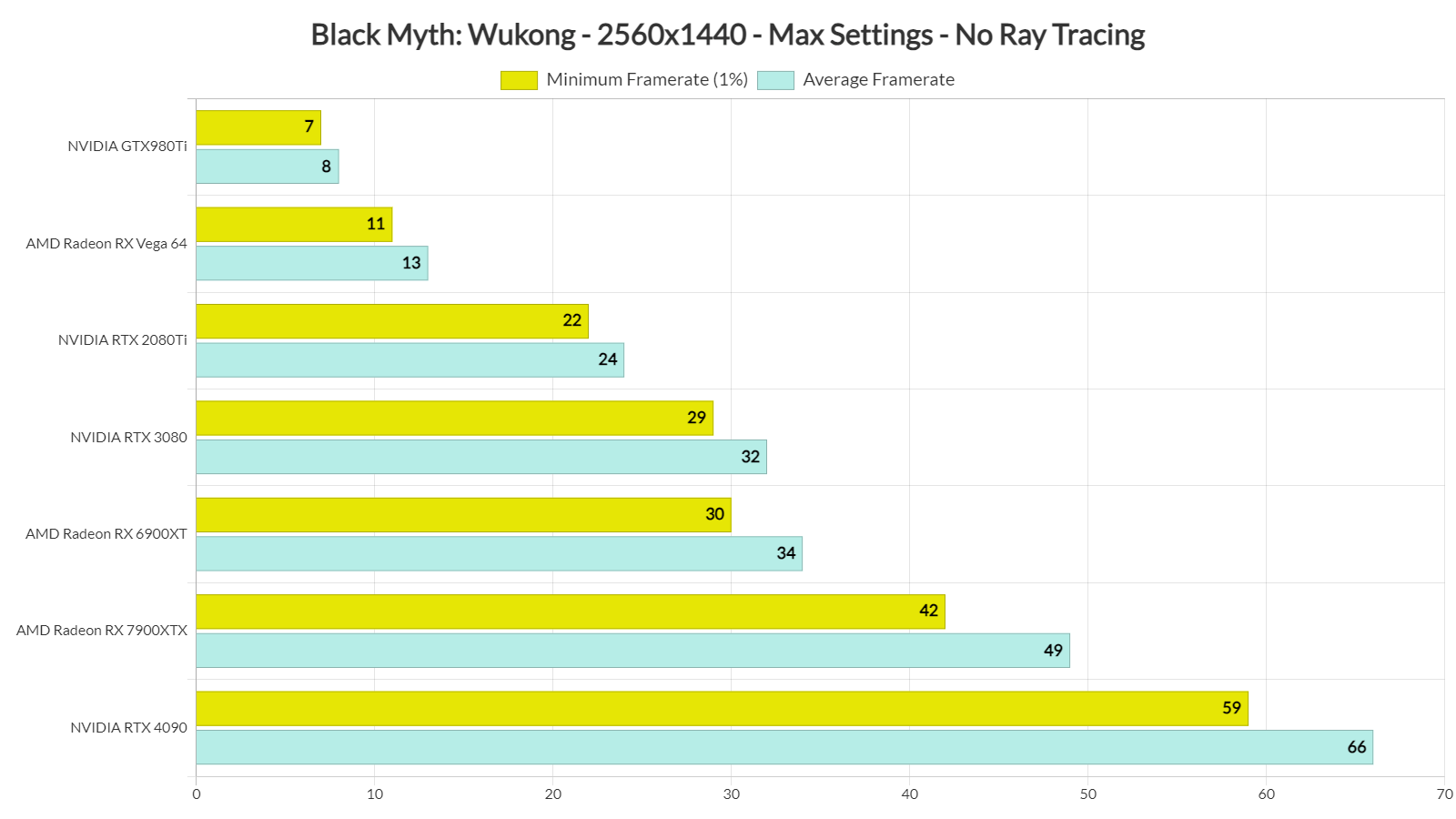Game Science has released its highly anticipated action RPG, Black Myth: Wukong. Powered by Unreal Engine 5, it’s time now to benchmark it and examine its performance on the PC.
For our benchmarks, we used an AMD Ryzen 9 7950X3D, 32GB of DDR5 at 6000Mhz, AMD’s Radeon RX580, RX Vega 64, RX 6900XT, RX 7900XTX, NVIDIA’s GTX980Ti, RTX 2080Ti, RTX 3080 and RTX 4090. We also used Windows 10 64-bit, the GeForce 560.87, and the Radeon Adrenalin Edition 24.7.1 drivers. Moreover, we’ve disabled the second CCD on our 7950X3D.
Game Science has included a respectable number of graphics settings to tweak. PC gamers can adjust the quality of View Distance, Anti-Aliasing, Textures, Hair, Vegetation and more. The game also supports NVIDIA DLSS 3, AMD FSR 3.0 and Intel XeSS, as well as Ray Tracing. You can find our Ray Tracing and DLSS 3 benchmarks here.
A couple of weeks ago, Game Science released a benchmark tool for Black Myth: Wukong. This benchmark tool is representative of the in-game performance. So, make sure to run it so that you can test your PC system before purchasing it.
Black Myth: Wukong is mainly a GPU-bound title. Our NVIDIA GeForce RTX 4090 was pushed to its max, even at 720p. As such, there was no point at all simulating different CPU combinations. However, even if, for some reason, you encounter a CPU bottleneck, you can use Frame Generation to boost your CPU performance.
At 1080p/Max Settings/No Ray Tracing, there was only one GPU that was able to run the game with 60fps. That was the NVIDIA GeForce RTX 4090. So, as I’ve already said, Black Myth: Wukong is quite demanding even without its RT effects.
The NVIDIA GeForce RTX 4090 was also able to provide a smooth gaming experience at 1440p/Max Settings/No RT. As for Native 4K/Max Settings, there is no GPU that can come close to a 60fps experience.
The good news is that you can boost performance by either using DLSS 3 Super Resolution, Frame Generation, or by lowering the graphics settings. At Native 4K/High Settings, the NVIDIA RTX 4090 was able to offer a 60fps experience. There were some drops to 55fps but if you use a VRR/G-Sync monitor, you will not notice those drops.
Graphics-wise, Black Myth: Wukong is one of the best-looking games. Even without its RT effects, the game is stunning. Everything looks top-notch, from the textures to the character models and the environments. You can also bend the grass, and there are some amazing water and snow effects. My only gripe with the game is its invisible walls. This is mainly a level design issue, but know that you’ll encounter numerous invisible walls. Other than that, this is a graphical powerhouse. And then, with its Full Ray Tracing/Path Tracing, the game gets visually even better on PC.
Sadly, though, the game suffers from awful shader compilation and traversal stutters. Although there is a shader compilation process when you first launch it, there are still shaders that will compile while playing. These will lead to stutters, and there is nothing you can do to avoid them. It’s a bummer really. So, let’s hope that Game Science will do something about them via a post-launch update.
Mouse movement also felt a bit weird. The game does not appear to have a mouse acceleration issue. However, the X and Z axis appear to have different sensitivities. You’ll definitely get used to the mouse movement. Still, I’d love to see some improvements to it.
Another thing to note is the awful Motion Blur. In this game, Motion Blur brings major visual artifacts/ghosting issues to the main character (when moving the camera). They look really, really awful. By disabling Motion Blur, you will completely fix these ghosting issues. So, this is something you should also keep in mind.
All in all, Black Myth: Wukong is a graphical powerhouse on PC. This is one of the best-looking titles you can get. However, it’s also one of the most demanding PC games to date. Not only that but there are some other issues that can leave a bad taste in your mouth. For instance, those shader compilation stutters are inexcusable, especially since UE5 offers tools to completely resolve them. So, let’s hope that the devs will do something about them. And then we have the weird mouse movement. I also experienced some crashes, and AMD FSR 3.0 Super Resolution is not working properly. And finally, Game Science claimed that it will bring performance optimizations for the… NVIDIA GeForce GTX 1060 (no joking, that’s what the devs said).
Enjoy!

John is the founder and Editor in Chief at DSOGaming. He is a PC gaming fan and highly supports the modding and indie communities. Before creating DSOGaming, John worked on numerous gaming websites. While he is a die-hard PC gamer, his gaming roots can be found on consoles. John loved – and still does – the 16-bit consoles, and considers SNES to be one of the best consoles. Still, the PC platform won him over consoles. That was mainly due to 3DFX and its iconic dedicated 3D accelerator graphics card, Voodoo 2. John has also written a higher degree thesis on the “The Evolution of PC graphics cards.”
Contact: Email