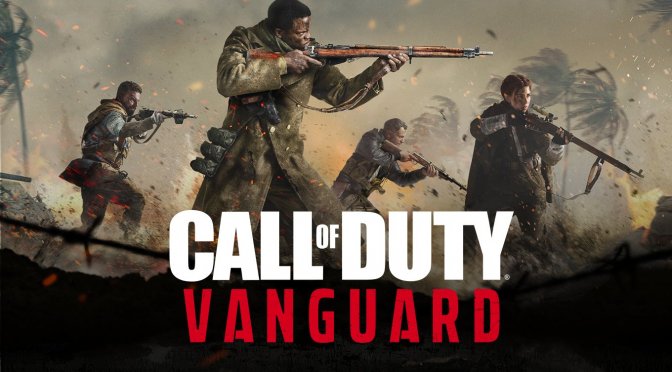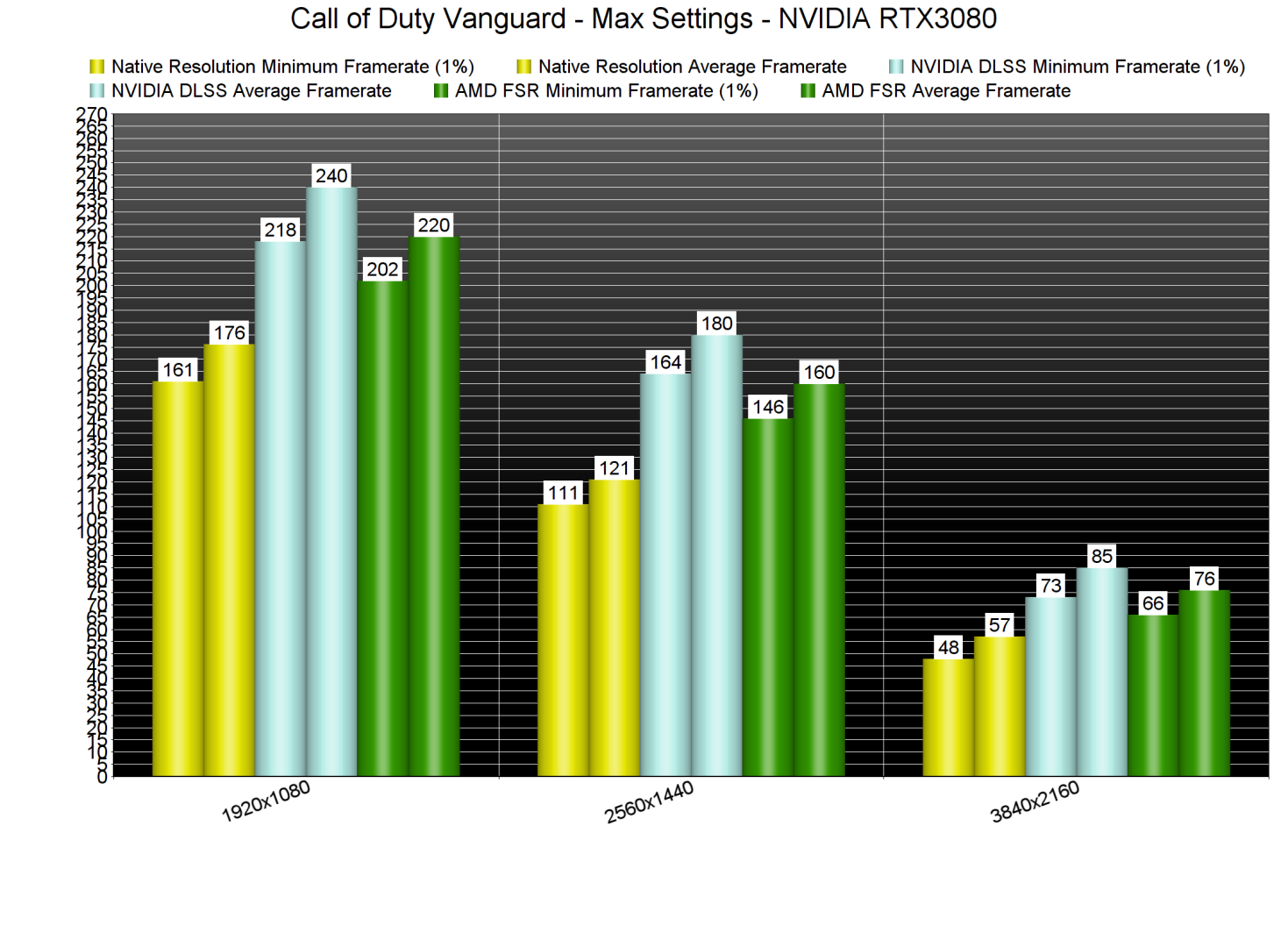Activision has just released the latest COD game on PC, Call of Duty Vanguard. Although Call of Duty Vanguard does not feature any Ray Tracing effects, it does support both NVIDIA’s DLSS and AMD’s FSR. As such, we’ve decided to benchmark and compare them.
For these benchmarks, we used an Intel i9 9900K with 16GB of DDR4 at 3600Mhz and NVIDIA’s RTX 3080. We also used Windows 10 64-bit, the GeForce 496.49 driver.
Contrary to COD: Black Ops, DLSS works like a charm in Vanguard. DLSS does not blur any textures, and also comes with a Sharpening filter. Still, there is a minor issue that could annoy some. Similarly to other games, DLSS brings additional specular shimmering/aliasing, which is evident on metal objects. On the other hand, the performance increase is too big, making DLSS essential for gaming at 4K resolutions. As for FSR, it looks blurrier than both DLSS and native res, though it does not suffer from the specular shimmering/aliasing issue. The performance increase, at least on our RTX3080, was also lower than the one we saw with DLSS. While it’s a great alternative, FSR looks worse, runs worse, and cannot compete with DLSS.
Below you can find some comparison screenshots between native 4K (left), DLSS (middle) and FSR (right). DLSS looks almost as good as native 4K, whereas FSR looks worse than both of them.
At 4K/Max Settings, our RTX3080 was unable to offer a smooth gaming experience at native resolution. During the first two missions, there were numerous scenes in which our framerate dropped below 50fps. By enabling DLSS (or FSR), we were able to get a constant 60fps experience.
Stay tuned for our PC Performance Analysis article in which we’ll benchmark more NVIDIA and AMD GPUs!

John is the founder and Editor in Chief at DSOGaming. He is a PC gaming fan and highly supports the modding and indie communities. Before creating DSOGaming, John worked on numerous gaming websites. While he is a die-hard PC gamer, his gaming roots can be found on consoles. John loved – and still does – the 16-bit consoles, and considers SNES to be one of the best consoles. Still, the PC platform won him over consoles. That was mainly due to 3DFX and its iconic dedicated 3D accelerator graphics card, Voodoo 2. John has also written a higher degree thesis on the “The Evolution of PC graphics cards.”
Contact: Email