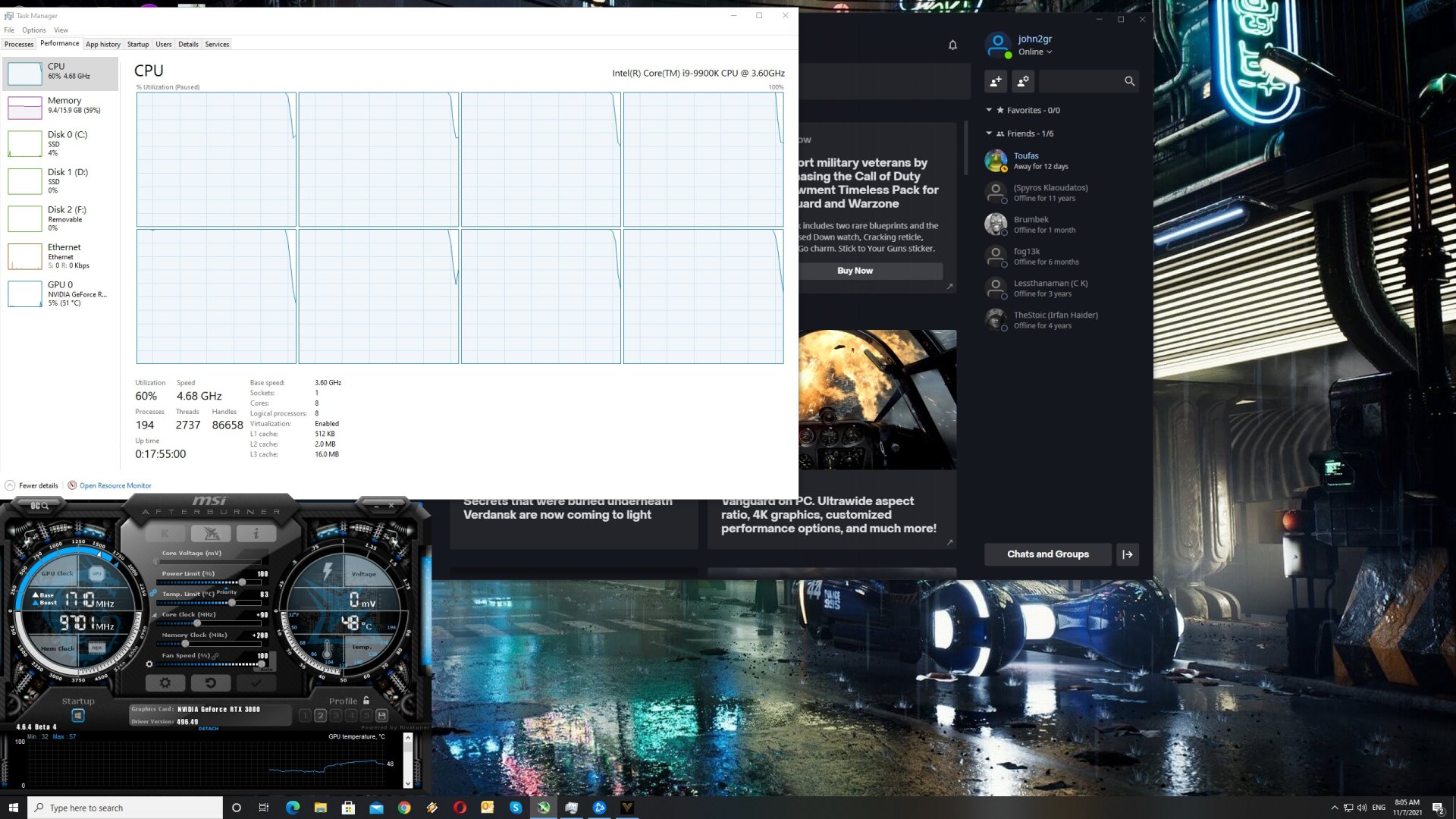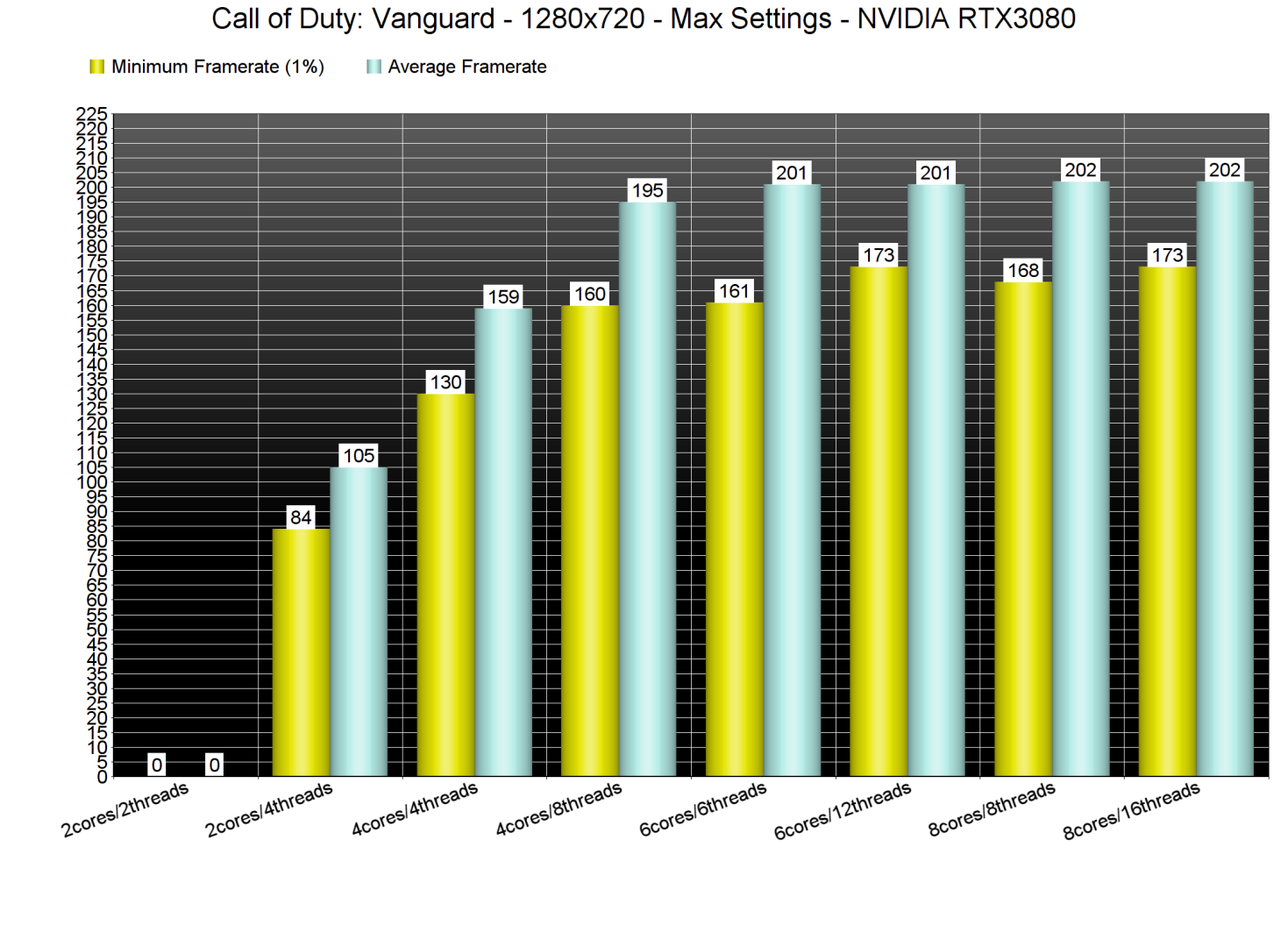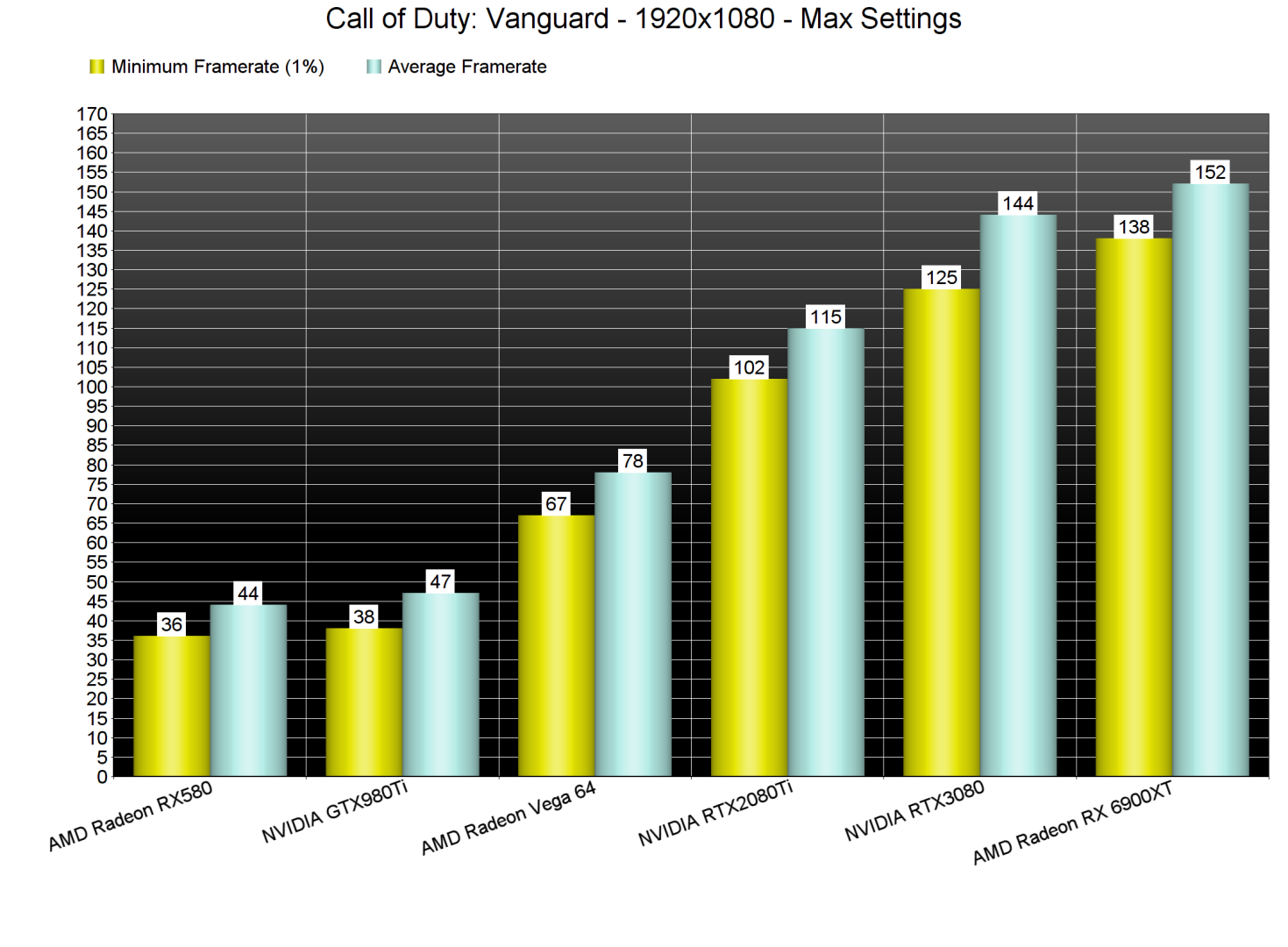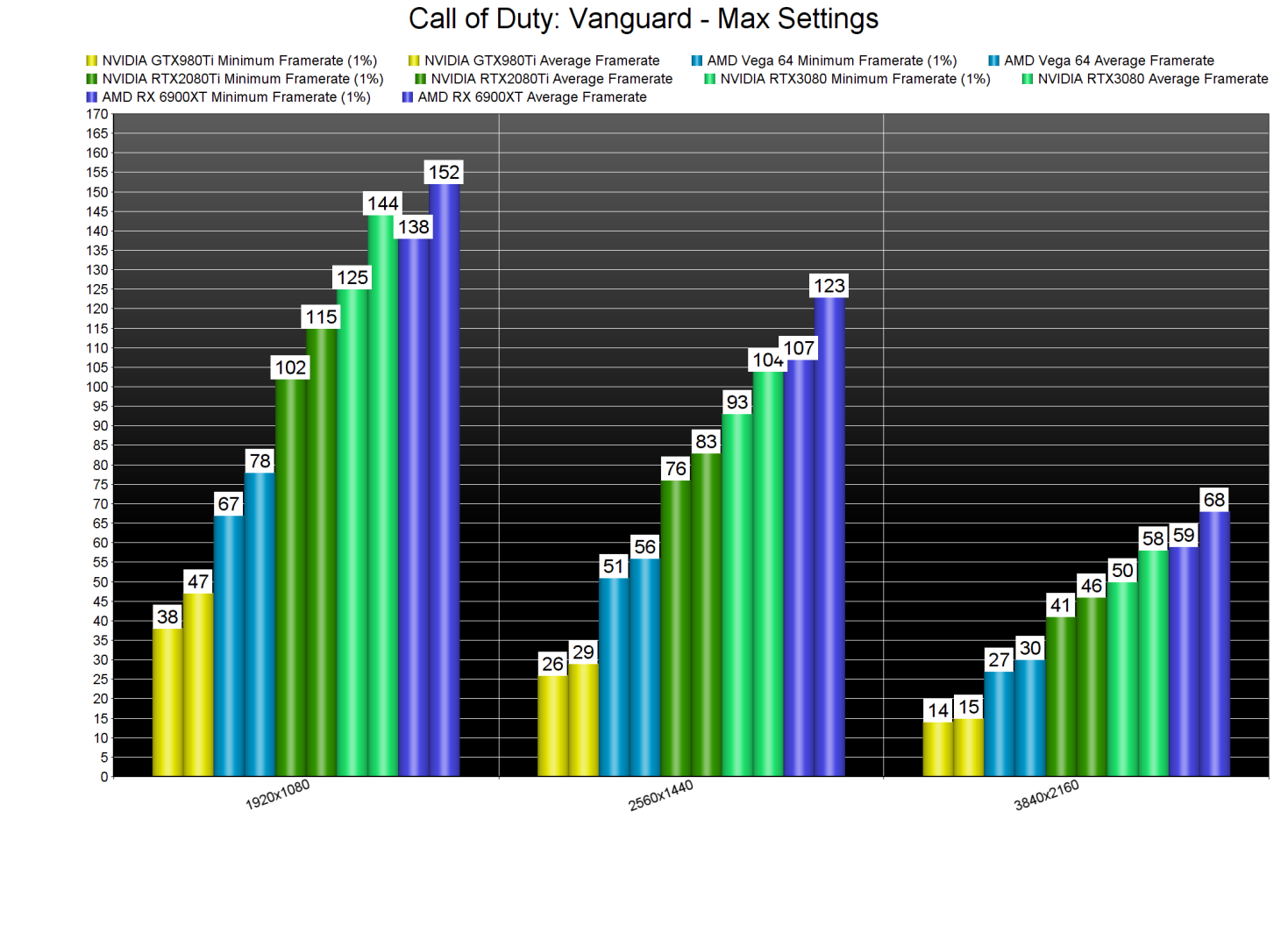Activision has just released the next Call of Duty game, Call of Duty Vanguard, on PC. Powered by the IW Engine, it’s time now to benchmark it and see how it performs on the PC platform.
For this PC Performance Analysis, we used an Intel i9 9900K with 16GB of DDR4 at 3600Mhz, AMD’s Radeon RX580, RX Vega 64, RX 6900XT, NVIDIA’s GTX980Ti, RTX 2080Ti and RTX 3080. We also used Windows 10 64-bit, the GeForce 496.49 and the Radeon Software Adrenalin 2020 Edition 21.11.1 drivers.
Beenox, which is the team that handled the PC version, has implemented a lot of graphics settings to tweak. PC gamers can adjust a lot of options, like Textures, Shadows, LOD, Particles and Ambient Occlusion. As we’ve already reported, the game supports both NVIDIA DLSS and AMD FSR. Moreover, it comes with a Render Resolution, Dynamic Resolution, Frame Limit and Shader Compilation.
Call of Duty Vanguard does not feature a built-in benchmark tool. As such, we’ve benchmarked an area from the first level that appeared to be demanding on both CPU and GPU. This should give you an idea of how the game performs, although some later levels/environments may be less/more demanding. Also note that the real-time cinematics can be more demanding than the actual game (we’re benchmarking actual gameplay sequences which should give you a better idea of how the game performs while… you know… actually playing it).
In order to find out how the game scales on multiple CPU threads, we simulated a dual-core, a quad-core and a hexa-core CPU. And the good news here is that Vanguard does not require a high-end CPU. With Hyper-Threading enabled, our simulated dual-core system was able to push more than 80fps at all times at 720p/Max Settings. Not only that, but the game appeared to scale on more than four CPU cores. Additionally, we witnessed a noticeable increase in minimum framerates when we enabled Hyper-Threading on our hexa-core and octa-core systems.
Given its light CPU requirements, Call of Duty Vanguard can be easily described as a GPU-bound game. At 1080p/Max Settings, only our four most powerful GPUs were able to offer a smooth gaming experience. our AMD Radeon RX 580. Surprisingly enough, our GTX980Ti performed poorly in this particular title. This wasn’t due to a VRAM issue. So, and while things weren’t as awful as in Marvel’s Guardians of the Galaxy, Maxwell owners should be at least aware of this underwhelming performance.
At 1440p/Max Settings, our top three GPUs were able to push a constant 60fps experience. As for 4K/Max Settings, the only GPU that was able to offer a smooth gaming experience was the AMD RX 6900XT. Now thankfully, the DLSS implementation in this game is great, meaning that RTX owners will be able to improve their performance.
Graphics-wise, Call of Duty: Vanguard looks great. In case you’ve tried the public MP beta, know that the single-player campaign looks noticeably better. The game features some truly amazing character models, with exceptional lip-syncing. There are also a lot of cool weather/rain effects, as well as great volumetric lighting effects. Everything looks great, and Vanguard is undoubtedly one of the best looking FPS games of 2021. Unfortunately, there are still some pop-ins (like those we mentioned in previous COD games. It’s not as exaggerated as in Modern Warfare, but it’s still there). There are also some rough death animations (like those for dogs that are as disappointing as they can get).
All in all, Call of Duty: Vanguard appears to be running great on PC. The game does not require a high-end CPU and although its GPU requirements are a bit high for Max Settings, PC gamers can either lower them or use DLSS/FSR. Seriously, by dropping some settings you can gain more framerates without even noticing any changes. For instance, you can lower Volumetric Lighting, Particle Lighting or the Shadow Map Resolution. To its credit, Vanguard is also a great looking game, even though it doesn’t use any Ray Tracing effects. Additionally, we did not experience any mouse acceleration/smoothing issues, and the game displays proper on-screen K&M prompts. We did experience though some crashes, so let’s hope that Beenox will improve the game’s stability via some post-launch updates.
Enjoy!

John is the founder and Editor in Chief at DSOGaming. He is a PC gaming fan and highly supports the modding and indie communities. Before creating DSOGaming, John worked on numerous gaming websites. While he is a die-hard PC gamer, his gaming roots can be found on consoles. John loved – and still does – the 16-bit consoles, and considers SNES to be one of the best consoles. Still, the PC platform won him over consoles. That was mainly due to 3DFX and its iconic dedicated 3D accelerator graphics card, Voodoo 2. John has also written a higher degree thesis on the “The Evolution of PC graphics cards.”
Contact: Email