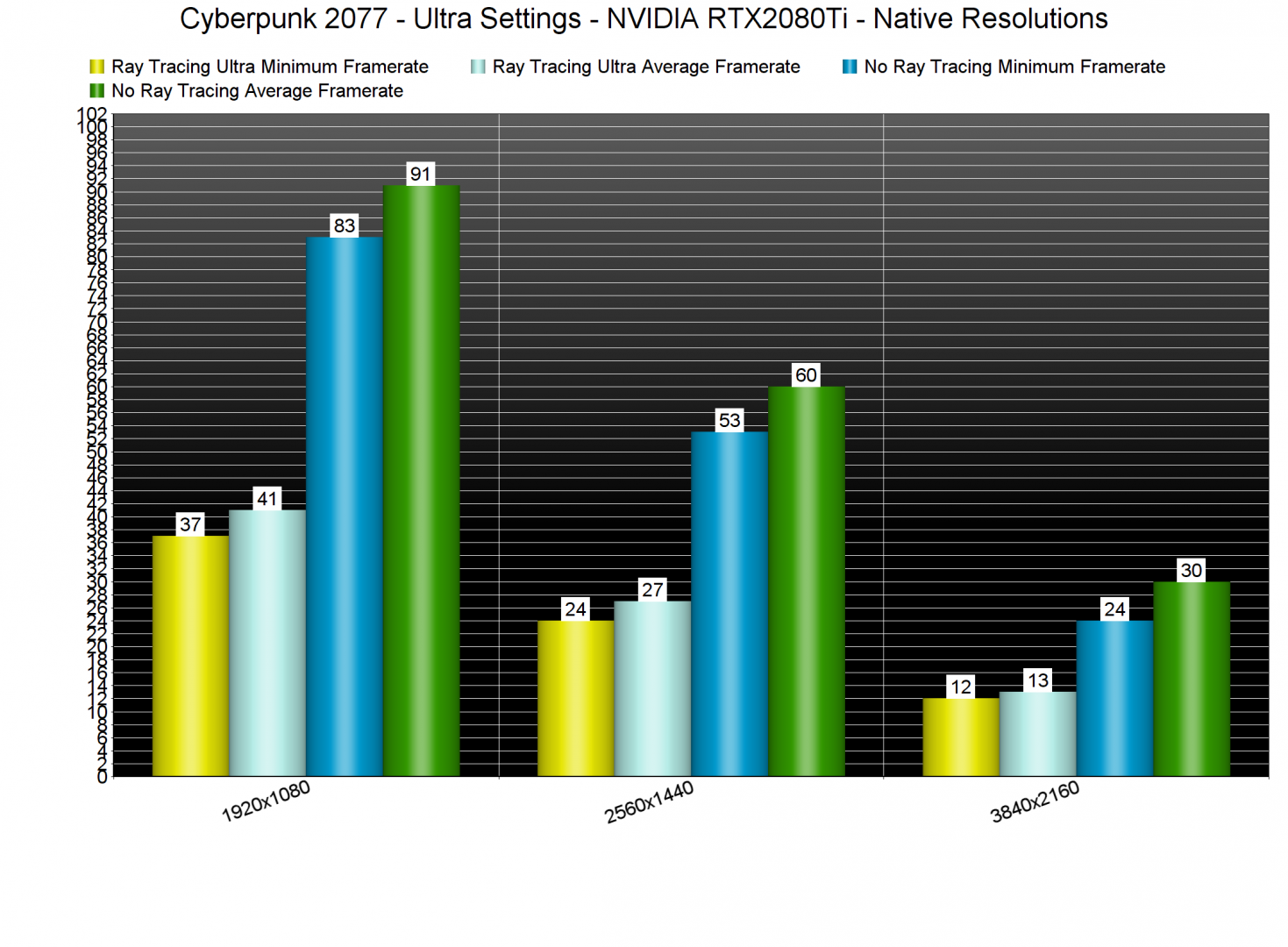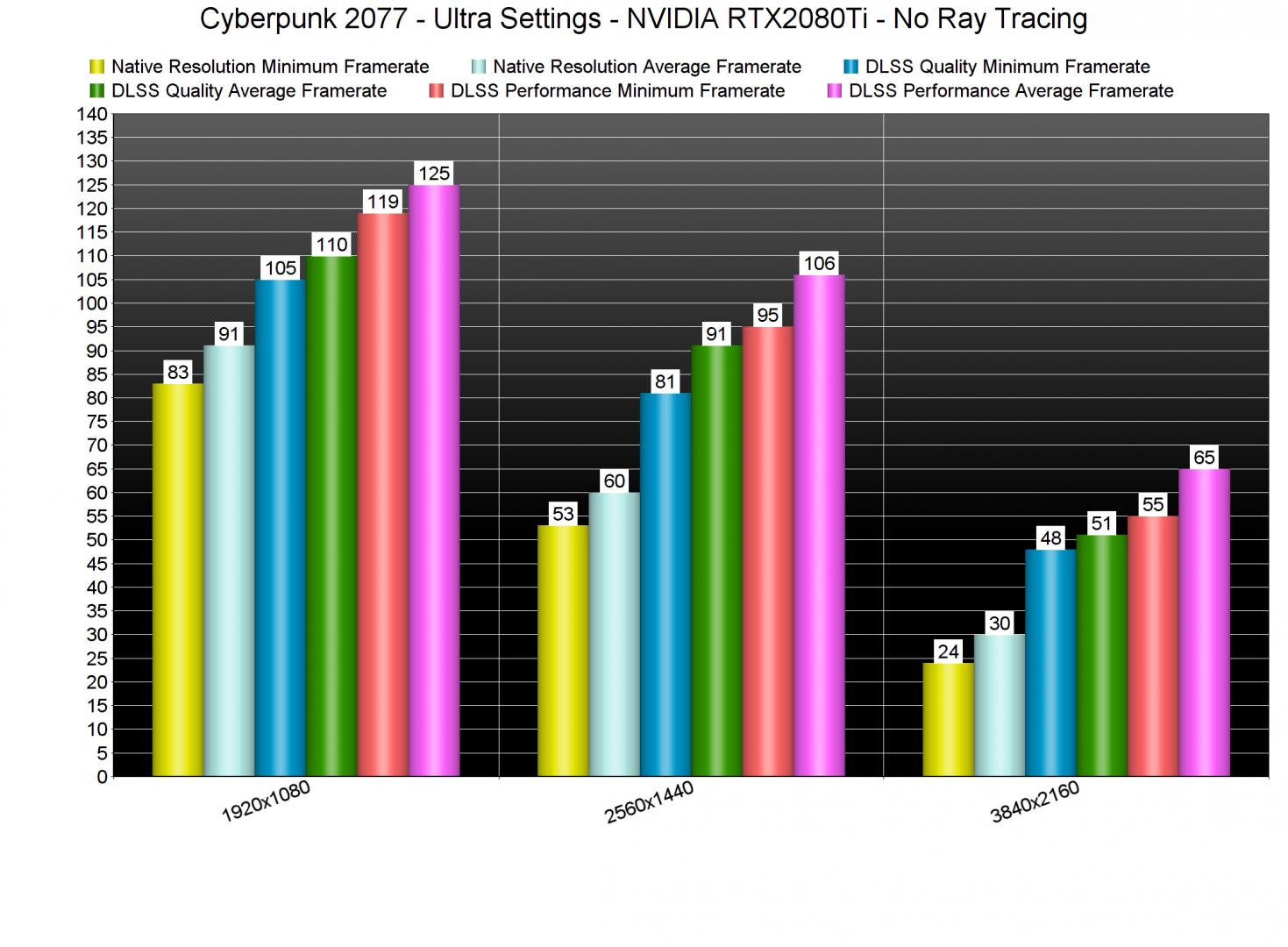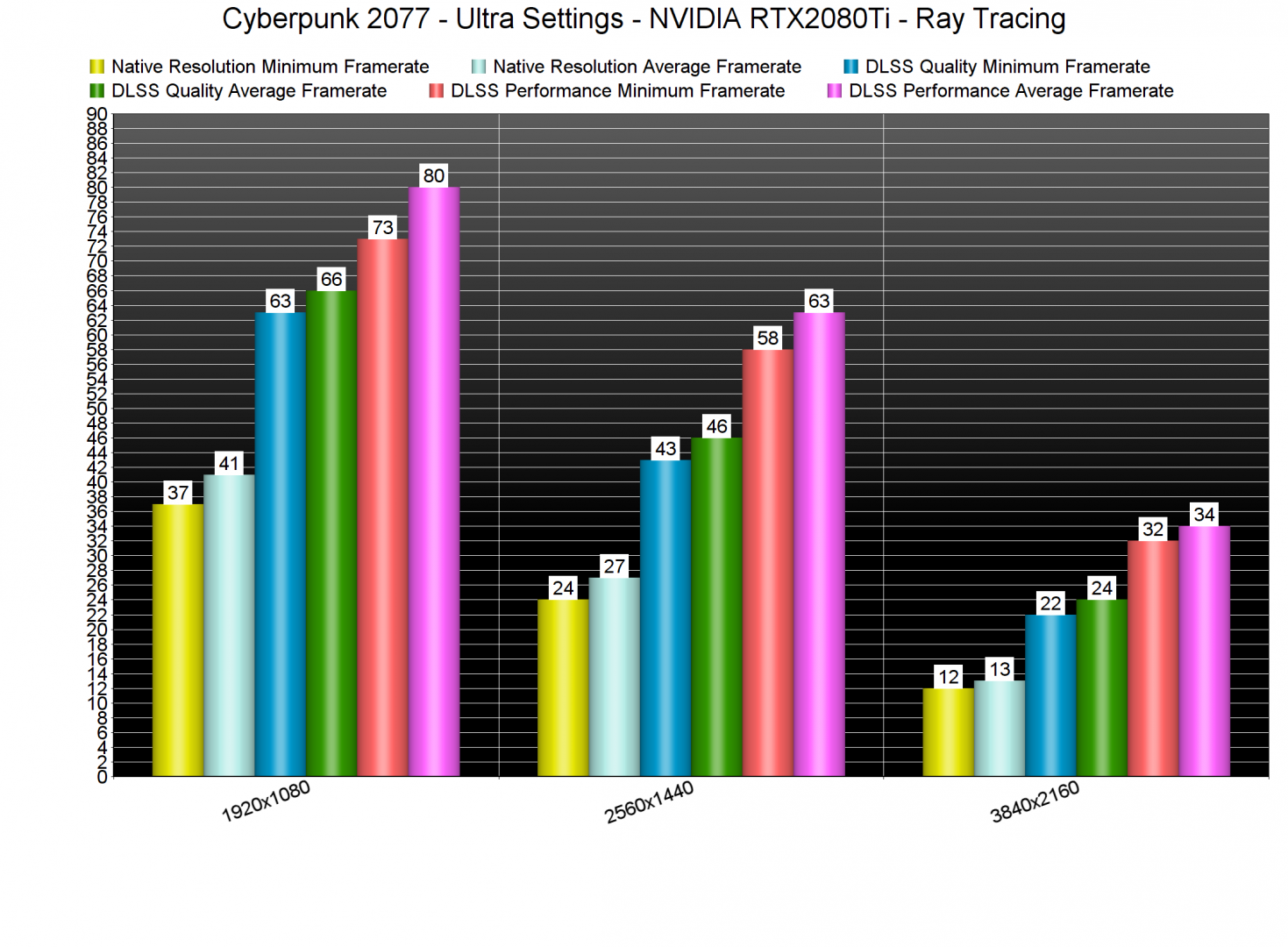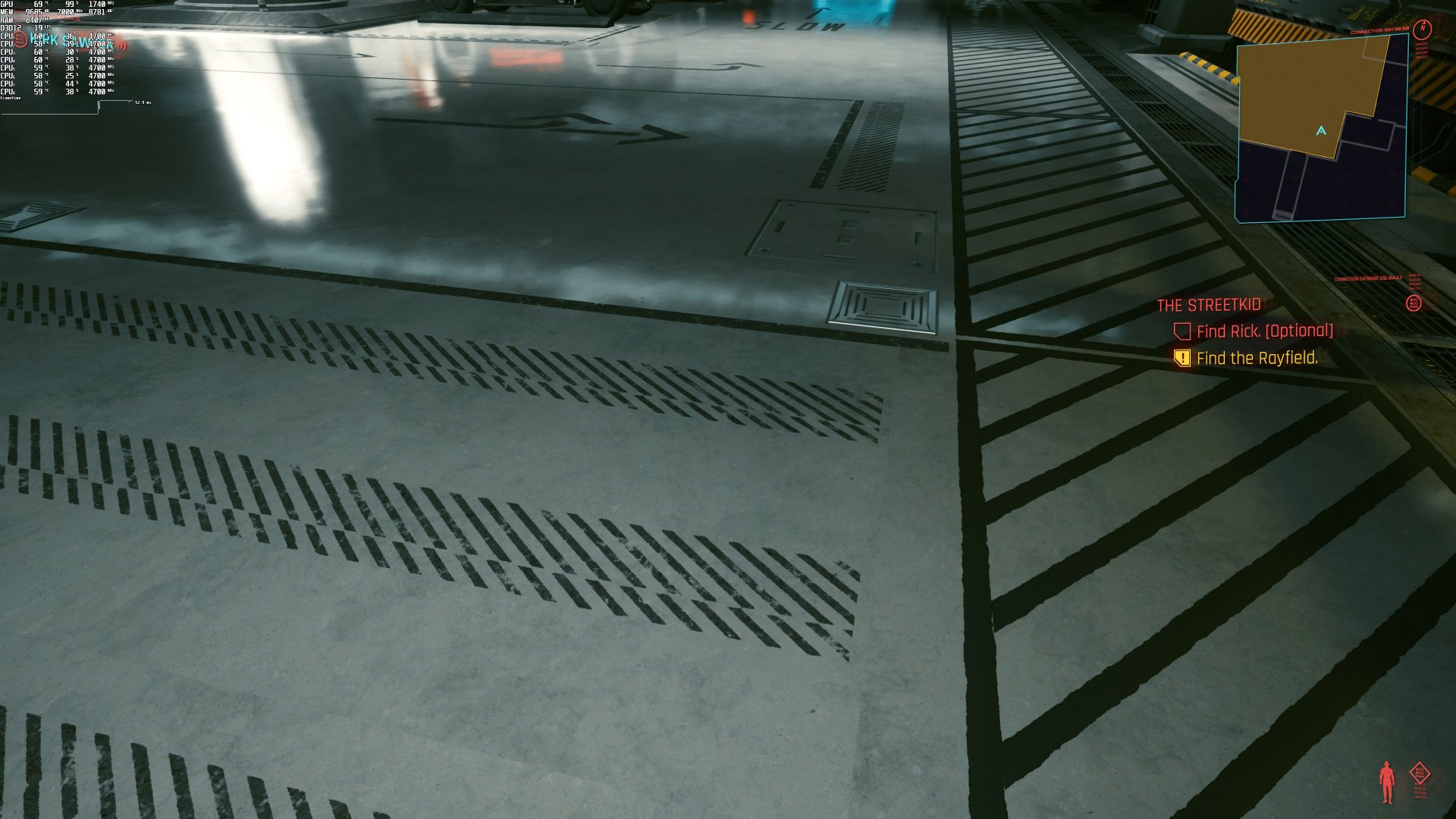And the time has finally come. Cyberpunk 2077 is now available on the PC, and supports numerous real-time Ray Tracing effects. In fact, this is the best showcase of both Ray Tracing and DLSS 2.0. So, let’s see how the ray-traced version of this latest RPG performs on the PC platform.
For these Ray Tracing benchmarks, we used an Intel i9 9900K with 16GB of DDR4 at 3600Mhz and the NVIDIA GeForce RTX2080Ti. We also used Windows 10 64-bit, and the latest version of the GeForce drivers. Do note that our full-length PC Performance Analysis, in which we’ll be covering both AMD’s and NVIDIA’s hardware, will go live this weekend.
As CDPR has stated, it’s using Ray Tracing in order to improve Diffuse Illumination, Reflections, Ambient Occlusion and Shadows. In short, Cyberpunk 2077 uses real-time ray tracing in order to improve a lot of visual effects, making it the best showcase for this technology.
And, contrary to other games, you can immediately notice the differences between the rasterized and the ray-traced versions. At the end of the article, you can find some comparison screenshots. The top images are with rasterization, whereas the bottom images are with Ray Tracing.
For our benchmarks, we used the end sequence of the “The Rescue” mission. In that sequence, we get to see Night City (with rain at night), and it was one of the most demanding areas. So yeah, this benchmark is a stress test, meaning that other areas will run significantly better. Still, we believe it’s best to benchmark the most demanding areas of PC games.
With Ray Tracing and without DLSS 2.0, our RTX2080Ti cannot even come close to a 60fps experience. In our stress test, we were getting a minimum of 37fps and an average of 41fps at 1080p/Ultra/Ray Tracing Ultra. The performance hit of the Ray Tracing effects is also huge. Without Ray Tracing, we were able to get a 60fps experience at both 1080p and 1440p.
Things get more interesting with DLSS 2.0 though. Without Ray Tracing, we were able to get a 60fps experience at 4K/Ultra on our RTX2080Ti by using DLSS Performance Mode.
With Ray Tracing Ultra and DLSS Performance Mode, we managed to hit constant 30fps in 4K/Ultra. Additionally, we could get smooth framerates at 1440p/Ultra.
Furthermore, DLSS 2.0 is seriously black magic in this particular game. This is BY FAR the best implementation of DLSS 2.0 I’ve ever seen, and I highly recommend using it. For better or worse, my eyes are really sensitive to blurriness. After all, I was among the few that immediately noticed the blurriness of DLSS 2.0 Quality in Call of Duty: Black Ops Cold War. However, DLSS 2.0 Performance is as crisp as a native resolution in Cyberpunk 2077. Yes, there is additional aliasing, however, there aren’t any “blur/vaseline” side-effects. Seriously, here are some comparison screenshots between 1440p native and DLSS 2.0 Performance. If there is one game that can truly show what DLSS 2.0 can do, it’s Cyberpunk 2077.
So now that we’ve established that the game can run on GPUs equivalent to the RTX2080Ti at 1440p/DLSS Performance with Ray Tracing Ultra, does it justify its GPU requirements. It certainly does. Cyberpunk 2077 has managed to “wow” me more than any other recent game. And we’re talking about a huge open-world game. Yes, there are some low-poly objects. There are also some LOD issues, even on the highest settings. However, the quality of all materials is simply unbelievable. The overall image quality is truly incredible. Cyberpunk 2077 pushes some of the best graphics we’ve seen in a PC game, period.
As said, our proper PC Performance Analysis will go live this weekend, so stay tuned for more!

John is the founder and Editor in Chief at DSOGaming. He is a PC gaming fan and highly supports the modding and indie communities. Before creating DSOGaming, John worked on numerous gaming websites. While he is a die-hard PC gamer, his gaming roots can be found on consoles. John loved – and still does – the 16-bit consoles, and considers SNES to be one of the best consoles. Still, the PC platform won him over consoles. That was mainly due to 3DFX and its iconic dedicated 3D accelerator graphics card, Voodoo 2. John has also written a higher degree thesis on the “The Evolution of PC graphics cards.”
Contact: Email