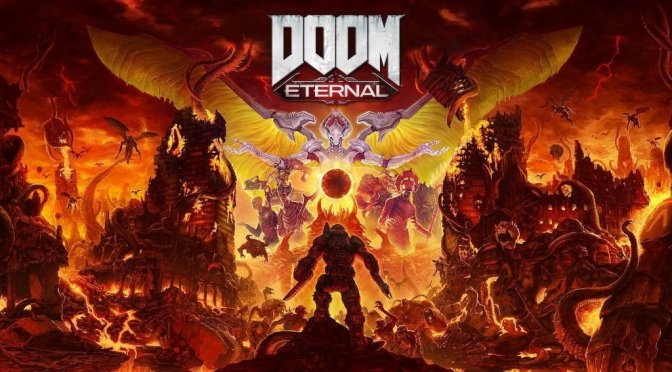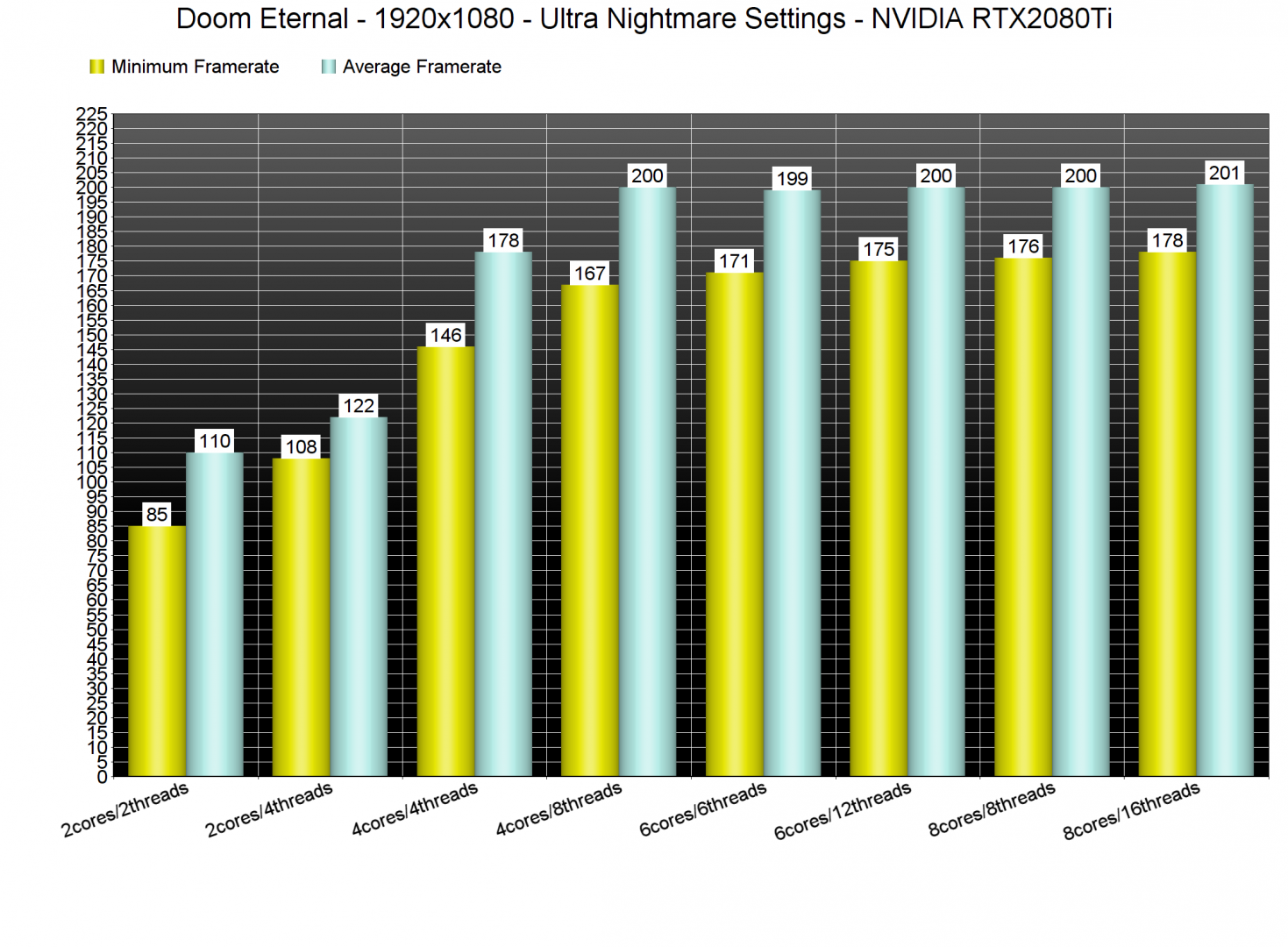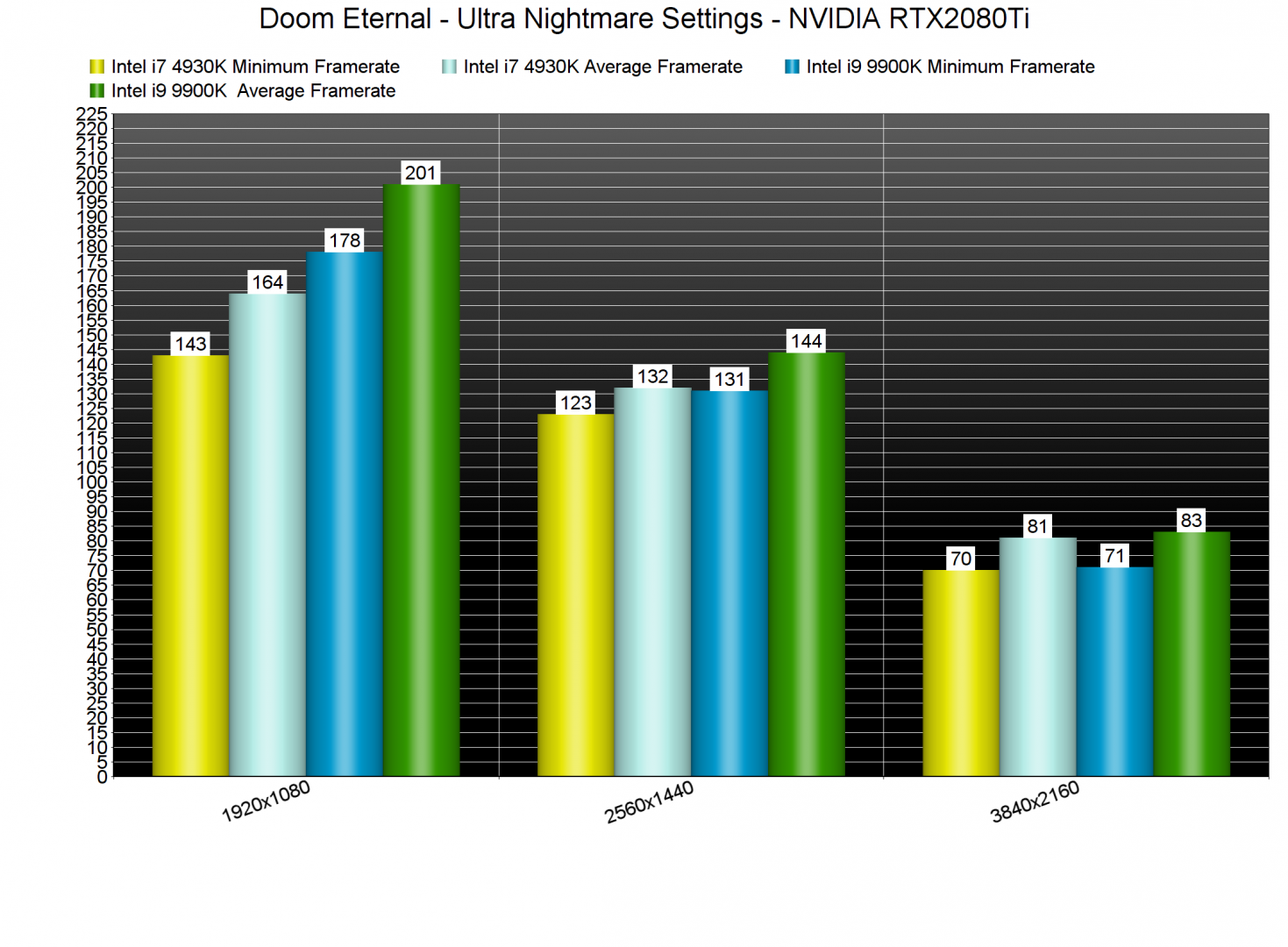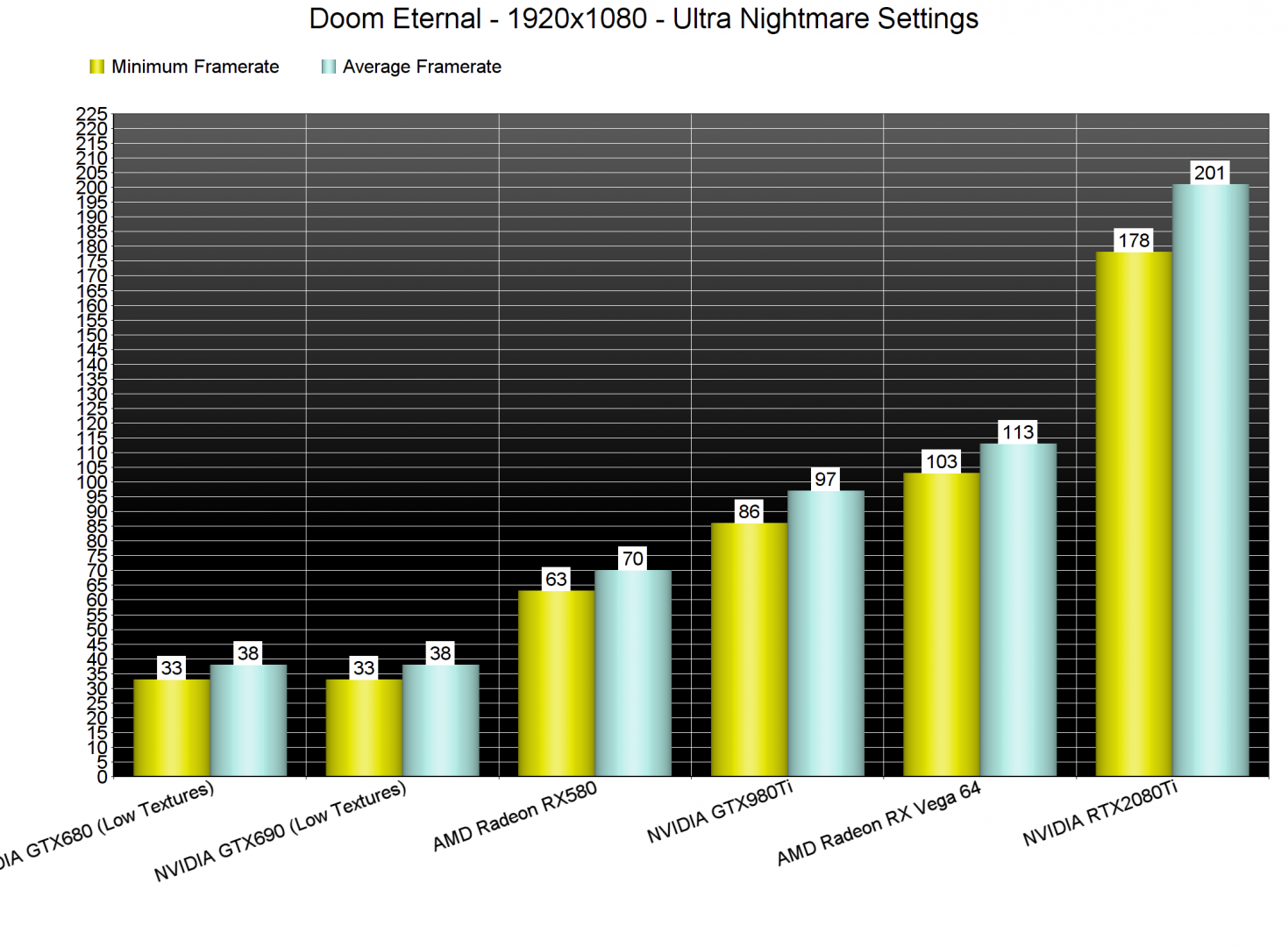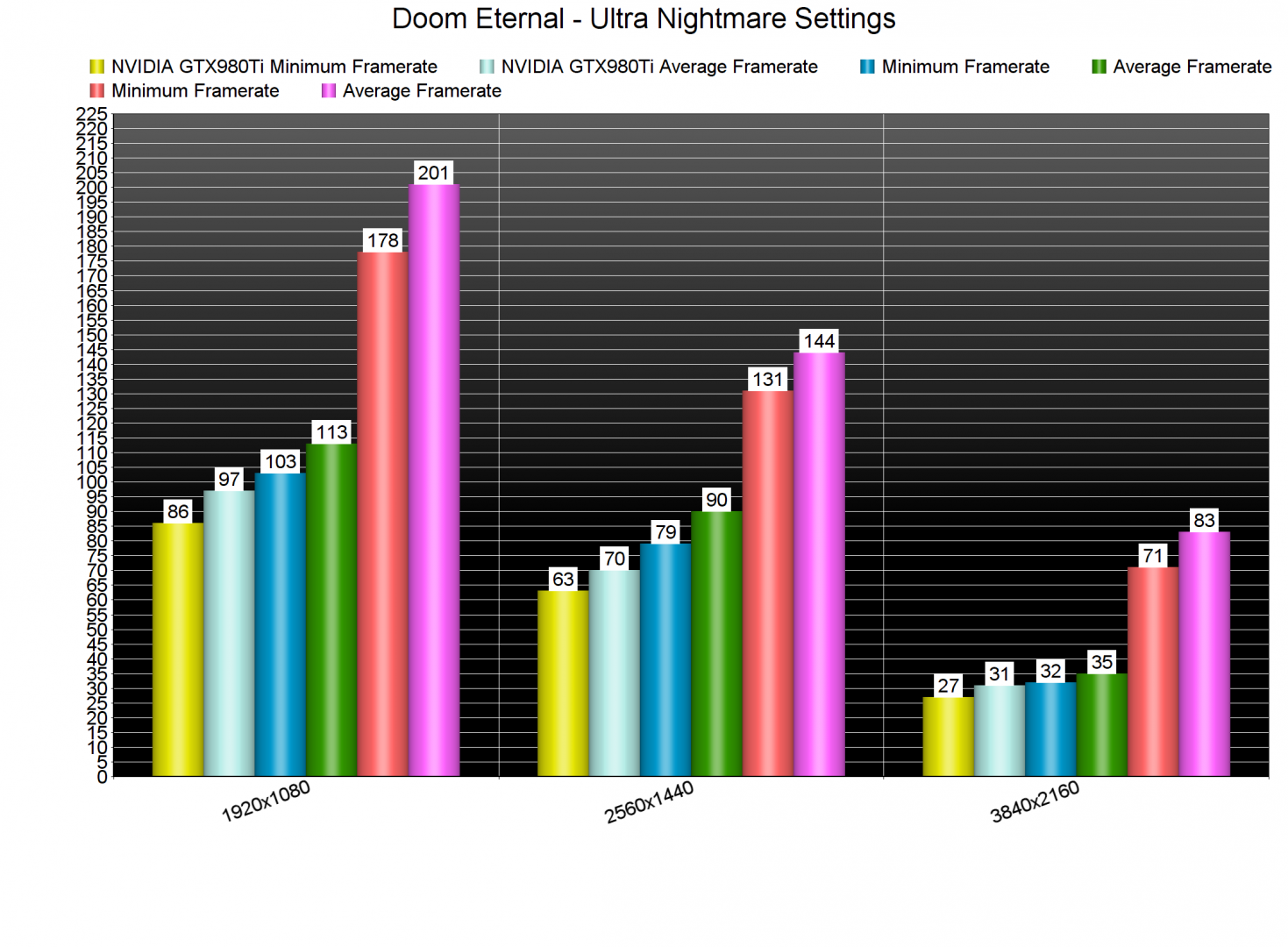Doom Eternal is the latest Doom game from id Software that releases later today on the PC. The game is powered by id Tech 7 and uses the Vulkan API, and it’s time to benchmark it and see how it performs on the PC platform.
For this PC Performance Analysis, we used an Intel i9 9900K with 16GB of DDR4 at 3600Mhz, AMD’s Radeon RX580 and RX Vega 64, NVIDIA’s RTX 2080Ti, GTX980Ti and GTX690. We also used Windows 10 64-bit, the GeForce driver 442.59 and the Radeon Software Adrenalin 2020 Edition 20.2.2 drivers.
id Software has added a lot of graphics settings to tweak. Similarly to Gears 5, Doom Eternal has one hell of graphics options to adjust. We won’t detail all of them, however, you can find all of them in the following screenshots. Moreover, you can adjust your HUD, there is colorblind option, and you can re-map all of your keys. The only thing lacking is an official benchmark tool.
Since the game does not feature any benchmark tool, we’ve used a custom one. For our benchmark purposes, we’ve used a scene in the first level that has a lot of enemies fighting each other. This stress area can give you an idea of how the game will run in most of its demanding scenarios. Moreover, and since this is a stress test, other scenes/areas can run faster.
In order to find out how the game scales on multiple CPU threads, we simulated a dual-core, a quad-core and a hexa-core CPU. And thankfully, the game runs smooth on all of these different PC configurations. Even our simulated dual-core system was able to push a constant 60fps experience at 1080p on Ultra Nightmare settings. As such, PC gamers will not need a high-end CPU in order to enjoy this particular title.
Owners of older CPUs will also be able to fully enjoy Doom Eternal. Our older Intel i7 4930K CPU was able to run the game with a minimum of 143fps and an average of 164fps at 1080p and on Max settings.
Similarly to its CPU requirements, Doom Eternal does not require a high-end GPU. Even our AMD Radeon RX580 GPU was able to offer a 60fps experience at 1080p and on Ultra Nightmare settings. What this means is that owners of older GPUs will be able to enjoy the game without major performance issues.
All of our three top GPUs were able to run the game with 60fps at 1440p/Ultra Nightmare settings. As for 4K, the only GPU that was able to achieve a silky smooth gaming experience was the RTX2080Ti.
Graphics wise, Doom Eternal looks great. All of the enemies have more polygons than their counterparts in Doom 2016, and there are now more enemies on screen. The game also features better and bigger levels, as well as more particles effects. Furthermore, most of the textures are really high-res, something that will please a lot of PC gamers out there. Naturally, players can dismember enemies in glorious and gory ways. The gory kills also return and they look better than ever. Without a doubt, Doom Eternal is a truly great looking game.
In conclusion, Doom Eternal is one of the most optimized games we’ve ever seen on the PC. The game runs silky smooth and looks great on a huge number of PC configurations. It also offers a huge amount of graphics settings and customization options. Not only that, but we did not experience any mouse acceleration or smoothing issues. Kudos to id Software for providing such a polished product in 2020!

John is the founder and Editor in Chief at DSOGaming. He is a PC gaming fan and highly supports the modding and indie communities. Before creating DSOGaming, John worked on numerous gaming websites. While he is a die-hard PC gamer, his gaming roots can be found on consoles. John loved – and still does – the 16-bit consoles, and considers SNES to be one of the best consoles. Still, the PC platform won him over consoles. That was mainly due to 3DFX and its iconic dedicated 3D accelerator graphics card, Voodoo 2. John has also written a higher degree thesis on the “The Evolution of PC graphics cards.”
Contact: Email