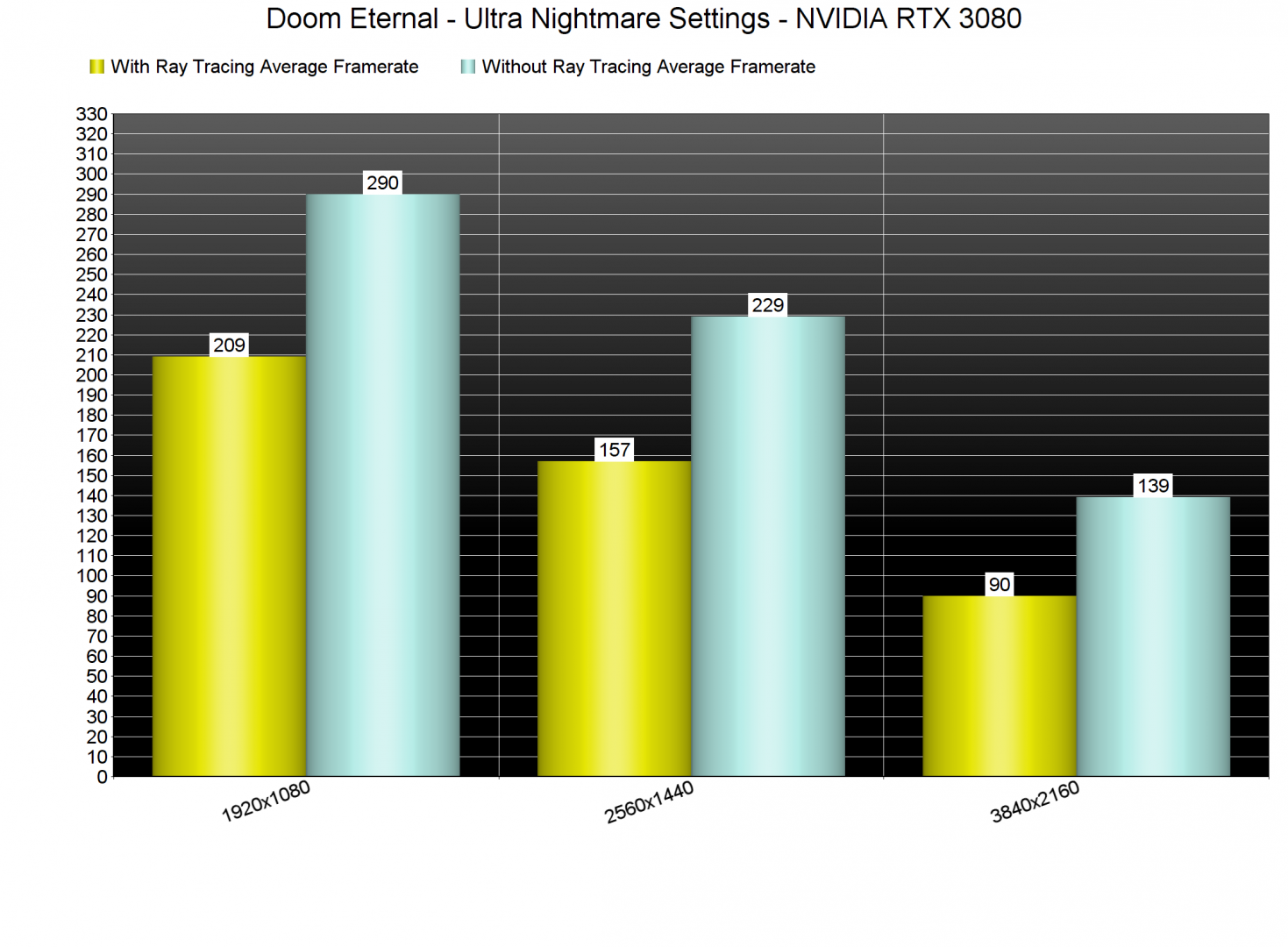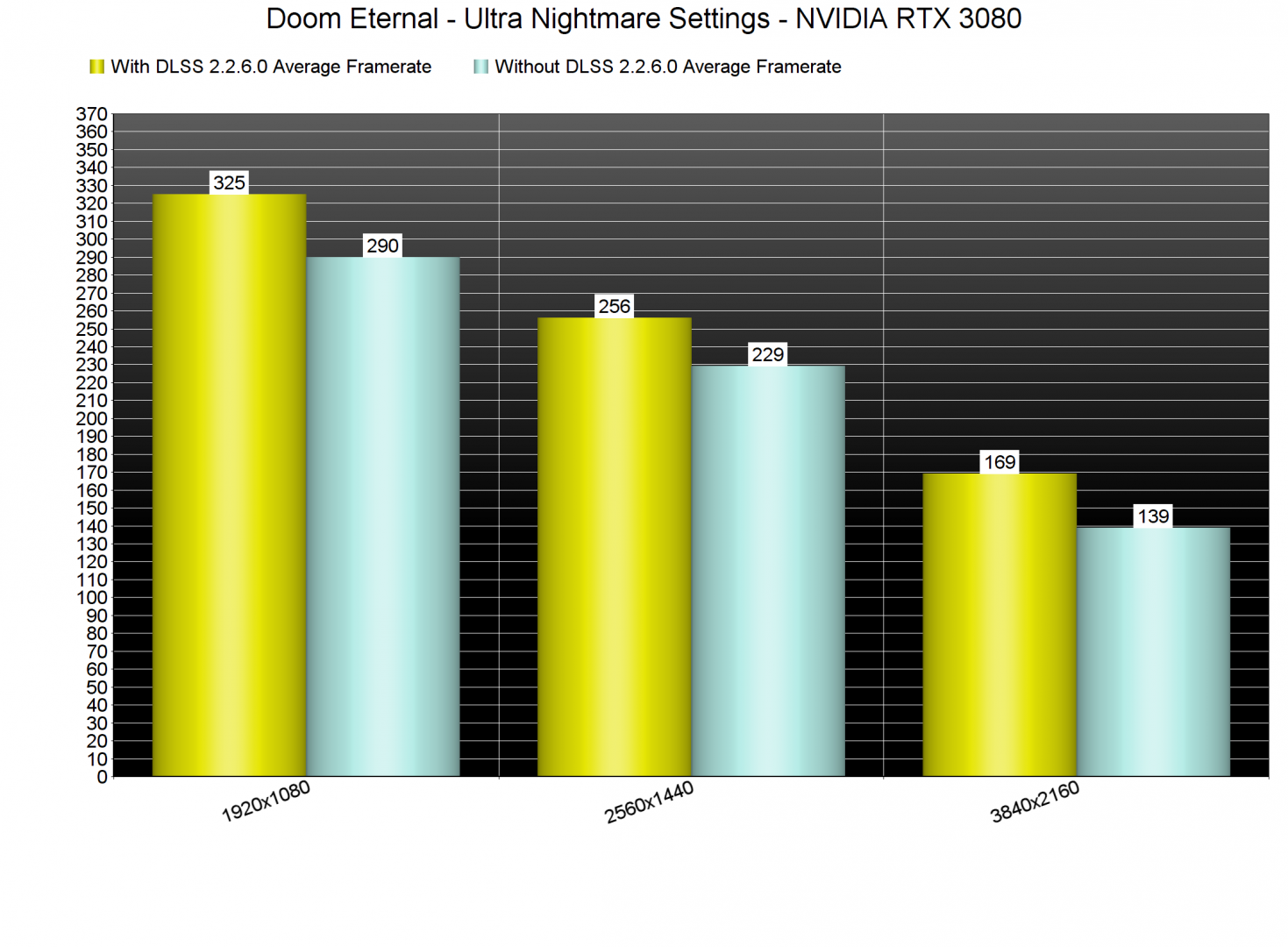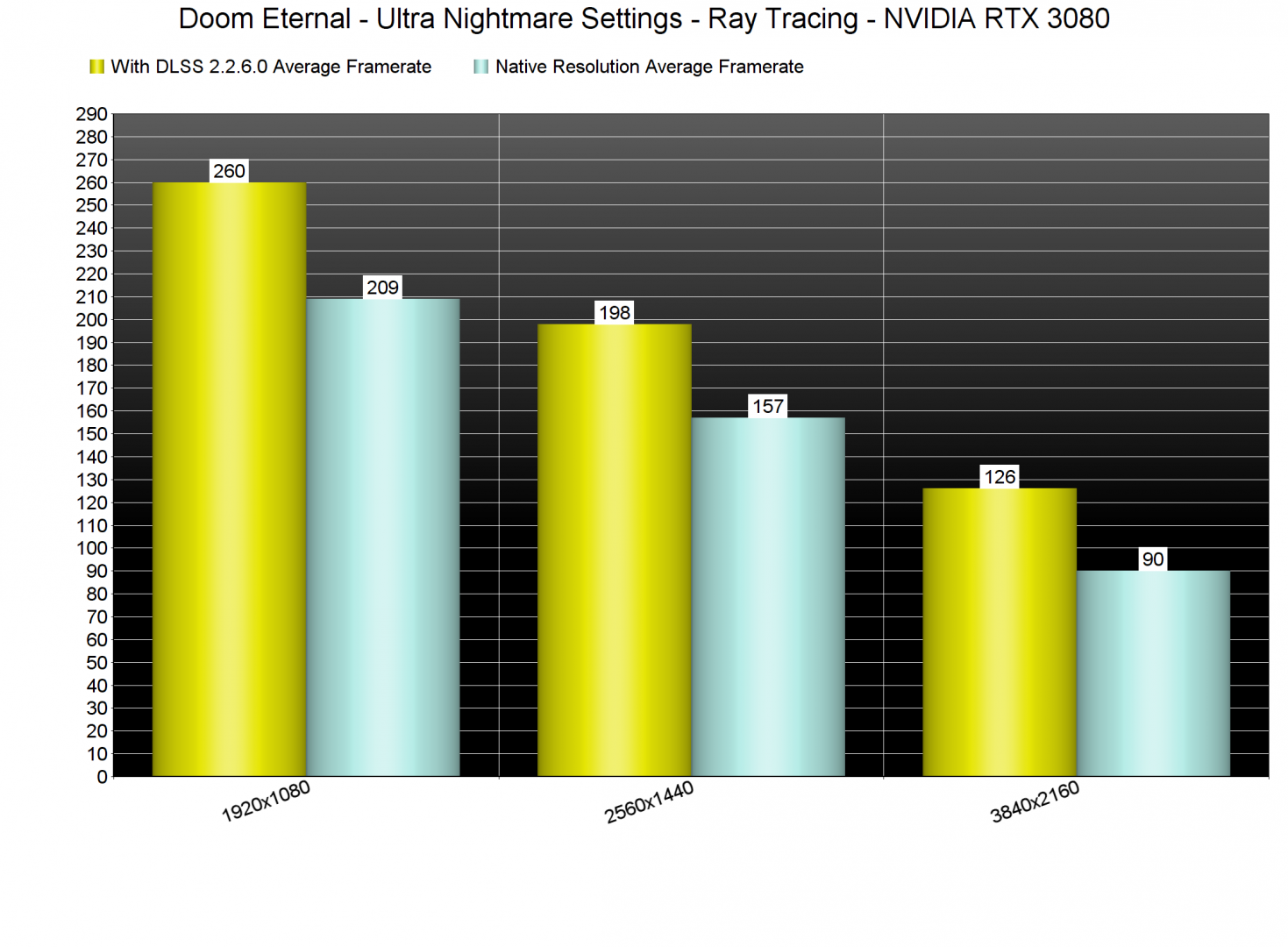A couple of days ago, id Software released the RTX Patch for Doom Eternal that adds support for Ray Tracing Reflections and DLSS. Therefore, it’s time to benchmark it and see how it performs on the PC.
For these benchmarks, we used an Intel i9 9900K with 16GB of DDR4 at 3600Mhz, NVIDIA RTX 3080, Windows 10 64-bit, and the GeForce 471.11 driver.
Unfortunately, Doom Eternal does not feature any built-in benchmark tool. So, in order to benchmark it, we’ve tested one of the most demanding scenes we could find. Do note that our benchmark scene is not a big fight. Doom Eternal’s battles are completely dynamic and there is no way to perfectly replicate them. Thus, and in order to provide a proper comparison, we used a non-fight scenario. What this means though is that your minimum framerates may dive even lower under extreme situations.
Without DLSS, our NVIDIA GeForce RTX 3080 was able to provide more than 90fps in 4K/Ultra Nightmare and with Ray Tracing. We’ve already provided some comparison screenshots between the RT and the non-RT versions, so be sure to check them out.
Since Doom Eternal performs incredibly well on PC, PC gamers can enable its Ray Tracing effects even without using DLSS. From what we can see, the performance hit of RT is between 50-90fps.
Doom Eternal also uses NVIDIA’s DLSS tech. However, the game does not use its latest 2.2.6.0 version. Instead, it uses version 2.1.66.0. Thankfully, though, RTX gamers can replace the DLSS DLL file in order to take advantage of version 2.2.6.0. For our benchmarks, we used the DLL file from LEGO Builder’s Journey and we did not experience any compatibility issues or graphical glitches. As such, we strongly suggest replacing the game’s default DLSS DLL file. We also only used DLSS Quality Mode because that’s the mode that offers the best image quality (yes, even in 4K).
With DLSS Quality Mode, our NVIDIA RTX 3080 was able to push more than 120fps at 4K/Ultra Nightmare with Ray Tracing. We also tried DLSS Quality Mode without Ray Tracing and as we can see, NVIDIA’s tech offered a 30fps performance boost in almost all resolutions.
But what about the image quality? Well, version 2.2.6.0 does an incredible job. Below you can find some comparison screenshots between native resolution (left) and DLSS 2.2.6.0 (right). By zooming in on the screenshots, we can see slight specular aliasing on the DLSS screenshots. However, the DLSS screenshots look sharper than the native ones. Not only that, but they have a more metallic-look, something that compliments this particular game. To be honest, the DLSS screenshots look better to me as I prefer a sharper image. And since DLSS provides better performance, we highly recommend using it. Just make sure to replace the DLSS DLL file though.
All in all, and even without DLSS, Doom Eternal’s Ray Tracing effects can run smoothly on NVIDIA’s high-end GPUs. Owners of RTX3080 GPUs will be able to enjoy the game without DLSS, even at 4K/Ultra Nightmare. However, we strongly suggest using DLSS. DLSS 2.2.6.0 does an excellent job here, offering an almost perfect native image. It would have been great if the game offered more RT effects. Still, and with DLSS, a lot of gamers will be able to enjoy these RT Reflections. So yeah, it’s at least good knowing that the game performs great.
Enjoy!

John is the founder and Editor in Chief at DSOGaming. He is a PC gaming fan and highly supports the modding and indie communities. Before creating DSOGaming, John worked on numerous gaming websites. While he is a die-hard PC gamer, his gaming roots can be found on consoles. John loved – and still does – the 16-bit consoles, and considers SNES to be one of the best consoles. Still, the PC platform won him over consoles. That was mainly due to 3DFX and its iconic dedicated 3D accelerator graphics card, Voodoo 2. John has also written a higher degree thesis on the “The Evolution of PC graphics cards.”
Contact: Email