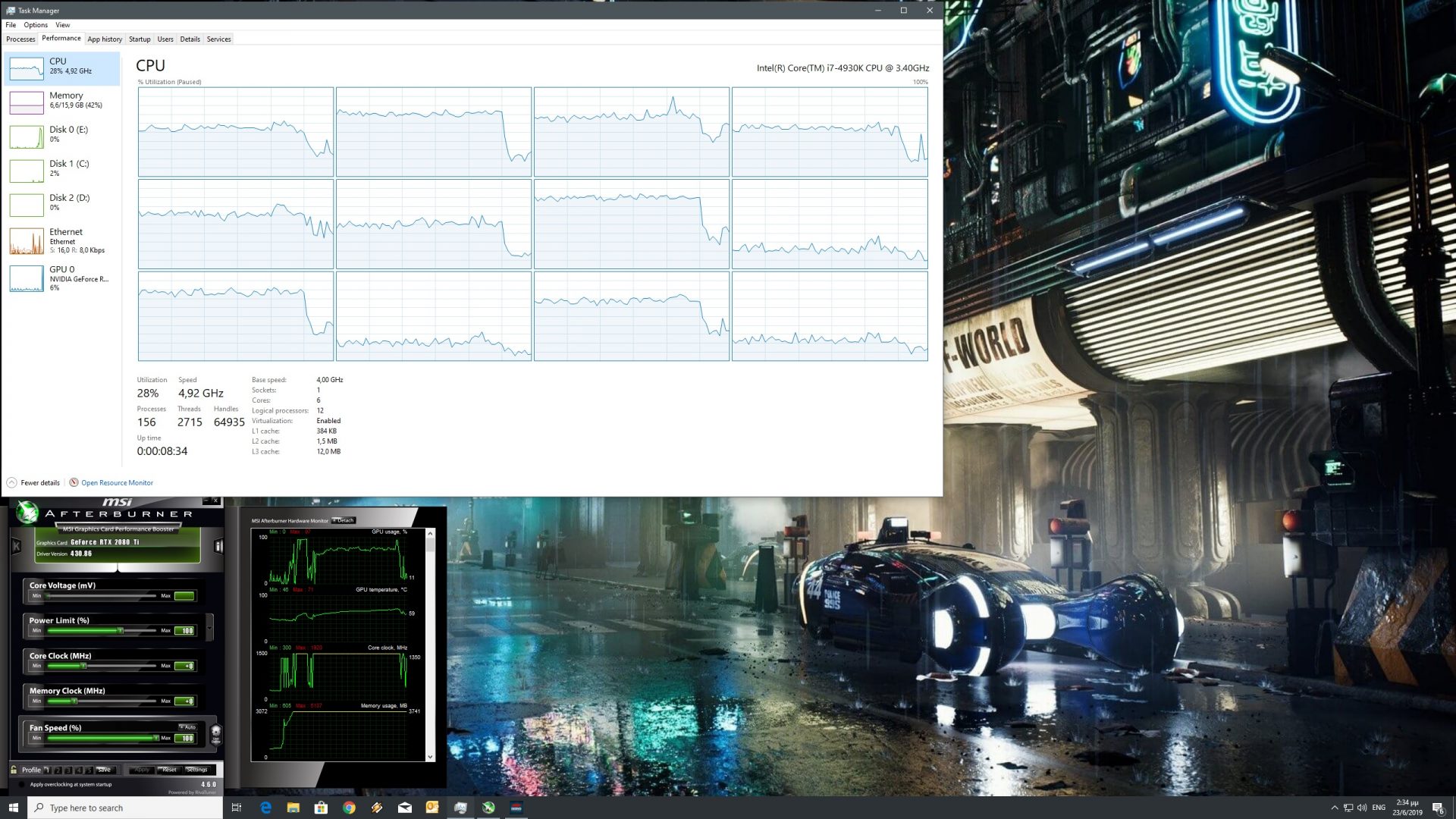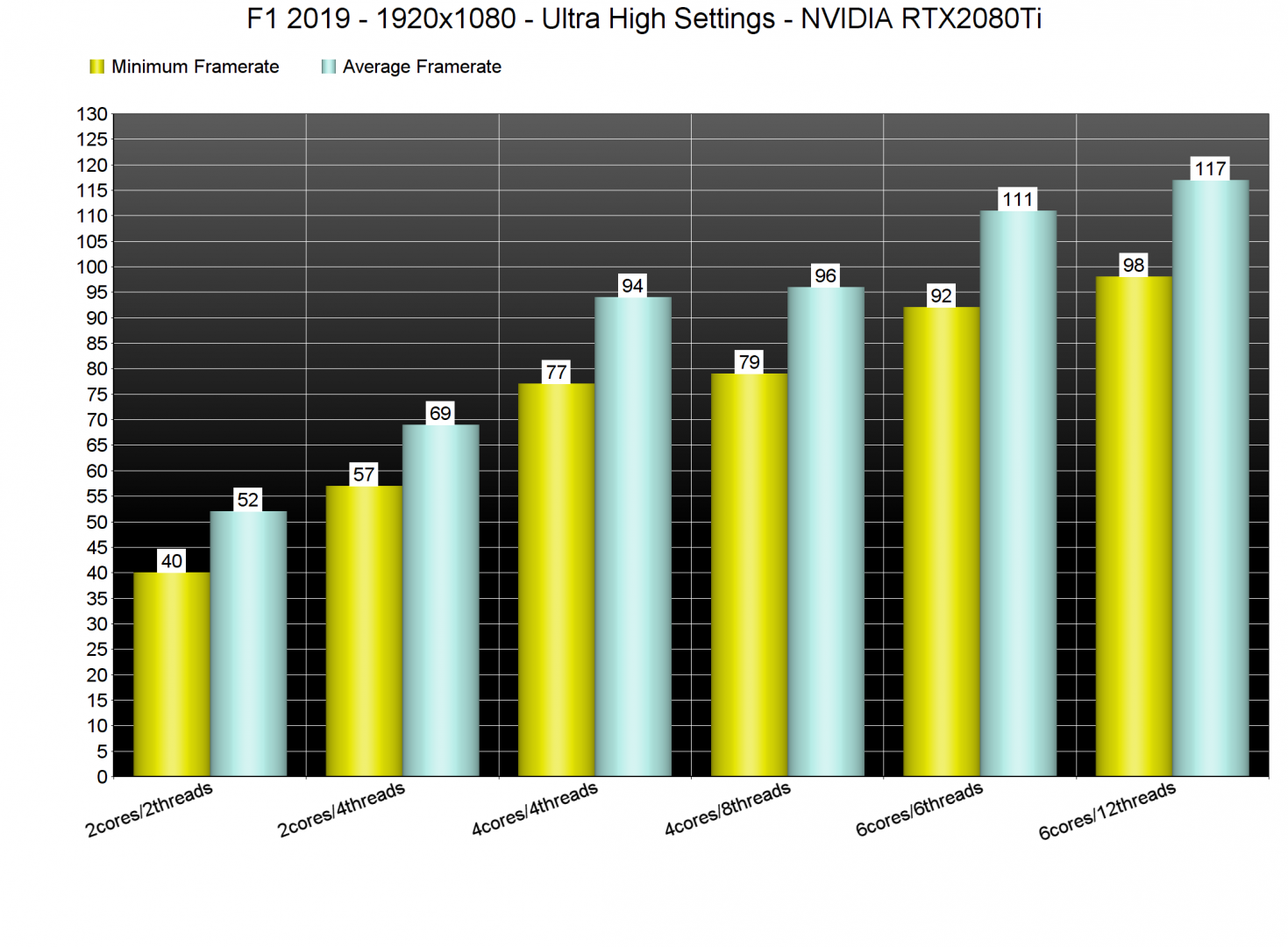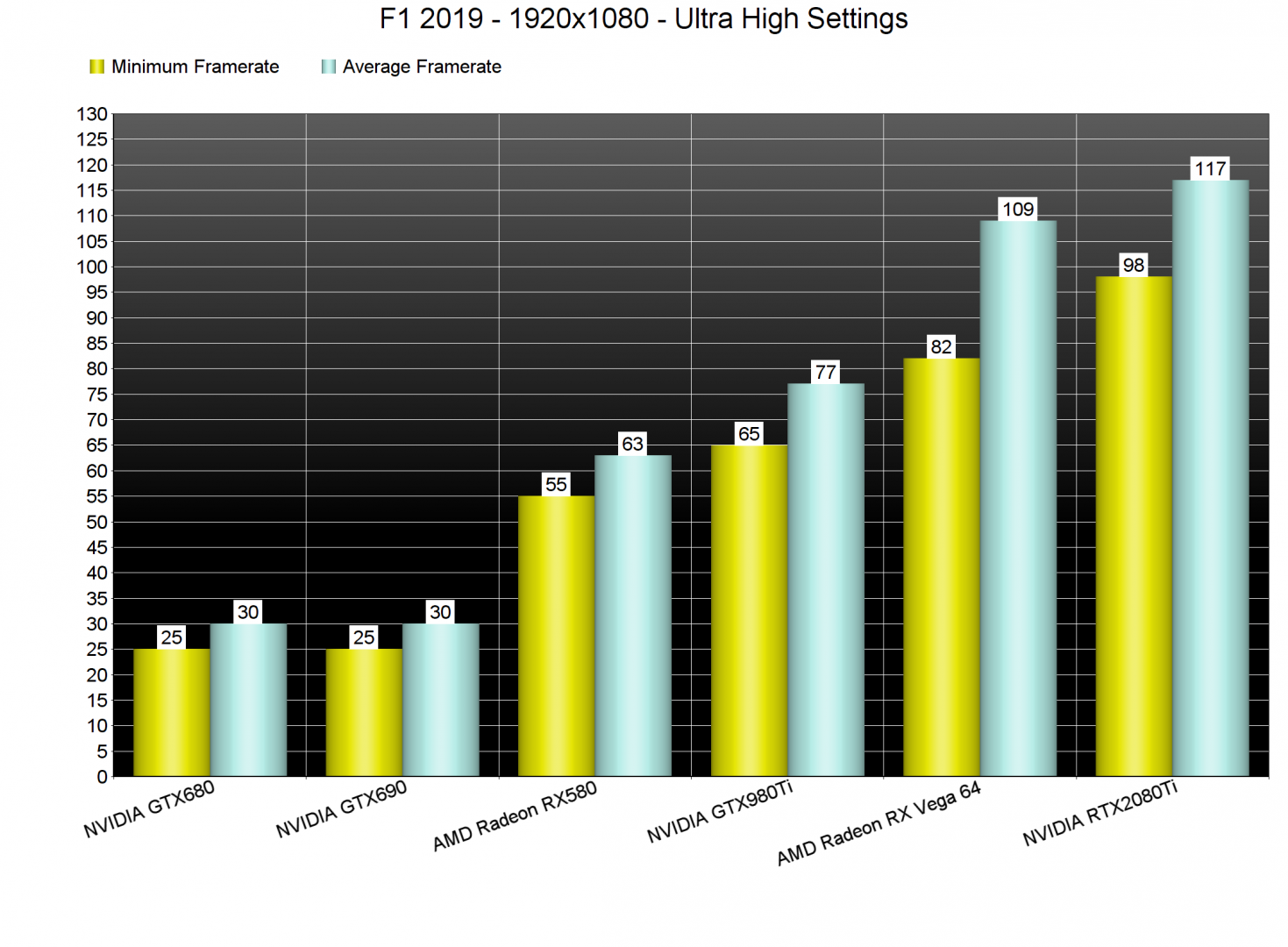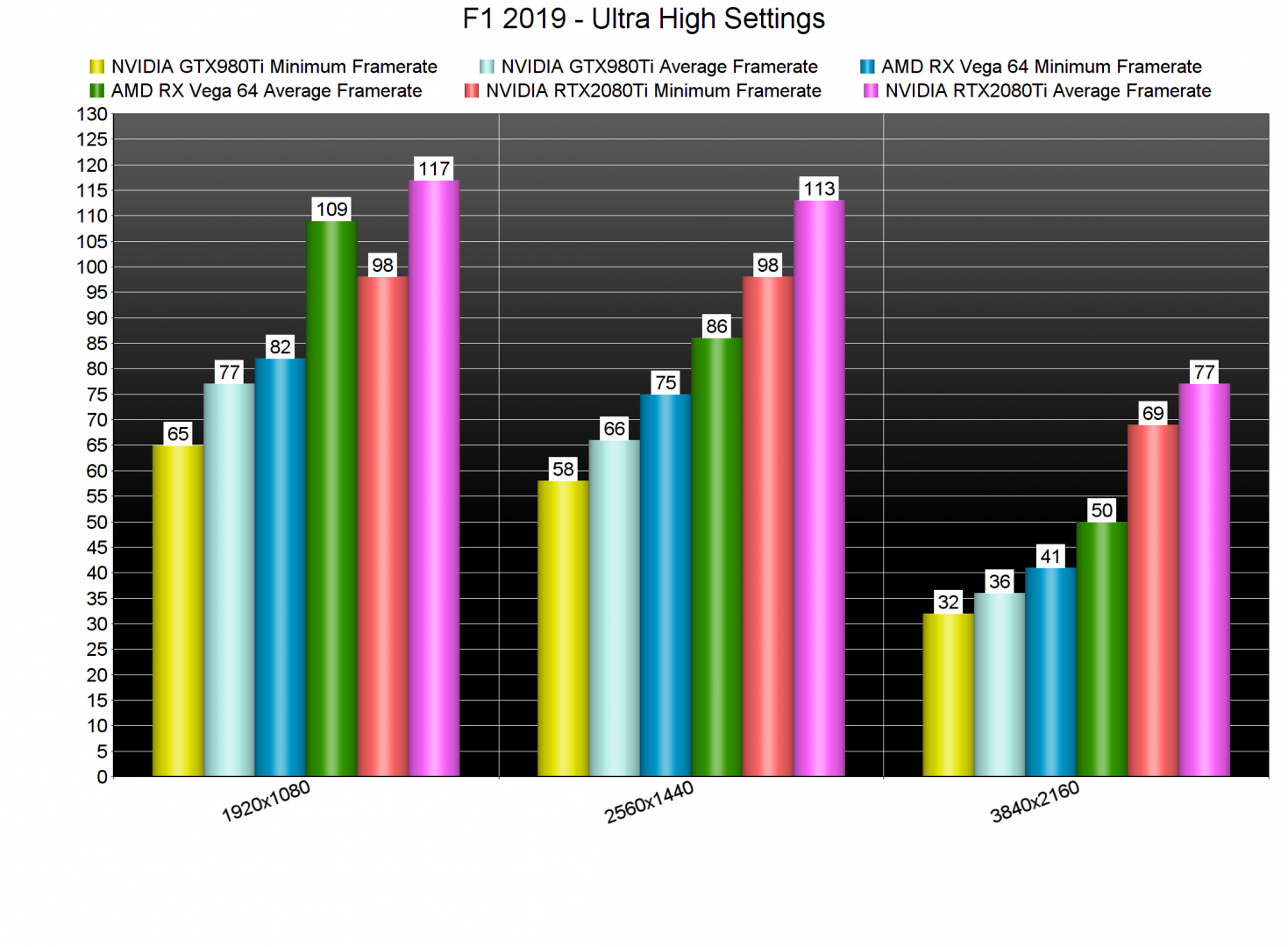F1 2019 is the latest part in Codemasters’ F1 video-game series. Powered by the latest version of the EGO Engine, it’s time to benchmark this F1 racing sim game and see how it performs on the PC platform.
For this PC Performance Analysis, we used an Intel i7 4930K (overclocked at 4.2Ghz) with 16GB of DDR3 RAM at 2133Mhz, AMD’s Radeon RX580 and RX Vega 64, NVIDIA’s RTX 2080Ti, GTX980Ti and GTX690, Windows 10 64-bit, GeForce driver 430.86 and the Radeon Software Adrenalin 2019 Edition 19.6.2. NVIDIA has not included any SLI profile for this title, meaning that our GTX690 performed similarly to a single GTX680.
Codemasters has implemented a wide range of graphics settings to tweak. PC gamers can adjust the quality of Lighting, Post Process, Shadows, Smoke Shadows, Particles, Crowd, Mirrors, Ambient Occlusion, Screen Space Reflections, Texture Streaming, Vehicle Reflections, Weather Effects, Ground Cover and Skidmarks. There are also options for Advanced Smoke Shadows, Skidmarks Blending, SSRT Shadows and CS Geometry Culling (these last two options are not enabled with the Ultra High Preset so you’ll have to manually enable them).
After experimenting with DX12 in F1 2018, Codemasters has decided to support Microsoft’s latest API from the get-go. As a result of that, F1 2019 does not require a high-end CPU in order to be enjoyed. For our benchmark purposes, we used the Singapore stage in Heavy Rain (which is basically a worst case scenario as the game runs faster in Sunny days).
In order to find out how the game scales on multiple CPU threads, we simulated a dual-core and a quad-core CPU. With Hyper Threading disabled, our simulated dual-core system was able to run the game with a minimum of 40fps and an average of 52fps at 1080p on Ultra High settings. With Hyper Threading enabled, our simulated dual-core system was able to push a minimum of 57fps and an average of 69fps. As such, even those with dated PC systems/CPUs will be able to enjoy the game at 60fps.
At 1080p, the only GPU that was limited by our RAM frequency was the NVIDIA RTX2080Ti. This was to be expected as even an AMD Radeon RX580 can run the game with 60fps at 1080p/Ultra High. It’s crystal clear that the game does not require a high-end GPU in order to be enjoyed at 1080p and given the fact that it also comes with a wide range of graphics settings, we can safely say that it will scale on a wide range of older GPUs.
At 2560×1440, our GTX980Ti was able to offer a 60fps, though there were some minor drops to 58fps. On the other hand, our AMD Radeon RX Vega 64 and RTX2080Ti had no trouble at all running the game. As for 4K, the only GPU that was able to provide a smooth gaming experience was the NVIDIA GeForce RTX 2080Ti.
Graphics wise, F1 2019 looks absolutely stunning. Codemasters has improved the game’s lighting system, has used high-quality textures for vehicles and most surfaces, has used an impressive object motion blur effect, and has – in general – created a great looking racing game. All of the reflections are amazing, the water spray effects during the rainy races are among the best we’ve ever seen, and there are some really cool raindrops on the camera that are affected by the wind/vehicle movement.
It’s also really interesting comparing F1 2019 with F1 2018. Thanks to a better implementation of the DX12 API, F1 2019 actually runs faster – on the same hardware – while looking significantly better than F1 2018.
Furthermore, and since the TAA implementation was awful in F1 2018, we’ve compared the two different AA settings that Codemasters has included in F1 2019; TAA (left screenshots) and CMAA2 (right screenshots). As we can see, the TAA implementation in F1 2019 is great. Yes, it looks slightly blurrier than CMAA2 but it’s nowhere as awful as what we got in F1 2018.
All in all, F1 2019 is a really polished PC product. The EGO Engine runs like a dream on the PC and you won’t need a top of the line system in order to enjoy this latest F1 racing game. Not only that, but the game looks and runs better than its predecessor, and the TAA implementation this time great. Seriously, there is nothing to complain here so kudos to Codemasters for offering such an optimized PC racing game.
Enjoy!

John is the founder and Editor in Chief at DSOGaming. He is a PC gaming fan and highly supports the modding and indie communities. Before creating DSOGaming, John worked on numerous gaming websites. While he is a die-hard PC gamer, his gaming roots can be found on consoles. John loved – and still does – the 16-bit consoles, and considers SNES to be one of the best consoles. Still, the PC platform won him over consoles. That was mainly due to 3DFX and its iconic dedicated 3D accelerator graphics card, Voodoo 2. John has also written a higher degree thesis on the “The Evolution of PC graphics cards.”
Contact: Email