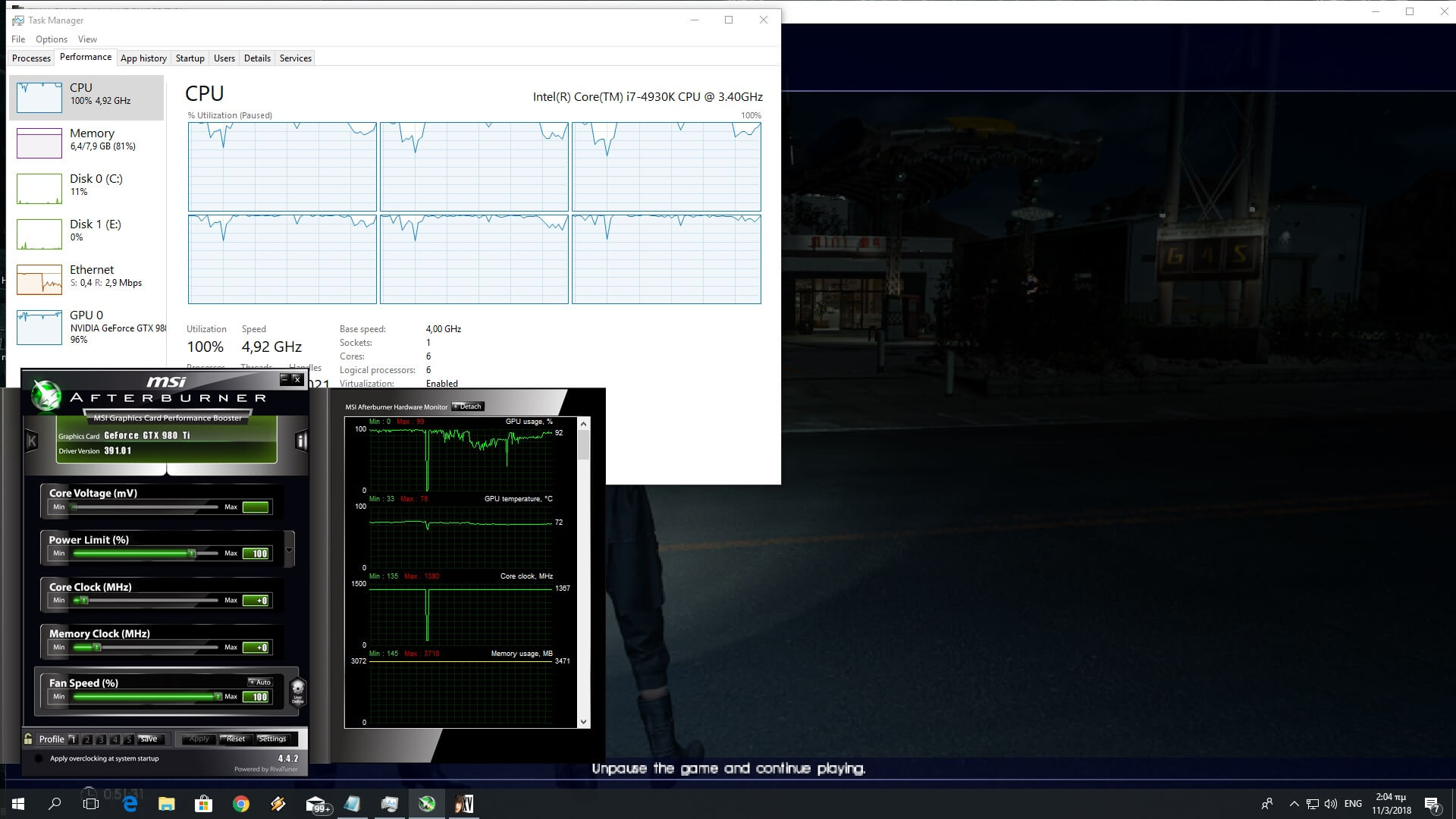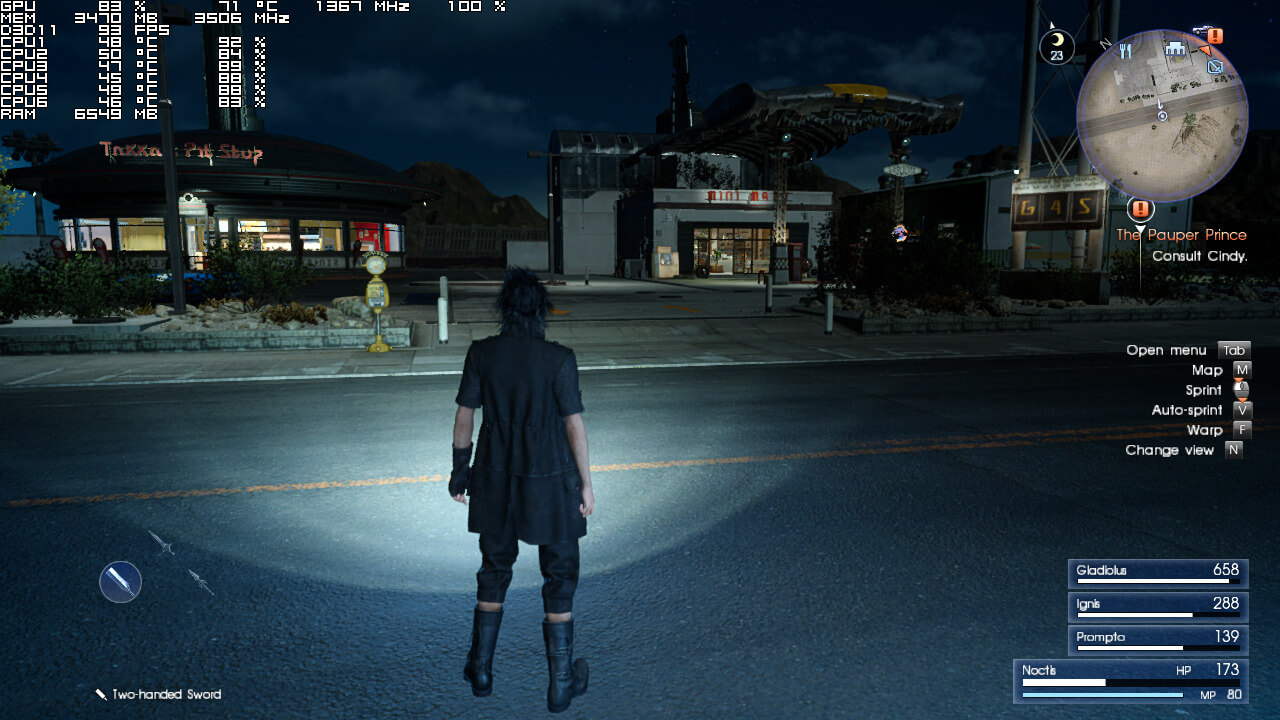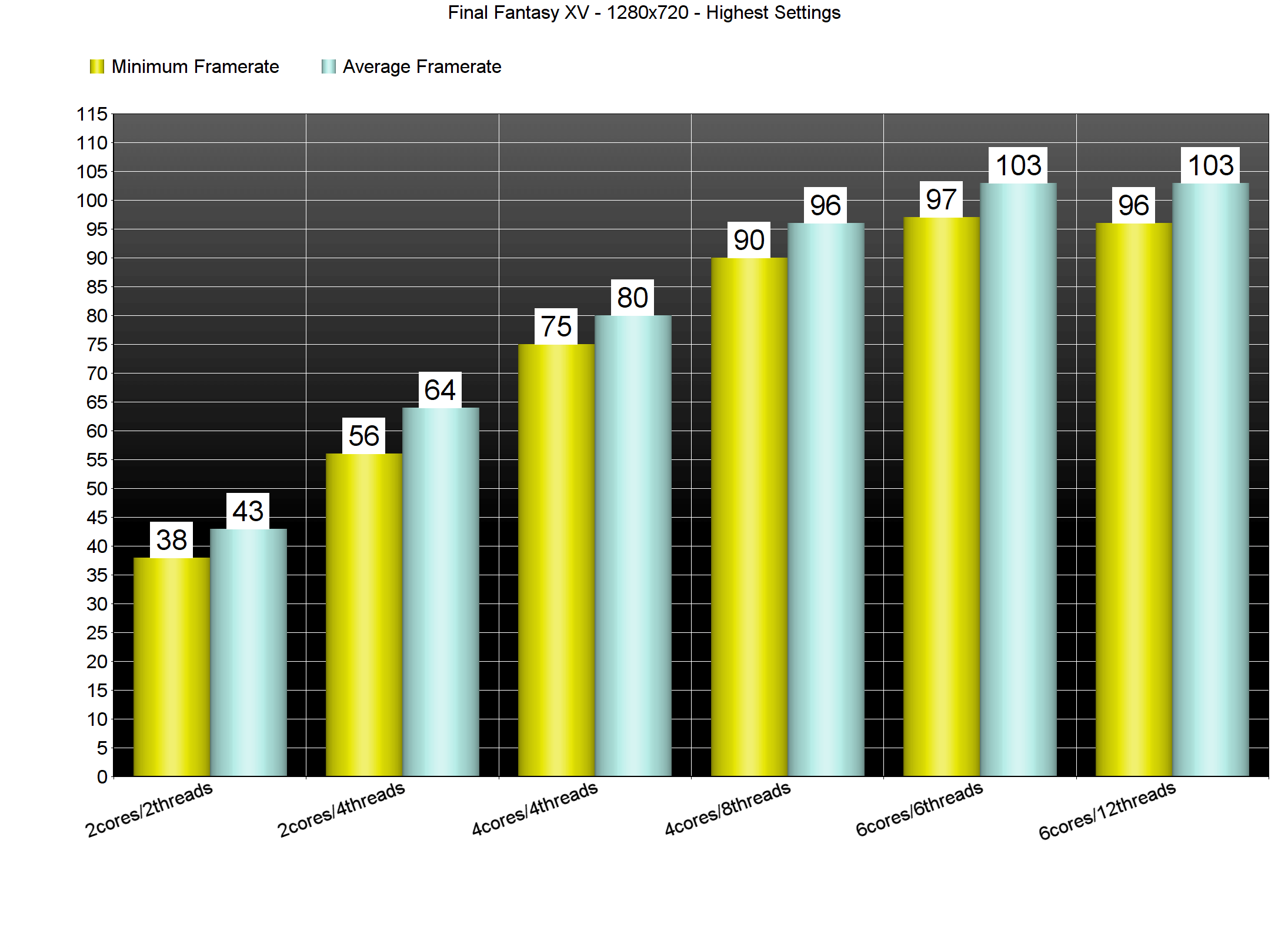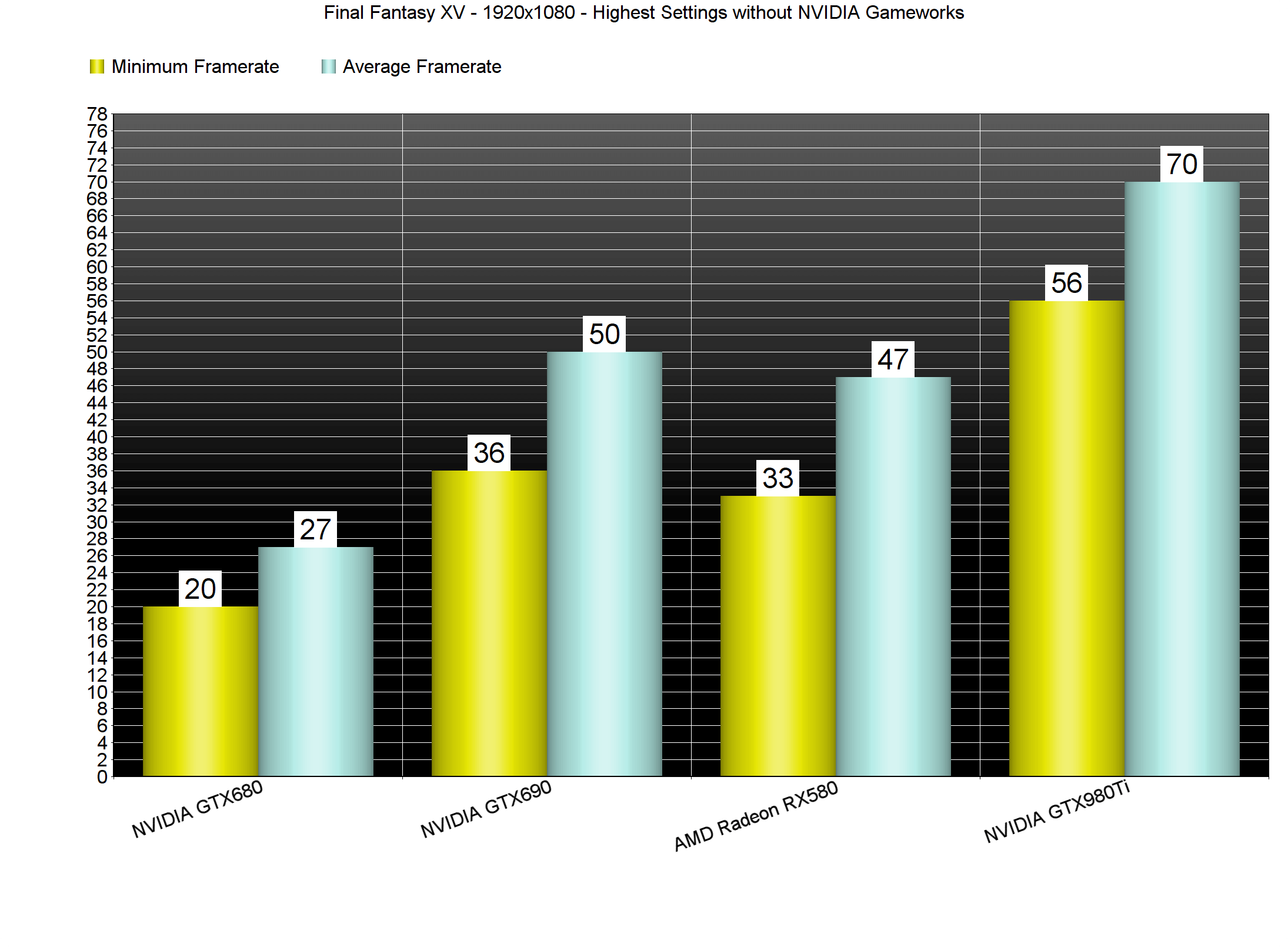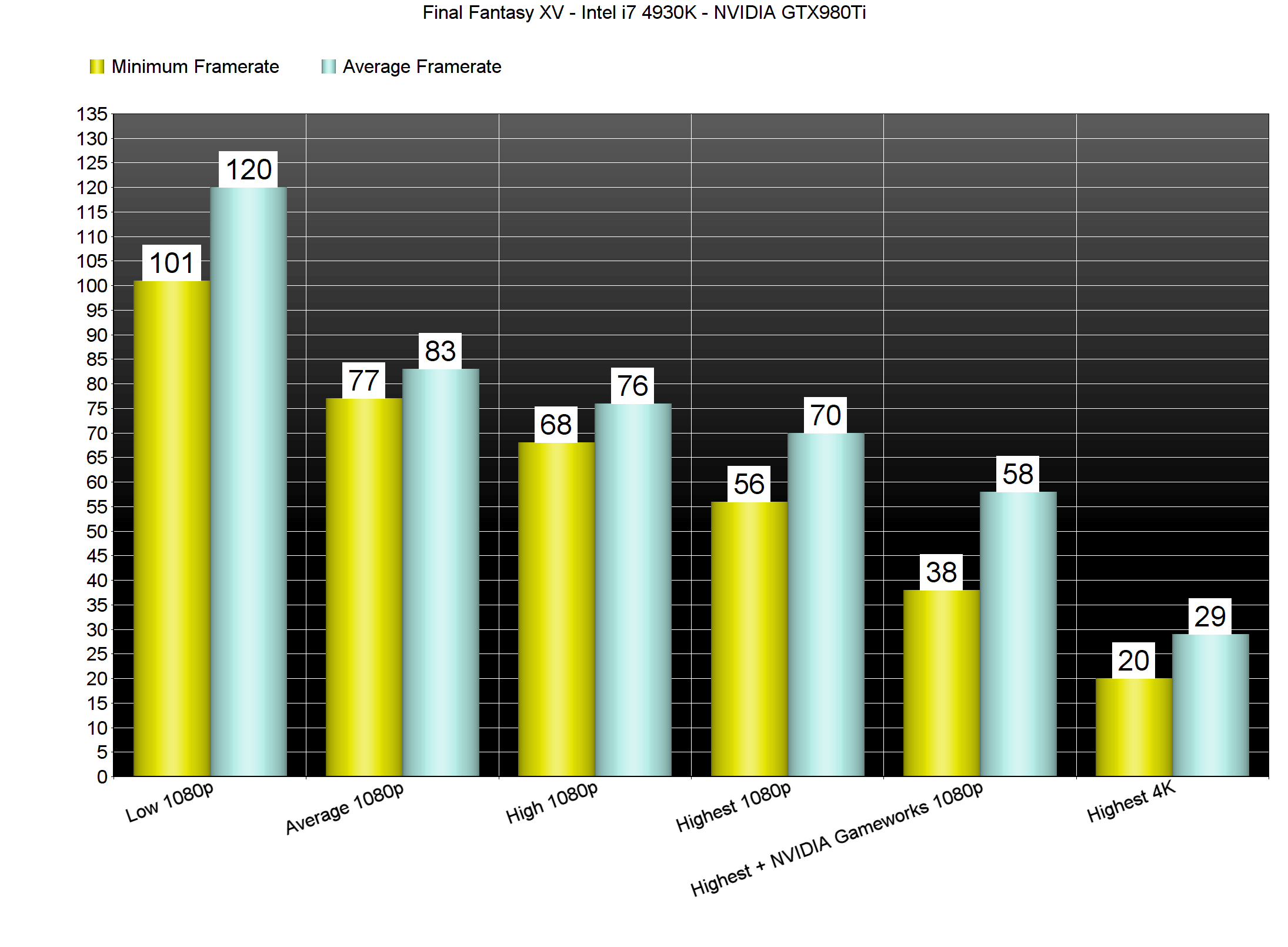Final Fantasy XV is a game that pushed current-gen consoles to their limits. Powered by the Luminous Engine, this new FF game sported amazing visuals, particle effects and animations. And after a collaboration with NVIDIA, Square Enix has finally brought it to the PC. As such, it’s time now to benchmark it and see how it performs on our platform.
Before continuing, let us tell you that our comparison between the Denuvo and the Denuvo-free versions has been slightly delayed as we’ve had some difficulties acquiring the Denuvo-free version. While we could use the game’s demo, we believe that a proper comparison would be between the pirated final version and the retail version. After all, Square Enix may have included some performance tweaks and optimizations in the final build that are not present in the demo.
For this PC Performance Analysis, we used an Intel i7 4930K (overclocked at 4.2Ghz) with 8GB RAM, AMD’s Radeon RX580, NVIDIA’s GTX980Ti and GTX690, Windows 10 64-bit and the latest version of the GeForce and Catalyst drivers. NVIDIA has not added any SLI profile, however, 3DCenter member ‘Blaire’ has shared an SLI profile. Do note though that you’ll have to drop your Lighting setting to High in order to have good SLI scaling with this profile.
Square Enix has added a nice amount of graphics settings to tweak. PC gamers can adjust the quality of Model LOD, TRAM, Anisotropic Filtering, Lighting, Shadows, Ambient Occlusion, Anti-Aliasing and Filtering. Owners of GPUs with less than 10GB of VRAM should stick with the High option in TRAM. You can also enable/disable Motion Blur and Geomapping. Naturally, there are also the NVIDIA Gameworks effects, such as Hairworks, VXAO, TurfEffects and ShadowLibs. Since we’ve already covered the NVIDIA Gameworks effects, we won’t be going into full details about them in this article. You can find articles about them here, here, here and here.
[nextpage title=”GPU, CPU metrics, Graphics & Screenshots”]
Final Fantasy XV is both a CPU and GPU bound title. For our CPU tests, we lowered the resolution to 1280×720 and kept the game’s Highest settings (without the NVIDIA Gameworks effects). And as we can see, Final Fantasy XV used all the available cores of our six-core system.
In order to find out how the game performs on a variety of CPUs, we simulated a dual-core and a quad-core CPU. Surprisingly enough, our simulated dual-core system was able to offer a better experience than both PS4Pro and Xbox One. Without Hyper Threading, our simulated dual-core system ran the game with a minimum of 38fps and an average of 42fps (though there were noticeable stuttering issues). With Hyper Threading enabled, the dual-core system pushed a minimum of 56fps and an average of 64fps (though we did notice some frame pacing issues).
On the other hand, both our six-core and our simulated quad-core systems were able to offer a constant 60fps experience. Not only that, but Final Fantasy XV is one of the few games that can take advantage of more than four CPU threads. With Hyper Threading enabled, our simulated quad-core system saw a 16fps boost. The performance difference between a quad-core and a six-core was around 23fps (when Hyper Threading is disabled) and 7fps (when Hyper Threading is enabled).
As said, Final Fantasy XV also requires a really powerful graphics card. Our GTX980Ti came really close to offer a constant 60fps experience on the Highest settings. There were some drops to 56fps but for the most part, this GPU was able to offer above 60fps framerates during heavy battles and during nighttime. However, there was one particular scene – when hunting monsters – in which our framerate dropped at 44fps. We don’t know whether this is simply an unoptimized place or not, however, there is a chance that your framerates may drop to mid 40s if later stages are as demanding/unoptimized as the following place.
At this point, we should also note that the final version of Final Fantasy XV is more demanding than its benchmark tool. In the benchmark tool we never saw our framerate drop below 60fps on our GTX980Ti (without the NVIDIA Gameworks effects), something that was obviously not the case with the final version.
Speaking of the NVIDIA Gameworks effects, we strongly suggest disabling them if you don’t own a GTX1080Ti. With these settings enabled, our GTX980Ti was able to offer a minimum of 38fps and an average of 57fps. The two options that have a significant performance hit are: VXAO and TurfEffects. Both of them look great, however,it’s simply not worth enabling them in anything other than the GTX1080Ti (unless you are fine with slow-downs).
AMD’s Radeon RX580 was able to run the game (without the NVIDIA Gameworks effects) on the highest settings and at 1080p with a minimum of 33fps and an average of 47fps. Our GTX690 (in order to have great SLI scaling we did not use the high-quality textures and TAA, and we set Lighting to High) was able to push a minimum of 36fps and an average of 50fps.
Graphics wise, Final Fantasy XV looks amazing on the PC and is easily one of the best looking games to date. All characters look and move incredibly well, the LOD settings have been improved (though there are still some pop-ins), the high-quality textures look stunning, the lighting system is spectacular and everything looks as good as you’d expect from a new triple-A release. PC gamers can also use Reshade in order to enhance their visual experience and sharpen the image, especially since the game’s TAA implementation is not as crisp as the one used in DOOM. The PC version also comes with some remarkably well tessellation terrain effects.
Final Fantasy XV is also the first FF game that offers proper mouse + keyboard controls. The game displays proper keyboard + mouse on-screen indicators, and there is no mouse acceleration or smoothing side effects. The only downside is that we cannot use the mouse in the inventory menu or in the map. Apart from this, the game is a joy with the keyboard and mouse.
Still, and while Final Fantasy XV is better than any other FF game to date, the game does suffer from minor optimization issues. Steam’s overlay appears to be causing some memory leaks, and players have discovered the framerate going downhill as soon as they use a summon. There are also some unoptimized scenes as we’ve already mentioned.
In conclusion, Final Fantasy XV runs pretty well on the PC… at least for the most part. There are some optimization issues that need to be resolved, so here is hoping that Square Enix will listen to its PC fanbase. However, this is the best FF game on the PC in terms of visuals, performance and control mechanics. Final Fantasy XV looks amazing on the PC platform, and can take advantage of more than four CPU threads. And while may not consider this a generational leap over its console counterpart, it’s undoubtedly a PC showcase.
Enjoy!

John is the founder and Editor in Chief at DSOGaming. He is a PC gaming fan and highly supports the modding and indie communities. Before creating DSOGaming, John worked on numerous gaming websites. While he is a die-hard PC gamer, his gaming roots can be found on consoles. John loved – and still does – the 16-bit consoles, and considers SNES to be one of the best consoles. Still, the PC platform won him over consoles. That was mainly due to 3DFX and its iconic dedicated 3D accelerator graphics card, Voodoo 2. John has also written a higher degree thesis on the “The Evolution of PC graphics cards.”
Contact: Email