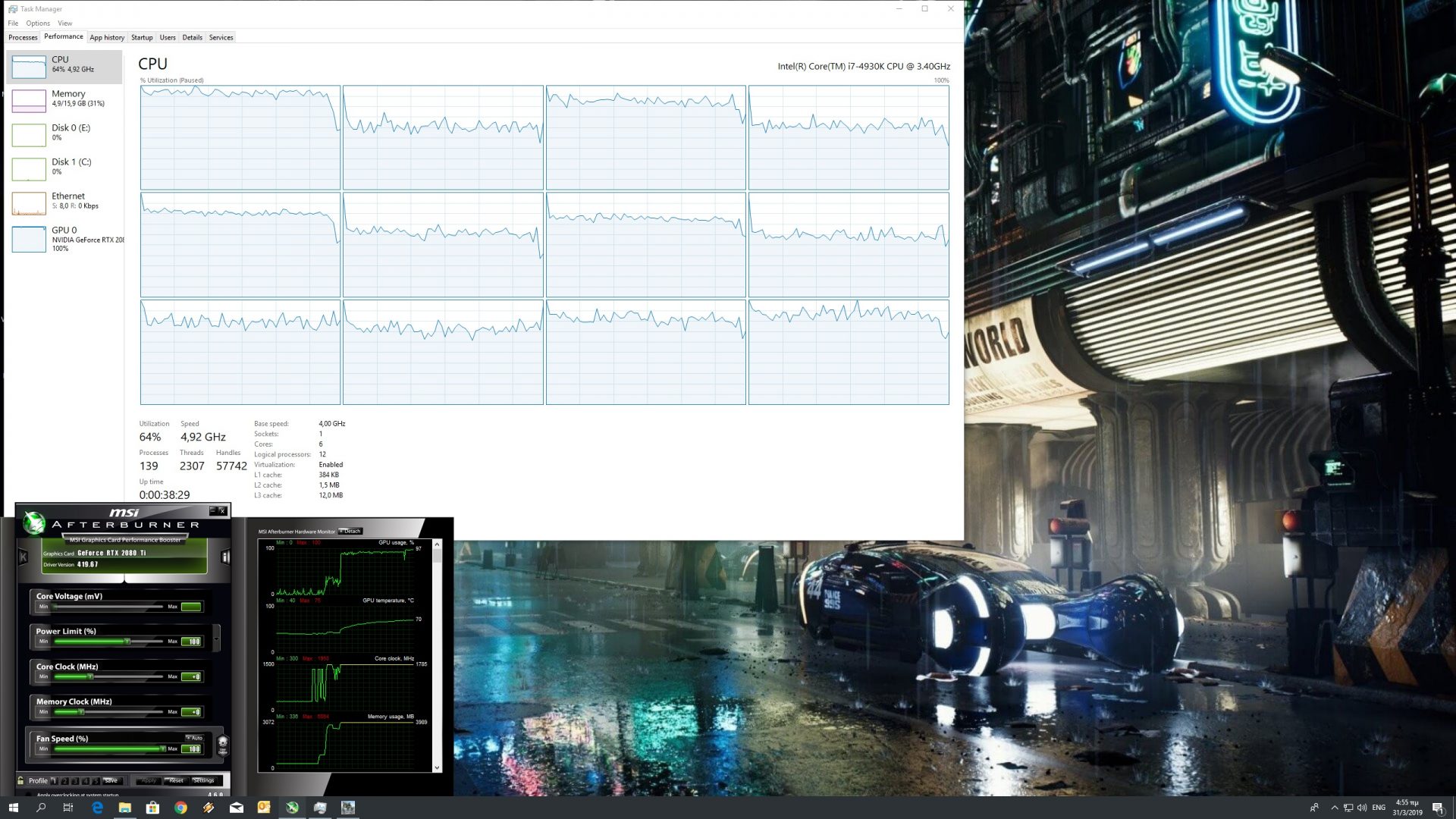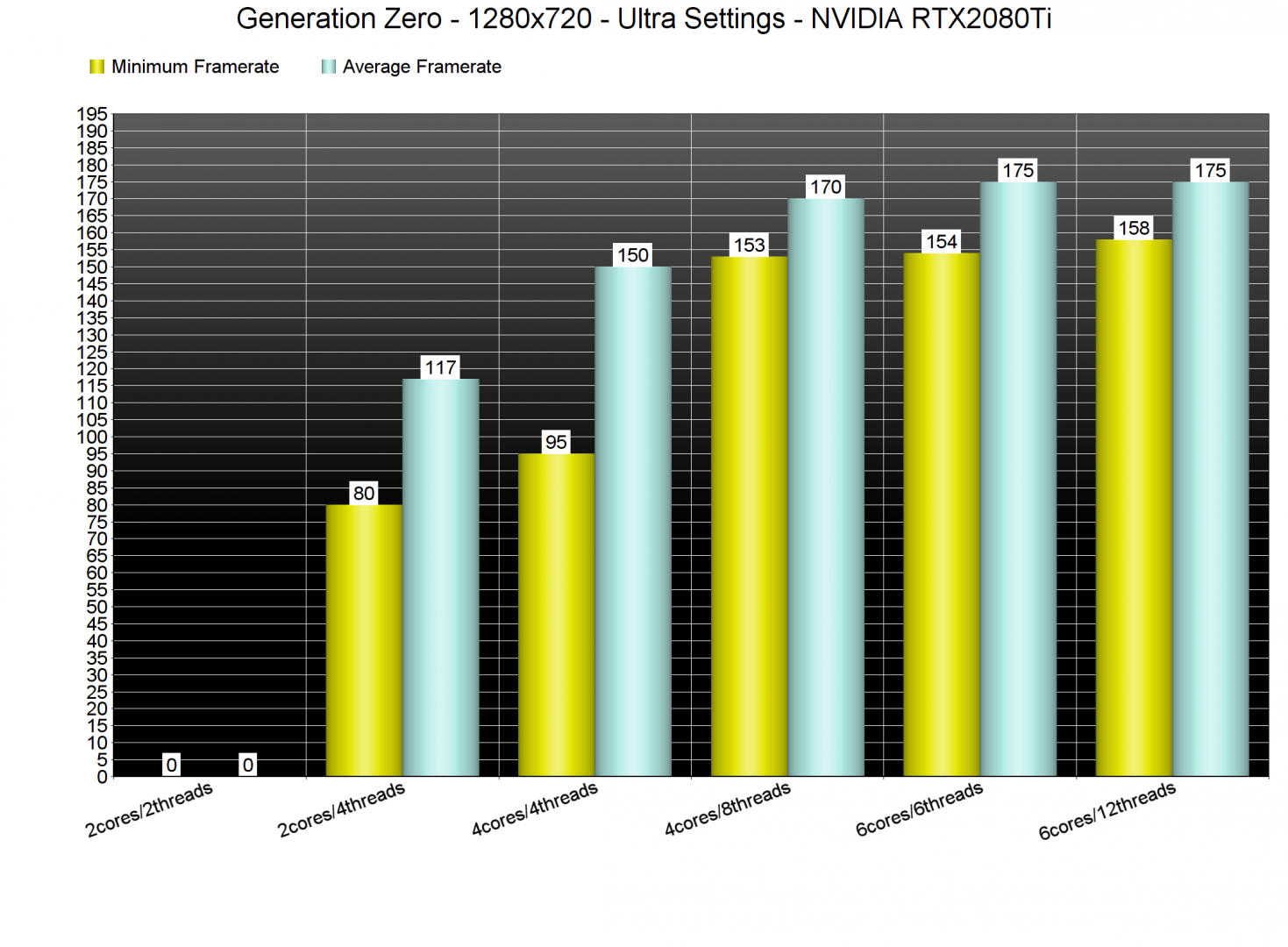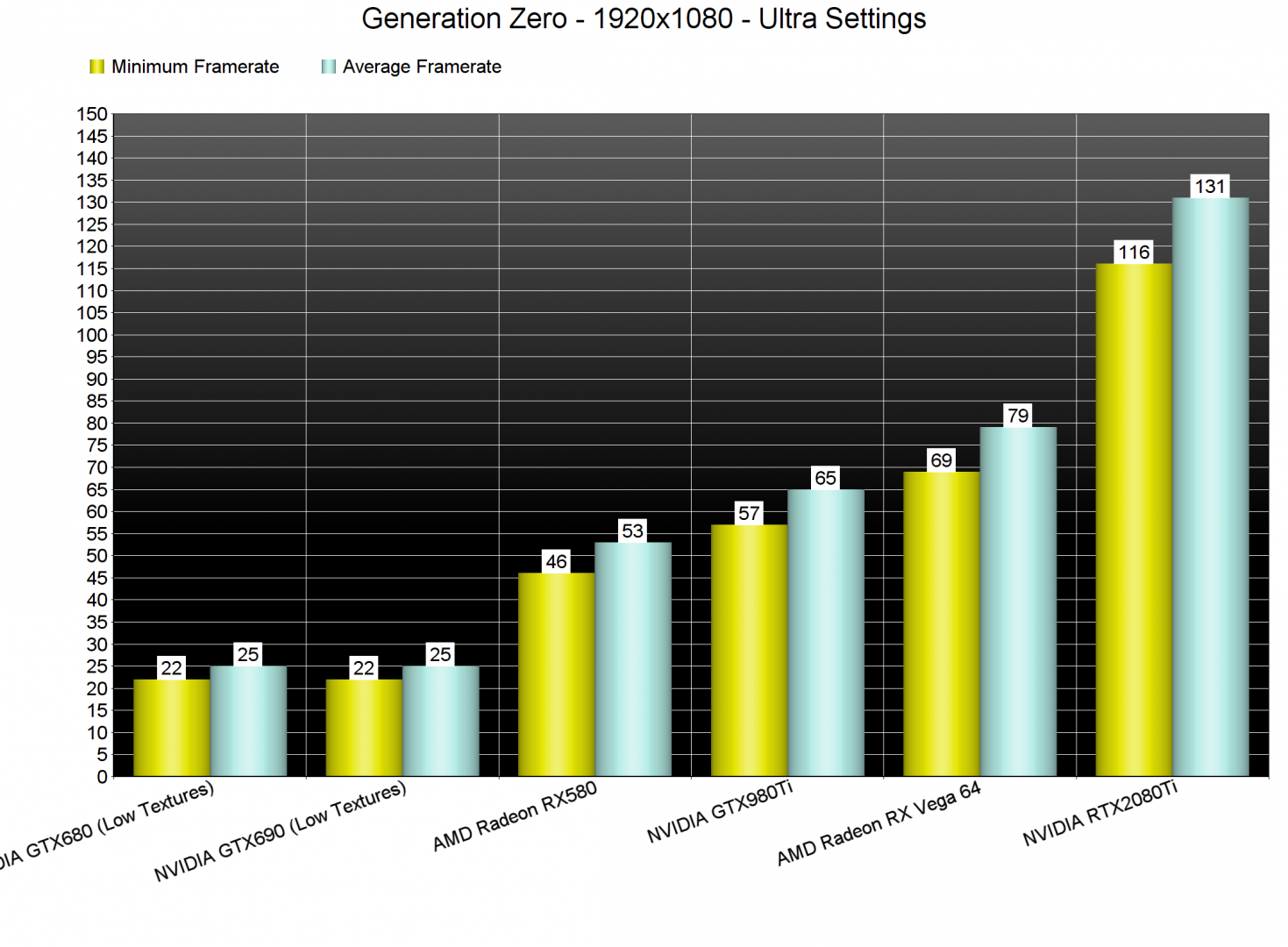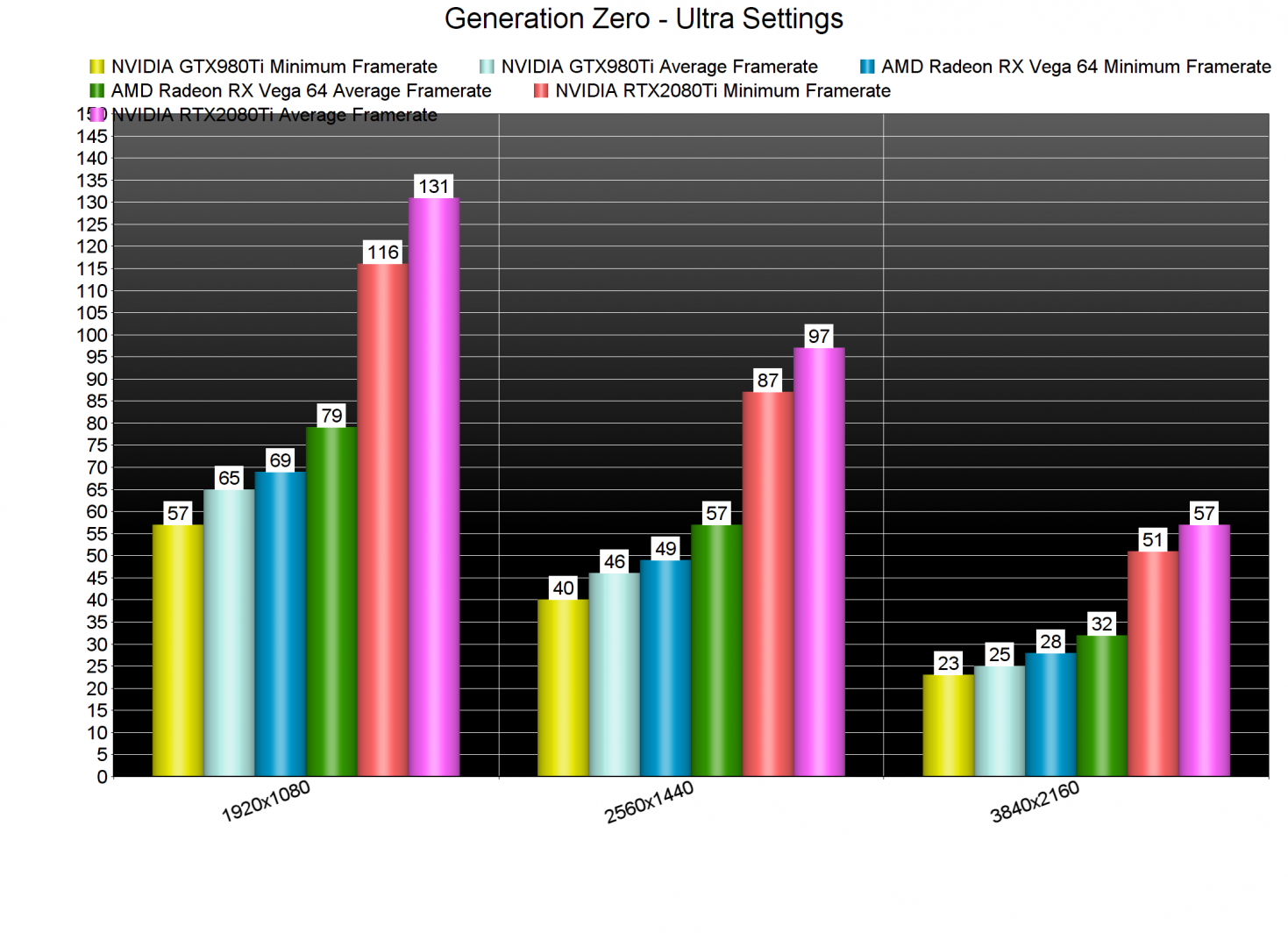Generation Zero is a new open-world first-person survival game, created by Avalanche Studios. The game is powered by the APEX Engine and it’s time to benchmark it and see how it performs on the PC platform.
For this PC Performance Analysis, we used an Intel i7 4930K (overclocked at 4.2Ghz) with 16GB of DDR3 RAM at 2133Mhz, AMD’s Radeon RX580 and RX Vega 64, NVIDIA’s RTX 2080Ti, GTX980Ti and GTX690, Windows 10 64-bit, GeForce driver 419.67 and the Radeon Software Adrenalin 2019 Edition 19.3.3. NVIDIA has not included any SLI profile for this title in its latest drivers, meaning that our GTX690 behaved similarly to a single GTX680.
Avalanche Studios has implemented a respectable amount of graphics settings to tweak. PC gamers can adjust the quality of Shadows, Terrain Detail Tessellation, Scene Complexity, Water, Textures, Volume Fog, Anisotropic Filtering and Anti-Aliasing. There are also options to enable/disable SSAO, Motion Blur, Screen Space Reflections and Global Illumination. Furthermore, there is a Field of View setting as well as a Dynamic Resolution option.
In order to find out how the game performs on a variety of CPUs, we simulated a dual-core and a quad-core CPU. For our benchmarks we used the Church area that players encounter early in the game and for our CPU tests we lowered our resolution to 1280×720 (in order to avoid any possible GPU limitation).
Without Hyper Threading, our simulated dual-core system was unable to run the game due to major stutters. With Hyper Threading enabled, that particular system was able to push a minimum of 80fps and an average of 117fps (though there were some stutters when encountering enemies and while exploring the environment). Our simulated quad-core system also suffered from some stutters when Hyper Threading was disabled, though it was able to push higher framerates. What’s also really surprisingly here is that even though Generation Zero uses DX11, it can scale incredibly on more than four CPU cores/threads. Our six-core system was able to offer a minimum of 158fps and an average of 175fps (with our NVIDIA GeForce RTX2080Ti being used at 90% even at 720p).
Now while Generation Zero does not require a high-end CPU, it does require a powerful GPU in order to be enjoyed on Ultra settings. At 1920×1080 our AMD Radeon RX580 was unable to offer a smooth gaming experience as it pushed an average of 46fps and an average of 53fps.
At 2560×1440, our NVIDIA GeForce GTX980Ti was unable to offer a 60fps experience and our AMD Radeon RX Vega 64 came really close to it. As for 4K/Ultra, our NVIDIA GeForce RTX2080Ti was unable to push a constant 60fps experience.
Graphics wise, Generation Zero looks great. It does not look as impressive as The Division 2, however it certainly is pleasing to the eye. The enemy robots are well designed, the environments are amazing, there are some cool effects like falling leaves, the weather effects are fantastic and there is a real-time night/day cycle. Due to this dynamic time of day system, however, some of the game’s dark places (especially during the night) can look a bit bland and flat as they lack any pre-baked shadows. This issue affects every game that uses a fully dynamic lighting system without ray traced Indirect Lighting and Ambient Occlusion solutions. And to be honest, after experiencing the glorious dark environments of Metro Exodus with its amazing real-time ray tracing Global Illumination effects, it’s really hard going back to the older rasterization techniques. The game also needs a sharpening filter. Unfortunately, Avalanche Studios is only offering FXAA and FXAA+TAA for anti-aliasing and there were noticeable jaggies with FXAA (even in 4K). TAA is needed in order to address the game’s jaggies, however it will also significantly blur the whole image. This is a really awful implementation of TAA and we strongly suggest using Reshade. Apart from this “vazeline” effect that TAA introduces, the game also suffers from some low-resolution textures.
All in all, Generation Zero performs great on the PC platform. The game does not require a high-end CPU and while it needs powerful GPUs in order to be enjoyed, it sports the visuals that can easily justify these requirements. We’ve also did not experience any mouse acceleration or smoothing issues and the game scales wonderfully on multiple CPU cores/threads. It’s not a perfect PC product, however the inclusion of a sharpening filter, proper photogrammetry and ray-traced Global Illumination effects could had easily placed it among the best looking games on the PC.
Enjoy!

John is the founder and Editor in Chief at DSOGaming. He is a PC gaming fan and highly supports the modding and indie communities. Before creating DSOGaming, John worked on numerous gaming websites. While he is a die-hard PC gamer, his gaming roots can be found on consoles. John loved – and still does – the 16-bit consoles, and considers SNES to be one of the best consoles. Still, the PC platform won him over consoles. That was mainly due to 3DFX and its iconic dedicated 3D accelerator graphics card, Voodoo 2. John has also written a higher degree thesis on the “The Evolution of PC graphics cards.”
Contact: Email